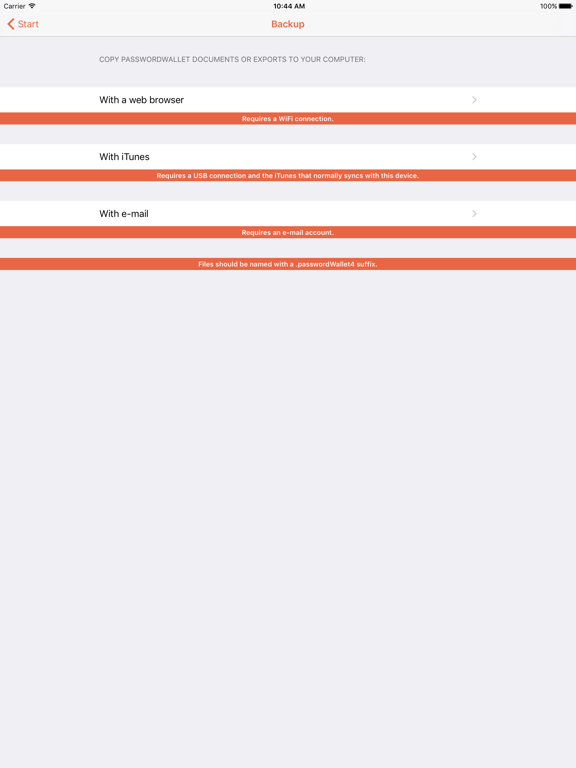PasswordWallet - All Inclusive
No addons or subscriptions.
$5.99
4.8.22for iPhone, iPad and more
8.7
76 Ratings
Selznick Scientific Software, LLC
Developer
17.1 MB
Size
May 17, 2022
Update Date
Utilities
Category
17+
Age Rating
Age Rating
PasswordWallet - All Inclusive Screenshots
About PasswordWallet - All Inclusive
Synchronize your data with PasswordWallet for Mac and Windows: includes a 25% off coupon for Mac and Windows versions.
PasswordWallet is fully functional, no gimmicks, ads, extra in-app purchases, or subscriptions.
INCLUDES:
– Unlock your wallet with your fingerprint!
– Easy Backup and Restore with any computer without special software!
– A COUPON for 25% off the Mac OS X and Windows versions of PasswordWallet!
– Fully encrypted exports that you can open on any computer with no special software.
– Free utility to retrieve lost data from iTunes backups if your phone is lost or stolen.
– Easy sync between Macs and Windows versions of PasswordWallet.
If you're experiencing problems, please drop us a log with [Main]->[Info]->[Log]->[Submit] from inside the software, and then push the e-mail button to tell us what went wrong!
DESCRIPTION:
– PasswordWallet stores ALL of your passwords and other private information in one, convenient location - because password confusion just isn't necessary!
– Use the auto-typing feature to LOG IN to your favorite web sites. You can even edit entries while navigating a site. PasswordWallet encrypts your passwords, usernames, PIN numbers, combinations and personal notes with extremely fast Blowfish encryption.
– Users can seamlessly synchronize multiple PasswordWallet files with multiple computers and move between them easily.
– Synchronization is secured with (1) Pairing your Mac with your iPhone and (2) Keeping all data encrypted during synchronization.
– Pro Tip: Rotate all views for larger font sizes!
PasswordWallet is fully functional, no gimmicks, ads, extra in-app purchases, or subscriptions.
INCLUDES:
– Unlock your wallet with your fingerprint!
– Easy Backup and Restore with any computer without special software!
– A COUPON for 25% off the Mac OS X and Windows versions of PasswordWallet!
– Fully encrypted exports that you can open on any computer with no special software.
– Free utility to retrieve lost data from iTunes backups if your phone is lost or stolen.
– Easy sync between Macs and Windows versions of PasswordWallet.
If you're experiencing problems, please drop us a log with [Main]->[Info]->[Log]->[Submit] from inside the software, and then push the e-mail button to tell us what went wrong!
DESCRIPTION:
– PasswordWallet stores ALL of your passwords and other private information in one, convenient location - because password confusion just isn't necessary!
– Use the auto-typing feature to LOG IN to your favorite web sites. You can even edit entries while navigating a site. PasswordWallet encrypts your passwords, usernames, PIN numbers, combinations and personal notes with extremely fast Blowfish encryption.
– Users can seamlessly synchronize multiple PasswordWallet files with multiple computers and move between them easily.
– Synchronization is secured with (1) Pairing your Mac with your iPhone and (2) Keeping all data encrypted during synchronization.
– Pro Tip: Rotate all views for larger font sizes!
Show More
What's New in the Latest Version 4.8.22
Last updated on May 17, 2022
Old Versions
PasswordWallet 4.8.21 for iOS now includes:
— Better warning if Touch ID or Face ID are not enabled for PW in system settings.
— Fixed a problem with Parental Controls and third-party-browsers.
— Improved Bonjour support for discovering other PasswordWallets on your local network.
— Fixed an issue with the background color picker on iPad OS.
— Added "Clear Clipboard" to the Clipboard screen.
— Fixed Japanese and Spanish translations.
— Better warning if Touch ID or Face ID are not enabled for PW in system settings.
— Fixed a problem with Parental Controls and third-party-browsers.
— Improved Bonjour support for discovering other PasswordWallets on your local network.
— Fixed an issue with the background color picker on iPad OS.
— Added "Clear Clipboard" to the Clipboard screen.
— Fixed Japanese and Spanish translations.
Show More
Version History
4.8.22
May 17, 2022
PasswordWallet 4.8.21 for iOS now includes:
— Better warning if Touch ID or Face ID are not enabled for PW in system settings.
— Fixed a problem with Parental Controls and third-party-browsers.
— Improved Bonjour support for discovering other PasswordWallets on your local network.
— Fixed an issue with the background color picker on iPad OS.
— Added "Clear Clipboard" to the Clipboard screen.
— Fixed Japanese and Spanish translations.
— Better warning if Touch ID or Face ID are not enabled for PW in system settings.
— Fixed a problem with Parental Controls and third-party-browsers.
— Improved Bonjour support for discovering other PasswordWallets on your local network.
— Fixed an issue with the background color picker on iPad OS.
— Added "Clear Clipboard" to the Clipboard screen.
— Fixed Japanese and Spanish translations.
4.8.21
May 16, 2022
PasswordWallet 4.8.21 for iOS now includes:
— Better warning if Touch ID or Face ID are not enabled for PW in system settings.
— Fixed a problem with Parental Controls and third-party-browsers.
— Improved Bonjour support for discovering other PasswordWallets on your local network.
— Fixed an issue with the background color picker on iPad OS.
— Added "Clear Clipboard" to the Clipboard screen.
— Better warning if Touch ID or Face ID are not enabled for PW in system settings.
— Fixed a problem with Parental Controls and third-party-browsers.
— Improved Bonjour support for discovering other PasswordWallets on your local network.
— Fixed an issue with the background color picker on iPad OS.
— Added "Clear Clipboard" to the Clipboard screen.
4.8.20
Aug 15, 2020
Fixed minimum OS version to 10.3.
Fixed Dark Mode.
Fixed Dark Mode.
4.8.19
Aug 12, 2020
PasswordWallet 4.8.19 for iOS now includes:
— A brand new Dutch translation. Welcome Netherlands!
— A new background color selector for each wallet. Just select the (i) button and then tap "Choose Background Color".
— Changed highlight color for found text that works better in Dark and Light modes.
— A brand new Dutch translation. Welcome Netherlands!
— A new background color selector for each wallet. Just select the (i) button and then tap "Choose Background Color".
— Changed highlight color for found text that works better in Dark and Light modes.
4.8.18
Oct 19, 2019
PasswordWallet 4.8.18 for iOS now includes:
- Fixes dark mode.
- Fixes dark mode.
4.8.17
Oct 19, 2019
PasswordWallet 4.8.17 for iOS now includes:
– Now compatible with iOS 13.1.
– Now compatible with iOS 13.1.
4.8.16
Jun 4, 2019
PasswordWallet 4.8.16 for iOS now includes:
— The text used for last search is now highlighted within the notes.
— If fields have wide names, PasswordWallet will "stack" labels and fields more cleanly.
— Double-tap on the "Find" magnifier to bring up the Find Category screen. Sorry this broke in our previous update.
— The text used for last search is now highlighted within the notes.
— If fields have wide names, PasswordWallet will "stack" labels and fields more cleanly.
— Double-tap on the "Find" magnifier to bring up the Find Category screen. Sorry this broke in our previous update.
4.8.15
Feb 11, 2019
– Fixed Face ID.
4.8.14
Feb 8, 2019
PasswordWallet 4.8.14 for iOS now includes:
— Completely reworked views to use system font size settings.
— Rotation more reliable.
— Updated Notes area to make it more usable, with rotation.
– Updated logging to force https.
– Updated to latest Dropbox Library.
– Updated Touch ID verbiage to include Face ID.
– Better direct iOS-to-iOS network sync device detection.
— Fixed crash while updating sync settings.
– Fixed possible timing issue that would result in a crash when setting up sync.
— Completely reworked views to use system font size settings.
— Rotation more reliable.
— Updated Notes area to make it more usable, with rotation.
– Updated logging to force https.
– Updated to latest Dropbox Library.
– Updated Touch ID verbiage to include Face ID.
– Better direct iOS-to-iOS network sync device detection.
— Fixed crash while updating sync settings.
– Fixed possible timing issue that would result in a crash when setting up sync.
4.8.13
Oct 3, 2018
PasswordWallet 4.8.13 for iOS now includes:
— Fixed Face ID on iPhone Xs and Xs Max models.
— Fixed Face ID on iPhone Xs and Xs Max models.
4.8.12
Sep 14, 2018
– Fixed possible crashing bug in iOS 11 during automatic sync.
4.8.11
Mar 22, 2018
PasswordWallet 4.8.11 for iOS now includes:
– Fix for issue with odd URL behavior in built-in browser.
– Fix for bug with dropbox sync of multiple passwordwallet files.
– Clearer verbiage for Face ID.
– Fix for issue with odd URL behavior in built-in browser.
– Fix for bug with dropbox sync of multiple passwordwallet files.
– Clearer verbiage for Face ID.
4.8.10
Sep 9, 2017
— Fixed Spanish localization.
— Fixed possible crash with Dropbox that affected some users.
— Fixed possible crash with Dropbox that affected some users.
4.8.9
Jun 24, 2017
– Marked as compatible with iOS 10 or later.
4.8.8
Jun 21, 2017
— New, modern Dropbox implementation!
— Fixed keyboard in notes view, especially with third party keyboards.
— Printing!
— Choosing a random password will now just place it in to the password field and not save the change automatically.
— Pushing the gear while in the password editor will bring up more helpful instructions.
— Fixed forgot password button on iPads.
— If two PasswordWallet files are linked, after switching to the linked file, "popping" back now works.
— Fixed keyboard in notes view, especially with third party keyboards.
— Printing!
— Choosing a random password will now just place it in to the password field and not save the change automatically.
— Pushing the gear while in the password editor will bring up more helpful instructions.
— Fixed forgot password button on iPads.
— If two PasswordWallet files are linked, after switching to the linked file, "popping" back now works.
4.8.6
Oct 7, 2016
PasswordWallet 4.8.6 for iOS now includes:
— Fixed crash with WiFi sync between two PasswordWallets on any two devices.
PasswordWallet 4.8.5 for iOS now includes:
— 64-bit clean!
— Works with split-screen on larger devices.
— Sync more reliable when another device drops off network unexpectedly.
— Updated Dropbox framework which should fix dropbox issues for those having them.
— Worked around iOS 9 issue when trying to sync to your computer.
— Fixed subtle crash after deleting all wallet files, syncing in a new one, and trying to open it with Touch ID.
— Detecting possible cycles when referencing one username or password in an entry from another.
— Detecting corrupted files and displaying an error. PasswordWallet will attempt to recover as much data as possible.
— Avoiding Dropbox "conflicted copies".
— Fixed crash with WiFi sync between two PasswordWallets on any two devices.
PasswordWallet 4.8.5 for iOS now includes:
— 64-bit clean!
— Works with split-screen on larger devices.
— Sync more reliable when another device drops off network unexpectedly.
— Updated Dropbox framework which should fix dropbox issues for those having them.
— Worked around iOS 9 issue when trying to sync to your computer.
— Fixed subtle crash after deleting all wallet files, syncing in a new one, and trying to open it with Touch ID.
— Detecting possible cycles when referencing one username or password in an entry from another.
— Detecting corrupted files and displaying an error. PasswordWallet will attempt to recover as much data as possible.
— Avoiding Dropbox "conflicted copies".
4.8.5
Oct 4, 2016
PasswordWallet 4.8.5 for iOS now includes:
— 64-bit clean!
— Works with split-screen on larger devices.
— Sync more reliable when another device drops off network unexpectedly.
— Updated Dropbox framework which should fix dropbox issues for those having them.
— Worked around iOS 9 issue when trying to sync to your computer.
— Fixed subtle crash after deleting all wallet files, syncing in a new one, and trying to open it with Touch ID.
— Detecting possible cycles when referencing one username or password in an entry from another.
— Detecting corrupted files and displaying an error. PasswordWallet will attempt to recover as much data as possible.
— Avoiding Dropbox "conflicted copies".
— 64-bit clean!
— Works with split-screen on larger devices.
— Sync more reliable when another device drops off network unexpectedly.
— Updated Dropbox framework which should fix dropbox issues for those having them.
— Worked around iOS 9 issue when trying to sync to your computer.
— Fixed subtle crash after deleting all wallet files, syncing in a new one, and trying to open it with Touch ID.
— Detecting possible cycles when referencing one username or password in an entry from another.
— Detecting corrupted files and displaying an error. PasswordWallet will attempt to recover as much data as possible.
— Avoiding Dropbox "conflicted copies".
4.8.4
Jan 2, 2015
Fixed problem with preferences introduced in 4.8.3. Sorry!
4.8.3
Dec 28, 2014
PasswordWallet 4.8.3 for iOS now includes:
— Device-to-Device Sync more reliable when the network drops off unexpectedly.
— Launching in landscape now works on iPads. (Sorry!)
— New Dropbox framework.
— Fixed problem with Touch ID not showing up automatically within first launch.
— Fixed rendering problem with double status bar when Touch ID visible.
— Device-to-Device Sync more reliable when the network drops off unexpectedly.
— Launching in landscape now works on iPads. (Sorry!)
— New Dropbox framework.
— Fixed problem with Touch ID not showing up automatically within first launch.
— Fixed rendering problem with double status bar when Touch ID visible.
4.8.2
Oct 30, 2014
– Fixed rotation in notes editor.
4.8.1
Oct 8, 2014
PasswordWallet 4.8.1 for iPhone now includes:
— Clearing keychain when Touch ID is turned off within options.
— Auto-fill within PasswordWallet browser works better on heavy dynamic web sites.
— Fixed issue with About box ('i' button) crashing on non-english systems.
— Fixed issue with localized help not getting fully localized.
— Fixed background lock timeout that broke with recent Touch ID logic.
— Fixed issue with creating wallets after deleting all wallets and not having the newly created wallet as the default wallet. Or something.
— Clearing keychain when Touch ID is turned off within options.
— Auto-fill within PasswordWallet browser works better on heavy dynamic web sites.
— Fixed issue with About box ('i' button) crashing on non-english systems.
— Fixed issue with localized help not getting fully localized.
— Fixed background lock timeout that broke with recent Touch ID logic.
— Fixed issue with creating wallets after deleting all wallets and not having the newly created wallet as the default wallet. Or something.
4.8.0
Sep 18, 2014
PasswordWallet 4.8.0 for iPhone now includes:
* New iOS 7 and iOS 8 look and feel.
* Made "Dropbox" default sync choice for new syncs.
* Added option to enable Touch ID.
* Added option to show Touch ID on launch.
* Added options to set the format for random password generation.
* Addressed new iOS 8 array behavior that was causing a crash.
* Displaying n/a for last sync times if sync was never initiated from iOS.
* Detecting folders when restoring individual files from iTunes settings.
* Always clearing password field when returning to PW. (Worked in iOS 6, now works in iOS 7 & 8.)
* Updated subject in auto-filled support e-mail.
* Clarified open wallet menu and saving options.
* Abbreviated notes will now get an ellipsis if notes are multiple lines and the first line is short.
* More error checking around dropbox APIs that sometimes will download a file as empty when dropbox is under heavy load.
* New iOS 7 and iOS 8 look and feel.
* Made "Dropbox" default sync choice for new syncs.
* Added option to enable Touch ID.
* Added option to show Touch ID on launch.
* Added options to set the format for random password generation.
* Addressed new iOS 8 array behavior that was causing a crash.
* Displaying n/a for last sync times if sync was never initiated from iOS.
* Detecting folders when restoring individual files from iTunes settings.
* Always clearing password field when returning to PW. (Worked in iOS 6, now works in iOS 7 & 8.)
* Updated subject in auto-filled support e-mail.
* Clarified open wallet menu and saving options.
* Abbreviated notes will now get an ellipsis if notes are multiple lines and the first line is short.
* More error checking around dropbox APIs that sometimes will download a file as empty when dropbox is under heavy load.
4.7.5
Jul 6, 2013
— "Search" button on keyboard now dismisses keyboard.
— Fixed peculiar problem on some systems where some options would get scrambled. Most notably: Categories and Random Passwords.
— Fixed peculiar problem on some systems where some options would get scrambled. Most notably: Categories and Random Passwords.
4.7.4
May 16, 2013
* Fixed text on dark backgrounds.
4.7.3
May 8, 2013
PasswordWallet 4.7.3 for iPhone now includes:
* Searches now look and work better.
* File authorization for transmit off the device now times-out using the same options as those for locking.
* Searches now look and work better.
* File authorization for transmit off the device now times-out using the same options as those for locking.
PasswordWallet - All Inclusive FAQ
Click here to learn how to download PasswordWallet - All Inclusive in restricted country or region.
Check the following list to see the minimum requirements of PasswordWallet - All Inclusive.
iPhone
Requires iOS 12.0 or later.
iPad
Requires iPadOS 12.0 or later.
iPod touch
Requires iOS 12.0 or later.
PasswordWallet - All Inclusive supports English, Dutch, French, German, Japanese, Spanish