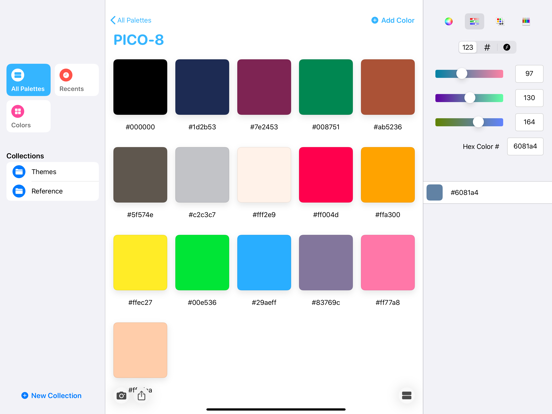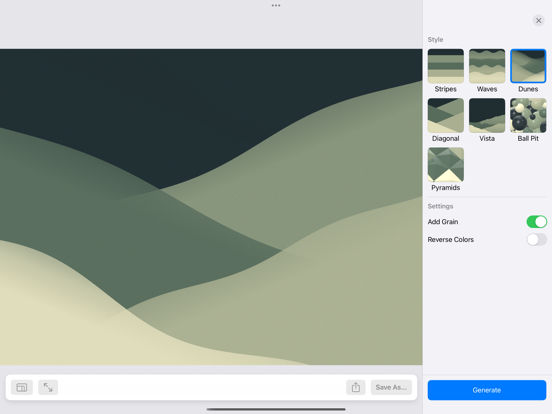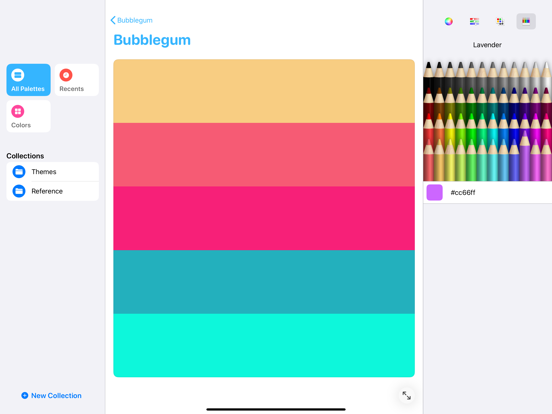Pastel
Beautiful color palettes
FreeOffers In-App Purchases
2.2.8for iPhone, iPad and more
9.3
205 Ratings
Steven Troughton-Smith
Developer
3 MB
Size
Nov 4, 2023
Update Date
#97
in Developer Tools
4+
Age Rating
Age Rating
Pastel Screenshots
About Pastel
Capture and collect color palettes with Pastel!
Pastel is an app for amateur developers & artists (like us!) that lets you build up a library of color palettes to use in your projects.
With drag & drop on iPad, drag colors out into other apps that support dropped colors, like Pages and Keynote, or many third-party apps from your favorite developers, so you can use your Pastel library as your master color collection across apps.
Seamlessly sync your library across devices with iCloud.
Analyze photos from the photo library or from Files to determine their dominant colors — choosing specific colors manually if you wish — and save their color palettes to Pastel.
Includes a variety of color pickers, like wheel, RGB sliders, and crayons, or pick named colors from your color library that you curate yourself. On iPad, drag and drop from the sidebar to any palette.
Copy a variety of developer-focused code representations, like RGB, hex, Objective-C, Swift and SwiftUI. Paste hex codes into the sliders color picker.
Copy a pixel bitmap representation of a palette to paste into your favorite pixel editor, share a screen-sized version to set as your wallpaper or Apple Watch face, or export a palette to Procreate®.
Create beautiful, colorful wallpapers in various different 2D & 3D styles using Pastel's wallpaper creator.
In the free version, try out the built-in library, and add your own palettes up to a limit of 20 items total. Upgrade to the unlimited version using in-app purchase.
Pastel is an app for amateur developers & artists (like us!) that lets you build up a library of color palettes to use in your projects.
With drag & drop on iPad, drag colors out into other apps that support dropped colors, like Pages and Keynote, or many third-party apps from your favorite developers, so you can use your Pastel library as your master color collection across apps.
Seamlessly sync your library across devices with iCloud.
Analyze photos from the photo library or from Files to determine their dominant colors — choosing specific colors manually if you wish — and save their color palettes to Pastel.
Includes a variety of color pickers, like wheel, RGB sliders, and crayons, or pick named colors from your color library that you curate yourself. On iPad, drag and drop from the sidebar to any palette.
Copy a variety of developer-focused code representations, like RGB, hex, Objective-C, Swift and SwiftUI. Paste hex codes into the sliders color picker.
Copy a pixel bitmap representation of a palette to paste into your favorite pixel editor, share a screen-sized version to set as your wallpaper or Apple Watch face, or export a palette to Procreate®.
Create beautiful, colorful wallpapers in various different 2D & 3D styles using Pastel's wallpaper creator.
In the free version, try out the built-in library, and add your own palettes up to a limit of 20 items total. Upgrade to the unlimited version using in-app purchase.
Show More
What's New in the Latest Version 2.2.8
Last updated on Nov 4, 2023
Old Versions
• Fixes a potential issue that might cause borders on widgets
Show More
Version History
2.2.8
Nov 4, 2023
• Fixes a potential issue that might cause borders on widgets
2.2.7
Nov 3, 2023
• Fixes a potential navigation layout bug on some devices
2.2.6
Jun 29, 2023
• Adds protection against future library format changes
2.2.4
Apr 28, 2023
• Fixes an issue that would prevent some palettes from being copied as bitmap in full
2.2.3
Dec 1, 2022
• Last-used sliders color picker mode is now preserved
2.2.1
Nov 12, 2022
• Minor fixes & improvements
2.2
Nov 2, 2022
• Brand-new Widget: from the Create Wallpaper panel, save a procedurally-generated wallpaper to Pastel's home screen Widget. Choose from a list of wallpapers to personalize your home screen with colors and shapes. Manage your widget-ready wallpapers in Pastel.
• Pick from advanced options for generating a palette from an image
• Pick from advanced options for generating a palette from an image
2.1.6
Sep 29, 2022
• New in v2.1 — Create Wallpaper: create beautiful, colorful wallpapers in various different 2D & 3D styles using Pastel's new wallpaper creator
• Fixed an instance where iPad-specific features were visible on iPhone
• Fixed an instance where iPad-specific features were visible on iPhone
2.1.5
Sep 29, 2022
• New in v2.1 — Create Wallpaper: create beautiful, colorful wallpapers in various different 2D & 3D styles using Pastel's new wallpaper creator
• New on iPad, you can now open palettes in their own window
• New on iPad, you can now open palettes in their own window
2.1.4
Sep 25, 2022
• New in v2.1 — Create Wallpaper: create beautiful, colorful wallpapers in various different 2D & 3D styles using Pastel's new wallpaper creator
• You can now swipe upwards in the Create Wallpaper screen to show the Settings panel
• Create Wallpaper Settings will now remember the last selected style when closed and reopened
• You can now swipe upwards in the Create Wallpaper screen to show the Settings panel
• Create Wallpaper Settings will now remember the last selected style when closed and reopened
2.1.3
Sep 15, 2022
• New in v2.1 — Create Wallpaper: create beautiful, colorful wallpapers in various different 2D & 3D styles using Pastel's new wallpaper creator
• Adds a debug panel for browsing and restoring library backups
• Adds a debug panel for browsing and restoring library backups
2.1.2
Sep 11, 2022
• Create Wallpaper: create beautiful, colorful wallpapers in various different 2D & 3D styles using Pastel's new wallpaper creator
• Adds plumbing for in-app events
• Adds plumbing for in-app events
2.1.1
Sep 11, 2022
• Create Wallpaper: create beautiful, colorful wallpapers in various different 2D & 3D styles using Pastel's new wallpaper creator.
• Fixes a potential layout issue on iPad when hardware keyboard is disconnected
• Fixes an issue that could prevent the system from saving wallpapers to photo library
• Fixes an issue that could prevent library from syncing with iCloud for some users
• Fixes a potential layout issue on iPad when hardware keyboard is disconnected
• Fixes an issue that could prevent the system from saving wallpapers to photo library
• Fixes an issue that could prevent library from syncing with iCloud for some users
2.1
Sep 9, 2022
• Create Wallpaper: create beautiful, colorful wallpapers in various different 2D & 3D styles using Pastel's new wallpaper creator.
• Adds keyboard shortcuts for all the newer copy actions, and provides alternates for copying the color from the sidebar picker
• Adds keyboard shortcuts for all the newer copy actions, and provides alternates for copying the color from the sidebar picker
2.0.5
Mar 22, 2022
• Synced with the latest quality-of-life improvements in Pastel v2.0 for Mac
• Copy as Swift Color Literal and paste directly into Playgrounds or Xcode
• New Color Scale color picker
• Quick copy menu in the color picker
• 'Remove All' option when creating a palette from an image
• Improvements to keyboardability
• Drag palettes directly into supported apps
• Duplicate palettes from the context menu
• Copy HSL values from colors and palettes
• Copy as Swift Color Literal and paste directly into Playgrounds or Xcode
• New Color Scale color picker
• Quick copy menu in the color picker
• 'Remove All' option when creating a palette from an image
• Improvements to keyboardability
• Drag palettes directly into supported apps
• Duplicate palettes from the context menu
• Copy HSL values from colors and palettes
1.1.8
Jul 15, 2021
• Fixes an issue that would prevent context menus from appearing while a keyboard is connected on newer versions of iOS
1.1.7
May 23, 2021
• Improves sync performance & avoids minor rollbacks when editing quickly
1.1.5
Nov 8, 2020
• Fixes an issue where the homescreen widget would load palettes from iCloud instead of using the locally-cached copy, leading to unpredictable periods of time where the widget would only show "Loading…"
N.B. Widget data refreshes are controlled by the system and will update no quicker than every fifteen minutes even if your library changes
N.B. Widget data refreshes are controlled by the system and will update no quicker than every fifteen minutes even if your library changes
1.1.2
Oct 2, 2020
• Place your favorite palettes on your homescreen with Widgets — for that perfect aesthetic, or to wear your colors with pride
• Now remembers the last-used tab in the color picker
• Fixes an issue that would save changes to a color in a Color System when you intended to cancel instead
• Fixes an issue that would layout the crayons incorrectly after hiding the app
• Now remembers the last-used tab in the color picker
• Fixes an issue that would save changes to a color in a Color System when you intended to cancel instead
• Fixes an issue that would layout the crayons incorrectly after hiding the app
1.1.1
Jul 15, 2020
• Fixes an issue that would allow colors with duplicate identifiers in a palette, which would cause a display issue making the palettes detail view not show all of their colors they contain
1.1
Jul 13, 2020
• Add a name to specific colors in a palette
• Adds HSB and CMYK color sliders
• Share a reference card with the names and values of the colors in a palette with colleagues or team members
• Fixes selection bug in Colors color picker in the iPad sidebar
• Adds underlying infrastructure to support Pastel for Mac
• Adds HSB and CMYK color sliders
• Share a reference card with the names and values of the colors in a palette with colleagues or team members
• Fixes selection bug in Colors color picker in the iPad sidebar
• Adds underlying infrastructure to support Pastel for Mac
1.0.8
Jun 30, 2020
• Fixes English (U.K.) localization for slider labels
1.0.7
Jun 29, 2020
• Adds labels to the color sliders
• You can now modify colors in the Colors tab without deleting & re-creating them
• Fixes some visual issues on upcoming OS releases
• You can now modify colors in the Colors tab without deleting & re-creating them
• Fixes some visual issues on upcoming OS releases
1.0.6
Jun 14, 2020
• Pastel can now accept multiple colors dropped at the same time
• You can now drag & drop an image into a palette to show the Import panel
• You can now drag & drop an image into a palette to show the Import panel
1.0.5
Jun 14, 2020
• Fixes an issue that would re-add the preset palettes on next launch after removing all collections
Pastel FAQ
Pastel is available in regions other than the following restricted countries:
Russia,Belarus,Israel
Pastel supports English
Pastel contains in-app purchases. Please check the pricing plan as below:
Pastel (Full Unlock)
$9.99
Click here to learn how to download Pastel in restricted country or region.
Check the following list to see the minimum requirements of Pastel.
iPhone
Requires iOS 15.0 or later.
iPad
Requires iPadOS 15.0 or later.
Mac
Requires macOS 11.0 or later.
Apple Vision
Requires visionOS 1.0 or later.
iPod touch
Requires iOS 15.0 or later.