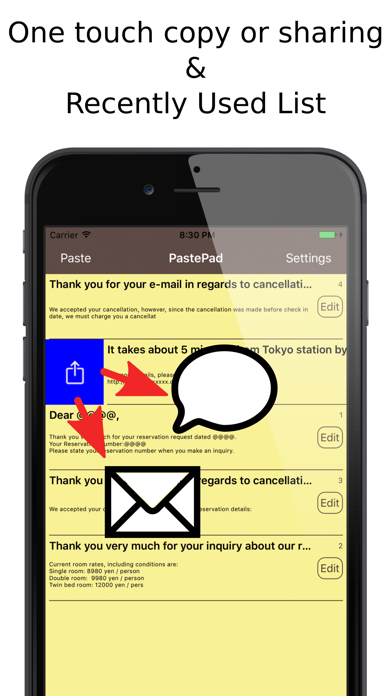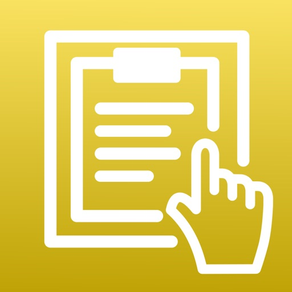
PastePad Template Notebook
Free
1.5.0for iPhone, iPad and more
5.9
2 Ratings
Kanasyscom, Inc.
Developer
46.4 MB
Size
Oct 21, 2022
Update Date
Utilities
Category
4+
Age Rating
Age Rating
PastePad Template Notebook Screenshots
About PastePad Template Notebook
This is a memo application specialized for using with the pasteboard(clipboard).
Able to copy/paste with a single touch, you can save template texts and copy them to the clipboard immediately when you want to use them, you can paste(or share) to various applications.
Paste from other applications is also one touch and recently used notes are automatically displayed on top so you can quickly access frequently used notes.
Template string is also useful. You can include place holder "@@@@" string in your note. and set it when you copy or share this. for example, "Hello Mr.@@@@,How are you?" -> "Hello Mr.Tanaka,How are you?".
- 2 kinds of placeholder(@@@@:String/$$$$:Number(New))
- Sharing to another apps(Sliding to right)
- Accepting sharing from other apps
- Able to add into a single note from other application's contiguous sharing(New).
- AirDrop support
- URL opening
- CSV export/import by file sharing folder in iTunes
Able to copy/paste with a single touch, you can save template texts and copy them to the clipboard immediately when you want to use them, you can paste(or share) to various applications.
Paste from other applications is also one touch and recently used notes are automatically displayed on top so you can quickly access frequently used notes.
Template string is also useful. You can include place holder "@@@@" string in your note. and set it when you copy or share this. for example, "Hello Mr.@@@@,How are you?" -> "Hello Mr.Tanaka,How are you?".
- 2 kinds of placeholder(@@@@:String/$$$$:Number(New))
- Sharing to another apps(Sliding to right)
- Accepting sharing from other apps
- Able to add into a single note from other application's contiguous sharing(New).
- AirDrop support
- URL opening
- CSV export/import by file sharing folder in iTunes
Show More
What's New in the Latest Version 1.5.0
Last updated on Oct 21, 2022
Old Versions
- Fixed boot problem at ios version up.
Show More
Version History
1.5.0
Oct 21, 2022
- Fixed boot problem at ios version up.
1.4.0
Apr 6, 2020
- added repeat (copy) button on placeholder screen to input same text into multiple fields.
- deprecated: accept empty placeholder
- deprecated: accept empty placeholder
1.3.0
Jan 7, 2020
Bugfix:
- display problem when tapping note after scroll.
- unexpected vertical line at preview screen
- display problem when tapping note after scroll.
- unexpected vertical line at preview screen
1.2.2
Dec 2, 2019
BugFix: Tap->Copy were not working on 3d touch devices.
Changes: Long press -> Double tap for preview.
Changes: Long press -> Double tap for preview.
1.2.1
Nov 6, 2019
BugFix: Stuck when "Rise on Edit" is enabled.
1.2.0
Oct 4, 2019
Fix: iOS13 support
1.1.1
Jun 1, 2017
- Fixed: [Long press URL to open] function didn't work on some contents
- Fixed: URL was not shared correctly from some applications such as GoogleMap
- Fixed: URL was not shared correctly from some applications such as GoogleMap
1.1.0
May 23, 2017
- Added placeholder for numbers($$$$)
- Added a setting to specify whether sharing into single note from other applications.
- Performance improvement
- Added a setting to specify whether sharing into single note from other applications.
- Performance improvement
1.0.0
Mar 22, 2017
PastePad Template Notebook FAQ
Click here to learn how to download PastePad Template Notebook in restricted country or region.
Check the following list to see the minimum requirements of PastePad Template Notebook.
iPhone
Requires iOS 12.0 or later.
iPad
Requires iPadOS 12.0 or later.
iPod touch
Requires iOS 12.0 or later.
PastePad Template Notebook supports English, Japanese