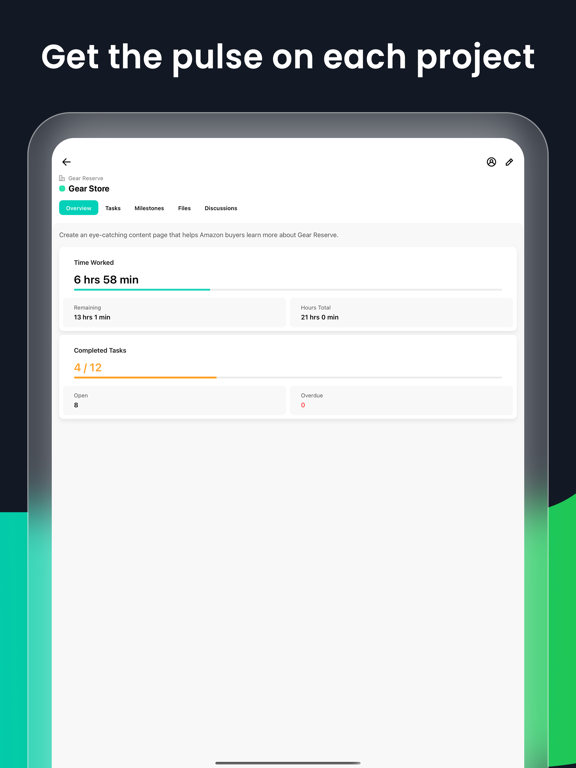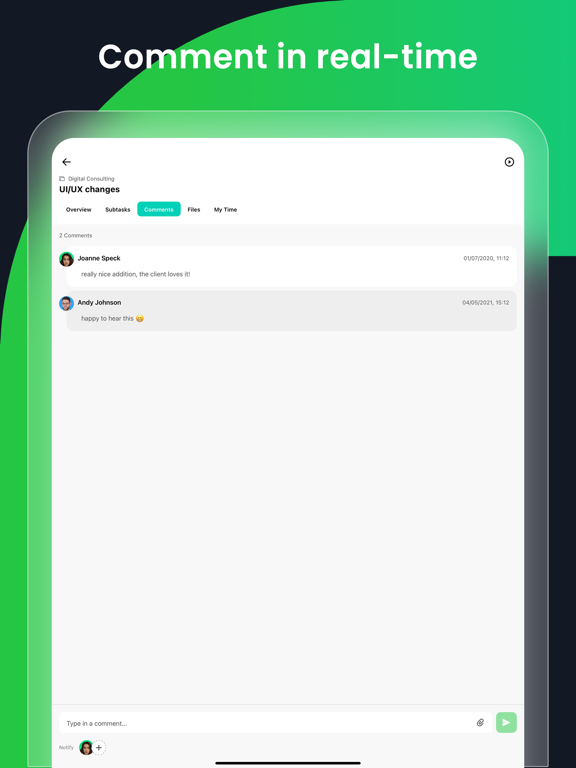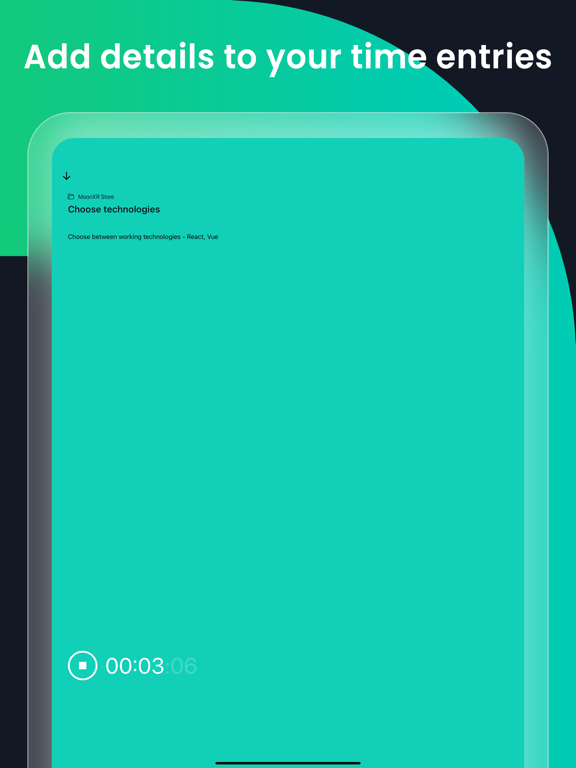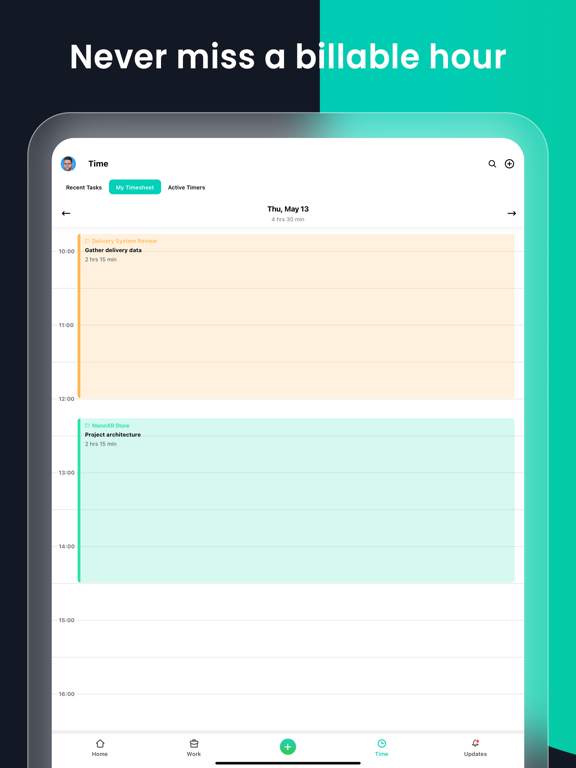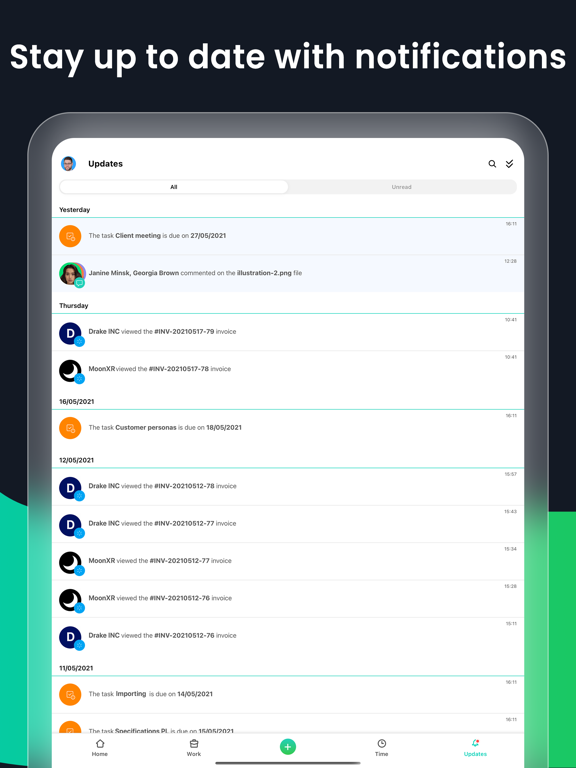Paymo Project Management
Manage projects & track time
Free
5.12.13for iPhone, iPad and more
8.9
56 Ratings
Paymo S.R.L.
Developer
24.4 MB
Size
Oct 12, 2023
Update Date
Productivity
Category
4+
Age Rating
Age Rating
Paymo Project Management Screenshots
About Paymo Project Management
Get in FULL control over your work and start focusing on things that matter to you the most.
Paymo is a project management, time tracking, and invoicing app that allows you to keep track of work on the go or at your workplace while monitoring all your projects. Create your to-do list, plan projects, assign tasks, communicate in context, and use it as a time tracker or as an employee time clock. You can also track receipts and create professional-looking invoices on the go.
More than 100.000 users from all over the world rely daily on Paymo for project and time tracking or collaboration.
*** TASK MANAGEMENT & COLLABORATION ***
Bring the team on the same page:
- Create tasks, split them into task lists, or add subtasks to make them more manageable
- View tasks by project, due date, or priority as lists or on a Kanban board
- Set estimated time budgets for each task and measure your efforts accurately
- Comment at a task or project level about the latest project updates
- Attach files to tasks, comments, or projects - bring all content together
- Use the search function to find the desired item in seconds
*** TRACK TIME ON THE GO ***
Eliminate guesstimates, increase productivity, and make projects profitable:
- Track time via the stopwatch or add it manually
- Quickly resume timers with a tap on the play button for recent tasks
- See all your time chronologically in the timesheets area, and easily edit existing time entries
- Check employee timesheets and see active timers
*** PLAN & MANAGE WORK ***
Keep an eye on the progress and your team:
- Plan milestones ahead for important deliverables
- Get an overview of each project’s health
- Keep track of clients and their contacts
- Receive a push notification when a project update is available
*** MOBILE INVOICING ***
Run your business on the go:
- Turn timesheets into an invoice
- Preview invoices before sending them
- Accept online payments & add partial payments in advance
- Store mobile expenses with a camera snap
By downloading this app, you agree to our Terms of Service, which can be found at:
www.paymoapp.com/terms/
Get in touch with us: support@paymoapp.com
Follow us on Twitter: https://twitter.com/Paymo
Paymo is a project management, time tracking, and invoicing app that allows you to keep track of work on the go or at your workplace while monitoring all your projects. Create your to-do list, plan projects, assign tasks, communicate in context, and use it as a time tracker or as an employee time clock. You can also track receipts and create professional-looking invoices on the go.
More than 100.000 users from all over the world rely daily on Paymo for project and time tracking or collaboration.
*** TASK MANAGEMENT & COLLABORATION ***
Bring the team on the same page:
- Create tasks, split them into task lists, or add subtasks to make them more manageable
- View tasks by project, due date, or priority as lists or on a Kanban board
- Set estimated time budgets for each task and measure your efforts accurately
- Comment at a task or project level about the latest project updates
- Attach files to tasks, comments, or projects - bring all content together
- Use the search function to find the desired item in seconds
*** TRACK TIME ON THE GO ***
Eliminate guesstimates, increase productivity, and make projects profitable:
- Track time via the stopwatch or add it manually
- Quickly resume timers with a tap on the play button for recent tasks
- See all your time chronologically in the timesheets area, and easily edit existing time entries
- Check employee timesheets and see active timers
*** PLAN & MANAGE WORK ***
Keep an eye on the progress and your team:
- Plan milestones ahead for important deliverables
- Get an overview of each project’s health
- Keep track of clients and their contacts
- Receive a push notification when a project update is available
*** MOBILE INVOICING ***
Run your business on the go:
- Turn timesheets into an invoice
- Preview invoices before sending them
- Accept online payments & add partial payments in advance
- Store mobile expenses with a camera snap
By downloading this app, you agree to our Terms of Service, which can be found at:
www.paymoapp.com/terms/
Get in touch with us: support@paymoapp.com
Follow us on Twitter: https://twitter.com/Paymo
Show More
What's New in the Latest Version 5.12.13
Last updated on Oct 12, 2023
Old Versions
active timers area is available for admins
Show More
Version History
5.12.13
Oct 12, 2023
active timers area is available for admins
5.12.5
Sep 5, 2023
uniform API
5.12.4
Aug 31, 2023
- add ability to add/edit retainer projects
- add ability to create a task list when adding a task
- fix some tasks that were not being displayed in grouped by project area
- various speed improvements and bug fixes
- add ability to create a task list when adding a task
- fix some tasks that were not being displayed in grouped by project area
- various speed improvements and bug fixes
5.12.0-1
Aug 29, 2023
- ability to add create a new task list while creating a task
- ability to add a project retainer and to edit an existing project retainer
- lots of improvements and fixes
- ability to add a project retainer and to edit an existing project retainer
- lots of improvements and fixes
5.11.0
Jan 12, 2023
introduced animation and feedback when an update is marked as read
5.10.2
Jan 7, 2023
notifications improvements
5.10.0
Dec 7, 2022
various bug fixes and improvements
- filters for projects, tasks, clients, invoices
- filters for projects, tasks, clients, invoices
5.9.2
Sep 14, 2022
- ability to delete account
- fixed erros caused in different scenarios
- display bulk time in timesheets
- fixed erros caused in different scenarios
- display bulk time in timesheets
5.7.28
Oct 28, 2021
UI changes
5.7.27
Oct 23, 2021
- add in-app support functionality
5.7.15
Jul 28, 2021
- Minor bug fixes
5.7.14
Jun 14, 2021
- Support for 12h format throughout the app
- Bug fixes
- Bug fixes
5.7.13
Jun 9, 2021
- Bug fixes
5.7.12
Jun 8, 2021
- Bug fixes
5.7.9
Jun 1, 2021
- use the user number format to display amounts all over the app
- bug fixes
- bug fixes
5.7.7
May 21, 2021
- Fix crash when opening the app
- Bug fixes
- Bug fixes
5.7.6
May 17, 2021
• Minor fixes and improvements
• You can now contact us directly from the app using the Help button in the account menu.
• You can now contact us directly from the app using the Help button in the account menu.
5.7.4
May 5, 2021
New features:
• You can now create, view and send invoices directly from the app
• Order and group tasks after tasklists in the task picker
Bug fixes:
• In some scenarios you couldn't select the entry type
• Fixed some minor graphical glitches
• You can now create, view and send invoices directly from the app
• Order and group tasks after tasklists in the task picker
Bug fixes:
• In some scenarios you couldn't select the entry type
• Fixed some minor graphical glitches
5.6.4
Mar 19, 2021
- Minor bug fixes
5.6.3
Mar 18, 2021
- Manage all your expenses directly from the app!
- Brand-new active timers screen
- You can now add entries directly from the timesheets screen
- Numerous bug fixes related to edit and add forms
- Brand-new active timers screen
- You can now add entries directly from the timesheets screen
- Numerous bug fixes related to edit and add forms
5.5.3
Feb 19, 2021
As some of you requested here are the latest improvements:
- Notifications badges so that you always know when you have something unread
- Disabled swipe between my tasks & team tasks so it’s not confusing when swiping anymore
- You can now add time using the stopwatch form or by swiping a task card and tap on start
- Bug fixes
- Notifications badges so that you always know when you have something unread
- Disabled swipe between my tasks & team tasks so it’s not confusing when swiping anymore
- You can now add time using the stopwatch form or by swiping a task card and tap on start
- Bug fixes
5.4.2
Jan 29, 2021
Improved navigation using deep linking
5.3.4
Jan 20, 2021
This update contains improvements in the comments area.
5.3.3
Jan 15, 2021
What has been will be again, what has been done will be done again. Various improvements and fixes.
5.3.1
Jan 11, 2021
- Push Notifications and Updates Screen
- Tasks Progress Screen (tablet support included)
- Rich text display in comments, discussions, tasks.
- Various Improvements including: search results with better displaying capabilities, task entries, upload files of different types (pdfs, mp3s etc.)
- Tasks Progress Screen (tablet support included)
- Rich text display in comments, discussions, tasks.
- Various Improvements including: search results with better displaying capabilities, task entries, upload files of different types (pdfs, mp3s etc.)
Paymo Project Management FAQ
Click here to learn how to download Paymo Project Management in restricted country or region.
Check the following list to see the minimum requirements of Paymo Project Management.
iPhone
Requires iOS 12.4 or later.
iPad
Requires iPadOS 12.4 or later.
iPod touch
Requires iOS 12.4 or later.
Paymo Project Management supports English