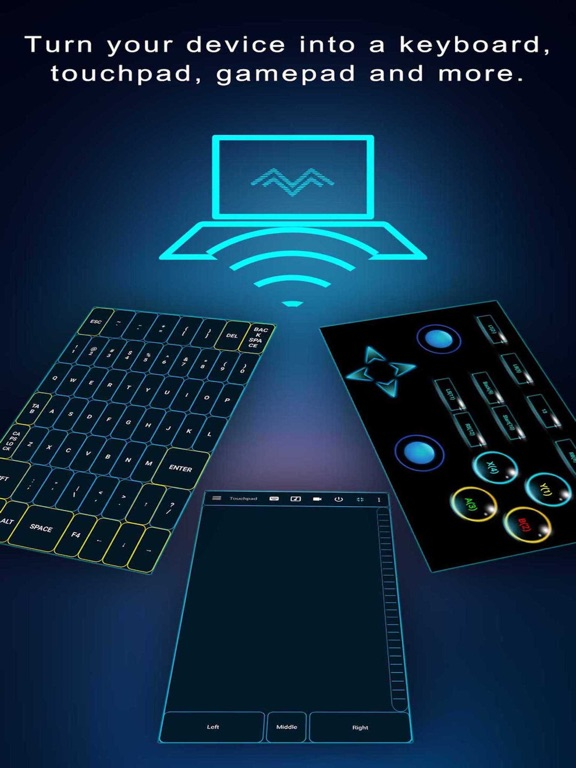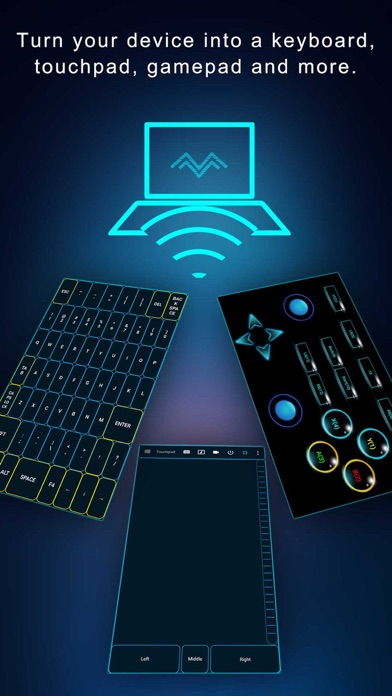PC Remote
Controls your PC easily
FreeOffers In-App Purchases
8.6for iPhone, iPad and more
6.5
256 Ratings
Monect (Suzhou) Co., Ltd.
Developer
26.4 MB
Size
Apr 15, 2024
Update Date
Utilities
Category
4+
Age Rating
Age Rating
PC Remote Screenshots
About PC Remote
Elevate your PC experience with Monect PC Remote, a versatile and free app designed to give you full control of your computer, whether you're nearby or miles away.
Key Features:
- Enhanced Gaming: Immerse yourself in PC gaming with custom button layouts and onboard sensors. Tailor them to your preferences for an unbeatable gaming experience.
- Real-time Screen: Share your PC screen feed seamlessly with your smartphone. Experience your PC as if it's right in your hand.
- Top-Notch Security: Rest easy with our 256 Bit AES Session Encoding for secure remote network connections.
How to Use:
1. Installation: Download Monect PC Remote from App Store and the PC Remote Receiver from https://www.monect.com/ on your computer.
2. Connect Your Device: Choose from multiple connection options:
- Local Wi-Fi (on the same network)
- Remote Wi-Fi (across different networks)
- Share your device's Wi-Fi hotspot
Experience the freedom and control that Monect PC Remote offers, making your PC a truly versatile and powerful tool for work, play, and creativity.
Key Features:
- Enhanced Gaming: Immerse yourself in PC gaming with custom button layouts and onboard sensors. Tailor them to your preferences for an unbeatable gaming experience.
- Real-time Screen: Share your PC screen feed seamlessly with your smartphone. Experience your PC as if it's right in your hand.
- Top-Notch Security: Rest easy with our 256 Bit AES Session Encoding for secure remote network connections.
How to Use:
1. Installation: Download Monect PC Remote from App Store and the PC Remote Receiver from https://www.monect.com/ on your computer.
2. Connect Your Device: Choose from multiple connection options:
- Local Wi-Fi (on the same network)
- Remote Wi-Fi (across different networks)
- Share your device's Wi-Fi hotspot
Experience the freedom and control that Monect PC Remote offers, making your PC a truly versatile and powerful tool for work, play, and creativity.
Show More
What's New in the Latest Version 8.6
Last updated on Apr 15, 2024
Old Versions
1. **New Feature: Screen and Images Projector**
- Introducing a powerful new feature that allows you to project your screen and images seamlessly. Whether you're presenting, sharing content, or simply enjoying media, this feature enhances your experience.
2. **Host Background Display in Host Scan Page**
- Now, when scanning for hosts or browsing through available content, you'll see the host's background displayed prominently. Get a glimpse of their environment and personalize your interactions.
3. **Bug Fixes and Performance Improvements**
- We've squashed pesky bugs and fine-tuned performance to ensure a smoother and more reliable app experience. Enjoy a seamless journey with improved stability.
Update your app now to explore these enhancements!
- Introducing a powerful new feature that allows you to project your screen and images seamlessly. Whether you're presenting, sharing content, or simply enjoying media, this feature enhances your experience.
2. **Host Background Display in Host Scan Page**
- Now, when scanning for hosts or browsing through available content, you'll see the host's background displayed prominently. Get a glimpse of their environment and personalize your interactions.
3. **Bug Fixes and Performance Improvements**
- We've squashed pesky bugs and fine-tuned performance to ensure a smoother and more reliable app experience. Enjoy a seamless journey with improved stability.
Update your app now to explore these enhancements!
Show More
Version History
8.6
Apr 15, 2024
1. **New Feature: Screen and Images Projector**
- Introducing a powerful new feature that allows you to project your screen and images seamlessly. Whether you're presenting, sharing content, or simply enjoying media, this feature enhances your experience.
2. **Host Background Display in Host Scan Page**
- Now, when scanning for hosts or browsing through available content, you'll see the host's background displayed prominently. Get a glimpse of their environment and personalize your interactions.
3. **Bug Fixes and Performance Improvements**
- We've squashed pesky bugs and fine-tuned performance to ensure a smoother and more reliable app experience. Enjoy a seamless journey with improved stability.
Update your app now to explore these enhancements!
- Introducing a powerful new feature that allows you to project your screen and images seamlessly. Whether you're presenting, sharing content, or simply enjoying media, this feature enhances your experience.
2. **Host Background Display in Host Scan Page**
- Now, when scanning for hosts or browsing through available content, you'll see the host's background displayed prominently. Get a glimpse of their environment and personalize your interactions.
3. **Bug Fixes and Performance Improvements**
- We've squashed pesky bugs and fine-tuned performance to ensure a smoother and more reliable app experience. Enjoy a seamless journey with improved stability.
Update your app now to explore these enhancements!
8.5
Feb 9, 2024
1. Introduce virtual display management functionality.
2. Implement multi-player support for controllers.
2. Implement multi-player support for controllers.
8.4
Jan 12, 2024
Thank you for using Monect PC Remote! We're excited to bring you some exciting new features and improvements in this update.
What's New:
1. Repeat Feature for Buttons
- Introducing the much-requested repeat feature for buttons! Now you can enjoy enhanced control and convenience by repeating actions with just a tap.
2. Remote Camera in Utilities
- Capture the moment from a distance! We've added a remote camera feature in utilities, allowing you to take photos or record videos remotely. Perfect for group shots or capturing memories without being behind the camera.
3. Layout Function in Remote Desktop
- Elevate your gaming experience! Customize your gaming layout at the top of the screen. Choose from a variety of layouts to optimize your remote desktop for gaming sessions.
4. Bug Fixes
- We've been hard at work addressing pesky bugs to ensure a smoother and more reliable experience. Your feedback helps us make [Your App Name] even better.
As always, we appreciate your continued support. If you have any feedback or suggestions, feel free to reach out to us at support@monect.com.
Enjoy the update!
What's New:
1. Repeat Feature for Buttons
- Introducing the much-requested repeat feature for buttons! Now you can enjoy enhanced control and convenience by repeating actions with just a tap.
2. Remote Camera in Utilities
- Capture the moment from a distance! We've added a remote camera feature in utilities, allowing you to take photos or record videos remotely. Perfect for group shots or capturing memories without being behind the camera.
3. Layout Function in Remote Desktop
- Elevate your gaming experience! Customize your gaming layout at the top of the screen. Choose from a variety of layouts to optimize your remote desktop for gaming sessions.
4. Bug Fixes
- We've been hard at work addressing pesky bugs to ensure a smoother and more reliable experience. Your feedback helps us make [Your App Name] even better.
As always, we appreciate your continued support. If you have any feedback or suggestions, feel free to reach out to us at support@monect.com.
Enjoy the update!
8.3
Nov 6, 2023
Include a layout-building feature.
8.2
Sep 26, 2023
Fix some bugs.
8.1
Sep 21, 2023
- Add layouts for "Starfield", "Euro Truck Simulator 2", "It Takes Two", "Microsoft Flight Simulator" and "Street Fighter 6"
- Fix some bugs
- Fix some bugs
8.0
Dec 5, 2022
New designed UI
7.7
Aug 5, 2022
Remote play PC games with Xbox controller
7.6
Dec 20, 2021
Bug fix.
7.5
Dec 16, 2021
Add some layouts.
7.4
Jan 5, 2021
* Add new layouts for Cyberpunk 2077
* Bug fixes
* Bug fixes
4.1
Oct 11, 2020
* New layouts
* Better remote desktop performance
* Bug fixes
* Better remote desktop performance
* Bug fixes
4.0
Nov 26, 2019
Remote connection is available!
3.3
Oct 11, 2018
1. Add 3 fingers gesture in touch pad.
2. Adapter for iPhone X.
3. Bug fix.
2. Adapter for iPhone X.
3. Bug fix.
3.2
Jul 23, 2018
New feature: remote desktop, stream PC's screen and audio to iOS device, support multi-touch and paint board.
3.1
Jun 26, 2017
1. Add new button layout for FC games played on PC
2. Change Connection type
3. Bug fix
2. Change Connection type
3. Bug fix
3.0
Dec 14, 2016
1. New design of UI.
2. More powerful audio & video controls!
3. Connect to PC with QR code.
2. More powerful audio & video controls!
3. Connect to PC with QR code.
2.5
Jun 30, 2015
1. Add GTAV control mode.
2. Fix some bugs.
2. Fix some bugs.
2.3
Mar 4, 2015
• Add remove ads method.
• Add sensitivity adjust in game controllers.
• Fix some bugs.
• Add sensitivity adjust in game controllers.
• Fix some bugs.
2.0
Dec 29, 2014
• New game controller mode added, Fly mode & Shooter mode
• Add "Keep screen on" setting
• Modify button size
• Add "Keep screen on" setting
• Modify button size
1.6
Oct 28, 2014
1. Add browser mode media mode & ppt mode in touchpad
2. Add sensitivity adjust in touchpad
2. Add sensitivity adjust in touchpad
1.0
Oct 3, 2014
PC Remote FAQ
Click here to learn how to download PC Remote in restricted country or region.
Check the following list to see the minimum requirements of PC Remote.
iPhone
Requires iOS 15.0 or later.
iPad
Requires iPadOS 15.0 or later.
iPod touch
Requires iOS 15.0 or later.
PC Remote supports English, Japanese, Russian, Simplified Chinese, Spanish
PC Remote contains in-app purchases. Please check the pricing plan as below:
VIP Services
$59.99
VIP for 3 month
$5.99
VIP for 1 year
$12.99
VIP for 6 month
$9.99