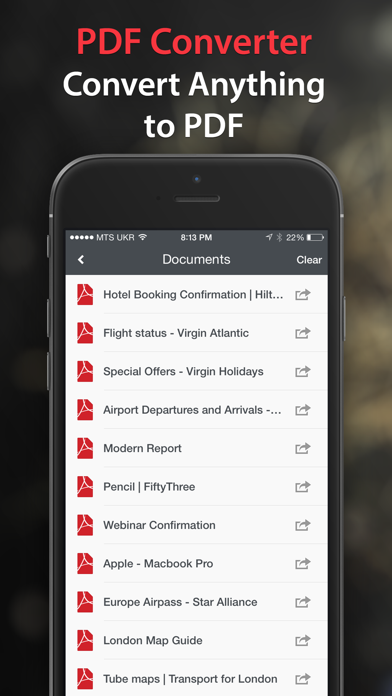PDF Converter by Readdle
Convert anything into a PDF
Free
2.3.16for iPhone, iPad and more
9.1
475 Ratings
Readdle Technologies Limited
Developer
41.9 MB
Size
May 3, 2023
Update Date
Business
Category
4+
Age Rating
Age Rating
PDF Converter by Readdle Screenshots
About PDF Converter by Readdle
Make PDFs from any file that you have on your iPad or iPhone. Save Word, Excel, Powerpoint, or iWork documents, web pages, photos, and even clipboard content as professional quality PDFs. Everything from a multi-million contract to a web page you want to read later can be saved as a PDF in just a few taps.
“PDF Converter for iPad, An Indispensable Tool” – Wired.
“Readdle PDF Converter for iPad chews up documents, spits out PDFs” – The Next Web.
“PDF Converter lets you convert practically any file on your iOS device into pro-grade PDFs” – AppAdvice.
The process is 100% secure since conversion is done locally on your iPad or iPhone. Your documents will never have to leave the device! What’s even better, is that you don’t need internet connection to do this.
Once installed, PDF Converter appears in the "Open In..." list on your device. This lets you save a PDF from Mail, Dropbox, Documents, and any other application on your device.
PDF Converter does support iCloud Drive, so you can collaborate with other apps easily. Whenever you’ve done converting the document, you can save the PDF back to iCloud Drive.
Extensions let you convert web pages from Safari and photos from Photo Library without even opening PDF Converter. Once enabled, Photo extension gives you the ability to convert several photos from Photo Library into a multi-page PDF file.
To convert web-page just change "http" to "pdfhttp" in Safari address bar and tap Go. You can convert web pages using Actions extension directly from Safari.
With PDF Converter you can make PDFs from:
- Email Attachments
- iWork and MS Office documents
- Web pages
- Files from other applications
- Clipboard content
- Photos
- Documents on Dropbox and iCloud Drive
- Contacts
PDF Converter supports the following document formats:
Word, Excel, Powerpoint, Pages, Numbers, Keynote, TXT, HTML, JPG, PNG, Safari web archive.
“PDF Converter for iPad, An Indispensable Tool” – Wired.
“Readdle PDF Converter for iPad chews up documents, spits out PDFs” – The Next Web.
“PDF Converter lets you convert practically any file on your iOS device into pro-grade PDFs” – AppAdvice.
The process is 100% secure since conversion is done locally on your iPad or iPhone. Your documents will never have to leave the device! What’s even better, is that you don’t need internet connection to do this.
Once installed, PDF Converter appears in the "Open In..." list on your device. This lets you save a PDF from Mail, Dropbox, Documents, and any other application on your device.
PDF Converter does support iCloud Drive, so you can collaborate with other apps easily. Whenever you’ve done converting the document, you can save the PDF back to iCloud Drive.
Extensions let you convert web pages from Safari and photos from Photo Library without even opening PDF Converter. Once enabled, Photo extension gives you the ability to convert several photos from Photo Library into a multi-page PDF file.
To convert web-page just change "http" to "pdfhttp" in Safari address bar and tap Go. You can convert web pages using Actions extension directly from Safari.
With PDF Converter you can make PDFs from:
- Email Attachments
- iWork and MS Office documents
- Web pages
- Files from other applications
- Clipboard content
- Photos
- Documents on Dropbox and iCloud Drive
- Contacts
PDF Converter supports the following document formats:
Word, Excel, Powerpoint, Pages, Numbers, Keynote, TXT, HTML, JPG, PNG, Safari web archive.
Show More
What's New in the Latest Version 2.3.16
Last updated on May 3, 2023
Old Versions
Dear users of PDF Converter,
Thank you for being with us all these years! It’s not been an easy choice, but we have to discontinue supporting the app.
Don’t worry, you can still use PDF Converter on all your devices.
Goodbye PDF Converter,
Your loyal users and passionate team.
Thank you for being with us all these years! It’s not been an easy choice, but we have to discontinue supporting the app.
Don’t worry, you can still use PDF Converter on all your devices.
Goodbye PDF Converter,
Your loyal users and passionate team.
Show More
Version History
2.3.16
May 3, 2023
Dear users of PDF Converter,
Thank you for being with us all these years! It’s not been an easy choice, but we have to discontinue supporting the app.
Don’t worry, you can still use PDF Converter on all your devices.
Goodbye PDF Converter,
Your loyal users and passionate team.
Thank you for being with us all these years! It’s not been an easy choice, but we have to discontinue supporting the app.
Don’t worry, you can still use PDF Converter on all your devices.
Goodbye PDF Converter,
Your loyal users and passionate team.
2.3.15
Dec 30, 2021
Happy holidays, friends!
Before the final rush of the season, we wanted to provide you with one more update that brings a few extra bug fixes and performance improvements.
Thank you to everyone who got in touch with us at rdsupport@readdle.com
From all of us at Readdle, have a safe, wonderful, and happy holiday season!
Before the final rush of the season, we wanted to provide you with one more update that brings a few extra bug fixes and performance improvements.
Thank you to everyone who got in touch with us at rdsupport@readdle.com
From all of us at Readdle, have a safe, wonderful, and happy holiday season!
2.3.12
Apr 16, 2019
After a long time of silence, our team is back to you with a number of “quality of life” improvements and a fix for Safari clipboard issue on iOS 12.2.
We hope that this update will bring more pleasure in your everyday work with our app!
Stay tuned!
We’re always here for you at rdsupport@readde.com
We hope that this update will bring more pleasure in your everyday work with our app!
Stay tuned!
We’re always here for you at rdsupport@readde.com
2.3.11
Jan 21, 2019
Hello again, folks!
Let’s start 2019 with the first in this year PDF Converter 2.3.11 update, that addresses some of the conversion issues for specific file formats you've reported.
May the new year be super productive for you and your family!
If you need us, you can find us at rdsupport@readdle.com
We love hearing from you!
Let’s start 2019 with the first in this year PDF Converter 2.3.11 update, that addresses some of the conversion issues for specific file formats you've reported.
May the new year be super productive for you and your family!
If you need us, you can find us at rdsupport@readdle.com
We love hearing from you!
2.3.10
Dec 10, 2018
Readdle Team is back to you again!
From here on out, PDF Converter is smooth sailing on the all-new iPad Pro.
We’ve also been toiling away on some great internal enhancements of the app to make your converting experience even better!
Keep the feedback coming at rdsupport@readdle.com and stay tuned for the new exciting features.
From here on out, PDF Converter is smooth sailing on the all-new iPad Pro.
We’ve also been toiling away on some great internal enhancements of the app to make your converting experience even better!
Keep the feedback coming at rdsupport@readdle.com and stay tuned for the new exciting features.
2.3.9
Oct 2, 2018
From here on out, PDF Converter is smooth sailing on iOS 12!
As always, you can reach us at rdsupport@readdle.com
As always, you can reach us at rdsupport@readdle.com
2.3.8
May 21, 2018
We care a lot about the security of your data and in support of upcoming changes to the EU data protection laws (GDPR), we’ve updated our Privacy Policy: so, you can continue using our products with confidence.
We're always here for you at rdsupport@readdle.com
We're always here for you at rdsupport@readdle.com
2.3.7
Nov 2, 2017
PDF Converter now supports iPhone X and its advanced Face ID technology!
The update also fixes bugs and provides general performance improvements.
If you like the update - please leave us a review.
The update also fixes bugs and provides general performance improvements.
If you like the update - please leave us a review.
2.3.6
Sep 19, 2017
PDF Converter is fully compatible with iOS 11 now!
We hope you like the update. If you do – please leave us a review.
We hope you like the update. If you do – please leave us a review.
2.3.5
Feb 13, 2017
+ General performance and stability improvements.
Thank you for using PDF Converter! If you have a moment to leave a review in the App Store we would really appreciate it.
Thank you for using PDF Converter! If you have a moment to leave a review in the App Store we would really appreciate it.
2.3.4
Sep 21, 2016
+ iOS 10 Compatibility. PDF Converter is fully compatible with iOS 10 now.
+ General performance and stability improvements.
Thank you for using PDF Converter! If you have a moment to leave a review in the App Store we would really appreciate it.
+ General performance and stability improvements.
Thank you for using PDF Converter! If you have a moment to leave a review in the App Store we would really appreciate it.
2.3.3
Sep 13, 2016
+ iOS 10 Compatibility. PDF Converter is fully compatible with iOS 10 now.
+ General performance and stability improvements.
Thank you for using PDF Converter! If you have a moment to leave a review in the App Store we would really appreciate it.
+ General performance and stability improvements.
Thank you for using PDF Converter! If you have a moment to leave a review in the App Store we would really appreciate it.
2.3.2
Nov 13, 2015
+ Optimized for iPad Pro.
+ Improved app performance.
Love PDF Converter? If you have a moment to leave a review in the App Store we would really appreciate it!
+ Improved app performance.
Love PDF Converter? If you have a moment to leave a review in the App Store we would really appreciate it!
2.3.1
Sep 21, 2015
- Enjoy the new iOS 9 features
PDF Converter now supports the greatest and latest iOS 9 features.
- Core Spotlight
Use advanced search in Spotlight to find your files that are stored in PDF Converter.
Help Others
Please, spend a minute and leave a quick review in the App Store. It really helps others make a better decision before downloading PDF Converter.
PDF Converter now supports the greatest and latest iOS 9 features.
- Core Spotlight
Use advanced search in Spotlight to find your files that are stored in PDF Converter.
Help Others
Please, spend a minute and leave a quick review in the App Store. It really helps others make a better decision before downloading PDF Converter.
2.2.1
Jan 8, 2015
- Universal version for iPad and iPhone
- New localisations: Spanish, Italian, German, French, Russian, Japanese, Chinese and Portuguese.
- Minor fixes and improvements
- New localisations: Spanish, Italian, German, French, Russian, Japanese, Chinese and Portuguese.
- Minor fixes and improvements
2.2.0
Dec 15, 2014
PDF Converter is now available on iPhone too! The app works on both - iPad and iPhone, so you can convert any files into PDFs even easier and faster.
Moreover, PDF Converter is now available in English, Spanish, Italian, German, French, Russian, Japanese, Chinese and Portuguese.
In prior versions we've made PDF Converter compatible with iOS8 and added iCloud Drive support. The app supports Actions and Photo extensions.
Enjoy the new update!
Moreover, PDF Converter is now available in English, Spanish, Italian, German, French, Russian, Japanese, Chinese and Portuguese.
In prior versions we've made PDF Converter compatible with iOS8 and added iCloud Drive support. The app supports Actions and Photo extensions.
Enjoy the new update!
2.1.2
Nov 1, 2014
***Stability and compatibility improvements for iOS 8.1***
PDF Converter works perfectly on the newest iOS 8 release and adds a few exclusive features.
- PDF Converter Extension
Convert anything into a PDF with one tap from Safari and other iOS apps. Exclusively on iOS 8.
- iCloud Drive Support
Access converted documents from any Mac, PC and other iOS devices connected to your iCloud.
PDF Converter works perfectly on the newest iOS 8 release and adds a few exclusive features.
- PDF Converter Extension
Convert anything into a PDF with one tap from Safari and other iOS apps. Exclusively on iOS 8.
- iCloud Drive Support
Access converted documents from any Mac, PC and other iOS devices connected to your iCloud.
2.1.1
Sep 18, 2014
1) Made for iOS 8
PDF Converter works perfectly on the newest iOS 8 release and adds a few exclusive features.
2) PDF Converter Extension
Convert anything into a PDF with one tap from Mail, Safari and other iOS apps. Exclusively on iOS 8.
3) iCloud Drive Support
Access converted documents from any Mac, PC and other iOS devices connected to your iCloud.
PDF Converter works perfectly on the newest iOS 8 release and adds a few exclusive features.
2) PDF Converter Extension
Convert anything into a PDF with one tap from Mail, Safari and other iOS apps. Exclusively on iOS 8.
3) iCloud Drive Support
Access converted documents from any Mac, PC and other iOS devices connected to your iCloud.
2.1
Sep 17, 2014
Made for iOS 8:
- PDF Converter works perfectly on the newest iOS 8 release and adds a few exclusive features.
- PDF Converter Extension
Convert anything into a PDF with one tap from Mail, Safari and other iOS apps. Exclusively on iOS 8.
- iCloud Drive Support
Access converted documents from any Mac, PC and other iOS devices connected to your iCloud.
- PDF Converter works perfectly on the newest iOS 8 release and adds a few exclusive features.
- PDF Converter Extension
Convert anything into a PDF with one tap from Mail, Safari and other iOS apps. Exclusively on iOS 8.
- iCloud Drive Support
Access converted documents from any Mac, PC and other iOS devices connected to your iCloud.
2.0.3
Mar 18, 2014
- bug fixes and stability improvements
2.0.2
Mar 10, 2014
- Bug fixes and stability improvements
2.0.1
Feb 10, 2014
- Bug fixes and stability improvements
2.0
Nov 29, 2013
◆ Completely new flat design ◆
PDF Converter new design perfectly fits to new iPads. You'll like it.
◆ Made for iOS 7 ◆
This version runs beautifully on the newest version of the iOS. We highly recommend anyone running iOS 7 to install this update.
PDF Converter new design perfectly fits to new iPads. You'll like it.
◆ Made for iOS 7 ◆
This version runs beautifully on the newest version of the iOS. We highly recommend anyone running iOS 7 to install this update.
1.3
Sep 11, 2013
- improved conversion speed
- compatibility update
- compatibility update
1.2.3
Dec 6, 2012
- Bug fixes
PDF Converter by Readdle FAQ
PDF Converter by Readdle is available in regions other than the following restricted countries:
Russia
PDF Converter by Readdle supports English, French, German, Italian, Japanese, Portuguese, Russian, Simplified Chinese, Spanish
Click here to learn how to download PDF Converter by Readdle in restricted country or region.
Check the following list to see the minimum requirements of PDF Converter by Readdle.
iPhone
Requires iOS 11.0 or later.
iPad
Requires iPadOS 11.0 or later.
iPod touch
Requires iOS 11.0 or later.