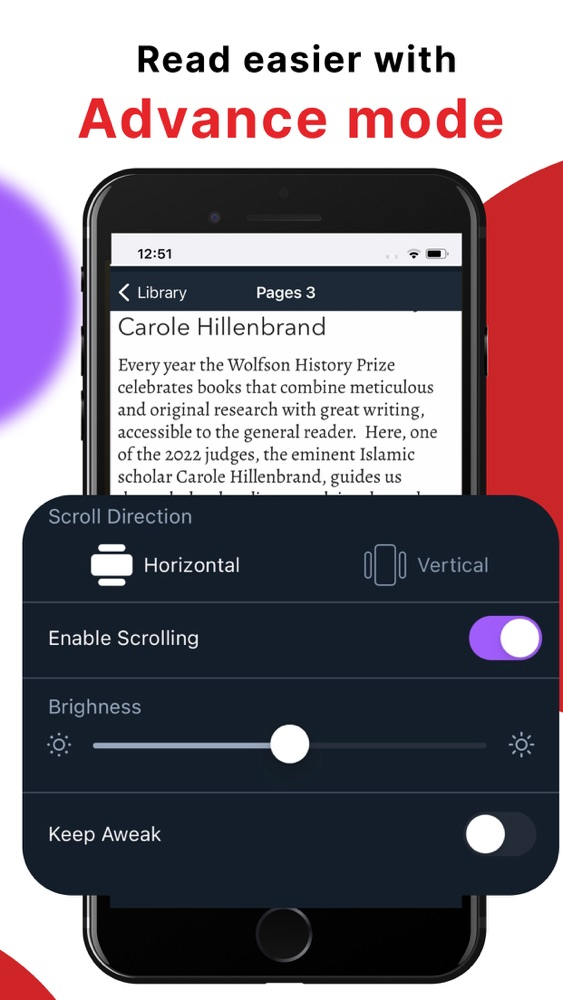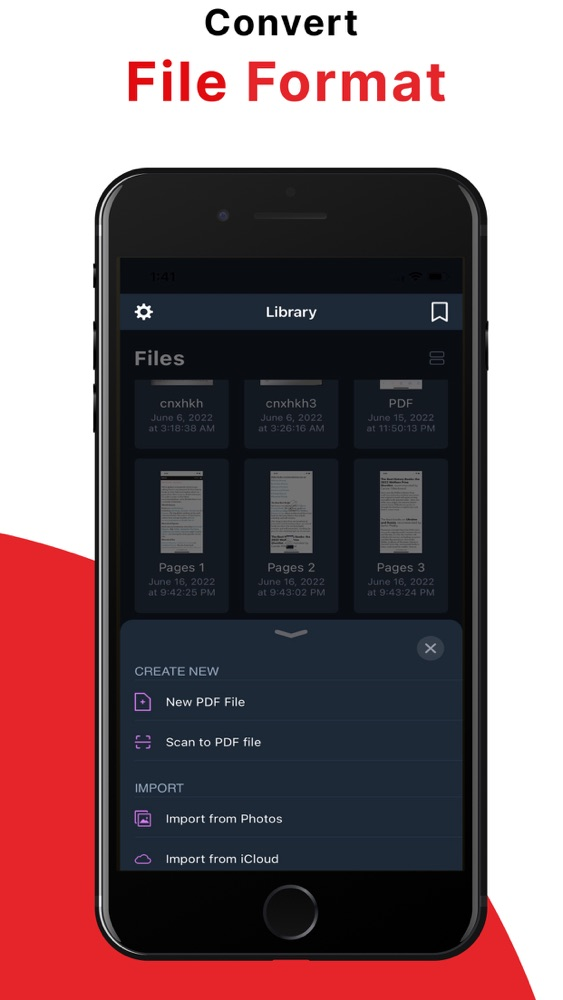PDF Expert: Fill and Sign
Free
1.1.3for iPhone
Age Rating
PDF Expert: Fill and Sign Screenshots
About PDF Expert: Fill and Sign
Do you have problems when work with pdf? file, want to share photos at pdf format?,.. Let‘t try out our PDF EDITOR, the smart pdf expert will solve all your problems about PDF.
Edit PDF files in 3 Easy Steps:
1. Quickly open and view PDF files
2. Select Images or Take Pictures to Edit
3. Share via Email.
MAIN FEATURES
1.PDF Creator :
• PDF Editor & Reader helps to create new PDF files from Photos, Scan documents then share via Email, iCloud, Google Drive.
2. PDF Tools:
• Merge Multiple PDF files.
• Split PDF.
• Arrange the PDF page as you want.
• Fill text, photo to the PDF file.
• Delete page.
3. PDF View, PDF Reader
• Quickly open and view PDF documents.
• Search, scroll, and zoom in and out.
4. Sync and Share
• Share via other apps : WhatsApp, Messenger…
• Share via Email.
* All documents are stored locally on your device, they are not available to us, nor to third parties. You can easily share documents using the export option.
*And of course it compeletely free, so whats are u waiting for? let’s install and experience PDF EDITOR.
Privacy Policy:
https://sites.google.com/view/pdf-editor-reader/
Terms of Use:
https://sites.google.com/view/pdf-editor-reader-terms/
Edit PDF files in 3 Easy Steps:
1. Quickly open and view PDF files
2. Select Images or Take Pictures to Edit
3. Share via Email.
MAIN FEATURES
1.PDF Creator :
• PDF Editor & Reader helps to create new PDF files from Photos, Scan documents then share via Email, iCloud, Google Drive.
2. PDF Tools:
• Merge Multiple PDF files.
• Split PDF.
• Arrange the PDF page as you want.
• Fill text, photo to the PDF file.
• Delete page.
3. PDF View, PDF Reader
• Quickly open and view PDF documents.
• Search, scroll, and zoom in and out.
4. Sync and Share
• Share via other apps : WhatsApp, Messenger…
• Share via Email.
* All documents are stored locally on your device, they are not available to us, nor to third parties. You can easily share documents using the export option.
*And of course it compeletely free, so whats are u waiting for? let’s install and experience PDF EDITOR.
Privacy Policy:
https://sites.google.com/view/pdf-editor-reader/
Terms of Use:
https://sites.google.com/view/pdf-editor-reader-terms/
Show More
What's New in the Latest Version 1.1.3
Last updated on Aug 9, 2022
Old Versions
- Improve user experience
- Optimize performance
- Improvement stability
- Clean code
- Optimize performance
- Improvement stability
- Clean code
Show More
Version History
1.1.3
Aug 9, 2022
- Improve user experience
- Optimize performance
- Improvement stability
- Clean code
- Optimize performance
- Improvement stability
- Clean code
1.1.2
Jul 6, 2022
- Improve user experience
- Optimize performance
- Improvement stability
- Clean code
- Optimize performance
- Improvement stability
- Clean code
1.1.1
Jun 22, 2022
- Improve user experience
- Optimize performance
- Improvement stability
- Clean code
- Optimize performance
- Improvement stability
- Clean code
1.1
Jun 1, 2022
- Improve user experience
- Optimize performance
- Improvement stability
- Clean code
- Optimize performance
- Improvement stability
- Clean code
1.0
Apr 28, 2021
PDF Expert: Fill and Sign FAQ
Click here to learn how to download PDF Expert: Fill and Sign in restricted country or region.
Check the following list to see the minimum requirements of PDF Expert: Fill and Sign.
iPhone
PDF Expert: Fill and Sign supports Chinese, English, Japanese, Korean