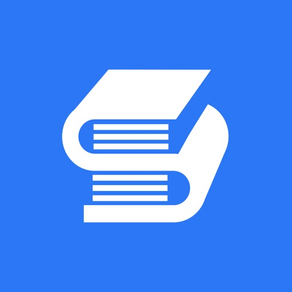
Age Rating
Sticky PDF Screenshots
About Sticky PDF
[Made by me - for me - to make my iPad a story telling treasure chest for children]
A fast PDF library with advanced page-layout settings.
◆ Magnifying Glass
Drag a zoomed window around the screen. Fun for kids, necessary for us.
◆ Laser dot
Draw attention to content with a configurable laser dot or just write. Apple Pencil supported.
◆ Unified or folder view
Show all your PDFs in one view irrespective of folder location. Or, use the standard folder view.
◆ Horizontal or vertical scrolling
Scroll left/right or top/bottom with continuous or page by page scrolling.
◆ Crop
Set a "crop zoom" for all pages - remove empty margins when reading.
◆ Double page view
2 pages side by side or standard single page view.
◆ Randomise pages
Make a bunch of flashcards as a PDF and lose yourself in study.
◆ Hide content
Cover a page with a draggable "white sheet" to hide, tease and gradually introduce content. Great for building tension when story telling.
◆ Continuous zoom
Hold two fingers down for a gentle, continuous zoom. Think Mandelbrot.
◆ Fast
Built from scratch. Home grown, optimised goodness.
Other bits:
- Save PDFs from Safari
- Recents list
- Bookmarks list
- Thumbnail view
- Search all folders
- Edge touch = page turn
- Very configurable
- PDFs need to be moved to the "PDF Library" iCloud folder to be viewed
- No ads, downloads, In App Purchases or "Rate Me" distractions.
(Book cover images shown in the screenshots were created for illustration purposes only and are not included in the app.)
My name's Justin and I needed an app to present PDF content in an attractive way to a third person. I also just love PDFs. I use the app for picture books with my son and education material for my students at school.
This is a long term commitment so updates will be a coming. From the StickyStudy stable; hanging in there since 2009.
support@stickystudy.com
A fast PDF library with advanced page-layout settings.
◆ Magnifying Glass
Drag a zoomed window around the screen. Fun for kids, necessary for us.
◆ Laser dot
Draw attention to content with a configurable laser dot or just write. Apple Pencil supported.
◆ Unified or folder view
Show all your PDFs in one view irrespective of folder location. Or, use the standard folder view.
◆ Horizontal or vertical scrolling
Scroll left/right or top/bottom with continuous or page by page scrolling.
◆ Crop
Set a "crop zoom" for all pages - remove empty margins when reading.
◆ Double page view
2 pages side by side or standard single page view.
◆ Randomise pages
Make a bunch of flashcards as a PDF and lose yourself in study.
◆ Hide content
Cover a page with a draggable "white sheet" to hide, tease and gradually introduce content. Great for building tension when story telling.
◆ Continuous zoom
Hold two fingers down for a gentle, continuous zoom. Think Mandelbrot.
◆ Fast
Built from scratch. Home grown, optimised goodness.
Other bits:
- Save PDFs from Safari
- Recents list
- Bookmarks list
- Thumbnail view
- Search all folders
- Edge touch = page turn
- Very configurable
- PDFs need to be moved to the "PDF Library" iCloud folder to be viewed
- No ads, downloads, In App Purchases or "Rate Me" distractions.
(Book cover images shown in the screenshots were created for illustration purposes only and are not included in the app.)
My name's Justin and I needed an app to present PDF content in an attractive way to a third person. I also just love PDFs. I use the app for picture books with my son and education material for my students at school.
This is a long term commitment so updates will be a coming. From the StickyStudy stable; hanging in there since 2009.
support@stickystudy.com
Show More
What's New in the Latest Version 1.28
Last updated on Nov 4, 2020
Old Versions
- 1 tap (instead of long press) to zoom out.
- Minor changes.
- Minor changes.
Show More
Version History
1.28
Nov 4, 2020
- 1 tap (instead of long press) to zoom out.
- Minor changes.
- Minor changes.
1.27
Sep 27, 2020
Bug fix.
1.26
Sep 4, 2020
Bug fixes.
1.25
Aug 30, 2020
- Settings now have two presets (Settings A/Settings B). Switch between layout settings for two difference types of books with one button.
- When exiting settings or rotating, you are no longer returned to the 1st page of the PDF.
- When exiting settings or rotating, you are no longer returned to the 1st page of the PDF.
1.24
Jul 21, 2020
Minor fixes
1.23
Jun 13, 2020
- Quick-view bug fixed (long touch an icon to zoom in on book cover).
- Fixed a crash when viewing some PDFs.
- Speed improvements.
- Fixed a crash when viewing some PDFs.
- Speed improvements.
1.22
May 1, 2020
Bug fixes.
1.21
Apr 25, 2020
Minor Bug fixes.
1.20
Apr 7, 2020
- Can now write with the Apple Pen on the "magnify" box.
- Bug fixes.
- Bug fixes.
1.19
Feb 25, 2020
Now, when the "progress bar" option is off, PDFs always open at page 1.
1.18
Feb 19, 2020
Minor fixes
1.17
Feb 10, 2020
Minor bug fixes
1.16
Nov 23, 2019
- Added external keyboard support for arrow keys to scroll through a book.
- Enabled magnifier in crop mode.
- Minor fixes.
- Enabled magnifier in crop mode.
- Minor fixes.
1.15
Oct 29, 2019
Fixed: Thumbnail view disappeared on rotation.
Fixed: Page sometimes locked after pinch/zoom.
Fixed: 2 finger slow zoom.
Fixed: Page sometimes locked after pinch/zoom.
Fixed: 2 finger slow zoom.
1.14
Oct 15, 2019
Fixed a crash caused by fast scrolling.
Recent file list now in correct order.
Recent file list now in correct order.
1.13
Oct 8, 2019
Bug fixes
1.12
Oct 4, 2019
Show the reading progress of each PDF (see settings).
Minor bug fixes.
Minor bug fixes.
1.11
Oct 2, 2019
- iOS 13 tweaks and bug fixes.
- iCloud folder has moved to "Sticky PDF". Sorry about that.
- Play audio while viewing a PDF *
* if an MP3 file with the same name as the PDF is found, rewind, fast forward and play buttons will appear in the title bar.
- iCloud folder has moved to "Sticky PDF". Sorry about that.
- Play audio while viewing a PDF *
* if an MP3 file with the same name as the PDF is found, rewind, fast forward and play buttons will appear in the title bar.
1.0
Jul 29, 2019
Sticky PDF Price
Today:
Free
Lowest:
Free
Highest:
$0.99
Sticky PDF FAQ
Click here to learn how to download Sticky PDF in restricted country or region.
Check the following list to see the minimum requirements of Sticky PDF.
iPhone
Requires iOS 12.0 or later.
iPad
Requires iPadOS 12.0 or later.
iPod touch
Requires iOS 12.0 or later.
Sticky PDF supports English























