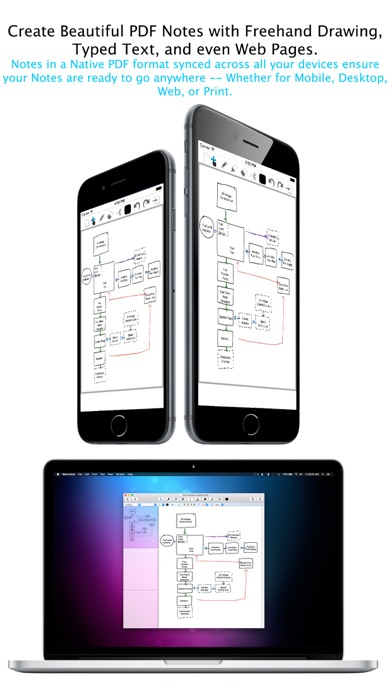PDF Note Pro - Note Taker
And M4A Audio Recorder
FreeOffers In-App Purchases
1.7.4for iPhone, iPad and more
3.9
1 Ratings
Mach Software Design
Developer
18.6 MB
Size
Sep 16, 2020
Update Date
Education
Category
17+
Age Rating
Age Rating
PDF Note Pro - Note Taker Screenshots
About PDF Note Pro - Note Taker
PDF Note Pro is the most innovative, flexible, compatible, and powerful Note-Taking application! PDF Note Pro features Freehand Notes in a Native PDF format, and Audio recording in a Native M4A format. Using the PDF format, Freehand Notes are synced across all your devices (via iCloud) so you always have the latest version of your Notes with you -- regardless of device. And since PDF Note Pro uses the PDF format, you can annotate PDFs with powerful Note-taking tools *and* your Notes are ready for Mobile, Desktop, Web, and Print right from the get go: No more manually exporting notes and uploading files - PDF Note Pro handles everything for you! And best of all, PDF Note Pro is free for iOS and only $9.99 (U.S.) for OS X!
With iCloud Drive, you can take Notes on the go and have your Notes ready at your Mac or Windows PC already downloaded when you get home* And If that wasn't enough, PDFs can be transferred instantly from one device to another with iCloud HandOff so you can start working on one device, and continue on another (iPhone, iPad, and Mac)**
iOS Specific Features:
- Innovative Graphical File Manager with Natural Touch Gestures: Single Tap to Select a File, Double-Tap to Open a File, Two Finger "Pinch" to Zoom the File Manager, and Tap and Hold to Drag Files onto Folders
- Photorealistic page swipe animations (swipe the vertical edge of a PDF page horizontally to go to the previous or next page)
- Draw using Palm Rest or Magnifier Window with "Smart Shift" technology
Innovative Features on both iOS and OS X:
- Freehand draw on Notes using native PDF format with “Vector" note taking tools such as Pencil, Eraser, and Highlighter; keeping PDF file sizes small
- Record Audio in M4A format with stunning 3D Visualizor; M4A Audio files are synced to all your devices
- iCloud support keeps your documents in Sync across iPhone, iPad, and Mac; and with iCloud Drive, Windows PCs and well*
- iCloud HandOff lets you start work on one device and continue on another (iPhone, iPad, and Mac)**
- Text Tool lets your Touch/Click to Type anywhere (iPad/Mac)
- Cut Tool Makes it easy to reposition PDF content
- Add Images, Text, and Web Pages to a PDF instantly (iPad/Mac)
- Full Speech-To-Text Dictation support anywhere you can Type (Press Dictation key on keyboard on iOS, press “Fn” key twice on OS X)
- iCloud is completely optional — PDF Note Pro works just as well offline as online!
* iCloud Drive Support for Windows requires iCloud Drive install, iCloud Drive for Mac requires OS X 10.10 or later; iCloud Drive supports PDF/M4A
**iCloud HandOff requires both Bluetooth 4.0/LE and WiFi on and enabled; iCloud HandOff works with PDF only
***Large PDF Documents in the Cloud (such as large eBooks) is not recommended***
***If you have any issues please restart your device!***
With iCloud Drive, you can take Notes on the go and have your Notes ready at your Mac or Windows PC already downloaded when you get home* And If that wasn't enough, PDFs can be transferred instantly from one device to another with iCloud HandOff so you can start working on one device, and continue on another (iPhone, iPad, and Mac)**
iOS Specific Features:
- Innovative Graphical File Manager with Natural Touch Gestures: Single Tap to Select a File, Double-Tap to Open a File, Two Finger "Pinch" to Zoom the File Manager, and Tap and Hold to Drag Files onto Folders
- Photorealistic page swipe animations (swipe the vertical edge of a PDF page horizontally to go to the previous or next page)
- Draw using Palm Rest or Magnifier Window with "Smart Shift" technology
Innovative Features on both iOS and OS X:
- Freehand draw on Notes using native PDF format with “Vector" note taking tools such as Pencil, Eraser, and Highlighter; keeping PDF file sizes small
- Record Audio in M4A format with stunning 3D Visualizor; M4A Audio files are synced to all your devices
- iCloud support keeps your documents in Sync across iPhone, iPad, and Mac; and with iCloud Drive, Windows PCs and well*
- iCloud HandOff lets you start work on one device and continue on another (iPhone, iPad, and Mac)**
- Text Tool lets your Touch/Click to Type anywhere (iPad/Mac)
- Cut Tool Makes it easy to reposition PDF content
- Add Images, Text, and Web Pages to a PDF instantly (iPad/Mac)
- Full Speech-To-Text Dictation support anywhere you can Type (Press Dictation key on keyboard on iOS, press “Fn” key twice on OS X)
- iCloud is completely optional — PDF Note Pro works just as well offline as online!
* iCloud Drive Support for Windows requires iCloud Drive install, iCloud Drive for Mac requires OS X 10.10 or later; iCloud Drive supports PDF/M4A
**iCloud HandOff requires both Bluetooth 4.0/LE and WiFi on and enabled; iCloud HandOff works with PDF only
***Large PDF Documents in the Cloud (such as large eBooks) is not recommended***
***If you have any issues please restart your device!***
Show More
What's New in the Latest Version 1.7.4
Last updated on Sep 16, 2020
Old Versions
- Updated Google Ads with iOS 14's App Tracking Transparency
Show More
Version History
1.7.4
Sep 16, 2020
- Updated Google Ads with iOS 14's App Tracking Transparency
1.7.3
Sep 14, 2019
- Updated User Interface
- Fixed various bugs throughout the application
- Fixed various bugs throughout the application
1.7.1
Jul 23, 2019
- Improved support for iPhone XR, iPhone XS Max, and 10.5"/11"/13" iPad Pro screen resolutions
- Fixed various bugs throughout the application
- Fixed various bugs throughout the application
1.7.0
Nov 6, 2017
- Added support for iPhone X
- Improved Popover Panels application wide
- You can now drag in text, images, and URLs into PDFs on the iPad version
- Slideover replaced with Popovers on iPhone
- Added Text Button to Toolbar for iPhone
- Lots of other bug fixes and improvements
- Improved Popover Panels application wide
- You can now drag in text, images, and URLs into PDFs on the iPad version
- Slideover replaced with Popovers on iPhone
- Added Text Button to Toolbar for iPhone
- Lots of other bug fixes and improvements
1.6.0
Sep 19, 2017
- New File Manager based on the new File Management in iOS 11
- Updated for iOS 11
- Fixed various bugs throughout the application
- Updated for iOS 11
- Fixed various bugs throughout the application
1.5.0
Sep 20, 2016
- iPhone version now has Typed-Text, Image, and Paste Tools (Previously iPad/Mac only)
- Added support for 12.9" iPad Pro
- Improved Multitasking across all iPad models
- Updated for iOS 10
- Fixed various bugs throughout the application
- Added support for 12.9" iPad Pro
- Improved Multitasking across all iPad models
- Updated for iOS 10
- Fixed various bugs throughout the application
1.2.0
Oct 19, 2015
- Added iPad Multitasking support for Slide Over and Split View
- Updated for iOS 9
- Fixed various bugs throughout the application
- Updated for iOS 9
- Fixed various bugs throughout the application
1.1.1
May 1, 2015
PDF Note Pro - Note Taker FAQ
Click here to learn how to download PDF Note Pro - Note Taker in restricted country or region.
Check the following list to see the minimum requirements of PDF Note Pro - Note Taker.
iPhone
Requires iOS 14.0 or later.
iPad
Requires iPadOS 14.0 or later.
iPod touch
Requires iOS 14.0 or later.
PDF Note Pro - Note Taker supports English
PDF Note Pro - Note Taker contains in-app purchases. Please check the pricing plan as below:
Remove Ads
$0.99
Remove Ads
$0.99