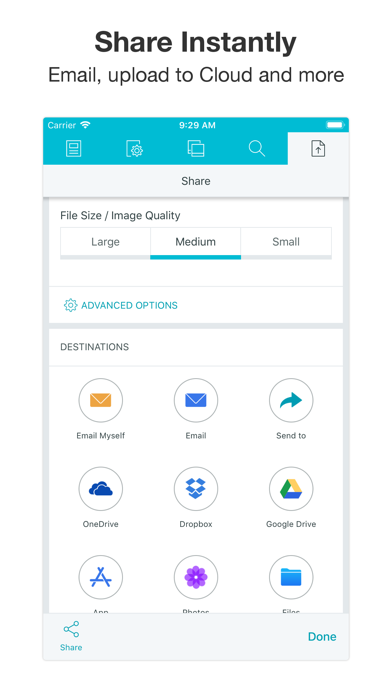PDF Photos
Picture to PDF Converter
FreeOffers In-App Purchases
4.6for iPhone, iPad and more
9.5
2K+ Ratings
Sarrada Software Inc
Developer
41.8 MB
Size
Dec 11, 2021
Update Date
Business
Category
4+
Age Rating
Age Rating
PDF Photos Screenshots
About PDF Photos
Convert to pdf to easily share photos with friends and colleagues. Choose photo layout, add photos, preview then share pdf. PDF Photos is an easy and intuitive JPG to PDF Converter. Choose 1 photo per page layout for converting photos of documents to pdf. Choose Photo Grid layout or a photo layout with photo text. Create your own custom Photo Grid layouts. Brand your documents with cover page, header and footer. Resize image with medium or small file size option. Further reduce image size by adjusting jpg quality. Email, print, save pdf to cloud drive and more. Use PDF Photos as a Photo Grid App and save pages as jpg to Photos.
Brand your documents
Add cover page, header and footer with your name and logo.
Layouts
Take photos of documents with your camera then convert to pdf. Choose from pre-defined Photo Grid layouts with photo text. Create your own custom Photo Grid layout. Convert jpg to pdf to easily print one or more photos on a page.
Control File Size: Resize Images and Compress JPG
Convert jpg to pdf to share photos faster with a smaller file size. PDF Photos has simple options; Medium and Small, to resize image for a smaller overall file size. Control jpg quality to further compress image and reduce image size.
Document Options
Change orientation, margins and paper size. Choose Image Scale: Fit or Fill the image on the page or in the Photo Grid.
Save and Share Anywhere
Email, print, send pdf to Adobe Reader or to another app. Convert to pdf and upload directly to iCloud Drive, Google Drive, Dropbox or OneDrive. PDF Photos is more than just a JPG to PDF Converter. PDF Photos can save your Photo Grid pages as jpg images.
Simple and intuitive interface makes PDF Photos the easiest JPG to PDF Converter and Photo Grid App you’ll ever use!
PDF Photos Unlimited is available for purchase as Lifetime or Subscription: 1 Year, 3 Months or 1 Month. Check in app for exact pricing in your region. Payment will be charged to iTunes Account at confirmation of purchase. Subscription automatically renews unless auto-renew is turned off at least 24-hours before the end of the current period. Account will be charged for renewal within 24-hours prior to the end of the current period. Subscriptions may be managed by the user and auto-renewal may be turned off by going to the user's Account Settings after purchase.
https://www.sarrada.com/app/privacy.htm
https://www.sarrada.com/termsofservice.htm
Brand your documents
Add cover page, header and footer with your name and logo.
Layouts
Take photos of documents with your camera then convert to pdf. Choose from pre-defined Photo Grid layouts with photo text. Create your own custom Photo Grid layout. Convert jpg to pdf to easily print one or more photos on a page.
Control File Size: Resize Images and Compress JPG
Convert jpg to pdf to share photos faster with a smaller file size. PDF Photos has simple options; Medium and Small, to resize image for a smaller overall file size. Control jpg quality to further compress image and reduce image size.
Document Options
Change orientation, margins and paper size. Choose Image Scale: Fit or Fill the image on the page or in the Photo Grid.
Save and Share Anywhere
Email, print, send pdf to Adobe Reader or to another app. Convert to pdf and upload directly to iCloud Drive, Google Drive, Dropbox or OneDrive. PDF Photos is more than just a JPG to PDF Converter. PDF Photos can save your Photo Grid pages as jpg images.
Simple and intuitive interface makes PDF Photos the easiest JPG to PDF Converter and Photo Grid App you’ll ever use!
PDF Photos Unlimited is available for purchase as Lifetime or Subscription: 1 Year, 3 Months or 1 Month. Check in app for exact pricing in your region. Payment will be charged to iTunes Account at confirmation of purchase. Subscription automatically renews unless auto-renew is turned off at least 24-hours before the end of the current period. Account will be charged for renewal within 24-hours prior to the end of the current period. Subscriptions may be managed by the user and auto-renewal may be turned off by going to the user's Account Settings after purchase.
https://www.sarrada.com/app/privacy.htm
https://www.sarrada.com/termsofservice.htm
Show More
What's New in the Latest Version 4.6
Last updated on Dec 11, 2021
Old Versions
In this version:
- Bug fixes
We hope you enjoy the latest release. Thank you for your support!
- Bug fixes
We hope you enjoy the latest release. Thank you for your support!
Show More
Version History
4.6
Dec 11, 2021
In this version:
- Bug fixes
We hope you enjoy the latest release. Thank you for your support!
- Bug fixes
We hope you enjoy the latest release. Thank you for your support!
4.5
Oct 8, 2021
Bug fixes
4.4
Jul 19, 2021
Bug Fixes
4.3
Nov 17, 2020
Bug fixes
4.2
Sep 30, 2020
Stabilization Release
4.1
Feb 3, 2020
Bug fixes for Cloud file uploads
4.0
Jan 29, 2020
Minor bug fixes
3.9
Apr 12, 2019
Bug fixes
3.8
Mar 27, 2019
Stabilization Release
3.7
Feb 27, 2019
Stabilization Release
3.6
Feb 20, 2019
Bug fixes
3.5
Sep 20, 2018
Bug fixes
3.4
Aug 23, 2018
Stabilization Release
3.3
Jun 12, 2018
Add labels to buttons on main toolbars
Minor bug fixes
Minor bug fixes
3.2
May 2, 2018
Bug fixes
3.1
Apr 25, 2018
Create custom layouts with text.
Fixed keyboard issues on iPad.
Other minor bug fixes.
Fixed keyboard issues on iPad.
Other minor bug fixes.
3.0
Apr 5, 2018
Bug fixes
2.9
Apr 4, 2018
Bug fixes
2.8
Mar 9, 2018
Bug fixes
We'd like to announce our new document scanner app:
Scanner App 123
Scan documents, receipts, notes and more.
We'd like to announce our new document scanner app:
Scanner App 123
Scan documents, receipts, notes and more.
2.7
Feb 10, 2018
Bug Fixes
2.6
Feb 9, 2018
Stabilization Release
2.5
Dec 6, 2017
Bug fixes
2.4
Nov 13, 2017
Bug fixes
2.3
Nov 11, 2017
Support for iPhone X
Bug fixes
Bug fixes
2.2
Oct 23, 2017
- New tab with Document Options for easy discovery.
- Image Quality has been improved for Medium and Small File Size Options.
- Start New Document will use the current document options.
- Additional bug fixes and stability improvements.
If you have any questions or feedback, contact us from in the app: Settings (gear icon), Help or Feedback or email support@sarrada.com. If you like PDF Photos Version 2.2, please rate us on the App Store.
Thank you for using PDF Photos!
- Image Quality has been improved for Medium and Small File Size Options.
- Start New Document will use the current document options.
- Additional bug fixes and stability improvements.
If you have any questions or feedback, contact us from in the app: Settings (gear icon), Help or Feedback or email support@sarrada.com. If you like PDF Photos Version 2.2, please rate us on the App Store.
Thank you for using PDF Photos!
PDF Photos FAQ
Click here to learn how to download PDF Photos in restricted country or region.
Check the following list to see the minimum requirements of PDF Photos.
iPhone
Requires iOS 12.0 or later.
iPad
Requires iPadOS 12.0 or later.
iPod touch
Requires iOS 12.0 or later.
PDF Photos supports English, French, German, Italian, Japanese, Korean, Portuguese, Russian, Simplified Chinese, Spanish, Thai, Traditional Chinese, Turkish
PDF Photos contains in-app purchases. Please check the pricing plan as below:
Unlimited
$9.99
Premium Features
$1.99
Premium
$9.99
Unlimited
$29.99
Unlimited
$14.99
Unlimited Lifetime
$69.99
Premium Features
$9.99
Premium
$35.99
Lifetime Unlimited Access to Premium Features
$14.99
All Layouts
$3.99