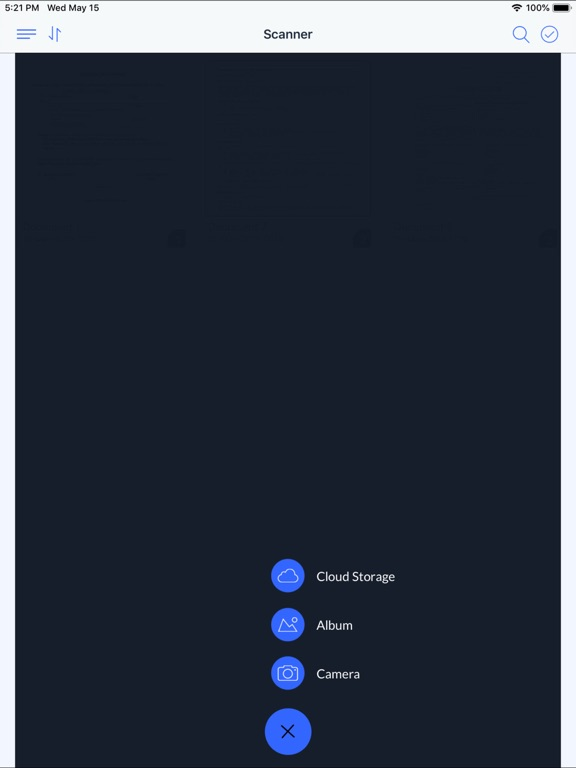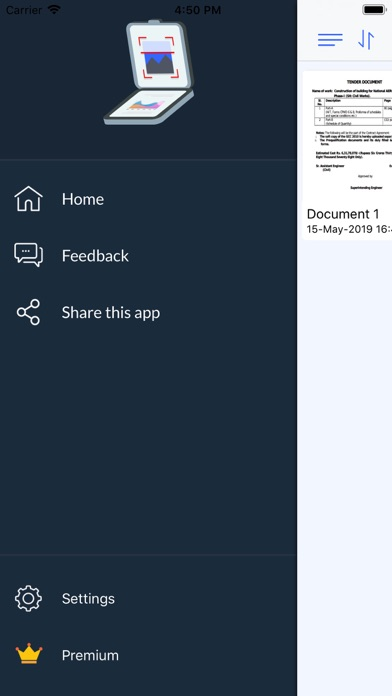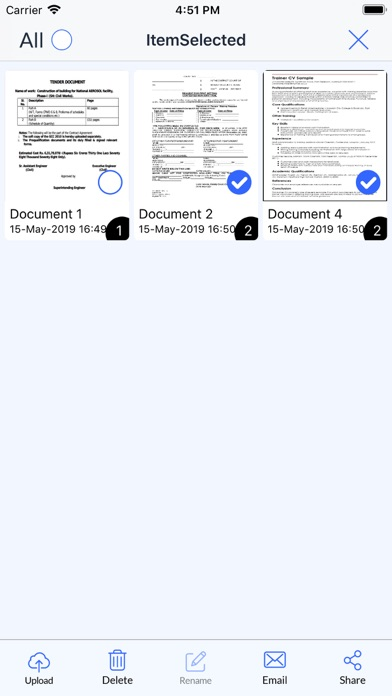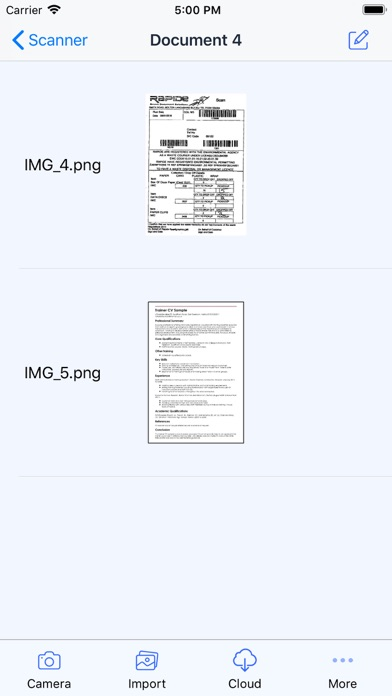PDF Scanner : Scan & Share
FreeOffers In-App Purchases
1.3for iPhone, iPad and more
7.9
45 Ratings
Q RIVER GROUP LIMITED
Developer
113.1 MB
Size
Jul 28, 2019
Update Date
Business
Category
4+
Age Rating
Age Rating
PDF Scanner : Scan & Share Screenshots
About PDF Scanner : Scan & Share
Using Scanner pro+ you are able to scan multiple pages and combine them into one document.
Scanner Pro+ is very simple to use. Just take a photo of a document, invoice, business card, bill, contract or whatever you want and save it.
•••••••••• Main Features ••••••••••
√ Quick Scan document with just one click
√ Pick image from camera , gallery and cloud services such as Google drive or Dropbox
√ Export your scan document in PDF or image
√ Download and Upload to cloud
√ Quick mail
√ Pick and edit images
√ Filter images
√ Crop images
√ Adjust page settings (Page size)
√ Reports a bug
•••••••••• Cloud Drive Support ••••••••••
√ Google Drive
√ Dropbox
√ Box.net
√ SugarSync
√ One drive
•••••••••• Picture Quality ••••••••••
√ low
√ Medium
√ High
••••••••••Page size••••••••••
√ Business Card
√ A4
√ Letter
√ Legal
√ A3
√ A5
√ Tabloid
√ Ledger
√ Postcard
√ Executive
√ B4
√ B5
Scanner Pro+ is very simple to use. Just take a photo of a document, invoice, business card, bill, contract or whatever you want and save it.
•••••••••• Main Features ••••••••••
√ Quick Scan document with just one click
√ Pick image from camera , gallery and cloud services such as Google drive or Dropbox
√ Export your scan document in PDF or image
√ Download and Upload to cloud
√ Quick mail
√ Pick and edit images
√ Filter images
√ Crop images
√ Adjust page settings (Page size)
√ Reports a bug
•••••••••• Cloud Drive Support ••••••••••
√ Google Drive
√ Dropbox
√ Box.net
√ SugarSync
√ One drive
•••••••••• Picture Quality ••••••••••
√ low
√ Medium
√ High
••••••••••Page size••••••••••
√ Business Card
√ A4
√ Letter
√ Legal
√ A3
√ A5
√ Tabloid
√ Ledger
√ Postcard
√ Executive
√ B4
√ B5
Show More
What's New in the Latest Version 1.3
Last updated on Jul 28, 2019
Old Versions
UI enhancements and bug fixing.
New Design for PDF Scanner
New Design for PDF Scanner
Show More
Version History
1.3
Jul 28, 2019
UI enhancements and bug fixing.
New Design for PDF Scanner
New Design for PDF Scanner
1.2
Jul 8, 2015
Email Attachment bug solved
Performance improvement
Performance improvement
1.1
Jan 24, 2015
Multiple Document Delete Bug Solved
1.0
Jan 8, 2015
PDF Scanner : Scan & Share FAQ
Click here to learn how to download PDF Scanner : Scan & Share in restricted country or region.
Check the following list to see the minimum requirements of PDF Scanner : Scan & Share.
iPhone
Requires iOS 9.0 or later.
iPad
Requires iPadOS 9.0 or later.
iPod touch
Requires iOS 9.0 or later.
PDF Scanner : Scan & Share supports English, Arabic, Danish, Dutch, French, German, Indonesian, Italian, Japanese, Korean, Malay, Polish, Portuguese, Russian, Simplified Chinese, Spanish, Traditional Chinese, Turkish, Vietnamese
PDF Scanner : Scan & Share contains in-app purchases. Please check the pricing plan as below:
Unlimited Document Scan
$1.99
Cloud Unlock
$0.99
Scanner Premium
$1.99
1 Page Fax
$0.99
Remove iAds
$0.99
5 Page Fax
$3.99
3 Page Fax
$2.99
10 Page Fax
$7.99