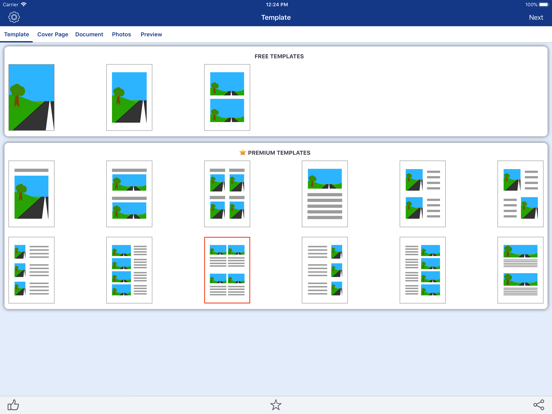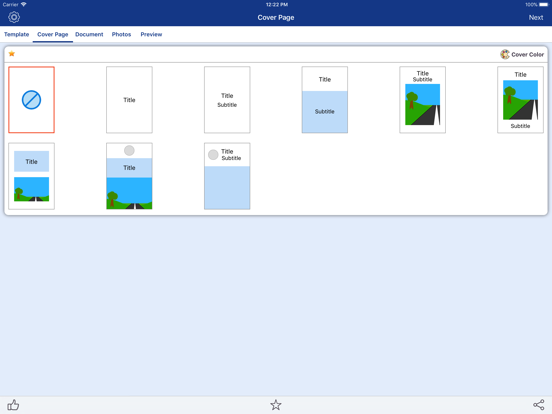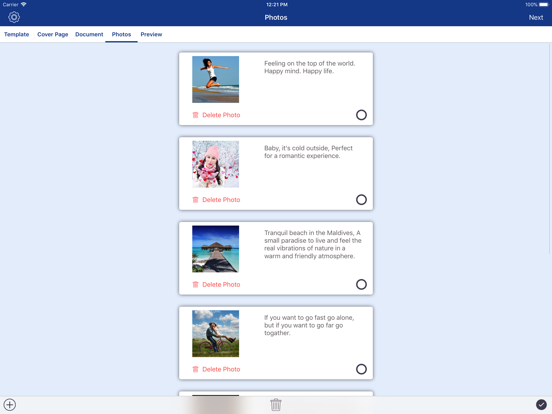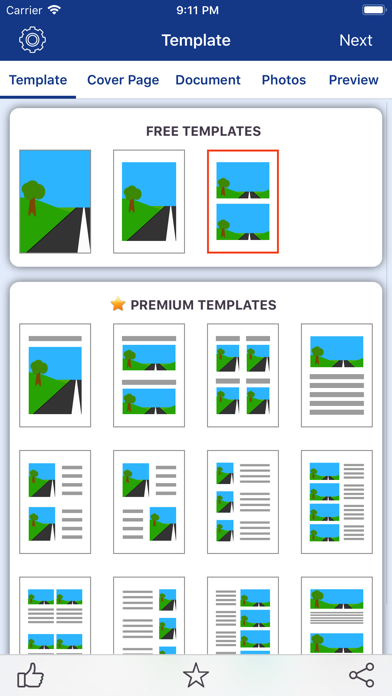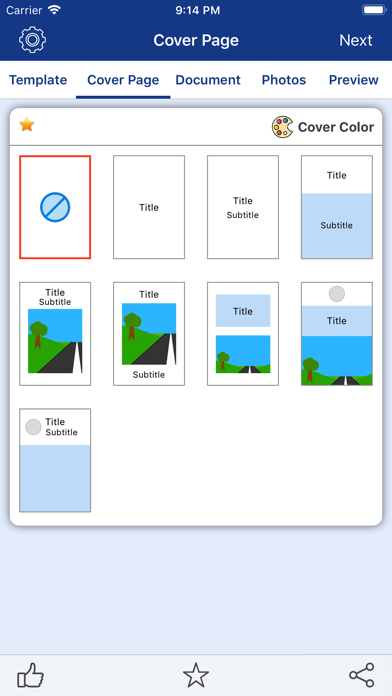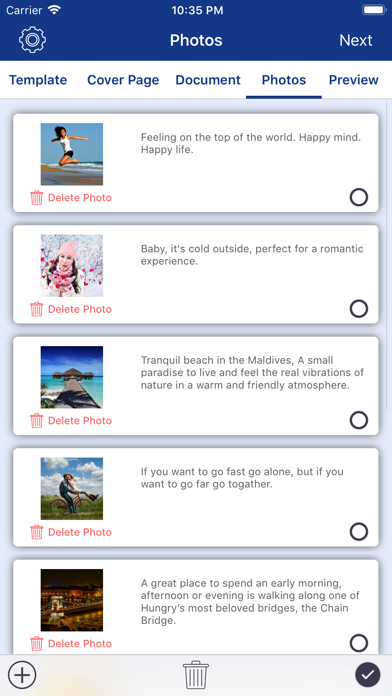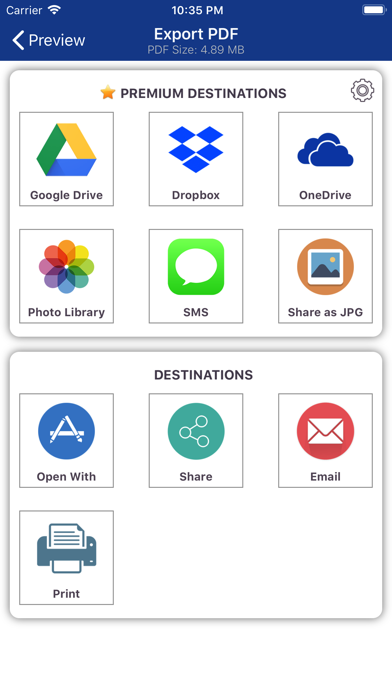PDF Snaps: Photos to PDF Album
Photo to PDF Converter
FreeOffers In-App Purchases
1.3for iPhone, iPad and more
Age Rating
PDF Snaps: Photos to PDF Album Screenshots
About PDF Snaps: Photos to PDF Album
PDF Snaps allow you to create beautiful PDF Album with your photos. Its an easy to use Photo to PDF converter tool. You can choose from different grid layouts and cover page designs to create PDF file that can be easily shared with friends and colleagues.
Add unlimited photos, reorder photos, add text and export.
The app offers single photo per page layout, photo grid layout and photo with text layout. You can also customize page header, page footer, page orientation and margins before exporting the PDF document.
Features:
* Page Layouts
Choose from different page layouts and add photos to export PDF File.
* Branding
Add a cover page with Title, Subtitle, Image and Logo. You can also add page header and page footer with title, logo and page number.
* Customization
Customize page size (A4 or Letter), page orientation (Portrait or Landscape) and page margin (None, Narrow or Normal). You can also add password to PDF file to protect it.
* Export PDF
Export PDF document to Google Drive, OneDrive and Dropbox. You can easily print, email, sms or open PDF document with other PDF reader applications. You can also export all the pages to JPG images and save them to your Photo Library.
This is the easiest & simple app to convert pictures into PDF file!
Please leave a 5 star rating if you find this app useful. Your support help us keep improving this app.
Information about the auto-renewable subscription
- You can use all the basic features for free. The app also offers free trial of all the premium features. To continue using premium features, upgrade to Lifetime premium features or subscribe to monthly / annual plans.
- You can purchase for monthly subscription ($1.99/month) or annual subscription ($9.99/year).
- Payment will be charged to iTunes Account at confirmation of purchase.
- Subscription automatically renews unless auto-renew is turned off at least 24-hours before the end of the current period.
- Account will be charged for renewal within 24-hours prior to the end of the current period.
- Subscriptions may be managed by the user and auto-renewal may be turned off by going to the user's Account Settings after purchase
- For more information on how to cancel subscription, please review - https://support.apple.com/en-us/HT202039
- Privacy policy: http://www.svgapps.com/privacy-policy
- Terms of use: http://www.svgapps.com/terms
Add unlimited photos, reorder photos, add text and export.
The app offers single photo per page layout, photo grid layout and photo with text layout. You can also customize page header, page footer, page orientation and margins before exporting the PDF document.
Features:
* Page Layouts
Choose from different page layouts and add photos to export PDF File.
* Branding
Add a cover page with Title, Subtitle, Image and Logo. You can also add page header and page footer with title, logo and page number.
* Customization
Customize page size (A4 or Letter), page orientation (Portrait or Landscape) and page margin (None, Narrow or Normal). You can also add password to PDF file to protect it.
* Export PDF
Export PDF document to Google Drive, OneDrive and Dropbox. You can easily print, email, sms or open PDF document with other PDF reader applications. You can also export all the pages to JPG images and save them to your Photo Library.
This is the easiest & simple app to convert pictures into PDF file!
Please leave a 5 star rating if you find this app useful. Your support help us keep improving this app.
Information about the auto-renewable subscription
- You can use all the basic features for free. The app also offers free trial of all the premium features. To continue using premium features, upgrade to Lifetime premium features or subscribe to monthly / annual plans.
- You can purchase for monthly subscription ($1.99/month) or annual subscription ($9.99/year).
- Payment will be charged to iTunes Account at confirmation of purchase.
- Subscription automatically renews unless auto-renew is turned off at least 24-hours before the end of the current period.
- Account will be charged for renewal within 24-hours prior to the end of the current period.
- Subscriptions may be managed by the user and auto-renewal may be turned off by going to the user's Account Settings after purchase
- For more information on how to cancel subscription, please review - https://support.apple.com/en-us/HT202039
- Privacy policy: http://www.svgapps.com/privacy-policy
- Terms of use: http://www.svgapps.com/terms
Show More
What's New in the Latest Version 1.3
Last updated on Sep 27, 2022
Old Versions
- Optimized for iOS 16 & iPhone 14
- One Drive, Google Drive & Dropbox export issues fixed
- Performance Improvement
- Bug fixes
- One Drive, Google Drive & Dropbox export issues fixed
- Performance Improvement
- Bug fixes
Show More
Version History
1.3
Sep 27, 2022
- Optimized for iOS 16 & iPhone 14
- One Drive, Google Drive & Dropbox export issues fixed
- Performance Improvement
- Bug fixes
- One Drive, Google Drive & Dropbox export issues fixed
- Performance Improvement
- Bug fixes
1.2
Apr 5, 2019
- Improved performance
- Minor bug fixes
- Minor bug fixes
1.1
Apr 13, 2018
- Minor Bug Fixes
1.0
Feb 7, 2018
PDF Snaps: Photos to PDF Album FAQ
Click here to learn how to download PDF Snaps: Photos to PDF Album in restricted country or region.
Check the following list to see the minimum requirements of PDF Snaps: Photos to PDF Album.
iPhone
Requires iOS 11.0 or later.
iPad
Requires iPadOS 11.0 or later.
iPod touch
Requires iOS 11.0 or later.
PDF Snaps: Photos to PDF Album supports English
PDF Snaps: Photos to PDF Album contains in-app purchases. Please check the pricing plan as below:
Monthly Subscription
$1.99
Unlock Premium Features
$13.99
Annual Subscription
$9.99