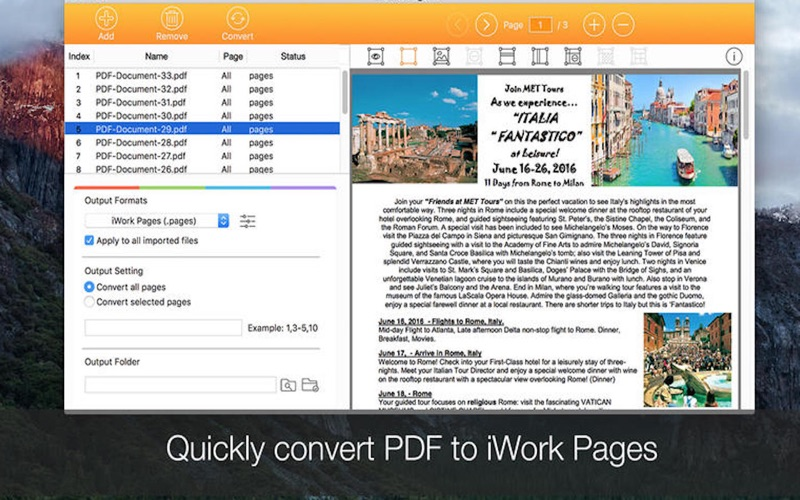PDF to MS Office iWork Suite
$14.99
1.0for Mac
1.9
2 Ratings
Global Mobile Game Limited
Developer
9.9 MB
Size
Nov 14, 2015
Update Date
Productivity
Category
Age Rating
PDF to MS Office iWork Suite Screenshots
About PDF to MS Office iWork Suite
PDF to MS Office iWork Suite lets you quickly and easily convert PDF files to Microsoft Word, Excel, PowerPoint, iWork Suite Pages, Keynote, Numbers documents and preserves original formatting well.
TOP FEATURES:
• Rich Choices of Output Formats
A all-in-1 PDF Converter includes the major office document formats (docx, doc, xlsx, csv, pptx), iWork (Pages, Numbers, Keynote), rich text format(.rtf) plain text (.txt) and image (.jpg, .png, .bmp, .gif, .tiff).
• Amazingly accurate - Recreates the layout of the PDF file, forms paragraphs, applies styles, processes headers/footers, endnotes/footnotes, columns/sections, places images, graphics, and creates tables automatically !!
• Batch Convert PDFs - Convert a folder full of PDFs to the Word, Excel and PowerPoint, Pages, Keynote, Numbers and text formats with a simple-click.
• Powerful options - provides options to fine-tune the conversion result. You can opt to exclude graphics, specify a specific range of pages to convert and also specify font substitutions.
• Lightning Quick - Convert the PDF file within seconds.
• Password Protected PDF documents - Convert password-protected PDF documents (The original password is required to open password protected PDF documents)
• Simple and Neat Interface
Easy-to-use interface lets you view PDF files directly on the right side. It's the best choice to view a batch of PDF files.
• Advanced OCR function
- OCR lets you extract text even if the text is contained in an image. A must-have function for converting PDFs that were created by scanner.
- OCR Supports following document languages: English, French, German, Italian, Spanish, Portuguese, Russian, Swedish, Polish and Dutch.
Multi-Language/Asian Language Support - Supports English/Japanese/Chinese/Korean/Western European/Greek/Russian-language data contained in PDF documents
• Flexible and Efficient
Convert unlimited PDFs in extremely fast speed. You can convert only particular pages to free yourself from unnecessary waiting. Flexible output options for different output formats, you can even mark table or graphic areas for better accuracy before conversion.
TOP FEATURES:
• Rich Choices of Output Formats
A all-in-1 PDF Converter includes the major office document formats (docx, doc, xlsx, csv, pptx), iWork (Pages, Numbers, Keynote), rich text format(.rtf) plain text (.txt) and image (.jpg, .png, .bmp, .gif, .tiff).
• Amazingly accurate - Recreates the layout of the PDF file, forms paragraphs, applies styles, processes headers/footers, endnotes/footnotes, columns/sections, places images, graphics, and creates tables automatically !!
• Batch Convert PDFs - Convert a folder full of PDFs to the Word, Excel and PowerPoint, Pages, Keynote, Numbers and text formats with a simple-click.
• Powerful options - provides options to fine-tune the conversion result. You can opt to exclude graphics, specify a specific range of pages to convert and also specify font substitutions.
• Lightning Quick - Convert the PDF file within seconds.
• Password Protected PDF documents - Convert password-protected PDF documents (The original password is required to open password protected PDF documents)
• Simple and Neat Interface
Easy-to-use interface lets you view PDF files directly on the right side. It's the best choice to view a batch of PDF files.
• Advanced OCR function
- OCR lets you extract text even if the text is contained in an image. A must-have function for converting PDFs that were created by scanner.
- OCR Supports following document languages: English, French, German, Italian, Spanish, Portuguese, Russian, Swedish, Polish and Dutch.
Multi-Language/Asian Language Support - Supports English/Japanese/Chinese/Korean/Western European/Greek/Russian-language data contained in PDF documents
• Flexible and Efficient
Convert unlimited PDFs in extremely fast speed. You can convert only particular pages to free yourself from unnecessary waiting. Flexible output options for different output formats, you can even mark table or graphic areas for better accuracy before conversion.
Show More
What's New in the Latest Version 1.0
Last updated on Nov 14, 2015
Version History
1.0
Nov 14, 2015
PDF to MS Office iWork Suite FAQ
Click here to learn how to download PDF to MS Office iWork Suite in restricted country or region.
Check the following list to see the minimum requirements of PDF to MS Office iWork Suite.
Mac
Requires macOS 10.7 or later.