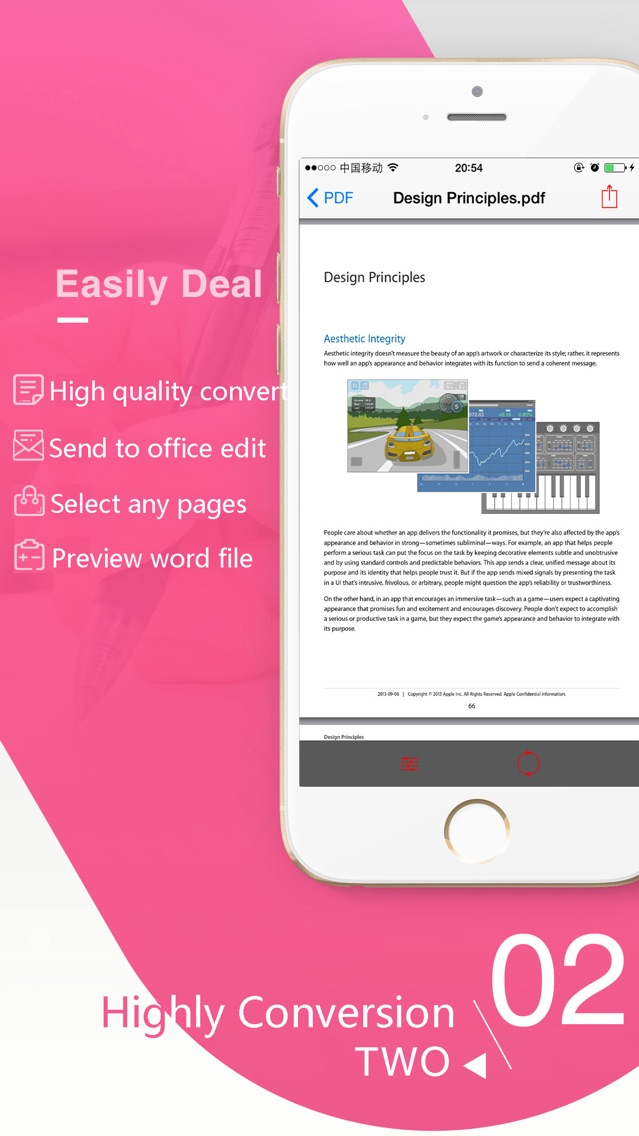PDF To Word converter ByFuhail
Free
6.0for iPhone, iPad
Age Rating
PDF To Word converter ByFuhail Screenshots
About PDF To Word converter ByFuhail
[ iOS 10 Compatibility, Optimized for iphone4, iphone6, iphone6 plus, iPad pro ]
Our product can convert PDFs from anywhere on your device,easily and quickly.The most point is we have no textbook,Only textflow format,so we can edit the converted file more comfortable in word app. Easy to use app and powerful converting engines.
1) No limits on file size
2) No limits number of converted files
3) No Textbook,just only textflow in converted files
4) No need to further fix the converted document
6) Excellent conversion quality
7) The converted files is .docx format
8) All operation is in local
9) Support Microsoft Office 2007,2008,2011, and 2016 word application
Fast application and cutting edge converting technology allow us to convert our pdf text,form,and table to make word files.Choose the pdf file and open it in our app,you need just only set the page range for converting,and then click convert,so easy,no more complex operation.Enjoy it.
==How to upload PDFs to the app?==
1) If your documents are saved in another app on iPhone, Our app can received documents from other app by using the “Open In…” feature.
2) Email attachment in mail app as on iPhone, In mail app, Open In “PDF to Word” and document will be saved to our app.
3) Files in dropbox or any other clouds app on your iPhone, Tap their share button to select “Open In…” in the popup menu,select PDF to Word.
(ps: after tap operation it will jump to our app automatically)
==How to convert PDFs to word file(.docx)?==
After you copy a PDF into our app, you can see the PDFs file list, Tap the file then you can see the preview view.
1) Press “convert” button on the bottom bar to convert all pages directly (If lite version 2 pages limited)
2) After converting finished, It would take you to preview the word file(.docx), you can share to other editor apps.
Our product can convert PDFs from anywhere on your device,easily and quickly.The most point is we have no textbook,Only textflow format,so we can edit the converted file more comfortable in word app. Easy to use app and powerful converting engines.
1) No limits on file size
2) No limits number of converted files
3) No Textbook,just only textflow in converted files
4) No need to further fix the converted document
6) Excellent conversion quality
7) The converted files is .docx format
8) All operation is in local
9) Support Microsoft Office 2007,2008,2011, and 2016 word application
Fast application and cutting edge converting technology allow us to convert our pdf text,form,and table to make word files.Choose the pdf file and open it in our app,you need just only set the page range for converting,and then click convert,so easy,no more complex operation.Enjoy it.
==How to upload PDFs to the app?==
1) If your documents are saved in another app on iPhone, Our app can received documents from other app by using the “Open In…” feature.
2) Email attachment in mail app as on iPhone, In mail app, Open In “PDF to Word” and document will be saved to our app.
3) Files in dropbox or any other clouds app on your iPhone, Tap their share button to select “Open In…” in the popup menu,select PDF to Word.
(ps: after tap operation it will jump to our app automatically)
==How to convert PDFs to word file(.docx)?==
After you copy a PDF into our app, you can see the PDFs file list, Tap the file then you can see the preview view.
1) Press “convert” button on the bottom bar to convert all pages directly (If lite version 2 pages limited)
2) After converting finished, It would take you to preview the word file(.docx), you can share to other editor apps.
Show More
What's New in the Latest Version 6.0
Last updated on Oct 17, 2018
Old Versions
》Fix "openIn" function bug in IOS11.
Show More
Version History
6.0
Sep 17, 2016
》Fix "openIn" function bug in IOS11.
PDF To Word converter ByFuhail FAQ
Click here to learn how to download PDF To Word converter ByFuhail in restricted country or region.
Check the following list to see the minimum requirements of PDF To Word converter ByFuhail.
iPhone
iPad
PDF To Word converter ByFuhail supports English