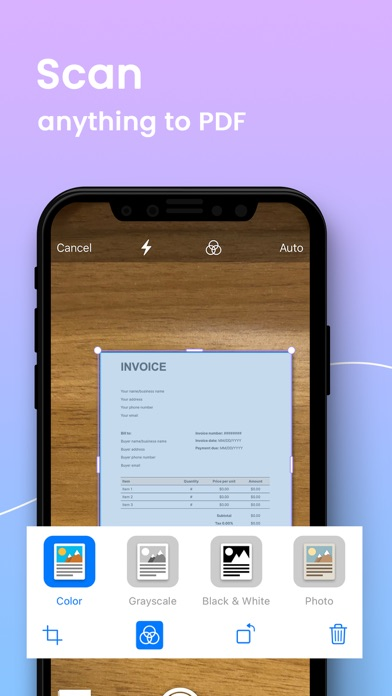PDF NOW: PDF Editor & Scan
PDF converter,scanner,filler
FreeOffers In-App Purchases
1.3.6for iPhone, iPod touch
8.9
11 Ratings
道格拉斯(杭州)科技有限责任公司
Developer
124 MB
Size
Feb 14, 2023
Update Date
Productivity
Category
4+
Age Rating
Age Rating
PDF NOW: PDF Editor & Scan Screenshots
About PDF NOW: PDF Editor & Scan
1. PDF converter
• JPG/PNG to PDF: Convert your photos to PDF
• MS Office Converter: Convert office documents such as Word, Excel, PPT,TXT to PDF files.
• Converting happens locally on your device, so your files are absolutely secure.
2. Fill out PDF forms
• Fill out any PDF forms with interactive fields such as text fields, check boxes and radio buttons.
• Work with static PDF forms created in Adobe Acrobat
3. Scan anything to PDF
• IDs scan: passports, driver’s licence,bank card, personal identification or visa.
• Scan documents and photos to PDF
• Easily scan multiple pages into one document.
• Create and add your own e-signature on documents.
• Add watermarks
All documents are stored locally on your device, they are not available to us. You can easily share documents using the export option.
4. Sign, annotate & share anything anywhere
• Sign contracts and agreements on the go
• Annotate PDF files
• Share or email files quickly and securely
• Share and upload files to cloud services like Dropbox or Google Drive
5. Optimize, organize and protect documents
• Compress PDF: Reduce the file size of your document while keeping visual quality.
• Merge PDF: Combine multiple documents into a single PDF file.
• Split PDF: Split PDF pages or extract pages to multiple PDF documents with high quality.
• PDF Protection: Remove or add PDF passwords.
• Rearrange PDF pages: move pages around in a PDF file . Simply to organize the PDF.
6. Manage your file in one place
• Manage your files with folders.
• It's like bringing your personal computer experience to your mobile device
7. Get access to cloud services
• Connect all cloud services to Documents and access your files anytime
• Upload scanned documents to cloud services like Dropbox and Google Drive.
8. WiFi share and transfer PDFs
• Wirelessly transfer PDF files between mobile devices and computer.
• No USB cable needed anymore!
Subscription Information:
By tapping Update Now, you agree to subscribe to an auto-renewal Premium plan via Apple. Unless canceled at least 24-hours prior to the renewal date. The subscription will be charged on that date. Subscriptions are billed monthly or annually at the rate based on the subscription plan. Subscriptions and auto-renewals can be managed in your iTunes Store settings.
Terms of Use:https://www.pdfnow.app/termsOfUse.html
Privacy Policy:https://www.pdfnow.app/privacyPolicy.html
We'd love to hear your feedback: pdfnow@special4u.com
Follow us on Twitter: @pdf_now
• JPG/PNG to PDF: Convert your photos to PDF
• MS Office Converter: Convert office documents such as Word, Excel, PPT,TXT to PDF files.
• Converting happens locally on your device, so your files are absolutely secure.
2. Fill out PDF forms
• Fill out any PDF forms with interactive fields such as text fields, check boxes and radio buttons.
• Work with static PDF forms created in Adobe Acrobat
3. Scan anything to PDF
• IDs scan: passports, driver’s licence,bank card, personal identification or visa.
• Scan documents and photos to PDF
• Easily scan multiple pages into one document.
• Create and add your own e-signature on documents.
• Add watermarks
All documents are stored locally on your device, they are not available to us. You can easily share documents using the export option.
4. Sign, annotate & share anything anywhere
• Sign contracts and agreements on the go
• Annotate PDF files
• Share or email files quickly and securely
• Share and upload files to cloud services like Dropbox or Google Drive
5. Optimize, organize and protect documents
• Compress PDF: Reduce the file size of your document while keeping visual quality.
• Merge PDF: Combine multiple documents into a single PDF file.
• Split PDF: Split PDF pages or extract pages to multiple PDF documents with high quality.
• PDF Protection: Remove or add PDF passwords.
• Rearrange PDF pages: move pages around in a PDF file . Simply to organize the PDF.
6. Manage your file in one place
• Manage your files with folders.
• It's like bringing your personal computer experience to your mobile device
7. Get access to cloud services
• Connect all cloud services to Documents and access your files anytime
• Upload scanned documents to cloud services like Dropbox and Google Drive.
8. WiFi share and transfer PDFs
• Wirelessly transfer PDF files between mobile devices and computer.
• No USB cable needed anymore!
Subscription Information:
By tapping Update Now, you agree to subscribe to an auto-renewal Premium plan via Apple. Unless canceled at least 24-hours prior to the renewal date. The subscription will be charged on that date. Subscriptions are billed monthly or annually at the rate based on the subscription plan. Subscriptions and auto-renewals can be managed in your iTunes Store settings.
Terms of Use:https://www.pdfnow.app/termsOfUse.html
Privacy Policy:https://www.pdfnow.app/privacyPolicy.html
We'd love to hear your feedback: pdfnow@special4u.com
Follow us on Twitter: @pdf_now
Show More
What's New in the Latest Version 1.3.6
Last updated on Feb 14, 2023
Old Versions
*User experience improvements.
Thanks for using PDF NOW! Have a nice day!
Thanks for using PDF NOW! Have a nice day!
Show More
Version History
1.3.6
Feb 14, 2023
*User experience improvements.
Thanks for using PDF NOW! Have a nice day!
Thanks for using PDF NOW! Have a nice day!
1.3.5
Dec 28, 2022
*User experience improvements.
Thanks for using PDF NOW! Have a nice day!
Thanks for using PDF NOW! Have a nice day!
1.3.4
Dec 1, 2022
*User experience improvements.
Thanks for using PDF NOW! Have a nice day!
Thanks for using PDF NOW! Have a nice day!
1.3.3
Nov 21, 2022
*Add a watermark to many ID documents in Bulk.
*User experience improvements.
Thanks for using PDF NOW! Have a nice day!
*User experience improvements.
Thanks for using PDF NOW! Have a nice day!
1.3.2
Nov 5, 2022
*User experience improvements.
Thanks for using PDF NOW! Have a nice day!
Thanks for using PDF NOW! Have a nice day!
1.3.1
Oct 13, 2022
*Wirelessly share and transfer PDF files between your iPhone & PC.
*User experience improvements.
Thanks for using PDF NOW! Have a nice day!
*User experience improvements.
Thanks for using PDF NOW! Have a nice day!
1.3.0
Sep 28, 2022
*User experience improvements.
Thanks for using PDF NOW! Have a nice day!
Thanks for using PDF NOW! Have a nice day!
1.2.9
Sep 17, 2022
*User experience improvements.
Thanks for using PDF NOW! Have a nice day!
Thanks for using PDF NOW! Have a nice day!
1.2.8
Sep 13, 2022
*User experience improvements.
Thanks for using PDF NOW! Have a nice day!
Thanks for using PDF NOW! Have a nice day!
1.2.7
Sep 2, 2022
*User experience improvements.
Thanks for using PDF NOW! Have a nice day!
Thanks for using PDF NOW! Have a nice day!
1.2.6
Aug 2, 2022
*User experience improvements.
Thanks for using PDF NOW! Have a nice day!
Thanks for using PDF NOW! Have a nice day!
1.2.5
Jul 21, 2022
*User experience improvements.
Thank you for using PDF NOW! Have a nice day!
Thank you for using PDF NOW! Have a nice day!
1.2.4
Jul 15, 2022
*Bug fixes.
Thank you for using PDFbox! Have a nice day!
Thank you for using PDFbox! Have a nice day!
1.2.3
Jul 7, 2022
*User experience improvements.
Thank you for using PDFbox! Have a nice day!
Thank you for using PDFbox! Have a nice day!
1.2.2
Jul 4, 2022
*User experience improvements.
Thank you for using PDFbox! Have a nice day!
Thank you for using PDFbox! Have a nice day!
1.2.1
Jun 13, 2022
*Bug fixes
*User experience improvements.
Thank you for using PDFbox! Have a nice day!
*User experience improvements.
Thank you for using PDFbox! Have a nice day!
1.2.0
May 31, 2022
*We've got a brand new look for whole app!
*You can download or upload files from Dropbox or Google Drive.
*Files management feature is available now!
*Scanner performance improvements.
*Bug fixes.
Thank you for using PDFbox! Have a nice day!
*You can download or upload files from Dropbox or Google Drive.
*Files management feature is available now!
*Scanner performance improvements.
*Bug fixes.
Thank you for using PDFbox! Have a nice day!
1.0
Apr 24, 2022
PDF NOW: PDF Editor & Scan FAQ
Click here to learn how to download PDF NOW: PDF Editor & Scan in restricted country or region.
Check the following list to see the minimum requirements of PDF NOW: PDF Editor & Scan.
iPhone
Requires iOS 14.0 or later.
iPod touch
Requires iOS 14.0 or later.
PDF NOW: PDF Editor & Scan supports English, Simplified Chinese
PDF NOW: PDF Editor & Scan contains in-app purchases. Please check the pricing plan as below:
Monthly
$1.99
一次性购买
$6.99
Annual
$5.99