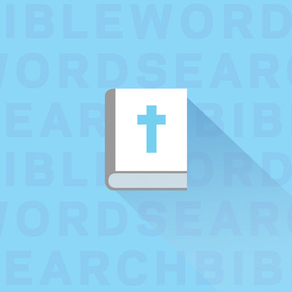
Penny Dell Bible Word Search
Free
1.1for iPad
Age Rating
Penny Dell Bible Word Search Screenshots
About Penny Dell Bible Word Search
PuzzleNation's Penny Dell Bible Word Search featuring TOUCHtoSOLVE™ technology offers puzzles from the leading creators and editors of traditional puzzle magazines at Penny Press and Dell Magazines.
Each Set contains up to 65 Bible Word Search puzzles!
Bible Word Search can be used as a memorization tool to aid in your bible study. Use the word grid to help you memorize the passage in order, or ignore the word list and work from memory to see how many words you can find!
The phrases in the word list are hidden in the diagram of letters. Search for them by reading forward, backward, up, down, and diagonally, always in a straight line. Do not skip over any letters, even if the phrase has spaces (ignore punctuation). Some of the letters and words in the diagram are used in more than one word and some are not used in any words.
When you locate a word or phrase in the diagram, draw a loop around it by dragging your finger from one end of the word to the other. A correct word or phrase will be looped in the diagram and crossed off on the word list. If a word or phrase from the list won’t loop, make sure that it is not part of a larger phrase, for example: “told them” and “told” are two different phrases, so if you find “told” and it won’t loop, look for the word “them” after the word “told.”
You get the superior editorial quality Penny Press and Dell Magazines is known for, in a dynamic format designed to maximize your Word Search solving enjoyment.
Each Set contains up to 65 Bible Word Search puzzles!
Bible Word Search can be used as a memorization tool to aid in your bible study. Use the word grid to help you memorize the passage in order, or ignore the word list and work from memory to see how many words you can find!
The phrases in the word list are hidden in the diagram of letters. Search for them by reading forward, backward, up, down, and diagonally, always in a straight line. Do not skip over any letters, even if the phrase has spaces (ignore punctuation). Some of the letters and words in the diagram are used in more than one word and some are not used in any words.
When you locate a word or phrase in the diagram, draw a loop around it by dragging your finger from one end of the word to the other. A correct word or phrase will be looped in the diagram and crossed off on the word list. If a word or phrase from the list won’t loop, make sure that it is not part of a larger phrase, for example: “told them” and “told” are two different phrases, so if you find “told” and it won’t loop, look for the word “them” after the word “told.”
You get the superior editorial quality Penny Press and Dell Magazines is known for, in a dynamic format designed to maximize your Word Search solving enjoyment.
Show More
What's New in the Latest Version 1.1
Last updated on Feb 12, 2015
Old Versions
Added Tapjoy SDK, no change to puzzles or solving interface.
Show More
Version History
1.1
Feb 12, 2015
Added Tapjoy SDK, no change to puzzles or solving interface.
1.0
Jan 20, 2015
Penny Dell Bible Word Search FAQ
Click here to learn how to download Penny Dell Bible Word Search in restricted country or region.
Check the following list to see the minimum requirements of Penny Dell Bible Word Search.
iPad
Penny Dell Bible Word Search supports English, German



























