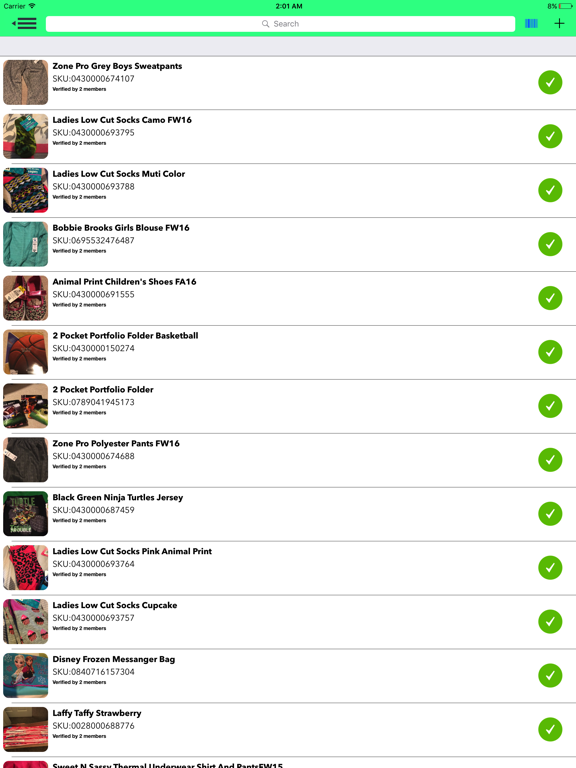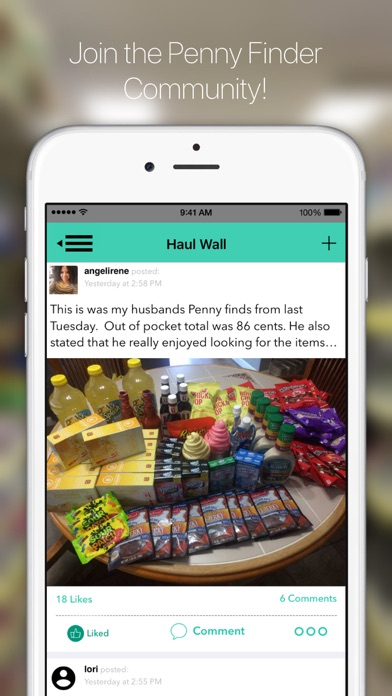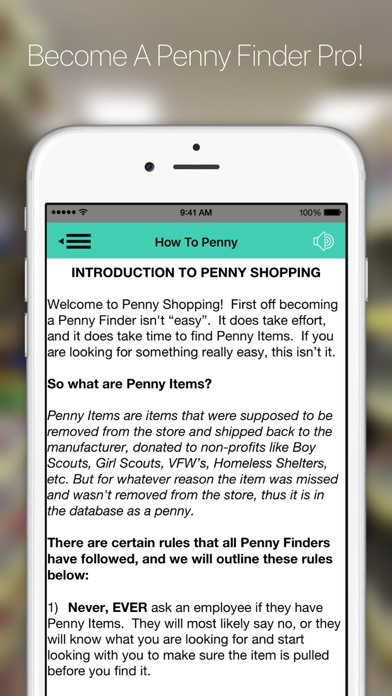Penny Finder
Featuring over 3000 Items!
$2.99
1.8.7for iPhone, iPad and more
Age Rating
Penny Finder Screenshots
About Penny Finder
Welcome to Penny Finder! Where like-minded, savings savvy, penny pinching people come to find the latest and greatest penny finds from Dollar General*!
WE NOW HAVE OVER 3700+ VERIFIED PENNY ITEMS AND COUNTING!
Join the THOUSANDS of other Penny Finders!
Penny Finder crowdsources information from our users and catalogs items into a database...AKA we put them in a nice searchable table! You can:
- Scan a barcode and the app will tell you if an item is a penny based on other user's discoveries (This app is not a Price Scanner, it's a Penny Scanner)
- OFFLINE MODE: Our app will still work even if you have no internet, just make sure you have downloaded the list at least once.
- Add your own Penny Items to the list using our Penny Scanner!
- Post your amazing finds on our Haul Wall!
- Most Recent Penny Finds are highlighted in green and at the top
- You can flag penny items that you know are full price to have them removed.
- You can add Penny Items to your favorites for quick viewing later.
WHAT WE ASSUME YOU KNOW BEFORE YOU DOWNLOAD:
We assume that you know what penny items are.
We assume you know what store this app is for.
We assume that you know that UPC codes are very important and critical to finding the correct penny items. (you shouldn't penny shop based off only images).
WE CANNOT GUARANTEE THAT THE STORES YOU VISIT WILL HAVE PENNY ITEMS.
THIS APP IS NOT A PRICE SCANNER, it's a Penny Scanner.
***The Penny Scanner's performance is based on the frame rate of your camera on your device. (Which means older devices such as an iPhone 4S and older model iPods/iPads will scan slower using the Penny Scanner than new devices that have considerably better cameras.)
*PENNY FINDER IS NOT ASSOCIATED, AFFILIATED, SPONSORED BY, OR ENDORSED BY DOLLAR GENERAL.
WE NOW HAVE OVER 3700+ VERIFIED PENNY ITEMS AND COUNTING!
Join the THOUSANDS of other Penny Finders!
Penny Finder crowdsources information from our users and catalogs items into a database...AKA we put them in a nice searchable table! You can:
- Scan a barcode and the app will tell you if an item is a penny based on other user's discoveries (This app is not a Price Scanner, it's a Penny Scanner)
- OFFLINE MODE: Our app will still work even if you have no internet, just make sure you have downloaded the list at least once.
- Add your own Penny Items to the list using our Penny Scanner!
- Post your amazing finds on our Haul Wall!
- Most Recent Penny Finds are highlighted in green and at the top
- You can flag penny items that you know are full price to have them removed.
- You can add Penny Items to your favorites for quick viewing later.
WHAT WE ASSUME YOU KNOW BEFORE YOU DOWNLOAD:
We assume that you know what penny items are.
We assume you know what store this app is for.
We assume that you know that UPC codes are very important and critical to finding the correct penny items. (you shouldn't penny shop based off only images).
WE CANNOT GUARANTEE THAT THE STORES YOU VISIT WILL HAVE PENNY ITEMS.
THIS APP IS NOT A PRICE SCANNER, it's a Penny Scanner.
***The Penny Scanner's performance is based on the frame rate of your camera on your device. (Which means older devices such as an iPhone 4S and older model iPods/iPads will scan slower using the Penny Scanner than new devices that have considerably better cameras.)
*PENNY FINDER IS NOT ASSOCIATED, AFFILIATED, SPONSORED BY, OR ENDORSED BY DOLLAR GENERAL.
Show More
What's New in the Latest Version 1.8.7
Last updated on Aug 13, 2019
Old Versions
Barcode scanner fixed
Small fixes to be ready for iOS 13
Small fixes to be ready for iOS 13
Show More
Version History
1.8.7
Aug 13, 2019
Barcode scanner fixed
Small fixes to be ready for iOS 13
Small fixes to be ready for iOS 13
1.8.6
Jul 19, 2019
Fixed problem with penny images not being displayed all the time
Fixed problem with camera not working correctly to upload Haul Wall images
Fixed problem with camera not working correctly to upload Haul Wall images
1.8.5
Mar 26, 2019
Do not block when bar scanner is used
1.8.4
Mar 3, 2019
Minor fix
1.8.1
Feb 21, 2019
Improved speed.
We are working to make the items load faster and we will continue working on this
We are working to make the items load faster and we will continue working on this
1.8
Jan 23, 2019
Comments are disabled to avoid spam.
Bug fixes and performance improvements.
Bug fixes and performance improvements.
1.7.9
Oct 17, 2018
Fixed bug when verifying pennies
1.7.8
Oct 9, 2018
More fixes so the app does not crash when you are offline.
1.7.7
Sep 25, 2018
Some fixes in airplane mode when you select a post at haul wall
1.7.6
Aug 29, 2018
Better performance
1.7.5
Aug 23, 2018
Fixed bug with login
1.7.4
Jul 16, 2018
REverted to previous version to fix a bug.
1.7.3
Jul 13, 2018
Cleanup
1.7.2
Oct 20, 2017
Bug Fix for iPad Penny Scanner
1.7.1
Oct 10, 2017
Small Bug Fix: Time zones weren't being converted properly. Sorry about that! It's fixed now. :)
1.7
Oct 9, 2017
Bug Fixes Galore!
- Freezing issue throughout the app, fixed.
- Date issue, fixed
- iPad crash on trying to add a photo, fixed.
- Many iPad interface fixes.
- Lag with verifying an item, fixed.
NEW FEATURES:
- Pull to refresh on the Penny List to update your Penny List
OPTIMIZATIONS:
- We've made the Penny Scanner a lot faster.
- Questions tab was removed.
- We've improved the layout of some things, for instance our progress indicator is new and shiny :)
- To improve performance on the Penny List, we removed the user's name from the penny item's details.
- To cut down on the size of the app on your phone, we've enabled thumbnail images for faster downloading, storing, loading, etc.
- Freezing issue throughout the app, fixed.
- Date issue, fixed
- iPad crash on trying to add a photo, fixed.
- Many iPad interface fixes.
- Lag with verifying an item, fixed.
NEW FEATURES:
- Pull to refresh on the Penny List to update your Penny List
OPTIMIZATIONS:
- We've made the Penny Scanner a lot faster.
- Questions tab was removed.
- We've improved the layout of some things, for instance our progress indicator is new and shiny :)
- To improve performance on the Penny List, we removed the user's name from the penny item's details.
- To cut down on the size of the app on your phone, we've enabled thumbnail images for faster downloading, storing, loading, etc.
1.6
Sep 21, 2017
Big Fixes:
- Fixed the Contact Us on the login page.
- Penny Scanner sometime would log user out, this now fixed.
- If you typed something in the search bar, and tapped a penny item to view it's image, you now can go back without losing your search text.
- If you marked something as full price, you couldn't undo it. Now you can.
- Removed that barcode image on the Penny Scanner that no one liked ;)
- The Like button was made bigger so that it is easier to tap.
- We've made the Penny Scanner better for all devices.
NEW FEATURE:
- FAVORITES has been added! In order to add a new favorite, swipe the item left and tap the star. You can do the same to remove it from your favorites.
OTHER STUFF:
- We spruced up the interface for the Penny List and changed some of the animations.
- We added a link to contact support in the Side Menu.
- We got rid of the "New" button at the top of the Penny List. Instead, new items will be at the top automatically.
- Fixed the Contact Us on the login page.
- Penny Scanner sometime would log user out, this now fixed.
- If you typed something in the search bar, and tapped a penny item to view it's image, you now can go back without losing your search text.
- If you marked something as full price, you couldn't undo it. Now you can.
- Removed that barcode image on the Penny Scanner that no one liked ;)
- The Like button was made bigger so that it is easier to tap.
- We've made the Penny Scanner better for all devices.
NEW FEATURE:
- FAVORITES has been added! In order to add a new favorite, swipe the item left and tap the star. You can do the same to remove it from your favorites.
OTHER STUFF:
- We spruced up the interface for the Penny List and changed some of the animations.
- We added a link to contact support in the Side Menu.
- We got rid of the "New" button at the top of the Penny List. Instead, new items will be at the top automatically.
1.5
Sep 5, 2017
Updates:
- New Feature "Questions". If you need help, ask a question and get an answer from Admin or other experienced users!
- Link to Christa Coupons excellent Beginners Video in Side Menu.
- Haul Wall Design Changes.
- New redesigned Penny Scanner with new layout and support with the ability to scan more types of barcodes.
- Penny List slight redesign
- Support for Login issues
- Pennies on the Penny List now shows the person who uploaded it.
- Fixed layout issue for iPad on the Penny List.
- New Feature "Questions". If you need help, ask a question and get an answer from Admin or other experienced users!
- Link to Christa Coupons excellent Beginners Video in Side Menu.
- Haul Wall Design Changes.
- New redesigned Penny Scanner with new layout and support with the ability to scan more types of barcodes.
- Penny List slight redesign
- Support for Login issues
- Pennies on the Penny List now shows the person who uploaded it.
- Fixed layout issue for iPad on the Penny List.
1.4.1
Aug 15, 2017
-Penny Scanner fix!
-AutoFocus Added
-Penny Scanner is now aware of distance and focuses up close rather than far away.
-AutoFocus Added
-Penny Scanner is now aware of distance and focuses up close rather than far away.
1.4
Aug 10, 2017
Updates:
User: "I would like to post photo comments"
Now you can post all the photo comments your heart desires!
User: "How do I know if my camera is enabled"
Now we'll let you know, and even take you to where you can change this setting.
User: "My barcode scanner is freezing up"
We improved the functionality of the barcode scanner to scan things faster and more efficiently.
User: "The barcode reader's results disappears!"
We made a different results window, and made it so that it doesn't disappear.
User: "I cant LOGIN!"
We have fixed this!
Other improvements:
-Tap on a photo comment to see it full screen
-Comments reordered so that new ones are at the bottom
-The comment field has been completely renovated to provide a better experience.
-Crash fixed on barcode scanner when scanning over 50 items in a row.
-The beginning of push notifications.
-Fixed crash on Haul Wall
-User interface improvements
User: "I would like to post photo comments"
Now you can post all the photo comments your heart desires!
User: "How do I know if my camera is enabled"
Now we'll let you know, and even take you to where you can change this setting.
User: "My barcode scanner is freezing up"
We improved the functionality of the barcode scanner to scan things faster and more efficiently.
User: "The barcode reader's results disappears!"
We made a different results window, and made it so that it doesn't disappear.
User: "I cant LOGIN!"
We have fixed this!
Other improvements:
-Tap on a photo comment to see it full screen
-Comments reordered so that new ones are at the bottom
-The comment field has been completely renovated to provide a better experience.
-Crash fixed on barcode scanner when scanning over 50 items in a row.
-The beginning of push notifications.
-Fixed crash on Haul Wall
-User interface improvements
1.3
Jul 14, 2017
UPDATES:
- We have a new app icon! Yay!
- App Tutorial Video
- Penny Finding Info Tab
- Report a bug feature
- Now you can edit your Haul Wall Posts
- We've renovated your profile view
- We added a flashlight to the barcode scanner
- We fixed a bug when scanning a barcode (to add an item)
- We fixed a bunch of issues with iPhone 4s interfaces
- We have a new app icon! Yay!
- App Tutorial Video
- Penny Finding Info Tab
- Report a bug feature
- Now you can edit your Haul Wall Posts
- We've renovated your profile view
- We added a flashlight to the barcode scanner
- We fixed a bug when scanning a barcode (to add an item)
- We fixed a bunch of issues with iPhone 4s interfaces
1.2.2
Jul 10, 2017
PENNY SCANNER UPDATE!
- We've made the Penny Scanner 4x quicker (according to an independent study conducted by me)
- We've fixed that bug where after you scanned an item the screen would jump 4 times.
- We've made the Penny Scanner 4x quicker (according to an independent study conducted by me)
- We've fixed that bug where after you scanned an item the screen would jump 4 times.
1.2.1
Jul 8, 2017
Bug Fixes:
- Fixed a bug involving the full price counter on Penny List items
- Fixed the new color in the search bar.
- Fixed a bug involving the full price counter on Penny List items
- Fixed the new color in the search bar.
1.2.0
Jul 4, 2017
We've implemented a lot of your requests!
User "If someone tries to buy a penny item and it's actually full price, we need a way of flagging that penny item on the penny list"
UPDATE: Sliding a penny item to the left now reveals the Full Price button, indicating the item was bought for full price if pressed.
User "I want to see the Penny Items I added, and I want to edit or delete them"
UPDATE: Good news and bad news: Good News first: You can now goto My Pennies and see the Penny Items you've added from here on out. Bad News: We never kept track of who was posting the penny items, so all past penny items that you have posted will not show up on your My Penny feed. We apologize, but at least we're headed in the right direction.
User "When I tap on that top row where it says "23 New Items", I want to see all the new items, I don't want to scroll forever to find them."
UPDATE: When you tap anywhere on the top row where it says the number of new items, you will see only the new items that have been added in the past 24hrs.
User: "On my iPhone 4s the search bar is really tiny"
UPDATE: We got rid of the cancel button and place a done button on the keyboard to give you more room.
User: "I tried to scan a barcode and the barcode reader didn't recognize it"
UPDATE: We've added more types of barcode formats for the barcode reader to recognize and we update the user interface to be more friendly"
User: "I can hardly see my photo when adding a Penny Item"
UPDATE: We've made the photo bigger so that you can see it clearly before you submit your penny item.
User: "It would be great to have an ISN (in store now) page with notifications"
UPDATE: We're working hard on getting this done. Unfortunately we need more time to get this completed, coming soon!
A special thank you to the Admin of the Facebook group "Dollar General Penny And Discount Shopping", they are a tremendous source of helpful information, so we have added a quick link to our app so that you easily navigate between our app and their group. :)
Other cool things we did in this update:
- We changed our color to a more attractive green!
- The block user button disappeared, it's fixed :)
- Animations when confirming a penny item.
- We organized the side menu so that it makes sense (user stuff at the top, social stuff at the bottom).
- Icon changes, and text changes.
- We adjusted the animation for new penny items to be green and the pulsating animation is smoother.
User "If someone tries to buy a penny item and it's actually full price, we need a way of flagging that penny item on the penny list"
UPDATE: Sliding a penny item to the left now reveals the Full Price button, indicating the item was bought for full price if pressed.
User "I want to see the Penny Items I added, and I want to edit or delete them"
UPDATE: Good news and bad news: Good News first: You can now goto My Pennies and see the Penny Items you've added from here on out. Bad News: We never kept track of who was posting the penny items, so all past penny items that you have posted will not show up on your My Penny feed. We apologize, but at least we're headed in the right direction.
User "When I tap on that top row where it says "23 New Items", I want to see all the new items, I don't want to scroll forever to find them."
UPDATE: When you tap anywhere on the top row where it says the number of new items, you will see only the new items that have been added in the past 24hrs.
User: "On my iPhone 4s the search bar is really tiny"
UPDATE: We got rid of the cancel button and place a done button on the keyboard to give you more room.
User: "I tried to scan a barcode and the barcode reader didn't recognize it"
UPDATE: We've added more types of barcode formats for the barcode reader to recognize and we update the user interface to be more friendly"
User: "I can hardly see my photo when adding a Penny Item"
UPDATE: We've made the photo bigger so that you can see it clearly before you submit your penny item.
User: "It would be great to have an ISN (in store now) page with notifications"
UPDATE: We're working hard on getting this done. Unfortunately we need more time to get this completed, coming soon!
A special thank you to the Admin of the Facebook group "Dollar General Penny And Discount Shopping", they are a tremendous source of helpful information, so we have added a quick link to our app so that you easily navigate between our app and their group. :)
Other cool things we did in this update:
- We changed our color to a more attractive green!
- The block user button disappeared, it's fixed :)
- Animations when confirming a penny item.
- We organized the side menu so that it makes sense (user stuff at the top, social stuff at the bottom).
- Icon changes, and text changes.
- We adjusted the animation for new penny items to be green and the pulsating animation is smoother.
1.1.0
Jun 26, 2017
HUGE UPDATE TO PENNY FINDER!
-Penny Finder will now work without an internet connection:
- Goto Penny Finds
- Scroll all the way to the bottom of the list to load all the new Penny Finds!
- Now we point out to you the newest Penny's added in the past 24hrs!
- We've added statistics to the Penny Find tab that include the total number of new Penny finds in the past 24hrs and the total number of Penny Items that we as a group have collected! Yay!
- We now support iPhone 4S!
- We added the camera option to choose a photo when adding a Haul pic!
BUG FIXES:
There was an issue with using the Camera Roll only being able to work once, this has been resolved.
- When looking for a Penny Item the Result Indicator wasn't showing, this is fixed.
- Multiple layout issues were addressed.
Thank you for your support and input! We are working hard to bring you the app that you want us to be! Please be patient and know that there is a lot of effort taking place behind the scenes! Until then, Penny shop until you drop! :)
-Penny Finder will now work without an internet connection:
- Goto Penny Finds
- Scroll all the way to the bottom of the list to load all the new Penny Finds!
- Now we point out to you the newest Penny's added in the past 24hrs!
- We've added statistics to the Penny Find tab that include the total number of new Penny finds in the past 24hrs and the total number of Penny Items that we as a group have collected! Yay!
- We now support iPhone 4S!
- We added the camera option to choose a photo when adding a Haul pic!
BUG FIXES:
There was an issue with using the Camera Roll only being able to work once, this has been resolved.
- When looking for a Penny Item the Result Indicator wasn't showing, this is fixed.
- Multiple layout issues were addressed.
Thank you for your support and input! We are working hard to bring you the app that you want us to be! Please be patient and know that there is a lot of effort taking place behind the scenes! Until then, Penny shop until you drop! :)
Penny Finder FAQ
Penny Finder is available in regions other than the following restricted countries:
Kenya,Kuwait,Cayman Islands,Nepal,Russia,Sierra Leone,St. Vincent & The Grenadines,Luxembourg,Malawi,Niger,Czech Republic,Dominican Republic,Guyana,Croatia,Thailand,Bulgaria,Sri Lanka,Yemen,South Africa,Belarus,Spain,Micronesia,Guatemala,Japan,Congo,Jordan,Oman,Palau,Pakistan,Mauritania,Philippines,Austria,Bahrain,Bermuda,Kazakhstan,Liberia,Macao,Solomon Islands,Chad,Brunei Darussalam,Fiji,United Kingdom,South Korea,Lao Peoples Democratic Republic,Uruguay,Cape Verde,Grenada,Panama,Sweden,El Salvador,Tunisia,Turkmenistan,Trinidad and Tobago,Australia,Bahamas,Belize,Ecuador,Guinea-bissau,Jamaica,Benin,Mali,Paraguay,Singapore,Swaziland,Burkina Faso,Egypt,Indonesia,Nigeria,Germany,Lithuania,Malaysia,Qatar,Venezuela,Hong Kong,Cambodia,Angola,Barbados,Botswana,Chile,Colombia,Estonia,St. Kitts and Nevis,Mongolia,Namibia,Sao Tome & Principe,Antigua And Barbuda,Algeria,Mozambique,Poland,Mauritius,Papua New Guinea,Albania,Bolivia,Finland,Moldova,Macedonia,Switzerland,Costa Rica,St. Lucia,Turkey,Malta,Seychelles,Brazil,France,Greece,Ireland,Italy,Senegal,Ukraine,Azerbaijan,Bhutan,Honduras,Latvia,Slovakia,Armenia,New Zealand,Peru,British Virgin Islands,Vietnam,Argentina,Iceland,Montserrat,Norway,Saudi Arabia,India,Nicaragua,Belgium,China,Cyprus,Dominica,Ghana,Kyrgyzstan,Netherlands,Turks and Caicos,Israel,Taiwan,Zimbabwe,Hungary,Mexico,Suriname,Tajikistan,Tanzania,Slovenia,Anguilla,Denmark,Gambia,Madagascar,Romania,United Arab Emirates,Lebanon,Portugal,Uganda,Uzbekistan
Penny Finder supports English
Click here to learn how to download Penny Finder in restricted country or region.
Check the following list to see the minimum requirements of Penny Finder.
iPhone
Requires iOS 11.0 or later.
iPad
Requires iPadOS 11.0 or later.
iPod touch
Requires iOS 11.0 or later.