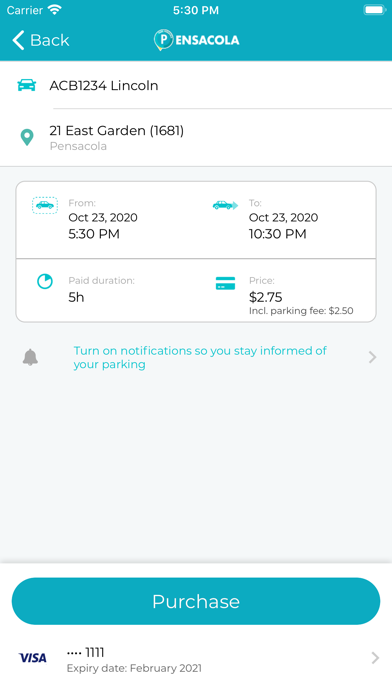Park Pensacola
Free
1.3for iPhone, Apple Watch and more
Age Rating
Park Pensacola Screenshots
About Park Pensacola
"Parking convenience is at your fingertips with the Pensacola Parking app. Pay for parking on your mobile device, get notified before your time runs out, and extend your time without visiting a parking meter (note that time extension rules vary location by location).
Key features of the app include:
• Mobile Payments via smart phone or web
• Offstreet garages reservation
• Parking Pressure display (for select locations)
• Find my car (for those of us who forget where they parked)
• Touch ID
Registration for Pensacola Parking is free: just create your account via the app. Once you’ve created an account, you can park and pay for parking in any location that utilizes the Pensacola Parking app.
How to Use the App:
• Create an account
• Choose the vehicle license plate
• Select your location on the map
• Use the dial to choose how long you want to park
• Confirm your payment
Payment with Pensacola Parking is ultra secure. Your data is protected and our process is certified via 3rd party audit against Payment Card Industry Data Security Standards. Find more information about our parking services on flowbirdapp.com or feel free to contact us at support@flowbirdapp.com"
Key features of the app include:
• Mobile Payments via smart phone or web
• Offstreet garages reservation
• Parking Pressure display (for select locations)
• Find my car (for those of us who forget where they parked)
• Touch ID
Registration for Pensacola Parking is free: just create your account via the app. Once you’ve created an account, you can park and pay for parking in any location that utilizes the Pensacola Parking app.
How to Use the App:
• Create an account
• Choose the vehicle license plate
• Select your location on the map
• Use the dial to choose how long you want to park
• Confirm your payment
Payment with Pensacola Parking is ultra secure. Your data is protected and our process is certified via 3rd party audit against Payment Card Industry Data Security Standards. Find more information about our parking services on flowbirdapp.com or feel free to contact us at support@flowbirdapp.com"
Show More
What's New in the Latest Version 1.3
Last updated on Mar 18, 2023
Old Versions
Minor enhancements according to your feedback
Show More
Version History
1.3
Mar 18, 2023
Minor enhancements according to your feedback
1.2.4
Feb 18, 2023
Bug fix for addition of payment method
1.2.3
Sep 4, 2022
Enhancing connectivity
1.2.2
Jul 12, 2022
Enhancements to the map UI
Ability to search mobile payment zones by address
Option to delete account
Ability to search mobile payment zones by address
Option to delete account
1.2.1
Oct 13, 2021
Now pay your parking through the new Park Pensacola app!
1.2
Aug 20, 2021
Now pay your parking through the new Park Pensacola app!
1.1.3
Mar 22, 2021
Now pay your parking through the new Park Pensacola app!
1.1.2
Dec 21, 2020
Now pay your parking through the new Park Pensacola app!
1.1.1
Nov 10, 2020
Now pay your parking through the new Park Pensacola app!
1.1
Nov 8, 2020
Now pay your parking throw the new Park Pensacola app!
1.0
Oct 26, 2020
Park Pensacola FAQ
Click here to learn how to download Park Pensacola in restricted country or region.
Check the following list to see the minimum requirements of Park Pensacola.
iPhone
Requires iOS 13.0 or later.
Apple Watch
Requires watchOS 4.0 or later.
iPod touch
Requires iOS 13.0 or later.
Park Pensacola supports English, Arabic, Bosnian, Catalan, Czech, Danish, Dutch, Estonian, Finnish, French, German, Greek, Icelandic, Italian, Lithuanian, Malay, Norwegian Bokmål, Polish, Portuguese, Russian, Slovak, Spanish, Swedish, Turkish, Welsh