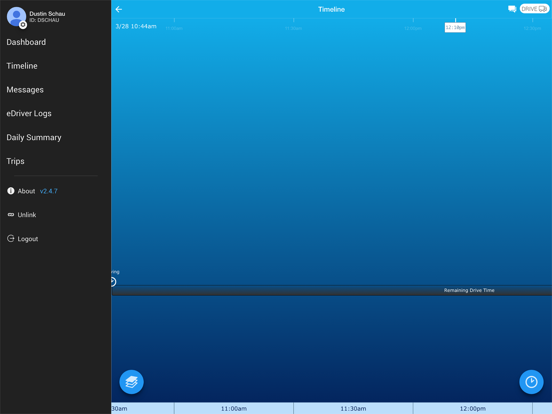PeopleNet ConnectedDriver™
Free
2.10.5for iPhone, iPad and more
3.3
168 Ratings
PeopleNet Communications Corporation
Developer
30.4 MB
Size
Oct 22, 2020
Update Date
Productivity
Category
4+
Age Rating
Age Rating
PeopleNet ConnectedDriver™ Screenshots
About PeopleNet ConnectedDriver™
PeopleNet ConnectedDriver™ brings daily work to a driver’s mobile device. If you are using the PeopleNet system, this companion application provides access to critical information about a driver’s day, including dispatches, hours of service availability and messages. Drivers can now receive important updates while away from the vehicle.
You must be a PeopleNet customer to use this app. If you are interested in signing up, please visit www.peoplenetonline.com to learn more.
You must be a PeopleNet customer to use this app. If you are interested in signing up, please visit www.peoplenetonline.com to learn more.
Show More
What's New in the Latest Version 2.10.5
Last updated on Oct 22, 2020
Old Versions
Removed Intercom Support
Show More
Version History
2.10.5
Oct 22, 2020
Removed Intercom Support
2.8.13
Jun 10, 2020
- Fixed issue where keyboard was covering the textbox in the messaging view.
- Removed Intel-based processor support.
- Removed Intel-based processor support.
2.8.5
Feb 24, 2020
- Fixed an issue where truck events were making the eLogs graph hard to read. They will now be in the list of events below the graph, but will no longer be reflected in the graph above which are for displaying Driver events only. The truck events will be displayed with a ? icon next to the event.
- Removed Timeline feature as it was being used by a small number of ConnnectedDriver users and was not getting support.
- Removed Timeline feature as it was being used by a small number of ConnnectedDriver users and was not getting support.
2.7.4
Apr 17, 2019
* Fixed a bug that was causing invalid message data to be cached.
2.7.3
Apr 12, 2019
* Updated Duty Status change screen when driver edits the pre-filled location,
it will now show a warning message & will notate the change in the driver's logs when submitted.
it will now show a warning message & will notate the change in the driver's logs when submitted.
2.7.2
Apr 3, 2019
* Deleting of offline messages has been disabled
*Fixed a bug where a message would sometimes show with the text "Invalid Date"
*Fixed a bug preventing some users from being able to delete messages
*Fixed a bug where a message would sometimes show with the text "Invalid Date"
*Fixed a bug preventing some users from being able to delete messages
2.7.0
Mar 22, 2019
* The way notifications work in the app has been updated. This should not impact iOS users in any noticeable way.
2.6.19
Feb 27, 2019
* iOS: Keyboard covering messages is now fixed on iPhone X.
2.6.9
Sep 24, 2018
Features:
- Added Roadside Inspection screen for users who are using ELD. This screen can be found by opening the menu at the top left and selecting “Roadside Inspection” from the list of menu items. This will only be available to users who are currently using ELD for their logs.
- Added Roadside Inspection screen for users who are using ELD. This screen can be found by opening the menu at the top left and selecting “Roadside Inspection” from the list of menu items. This will only be available to users who are currently using ELD for their logs.
2.5.9
Jul 27, 2017
- Added ability to hide conversation in messaging
- Added responsive mode (iPads/tablets/etc.) to messaging
- Added e-mail for logged in user to sidebar menu
- Fixed intermittent crashing on launch issues with iOS
- Added responsive mode (iPads/tablets/etc.) to messaging
- Added e-mail for logged in user to sidebar menu
- Fixed intermittent crashing on launch issues with iOS
2.5.6
Jun 30, 2017
- Fixed bug with login screen going blank on certain iOS devices
- Duty status can no longer be set with a "Loading..." for location
- Handle scrolling issues (on iOS) on the trip detail screen
- Fix issue with overflow of icons on trip detail screen
- Fix issues with trip deletions
- Duty status can no longer be set with a "Loading..." for location
- Handle scrolling issues (on iOS) on the trip detail screen
- Fix issue with overflow of icons on trip detail screen
- Fix issues with trip deletions
2.5.4
Jun 5, 2017
Some minor bug fixes and tweaks to ensure that Connected Driver remains as useful and bug-free for each of you as possible!
2.5.1
Apr 28, 2017
A new feature, and a few bug fixes are available in this release! We have introduced a high contrast mode that can be toggled in Settings, and this increases the contrast of the eDriverLogs and dailySummary views, which should help with visibility at night or low brightness situations. We have also fixed several bugs, including a long-standing one with deleted messages re-appearing. As always, thanks for your feedback!
2.4.9
Apr 13, 2017
Features:
- Improved landscape support for the dashboard (rotate your phone/tablet to try it out!)
Fixes:
- Fix issue where daily summary component was not updating
- Fix issue where service hours were not accurate (incorrect timezone displayed/incorrect data/etc.)
- Various other tweaks and fixes
- Improved landscape support for the dashboard (rotate your phone/tablet to try it out!)
Fixes:
- Fix issue where daily summary component was not updating
- Fix issue where service hours were not accurate (incorrect timezone displayed/incorrect data/etc.)
- Various other tweaks and fixes
2.4.7
Mar 30, 2017
We have some great new features in this major release, as well as fixes to a few pesky bugs and issues.
Here's what's new and improved (in no particular order):
Features:
- An all-new design and improved look and feel (including a slide-out menu instead of tabs)
- An all-new eDriverLogs (drive logs) view, which allows a driver to see his/her 24 hour drive graph, as well as a historical view with previous day, week, or two week views
- An all-new driver summary view, which allows a driver to see current and past data relating to drive-time, on duty time, and miles traveled for the past two weeks
Fixes:
- Fix for a pesky bug where some elements had to be double tapped to be opened
Here's what's new and improved (in no particular order):
Features:
- An all-new design and improved look and feel (including a slide-out menu instead of tabs)
- An all-new eDriverLogs (drive logs) view, which allows a driver to see his/her 24 hour drive graph, as well as a historical view with previous day, week, or two week views
- An all-new driver summary view, which allows a driver to see current and past data relating to drive-time, on duty time, and miles traveled for the past two weeks
Fixes:
- Fix for a pesky bug where some elements had to be double tapped to be opened
2.3.1
Nov 21, 2016
This update includes these features:
- (Beta) Support for AirPrint and Google Cloud Print for messages
- Available driving time now shows in the timeline
- Phone numbers in messages are now links to start a phone call
- Unread messages are visible while in a conversation
- Message font size increased slightly
Also, these issues have been fixed:
- Hide login button during auto-login
- Ensure message box is cleared after sending a message
- Fixed defect where messages sometimes "un-hide"
- (Beta) Support for AirPrint and Google Cloud Print for messages
- Available driving time now shows in the timeline
- Phone numbers in messages are now links to start a phone call
- Unread messages are visible while in a conversation
- Message font size increased slightly
Also, these issues have been fixed:
- Hide login button during auto-login
- Ensure message box is cleared after sending a message
- Fixed defect where messages sometimes "un-hide"
2.2.4
Nov 2, 2016
This update improves the usability of the application with these changes:
- Double-tapping a message makes it larger
- Channels can now be deleted if they are empty
- Current duty status now shows on the dashboard
- Timeline defaults to show yesterday and today
- Resolved failure of chat and timeline on some older phones
- Channel creation in chat has been improved
- Double-tapping a message makes it larger
- Channels can now be deleted if they are empty
- Current duty status now shows on the dashboard
- Timeline defaults to show yesterday and today
- Resolved failure of chat and timeline on some older phones
- Channel creation in chat has been improved
2.1.0
Oct 8, 2016
New Feature: Messages can be deleted
New Feature: Add unread indicator for conversations/messages
New Feature: Messages can be copied from one channel to another
Fixed: Resolved white screen crash on some phones
Fixed: Improved notification reliability
Fixed: Bar graphs always displays value
Fixed: Formatting of timeline content sometimes corrupted
New Feature: Add unread indicator for conversations/messages
New Feature: Messages can be copied from one channel to another
Fixed: Resolved white screen crash on some phones
Fixed: Improved notification reliability
Fixed: Bar graphs always displays value
Fixed: Formatting of timeline content sometimes corrupted
2.0.0
Sep 26, 2016
ConnectedDriver Version 2 introduces several new features:
- Send messages from the app to your co-drivers and driver managers
- View trips and weather on the new timeline feature
- Co-driver override for safe mode
- Overall new user interface
- Send messages from the app to your co-drivers and driver managers
- View trips and weather on the new timeline feature
- Co-driver override for safe mode
- Overall new user interface
1.24.0
May 31, 2016
This update adds 3 new features:
• Message search
• Message notifications
• Safe Mode
Now you can search all of the messages in the app to quickly find the ones you need. You will also now receive notifications whenever a message is sent to your vehicle, and you can configure message and trip notifications right from the app. Lastly, this update introduces Safe Mode to help minimize distractions while driving.
• Message search
• Message notifications
• Safe Mode
Now you can search all of the messages in the app to quickly find the ones you need. You will also now receive notifications whenever a message is sent to your vehicle, and you can configure message and trip notifications right from the app. Lastly, this update introduces Safe Mode to help minimize distractions while driving.
1.19.0
Mar 24, 2016
This update adds two new features and resolves a number of known issues with the app:
* New Feature: Trips can now be deleted
* New Feature: Stop descriptions with line breaks are now easier to read
* Bug Fixed: Pressing the edit button in a very large conversation would fail
* Bug Fixed: Using a temporary password will now only prompt the user to change passwords once
* Bug Fixed: Fixed a defect where a trip would remain active forever with no way to finish it
* Bug Fixed: On some phones, the app menu would remain visible even when it was closed
* Bug Fixed: It was possible for a malformed trip to cause the app to stall
* Bug Fixed: In some cases, a temporary password was unusable because it didn't meet the password requirements. Resolved this so temporary passwords can always be used.
* New Feature: Trips can now be deleted
* New Feature: Stop descriptions with line breaks are now easier to read
* Bug Fixed: Pressing the edit button in a very large conversation would fail
* Bug Fixed: Using a temporary password will now only prompt the user to change passwords once
* Bug Fixed: Fixed a defect where a trip would remain active forever with no way to finish it
* Bug Fixed: On some phones, the app menu would remain visible even when it was closed
* Bug Fixed: It was possible for a malformed trip to cause the app to stall
* Bug Fixed: In some cases, a temporary password was unusable because it didn't meet the password requirements. Resolved this so temporary passwords can always be used.
1.13.0
Jan 6, 2016
- Messages can be deleted
- New feature to let you go on or off duty from the app
- Fix for "Grooming Messages" bug
- New feature to let you go on or off duty from the app
- Fix for "Grooming Messages" bug
1.11.0
Nov 9, 2015
Version 1.11.0 has these changes:
• New PeopleNet Support feature
• Removed the feedback feature
• Fix for trip sorting
• Fix for iOS 9.02 login issues
• New PeopleNet Support feature
• Removed the feedback feature
• Fix for trip sorting
• Fix for iOS 9.02 login issues
1.8.0
Oct 6, 2015
Version 1.8 add these features:
•Messages now organized by conversation and presented chat-style
•Trips now show date & time
•Most recent trips are sorted to the top of the trip list
•Users can now unlink from drivers from within the app
•When linking to a driver that is already linked, users are given the option to override the link if they want to
•Application status now displayed when it is connecting or working in the background
•New introduction screen for first time users
•New release notes available in the “about” menu
Also, these issues have been resolved:
•Resolves a navigation issue with iOS 9
•Resolves an issue where forms with only a single question were not displayed correctly
•Line breaks in freeform messages are now shown
•Other minor improvements
•Messages now organized by conversation and presented chat-style
•Trips now show date & time
•Most recent trips are sorted to the top of the trip list
•Users can now unlink from drivers from within the app
•When linking to a driver that is already linked, users are given the option to override the link if they want to
•Application status now displayed when it is connecting or working in the background
•New introduction screen for first time users
•New release notes available in the “about” menu
Also, these issues have been resolved:
•Resolves a navigation issue with iOS 9
•Resolves an issue where forms with only a single question were not displayed correctly
•Line breaks in freeform messages are now shown
•Other minor improvements
1.5.0
Aug 29, 2015
PeopleNet ConnectedDriver™ FAQ
Click here to learn how to download PeopleNet ConnectedDriver™ in restricted country or region.
Check the following list to see the minimum requirements of PeopleNet ConnectedDriver™.
iPhone
Requires iOS 8.0 or later.
iPad
Requires iPadOS 8.0 or later.
iPod touch
Requires iOS 8.0 or later.
PeopleNet ConnectedDriver™ supports English