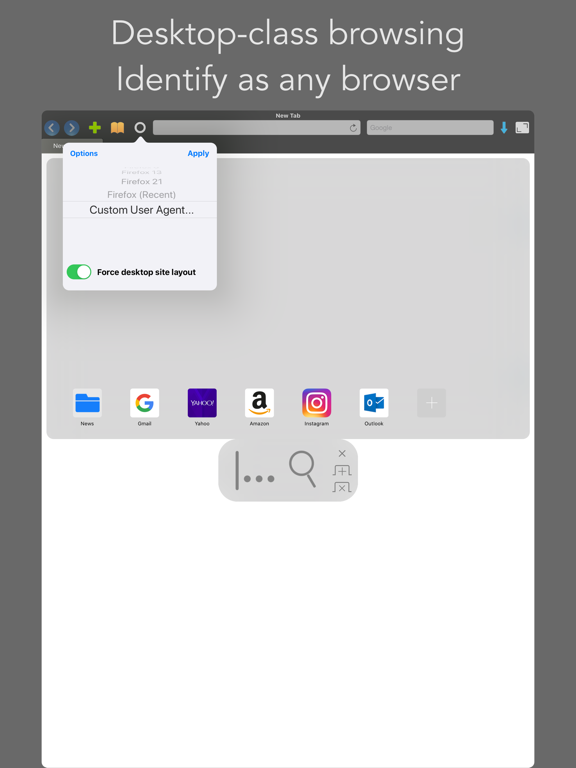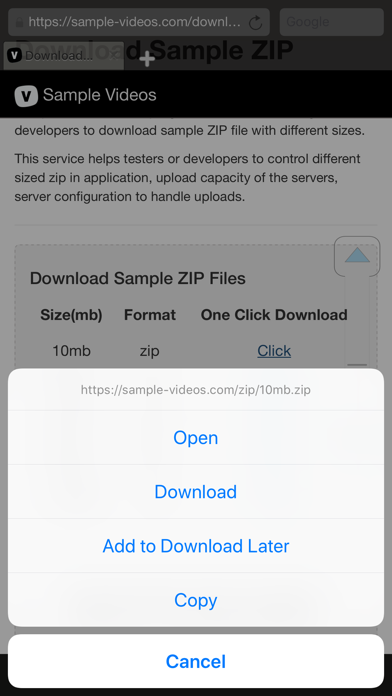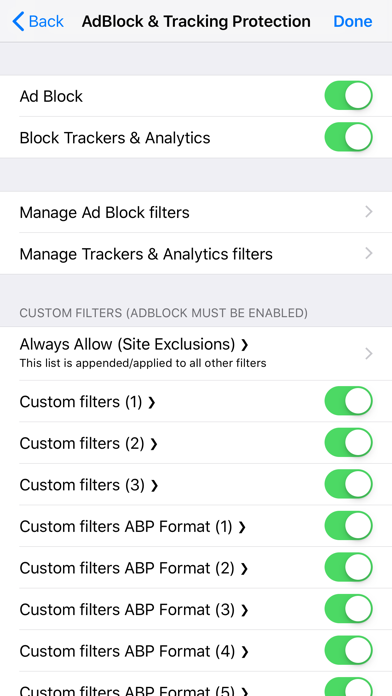Perfect Browser: Ad Blocker
Fast web browser with AdBlock
FreeOffers In-App Purchases
26.1for iPhone, iPad and more
Age Rating
Perfect Browser: Ad Blocker Screenshots
About Perfect Browser: Ad Blocker
Perfect Browser is a fast web browser with a built-in ad blocker to block ads and unnecessary content to speed up browsing. It is the only web browser that offers total customizability with an advanced feature set and provides a really comfortable browsing experience.
AD BLOCK
Browse faster without ads and trackers with ad block filters
Support for setting up Multiple Custom Filters in Regular or Adblock format
ERGONOMIC ONE-HANDED USE (iPhone)
Super comfortable on larger screens. Favorite sites and controls within reach
100+ THEMES & DARK MODE
Modify or create new themes easily with Color Mods
PRIVATE MODE WITH AUTO-ERASE
Browsing session can be erased by swiping the corner of the screen or when leaving the app
SUPPORTS PRIVATE TABS
APP PASSCODE LOCK
DOWNLOAD EFFORTLESSLY
Downloads are auto-detected. Long press on links to download.
Upload files to Dropbox or Google Drive. Supports uploading all files at once to Dropbox
TAB FIREWALL
Control/prevent external sites while browsing a specific site
DESKTOP BROWSER MODE
Skip mobile pages and browse desktop versions of webpages directly like Chrome, Safari, Firefox or Internet Explorer or Custom on desktop.
BLUETOOTH KEYBOARD CONTROL
With Over 25 keyboard shortcuts for keyboard-only operation
ADJUST FONT SIZE (25% to 300%)
Can also set custom preferences per site
BRIGHTNESS CONTROL
Make the screen darker for easy viewing in low-light
..AND MORE:
Scroll Bar
Save Pages Offline
Bookmark All Tabs
Auto-Zooming
Auto-Fill
Auto Refresh
Fullscreen TV Out
Gestures
View Source
Block Images
Web Compression
Works with password managers
Some features part of Pro Upgrade
AD BLOCK
Browse faster without ads and trackers with ad block filters
Support for setting up Multiple Custom Filters in Regular or Adblock format
ERGONOMIC ONE-HANDED USE (iPhone)
Super comfortable on larger screens. Favorite sites and controls within reach
100+ THEMES & DARK MODE
Modify or create new themes easily with Color Mods
PRIVATE MODE WITH AUTO-ERASE
Browsing session can be erased by swiping the corner of the screen or when leaving the app
SUPPORTS PRIVATE TABS
APP PASSCODE LOCK
DOWNLOAD EFFORTLESSLY
Downloads are auto-detected. Long press on links to download.
Upload files to Dropbox or Google Drive. Supports uploading all files at once to Dropbox
TAB FIREWALL
Control/prevent external sites while browsing a specific site
DESKTOP BROWSER MODE
Skip mobile pages and browse desktop versions of webpages directly like Chrome, Safari, Firefox or Internet Explorer or Custom on desktop.
BLUETOOTH KEYBOARD CONTROL
With Over 25 keyboard shortcuts for keyboard-only operation
ADJUST FONT SIZE (25% to 300%)
Can also set custom preferences per site
BRIGHTNESS CONTROL
Make the screen darker for easy viewing in low-light
..AND MORE:
Scroll Bar
Save Pages Offline
Bookmark All Tabs
Auto-Zooming
Auto-Fill
Auto Refresh
Fullscreen TV Out
Gestures
View Source
Block Images
Web Compression
Works with password managers
Some features part of Pro Upgrade
Show More
What's New in the Latest Version 26.1
Last updated on Mar 20, 2022
Old Versions
All-Screen. Scroll and focus just on the web content
Enhancements and fixes
Enhancements and fixes
Show More
Version History
26.1
Mar 20, 2022
All-Screen. Scroll and focus just on the web content
Enhancements and fixes
Enhancements and fixes
26
Mar 18, 2022
- All screen scrolling. Scroll and focus just on the web content
- General enhancements and fixes
- General enhancements and fixes
25.5
Mar 8, 2020
Minor enhancements
25.4
Dec 28, 2019
Unified address bar with search
Minor enhancements
Minor enhancements
25.3.1
Dec 15, 2019
Minor enhancements
25.3: Passcode Lock supports Touch-ID/Face-ID login
Force Desktop Site option
Option to turn off 'Tab Favicons'
25.3: Passcode Lock supports Touch-ID/Face-ID login
Force Desktop Site option
Option to turn off 'Tab Favicons'
25.3
Dec 8, 2019
Passcode Lock supports Touch-ID/Face-ID login
Force Desktop Site option
Option to turn off 'Tab Favicons'
Minor enhancements
Force Desktop Site option
Option to turn off 'Tab Favicons'
Minor enhancements
25.2
Dec 4, 2019
Passcode Lock supports Touch ID / Face ID login
Minor improvements
Minor improvements
25.1
Oct 22, 2019
General improvements
25
Oct 18, 2019
Ready for iOS 13 & Dark Mode
Improvements and bug fixes
Improvements and bug fixes
24.3
Sep 2, 2019
Minor enhancements
24.2
Aug 11, 2019
- iOS Share extension
- Search from url field
- Minor improvements
- Search from url field
- Minor improvements
24.1
Jul 16, 2019
- Bug fixes and improvements
24
Jul 7, 2019
The wait is over. Perfect v24 is here!
- NEON/DARK Mode - Every theme has a DARK variant
- New Interface & Icons with color choices
- New landscape layout and Auto-hiding toolbar on iPhone. Tap the bottom to show the toolbar
- Multiple Custom Filters (in AdBlock format or Regular) and Whitelist Exclusions
- 'Open in Private Tab' added to long-press menu
- Option for 'Classic Icons'
- 'Copy text content' option added to Files
- Other improvements and fixes
- NEON/DARK Mode - Every theme has a DARK variant
- New Interface & Icons with color choices
- New landscape layout and Auto-hiding toolbar on iPhone. Tap the bottom to show the toolbar
- Multiple Custom Filters (in AdBlock format or Regular) and Whitelist Exclusions
- 'Open in Private Tab' added to long-press menu
- Option for 'Classic Icons'
- 'Copy text content' option added to Files
- Other improvements and fixes
23
Mar 26, 2019
Private Tabs. Long press add tab to open
Tracking Protection & Custom AdBlock filters (multiple-entry)
Toggle search suggestions quickly. On iPhone, Long press Clear Search in the list
Minor enhancements
Tracking Protection & Custom AdBlock filters (multiple-entry)
Toggle search suggestions quickly. On iPhone, Long press Clear Search in the list
Minor enhancements
22.5
Mar 13, 2019
Minor enhancements
22.4.2
Feb 15, 2019
UI enhancements
22.4.1
Feb 1, 2019
New theme
22.4
Jan 3, 2019
- Minor enhancements
- Duplicate tab without content blockers
- Duplicate tab without content blockers
22.3.2
Nov 6, 2018
Enhanced for new devices
22.3.1
Nov 2, 2018
- Adjustable toolbar height & option to auto hide
- Bug fix
- Bug fix
22.3
Nov 1, 2018
- Toolbar automatically disappears as you scroll
- Long press show toolbar / exit fullscreen button for Quick Access
- Bug fixes and improvements
- Long press show toolbar / exit fullscreen button for Quick Access
- Bug fixes and improvements
22.2.1
Oct 26, 2018
- Enhanced for new devices
22.2
Oct 23, 2018
- General improvements and bug fixes
22.1.2
Oct 15, 2018
- Some improvements
v22: Enhanced for iPhone XS
- Crispy! Sharper icons
- Perfect Browser is now free with an optional in-app upgrade. Existing users will not notice anything different in this release
v22: Enhanced for iPhone XS
- Crispy! Sharper icons
- Perfect Browser is now free with an optional in-app upgrade. Existing users will not notice anything different in this release
22.1.1
Oct 10, 2018
- Crispy! Sharper icons on iPhone. Optimizations & bug fixes
v22: Enhanced for iPhone XS
- Perfect Browser is now free with an optional in-app upgrade. Existing users will not notice anything different in this release
v22: Enhanced for iPhone XS
- Perfect Browser is now free with an optional in-app upgrade. Existing users will not notice anything different in this release
Perfect Browser: Ad Blocker FAQ
Click here to learn how to download Perfect Browser: Ad Blocker in restricted country or region.
Check the following list to see the minimum requirements of Perfect Browser: Ad Blocker.
iPhone
Requires iOS 11.0 or later.
iPad
Requires iPadOS 11.0 or later.
iPod touch
Requires iOS 11.0 or later.
Perfect Browser: Ad Blocker supports English
Perfect Browser: Ad Blocker contains in-app purchases. Please check the pricing plan as below:
Pro Upgrade
$9.99