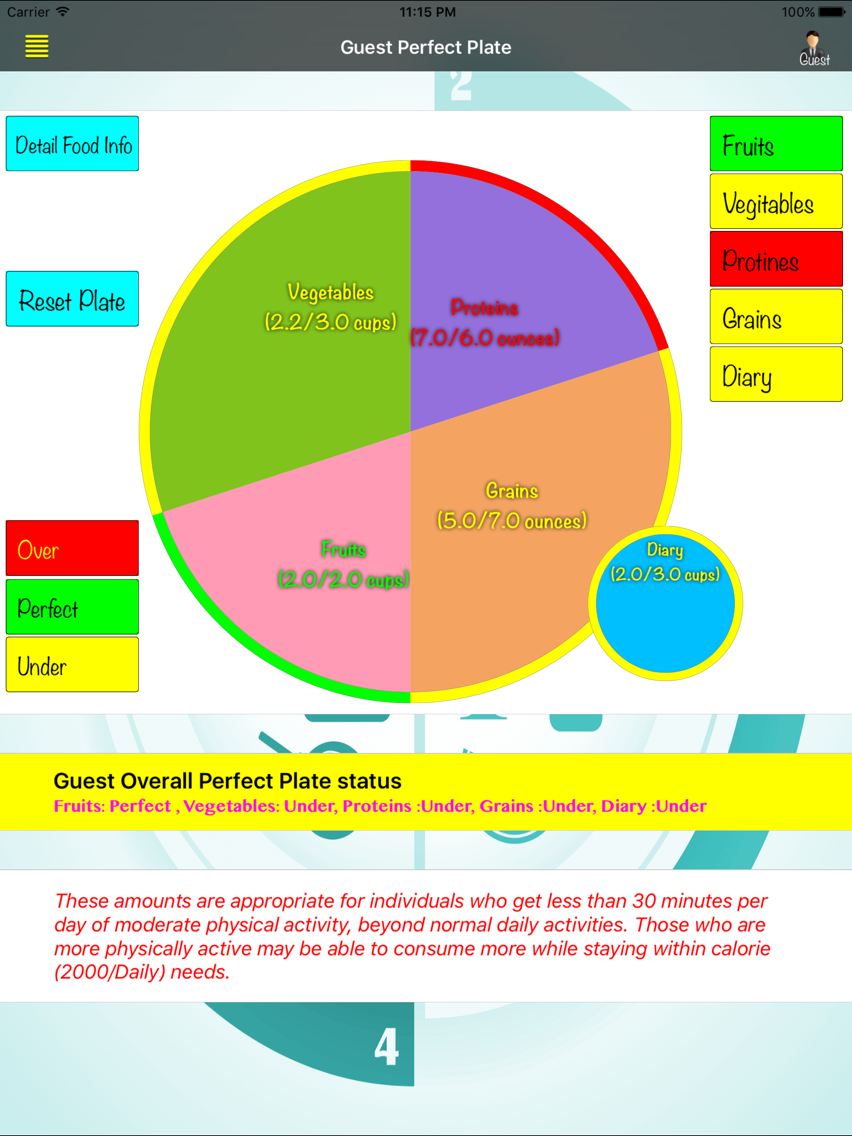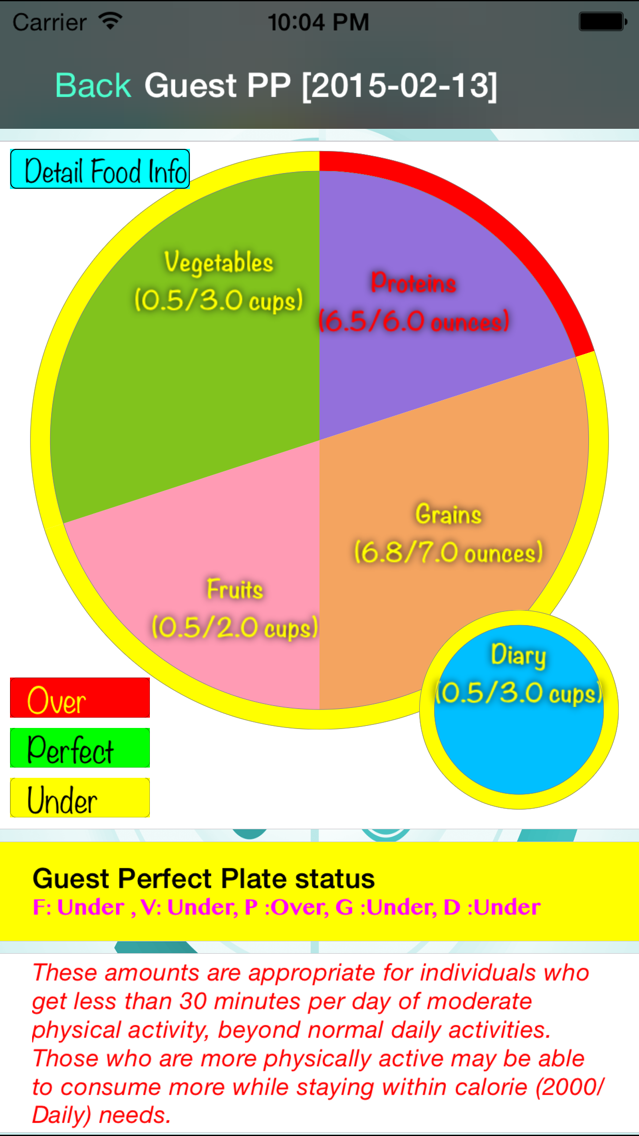Age Rating
Perfect Plate Screenshots
About Perfect Plate
Perfect Plate
We all like to eat healthy, nutritious food, but we are too busy to know if we are actually doing it. My Perfect Plate app will help us to track if we are eating or planning to eat the recommended quantity of each food group for nutrition.
How to Use?
Step 1: select ‘Add new user’ from the left menu to create your profile (if you like to add all members of the family do so by adding each member)
Step 2: use ‘Select an User’ from the left menu to select the user you want to enter information for and
Step 3: select ‘ My Perfect Plate’ from the left menu and the perfect plate image will come up. Touch any food group section of the plate .e.g.: Vegetable
Step 4: select the food you plan to eat or you already ate along with the quantity you ate. Once done, press ‘Back’ button. The app will show how close or far your plate is from being nutrition perfect.
-The red border around the section means you're eating the food group more than recommended
-The green border around the section means you're eating the food group as recommended
-The yellow border around the section means you're eating the food group less than as recommended
Step 5: select ‘History’ to see your historical perfect plate information by day.
Step 6: Use ‘copy’ to copy yesterday’s food items to your today’s plate. If you like to delete few food items from the copied plate, open the ‘selected food items‘ then use ‘edit’ on the top right to delete.
You can select new item from the list as usual.
Step 7: Use ‘reset plate’ If you like to reset your perfect plate
Step 8: Use ‘Detail Food Info’ to see what items you have entered on your current plate
Vegetarian,Vegetarian Recipes,Vegan Recipes,Vegan Diet,Meal,Healthy Eating,Healthy Vegetarian,Eating Apps
We all like to eat healthy, nutritious food, but we are too busy to know if we are actually doing it. My Perfect Plate app will help us to track if we are eating or planning to eat the recommended quantity of each food group for nutrition.
How to Use?
Step 1: select ‘Add new user’ from the left menu to create your profile (if you like to add all members of the family do so by adding each member)
Step 2: use ‘Select an User’ from the left menu to select the user you want to enter information for and
Step 3: select ‘ My Perfect Plate’ from the left menu and the perfect plate image will come up. Touch any food group section of the plate .e.g.: Vegetable
Step 4: select the food you plan to eat or you already ate along with the quantity you ate. Once done, press ‘Back’ button. The app will show how close or far your plate is from being nutrition perfect.
-The red border around the section means you're eating the food group more than recommended
-The green border around the section means you're eating the food group as recommended
-The yellow border around the section means you're eating the food group less than as recommended
Step 5: select ‘History’ to see your historical perfect plate information by day.
Step 6: Use ‘copy’ to copy yesterday’s food items to your today’s plate. If you like to delete few food items from the copied plate, open the ‘selected food items‘ then use ‘edit’ on the top right to delete.
You can select new item from the list as usual.
Step 7: Use ‘reset plate’ If you like to reset your perfect plate
Step 8: Use ‘Detail Food Info’ to see what items you have entered on your current plate
Vegetarian,Vegetarian Recipes,Vegan Recipes,Vegan Diet,Meal,Healthy Eating,Healthy Vegetarian,Eating Apps
Show More
What's New in the Latest Version 1.8
Last updated on Oct 3, 2018
Old Versions
minor changes , compartibles to all iPhones and iPads
Show More
Version History
1.8
Mar 13, 2015
minor changes , compartibles to all iPhones and iPads
Perfect Plate Price
Today:
$1.99
Lowest:
Free
Highest:
$2.99
Perfect Plate FAQ
Click here to learn how to download Perfect Plate in restricted country or region.
Check the following list to see the minimum requirements of Perfect Plate.
iPhone
iPad
Perfect Plate supports English