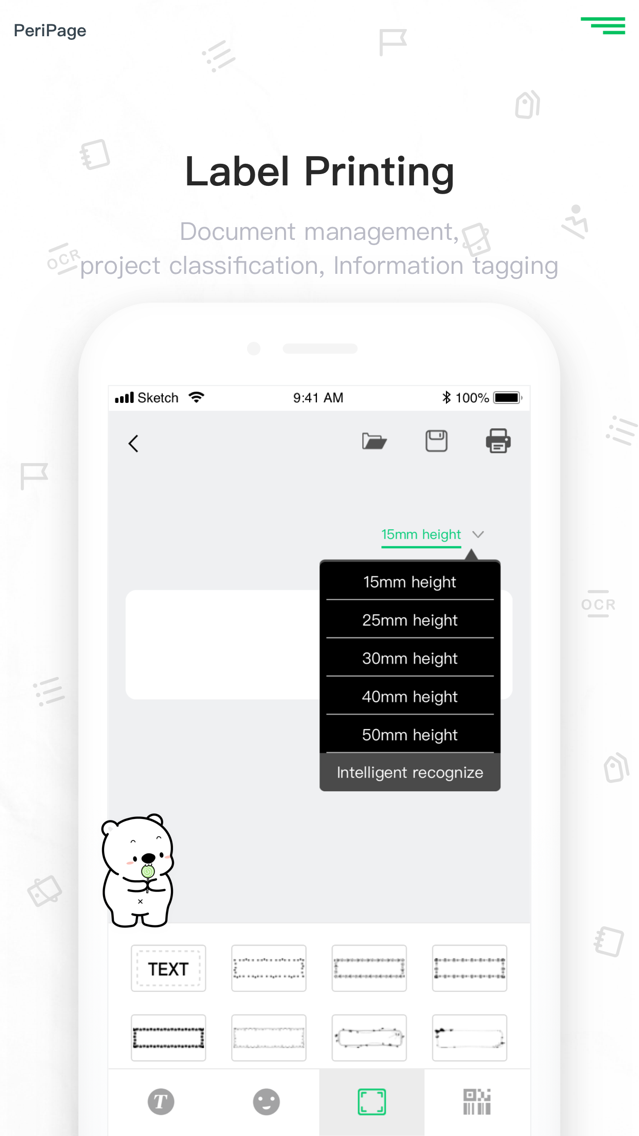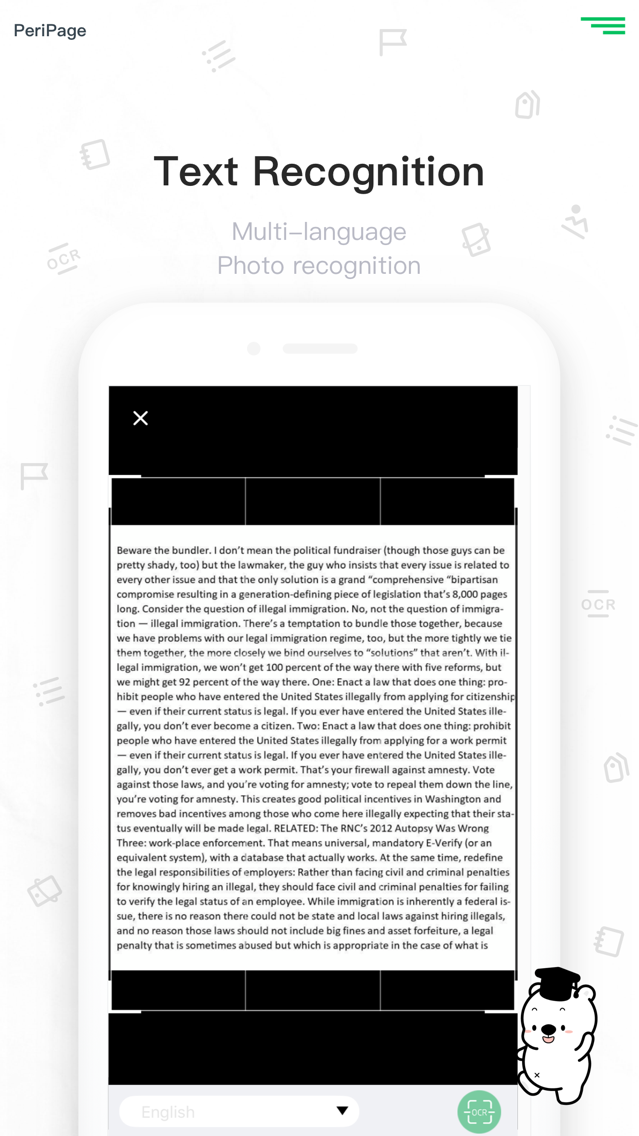PeriPage-Mini printer
FreeOffers In-App Purchases
4.2.2for iPhone, iPad and more
Age Rating
PeriPage-Mini printer Screenshots
About PeriPage-Mini printer
Print you like, enjoy little happiness. PeriPage mini printer. It can print photos, notes, lists, labels, AR phone, web pages, OCR, material moments and more functions. There are many kinds of thermal papers (note paper, label, full sticky paper, part sticky paper, photo paper and so on). PeriPage will make your life, study and work easier and more fun.
Show More
What's New in the Latest Version 4.2.2
Last updated on Jul 9, 2020
Old Versions
1. Fix some bugs.
2. Add Apple ID authorized login.
3. Modify device resolution display in non-Chinese environment.
2. Add Apple ID authorized login.
3. Modify device resolution display in non-Chinese environment.
Show More
Version History
4.2.2
Jul 9, 2020
1. Fix some bugs.
2. Add Apple ID authorized login.
3. Modify device resolution display in non-Chinese environment.
2. Add Apple ID authorized login.
3. Modify device resolution display in non-Chinese environment.
4.1.1
Jun 4, 2020
1. Fix some bugs.
4.0.0
May 18, 2020
Fixed some bugs.
3.2.1
May 7, 2020
Fix the bug that cause App can not be open.
3.2.0
Apr 21, 2020
Fixed some bugs.
3.1.0
Apr 9, 2020
Thank you for your great support to PeriPage, We will take your feedback seriously. This update is as follows:
•the long-awaited "Picture printing" feature is here: image slicer, image filters, adjustable brightness and contrast
•fixed some bugs
•the long-awaited "Picture printing" feature is here: image slicer, image filters, adjustable brightness and contrast
•fixed some bugs
3.0.1
Mar 17, 2020
fixed some bugs
3.0.0
Mar 14, 2020
Thank you for your great support to PeriPage, We will take your feedback seriously. This update is as follows:
• automatically go to the home page after startup, and log in only when you need
• fixed some bugs
• automatically go to the home page after startup, and log in only when you need
• fixed some bugs
2.8.7
Feb 23, 2020
Perfect support for PDF/Word document A4 printing
2.8.6
Jan 20, 2020
1. Fixed some bugs.
2.8.4
Jan 8, 2020
Fixed some bugs.
2.8.3
Dec 27, 2019
1. Fixed some bugs.
2.8.0
Dec 9, 2019
1. Fixed some bugs.
2.7.1
Oct 20, 2019
1. Fixed some bugs.
2.7.0
Oct 7, 2019
1. Add document printing function.
2. Add text printing function.
3. Fix some issues.
2. Add text printing function.
3. Fix some issues.
2.6.6
Sep 28, 2019
1. Adaptation IOS 13.
2. Fix some issues.
2. Fix some issues.
2.6.5
Sep 23, 2019
1. Adapt new printer.
2.6.3
Aug 1, 2019
1. Fixed some bugs.
2.6.1
Jul 23, 2019
1. Add remote printing of friend messages.
2. Fix some user feedback issues.
2. Fix some user feedback issues.
2.6.0
Jul 20, 2019
1. Add remote printing of friend messages.
2. Fix some user feedback issues.
2. Fix some user feedback issues.
2.5.5
Jun 18, 2019
1. Added QR code/ Bar code scan and printing.
2. Fixed some bugs.
2. Fixed some bugs.
2.5.2
Jun 12, 2019
1. Fixed some bugs.
2.5.1
Jun 6, 2019
1. Optimize print clarity.
2. Fix known bugs.
2. Fix known bugs.
2.5.0
May 19, 2019
1. Added AR fuction.
2. Fixed some issues.
2. Fixed some issues.
2.4.7
May 1, 2019
1. Compatible with new devices A8
2. Fix some problems
2. Fix some problems
2.4.6
Apr 17, 2019
1. Improve the clarity of image printing.
2. Add stroke order of Chinese characters.
3. Add label learning.
4. Add image mirror.
5. Add banner save.
6. Optimize user feedback.
2. Add stroke order of Chinese characters.
3. Add label learning.
4. Add image mirror.
5. Add banner save.
6. Optimize user feedback.
2.4.5
Apr 14, 2019
1. Improve the clarity of image printing.
2. Add stroke order of Chinese characters.
3. Add label learning.
4. Add image mirror.
5. Add banner save.
6. Optimize user feedback.
2. Add stroke order of Chinese characters.
3. Add label learning.
4. Add image mirror.
5. Add banner save.
6. Optimize user feedback.
2.4.1
Mar 30, 2019
1. Upgrade learning Chinese function
2. Optimize user feedback
2. Optimize user feedback
2.3.7
Sep 23, 2018
1. Add interface guide
2. Add a fuction of Inserting images into the label
3. Optimize user feedback
PeriPage-Mini printer FAQ
Click here to learn how to download PeriPage-Mini printer in restricted country or region.
Check the following list to see the minimum requirements of PeriPage-Mini printer.
iPhone
須使用 iOS 11.0 或以上版本。
iPad
須使用 iPadOS 11.0 或以上版本。
iPod touch
須使用 iOS 11.0 或以上版本。
PeriPage-Mini printer supports Chinese, English, French, German, Japanese, Korean, Portuguese, Russian, Spanish, Thai
PeriPage-Mini printer contains in-app purchases. Please check the pricing plan as below:
爱立熊4990竹子
HK$ 58.00
惠普打印VIP六年卡
HK$ 1,188.00
惠普打印VIP年卡
HK$ 388.00
惠普打印VIP
HK$ 48.00
名校试卷AI练2年权益(送1年)
HK$ 488.00
名校试卷AI练10个月权益(送2个月)
HK$ 228.00
名校试卷AI练1个月权益
HK$ 32.00
爱立熊1990竹子
HK$ 32.00
爱立熊990竹子
HK$ 18.00
爱立熊季卡会员
HK$ 32.00