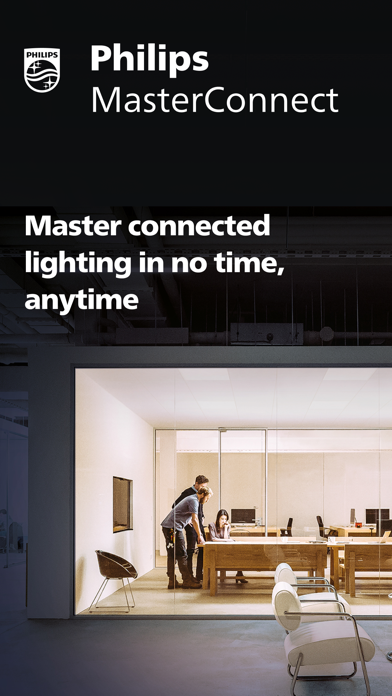Philips MasterConnect
Free
2.1.0for iPhone, iPod touch
5.9
4 Ratings
Signify Netherlands B.V.
Developer
68.6 MB
Size
Mar 15, 2024
Update Date
Business
Category
4+
Age Rating
Age Rating
Philips MasterConnect Screenshots
About Philips MasterConnect
The Philips MasterConnect app is the central tool to set up lighting systems with MasterConnect technology inside. This app combines commissioning and configuration activities for installers and owners of any MasterConnect project. From room-based control to luminaire-based sensing, all features can be set up with this app.
Show More
What's New in the Latest Version 2.1.0
Last updated on Mar 15, 2024
Old Versions
Improved: Option to access our hotline support via the customer support feature in the app.
Improved: Minor translation adjustment for newly added languages - Danish, Finnish, Norwegian, and Swedish.
Fixes: Multiple bug fixes and performance improvements were added to this version.
Improved: Minor translation adjustment for newly added languages - Danish, Finnish, Norwegian, and Swedish.
Fixes: Multiple bug fixes and performance improvements were added to this version.
Show More
Version History
2.1.0
Mar 15, 2024
Improved: Option to access our hotline support via the customer support feature in the app.
Improved: Minor translation adjustment for newly added languages - Danish, Finnish, Norwegian, and Swedish.
Fixes: Multiple bug fixes and performance improvements were added to this version.
Improved: Minor translation adjustment for newly added languages - Danish, Finnish, Norwegian, and Swedish.
Fixes: Multiple bug fixes and performance improvements were added to this version.
2.0.1
Jan 10, 2024
- New: Option to create hybrid networks using luminaire-integrated sensors and wireless drivers for group-based occupancy sharing.
- Improved: Support for additional languages - Danish, Finish, Italian, Norwegian, and Swedish.
- Improved: Project backup is turned on by default.
- Fixes: Multiple bug fixes and performance improvements were added to this version.
- Improved: Support for additional languages - Danish, Finish, Italian, Norwegian, and Swedish.
- Improved: Project backup is turned on by default.
- Fixes: Multiple bug fixes and performance improvements were added to this version.
2.0
Dec 22, 2023
- New: Option to create hybrid networks using luminaire-integrated sensors and wireless drivers for group-based occupancy sharing.
- Improved: Support for additional languages - Danish, Finish, Italian, Norwegian, and Swedish.
- Improved: Project backup is turned on by default.
- Fixes: Multiple bug fixes and performance improvements were added to this version.
- Improved: Support for additional languages - Danish, Finish, Italian, Norwegian, and Swedish.
- Improved: Project backup is turned on by default.
- Fixes: Multiple bug fixes and performance improvements were added to this version.
1.16.0
Aug 30, 2023
- Improved: Support for new devices.
- Fixes: Multiple bug fixes and performance improvements were added to this version.
- Fixes: Multiple bug fixes and performance improvements were added to this version.
1.15.0
Jul 20, 2023
- Improved: Support for new devices.
- Improved: Commissioning performance and reliability improvements.
- Fixes: Multiple bug fixes and performance improvements were added to this version.
- Improved: Commissioning performance and reliability improvements.
- Fixes: Multiple bug fixes and performance improvements were added to this version.
1.13.0
Jun 15, 2023
New: Simple progress bar for project backup feature.
Improved: Project backup reliability improvements.
Improved: Latest firmware file available for all office and industry sensors for simplified OTA updates.
Fixes: Multiple bug fixes and performance improvements were added to this version.
Improved: Project backup reliability improvements.
Improved: Latest firmware file available for all office and industry sensors for simplified OTA updates.
Fixes: Multiple bug fixes and performance improvements were added to this version.
1.12.5
Apr 4, 2023
Multiple bug fixes and performance improvements were added to this version.
1.12.4
Mar 29, 2023
Multiple bug fixes and performance improvements were added to this version.
1.12.3
Jan 20, 2023
- New: Support of an additional gateway.
- Improved: In-app account deletion.
- Fixes: Multiple bug fixes and performance improvements were added to this version.
- Improved: In-app account deletion.
- Fixes: Multiple bug fixes and performance improvements were added to this version.
1.12.2
Dec 28, 2022
- New: Support of an additional gateway.
- Improved: In-app account deletion.
- Fixes: Multiple bug fixes and performance improvements were added to this version.
- Improved: In-app account deletion.
- Fixes: Multiple bug fixes and performance improvements were added to this version.
1.12.1
Dec 15, 2022
- New: Support of an additional gateway.
- Improved: In-app account deletion.
- Fixes: Multiple bug fixes and performance improvements were added to this version.
- Improved: In-app account deletion.
- Fixes: Multiple bug fixes and performance improvements were added to this version.
1.12.0
Oct 4, 2022
* New: In-app account deletion
* New: Possibility to sort groups based on time added and name.
* Updated: Updated terms of use
* Fixes: Multiple bug fixes and performance improvements were added to this version.
* New: Possibility to sort groups based on time added and name.
* Updated: Updated terms of use
* Fixes: Multiple bug fixes and performance improvements were added to this version.
1.10.0
Jun 14, 2022
New: Support for our new MasterConnect Industry sensors.
New: German and French added as language options.
Improved: Addition of a variety of new supported switches to the system.
Improved: All latest firmware files are directly accessible in the app for simplified OTA updates.
Fixes: Multiple bug fixes and performance improvements were added to this version.
New: German and French added as language options.
Improved: Addition of a variety of new supported switches to the system.
Improved: All latest firmware files are directly accessible in the app for simplified OTA updates.
Fixes: Multiple bug fixes and performance improvements were added to this version.
1.9.0
Mar 31, 2022
- New: MasterConnect LEDlamps can be added to the MasterConnect system.
- Improved: Devices can be moved in or out of existing daylight areas.
- Improved: Daylight areas can be backed up as part of the project backup.
- Fixes: Multiple bug fixes and performance improvements were added to this version.
- Improved: Devices can be moved in or out of existing daylight areas.
- Improved: Daylight areas can be backed up as part of the project backup.
- Fixes: Multiple bug fixes and performance improvements were added to this version.
1.8.2
Oct 12, 2021
• Enables room based control with wireless drivers and external Zigbee Green Power sensors (except North America)
• Project backup is default disabled; can be enabled by user in project settings
• Bug fixes and improvements
• Project backup is default disabled; can be enabled by user in project settings
• Bug fixes and improvements
1.8.1
Sep 10, 2021
• Enables room based control with wireless drivers and external Zigbee Green Power sensors (except North America)
• Project backup is default disabled; can be enabled by user in project settings
• Bug fixes and improvements
• Project backup is default disabled; can be enabled by user in project settings
• Bug fixes and improvements
1.8.0
Sep 6, 2021
• Enables room-based control proposition with a range of MC wireless drivers and external Zigbee Green Power sensors (available in Europe, Middle East, Africa, Asia pacific region, LATAM and Australia)
• Project backup is default disabled; can be enabled by user in project settings
• Bug fixes and improvements
• Project backup is default disabled; can be enabled by user in project settings
• Bug fixes and improvements
1.6.1
May 20, 2021
• Enables zone level configuration
• Enables occupancy sharing within a zone
• Bug fixes and improvements
• Enables occupancy sharing within a zone
• Bug fixes and improvements
1.6.0
May 14, 2021
• Enables zone level configuration
• Enables occupancy sharing within a zone
• Enables end user control. Users can control the lights via Philips MC control app
• Bug fixes and improvements
• Enables occupancy sharing within a zone
• Enables end user control. Users can control the lights via Philips MC control app
• Bug fixes and improvements
1.5.1
Dec 15, 2020
Bug Fixes.
1.4.2
Nov 15, 2020
• Support for standalone Tunable White
• Support for on-demand daylight calibration
For Europe:
• Added support for Lumitech L-Sense switches
• Enabling peripheral gateway commissioning and human centric lighting
• Support for on-demand daylight calibration
For Europe:
• Added support for Lumitech L-Sense switches
• Enabling peripheral gateway commissioning and human centric lighting
1.4.1
Nov 10, 2020
Added support for standalone Tunable White
Added support for on-demand daylight calibration
Added support for Philips EasyAir switches
Added support for Jaeger Direkt switch
Enables peripheral gateway commissioning and human centric lighting
Bug fixes and generic improvements
Added support for on-demand daylight calibration
Added support for Philips EasyAir switches
Added support for Jaeger Direkt switch
Enables peripheral gateway commissioning and human centric lighting
Bug fixes and generic improvements
1.4.0
Oct 27, 2020
Added support for standalone Tunable White
Added support for on-demand daylight calibration
Added support for Philips EasyAir switches
Added support for Jaeger Direkt switch
Enables peripheral gateway commissioning and human centric lighting
Bug fixes and generic improvements
Added support for on-demand daylight calibration
Added support for Philips EasyAir switches
Added support for Jaeger Direkt switch
Enables peripheral gateway commissioning and human centric lighting
Bug fixes and generic improvements
1.3.0
Sep 14, 2020
Added support for on-demand daylight calibration
Added support for Philips EasyAir switches
Added support for Jaeger Direkt switch
Enables peripheral gateway commissioning
Bug fixes and generic improvements
Added support for Philips EasyAir switches
Added support for Jaeger Direkt switch
Enables peripheral gateway commissioning
Bug fixes and generic improvements
1.2.0
Jul 13, 2020
• Added support for Wireless Drivers –> as announced previously, next to working with our SNS210 sensors, the App can also work with Wireless Drivers in the MasterConnect eco-system
• Added support for colour temperature: you are now able to commission and configure luminaires which support colour temperature -> new feature: App has commands to, via the SNS210 connected to a driver featuring Tunable white, control the Color Temperature of the lights
• Added support for On-Demand Daylight Auto-Calibration -> feature to calibrate the light level based on daylight coming in the room
• Added support for Maintenance mode -> Added user friendliness to do a reset of the system
• Added support for Field Task level interpolation -> added user friendliness
• Added support for using logarithmic curve for Test mode and Configuration -> improved user friendliness
• Added new parameters for energy report -> Improvement of an existing feature
• Various bug fixes and stability improvements -> general improvement.
• Added support for colour temperature: you are now able to commission and configure luminaires which support colour temperature -> new feature: App has commands to, via the SNS210 connected to a driver featuring Tunable white, control the Color Temperature of the lights
• Added support for On-Demand Daylight Auto-Calibration -> feature to calibrate the light level based on daylight coming in the room
• Added support for Maintenance mode -> Added user friendliness to do a reset of the system
• Added support for Field Task level interpolation -> added user friendliness
• Added support for using logarithmic curve for Test mode and Configuration -> improved user friendliness
• Added new parameters for energy report -> Improvement of an existing feature
• Various bug fixes and stability improvements -> general improvement.
Philips MasterConnect FAQ
Click here to learn how to download Philips MasterConnect in restricted country or region.
Check the following list to see the minimum requirements of Philips MasterConnect.
iPhone
Requires iOS 15.0 or later.
iPod touch
Requires iOS 15.0 or later.
Philips MasterConnect supports English, Danish, Finnish, French, German, Italian, Norwegian Bokmål, Swedish