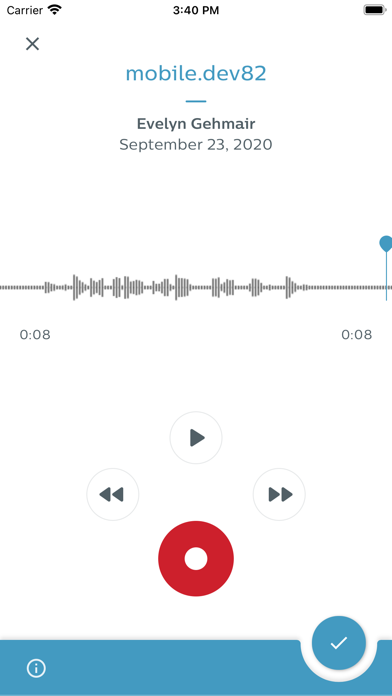Philips SpeechLive
Free
1.22.0for iPhone, Apple Watch and more
7.1
18 Ratings
Speech Processing Solutions GmbH
Developer
48.7 MB
Size
Apr 10, 2024
Update Date
Business
Category
4+
Age Rating
Age Rating
Philips SpeechLive Screenshots
About Philips SpeechLive
The most efficient and accurate way to convert your speech into text
Then new Philips SpeechLive app allows you to take full control of your document creation workflow. You can turn your dictations into written text quicker and easier than ever before.
The app offers professional quality recording functions, such as the ability to insert or cut audio sequences and even allows you to attach images to your recordings.
The app is designed to be used in conjunction with the powerful Philips SpeechLive solution.
The innovative document creation solution offers high-quality benefits such as:
- Speech recognition
- Transcription
- Integration of your own personal assistant
- Browser-based file management and workflow from anywhere
- Individual user management
You can also use your Apple Watch to dictate on the go and send the dictation to your preferred typist.
Then new Philips SpeechLive app allows you to take full control of your document creation workflow. You can turn your dictations into written text quicker and easier than ever before.
The app offers professional quality recording functions, such as the ability to insert or cut audio sequences and even allows you to attach images to your recordings.
The app is designed to be used in conjunction with the powerful Philips SpeechLive solution.
The innovative document creation solution offers high-quality benefits such as:
- Speech recognition
- Transcription
- Integration of your own personal assistant
- Browser-based file management and workflow from anywhere
- Individual user management
You can also use your Apple Watch to dictate on the go and send the dictation to your preferred typist.
Show More
What's New in the Latest Version 1.22.0
Last updated on Apr 10, 2024
Old Versions
We added support for Dragon speech recognition
Admins can set the values for dictation properties on a global level in the Web App
Renamed custom columns are now also displayed in the Mobile App
The app also triggers event and time based rules (only SpeechLive Enterprise)
Preferred typist setting is now set on a global level by the user or the admin.
Admins can set the values for dictation properties on a global level in the Web App
Renamed custom columns are now also displayed in the Mobile App
The app also triggers event and time based rules (only SpeechLive Enterprise)
Preferred typist setting is now set on a global level by the user or the admin.
Show More
Version History
1.22.0
Apr 10, 2024
We added support for Dragon speech recognition
Admins can set the values for dictation properties on a global level in the Web App
Renamed custom columns are now also displayed in the Mobile App
The app also triggers event and time based rules (only SpeechLive Enterprise)
Preferred typist setting is now set on a global level by the user or the admin.
Admins can set the values for dictation properties on a global level in the Web App
Renamed custom columns are now also displayed in the Mobile App
The app also triggers event and time based rules (only SpeechLive Enterprise)
Preferred typist setting is now set on a global level by the user or the admin.
1.21.0
Feb 29, 2024
We added a warning message when users are low on storage space on their device.
We continued to improved the offline usage of SpeechExec Enterprise.
We continued to improved the offline usage of SpeechExec Enterprise.
1.20.0
Feb 1, 2024
We improved the offline usage of SpeechExec Enterprise.
1.19.0
Dec 18, 2023
We added a new recording mode: Overwrite (delete rest)
Users can now see their remainig free speech recognition minutes
Users can now see their remainig free speech recognition minutes
1.18.2
Oct 30, 2023
Hotfix for UEM
1.18.1
Oct 13, 2023
Hotfix for dictations stuck in upload queue
1.18.0
Oct 2, 2023
Internal improvements of the app.
1.17.0
Sep 6, 2023
Dictation properties via QR code
You can now scan a QR code to add properties to your dictation.
You can now scan a QR code to add properties to your dictation.
1.16.0
Aug 17, 2023
Philips Remote Device Manager Software (PRDM) support
We added support for Philips Remote Device Manager Software (PRDM) to the Mobile App, allowing IT administrators to centrally configure the Mobile App when using it with SpeechExec Enterprise.
Mandatory dictation properties
Users can define in the settings of the app mandatory dictation properties. This means that the dictation can’t be finished before adding certain dictation properties, e.g. Work type, Category, Department etc. This also includes an improved settings screen to set the default values for various dictation properties.
We added support for Philips Remote Device Manager Software (PRDM) to the Mobile App, allowing IT administrators to centrally configure the Mobile App when using it with SpeechExec Enterprise.
Mandatory dictation properties
Users can define in the settings of the app mandatory dictation properties. This means that the dictation can’t be finished before adding certain dictation properties, e.g. Work type, Category, Department etc. This also includes an improved settings screen to set the default values for various dictation properties.
1.15.0
Jun 6, 2023
Users can now set a default language for speech recognition, saving them extra steps when sending dictations to speech recognition.
Bugfix: There were problems with the time display for some users in certain recording modes.
Bugfix: For some users the setting for the default work type disappeared when logging out and logging in again.
Bugfix: There were problems with the time display for some users in certain recording modes.
Bugfix: For some users the setting for the default work type disappeared when logging out and logging in again.
1.14.3
Apr 3, 2023
- Reverted default file name to use an auto-incrementing counter instead of date
- Fixed a bug where real-time speech recognition transcripts would sometimes be empty
- Updated SpeechExec Enterprise Application Proxy support to work with the latest version of the proxy
- Fixed a bug where real-time speech recognition transcripts would sometimes be empty
- Updated SpeechExec Enterprise Application Proxy support to work with the latest version of the proxy
1.14.2
Mar 23, 2023
Bugfix.
1.14.1
Feb 24, 2023
Performance and stability improvements
1.14.0
Jan 30, 2023
We added the option to resend dictations to SpeechExec Enterprise.
Enhanced UEM / MDM support to cover all dictation properties.
Added support for Apple Watch.
Enhanced UEM / MDM support to cover all dictation properties.
Added support for Apple Watch.
1.13.1
Jan 16, 2023
Fix for crash affecting some users when starting and stopping recording
1.13.0
Jan 9, 2023
You can now attach videos to your dictations.
Bugfix: A visualization error in the dictation list has been fixed.
Bugfix: A visualization error in the dictation list has been fixed.
1.12.1
Dec 19, 2022
Fixed bug with sending Speech-to-text dictations via email
1.12.0
Dec 16, 2022
We improved the error handling when the app was unable to connect to the server
1.11.2
Nov 18, 2022
Bugfix: During the synchronisation process, users would receive some error messages and the upload failed.
1.11.1
Nov 14, 2022
Dependency updates
1.11.0
Oct 24, 2022
When saving a dictation, data is now synchronized in the background
You can now also select a time frame when adding a due date to a dictation
If you're signed in via SpeechExec Enterprise, you can now send dictations to speech to text (requires SpeechKit)
Some Bugfixes
You can now also select a time frame when adding a due date to a dictation
If you're signed in via SpeechExec Enterprise, you can now send dictations to speech to text (requires SpeechKit)
Some Bugfixes
1.10.0
Aug 8, 2022
Added a new option to the settings to delete local dictation data.
We made some improvements to the error message when the device is offline.
We added two new options to the settings menu, What’s new and What’s coming up.
Bugfix: Empty dictations are no longer created when users did not start recording.
Bugfix: Sometimes the remember typist or teams setting did not work.
We made some improvements to the error message when the device is offline.
We added two new options to the settings menu, What’s new and What’s coming up.
Bugfix: Empty dictations are no longer created when users did not start recording.
Bugfix: Sometimes the remember typist or teams setting did not work.
1.9.0
Jun 28, 2022
Added a new priority level settings to dictations. You can now choose between Standard, High or Critical.
You can now set a due date for dictations in the dictation properties.
You can now set a due date for dictations in the dictation properties.
1.8.3
May 12, 2022
Bugfix: The dictation list would not refresh automatically when returning to the app from background.
Bugfix: Frequent network connection changes sometimes made the app unable to detect a connection.
Bugfix: Frequent network connection changes sometimes made the app unable to detect a connection.
1.8.2
Apr 21, 2022
Improved error logging
Philips SpeechLive FAQ
Click here to learn how to download Philips SpeechLive in restricted country or region.
Check the following list to see the minimum requirements of Philips SpeechLive.
iPhone
Requires iOS 14.0 or later.
Apple Watch
Requires watchOS 7.0 or later.
iPod touch
Requires iOS 14.0 or later.
Philips SpeechLive supports English, French, German