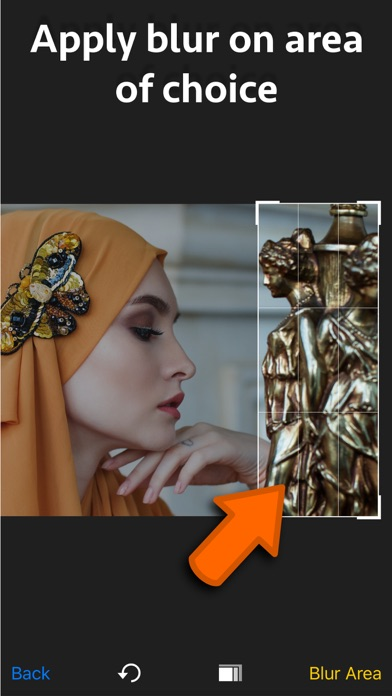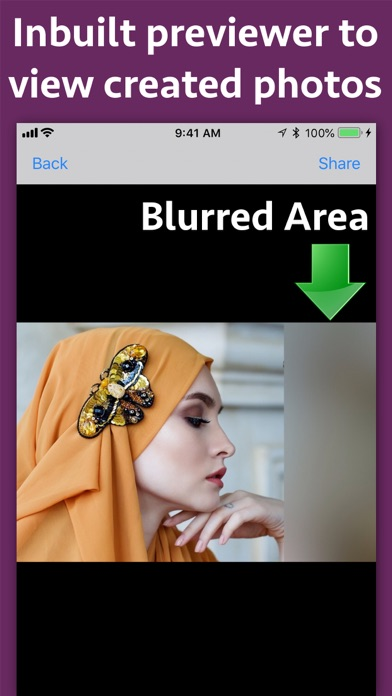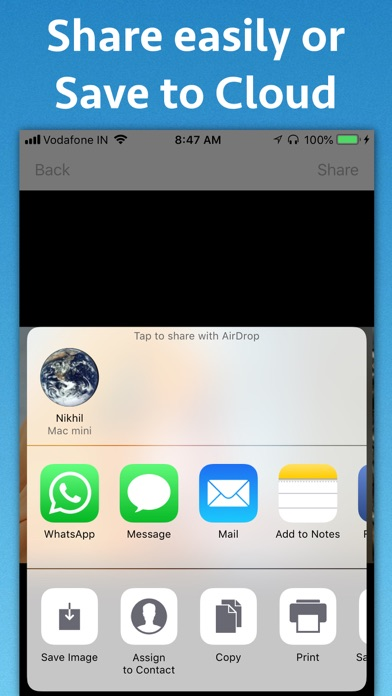Photo Blur Maker
Blur selected area of a Photo
$4.99
2.1for iPhone, iPad and more
9.9
1 Ratings
Ruchira Ramesh
Developer
3.5 MB
Size
Oct 11, 2021
Update Date
Photo & Video
Category
4+
Age Rating
Age Rating
Photo Blur Maker Screenshots
About Photo Blur Maker
Blur a selected area, logo or face in a photo.The application could apply blur to any selected region of a photo.This could be very useful when you do not want to show any logo, person's face,number plate of your car or any other area in your image.
The app has an easy to use interface. Just open a photo and select an area to blur. The application will blur that area and create a new photo with the blur effect.
Enhanced privacy : Enhance your privacy by blurring the required area of an image before sharing it or sending over email.For example : Using the application you could hide the serial number of laptop, number plate of your car, your mobile number, face of unwanted people, certain area from the screenshots that you do not want others to see and many more.
The app has an easy to use interface. Just open a photo and select an area to blur. The application will blur that area and create a new photo with the blur effect.
Enhanced privacy : Enhance your privacy by blurring the required area of an image before sharing it or sending over email.For example : Using the application you could hide the serial number of laptop, number plate of your car, your mobile number, face of unwanted people, certain area from the screenshots that you do not want others to see and many more.
Show More
What's New in the Latest Version 2.1
Last updated on Oct 11, 2021
Old Versions
- Minor bug fixes.
In case of any issue or questions, please write to us on support@runisoft.com. We will be happy to assist.
In case of any issue or questions, please write to us on support@runisoft.com. We will be happy to assist.
Show More
Version History
2.1
Oct 11, 2021
- Minor bug fixes.
In case of any issue or questions, please write to us on support@runisoft.com. We will be happy to assist.
In case of any issue or questions, please write to us on support@runisoft.com. We will be happy to assist.
2.0
Oct 31, 2018
- Fixed an alignment issue of the controls in iPad.
In case of any issue of questions, please write to us on support@runisoft.com
In case of any issue of questions, please write to us on support@runisoft.com
1.0
Aug 13, 2018
Photo Blur Maker FAQ
Click here to learn how to download Photo Blur Maker in restricted country or region.
Check the following list to see the minimum requirements of Photo Blur Maker.
iPhone
Requires iOS 11.0 or later.
iPad
Requires iPadOS 11.0 or later.
iPod touch
Requires iOS 11.0 or later.
Photo Blur Maker supports English, Arabic, Danish, Dutch, French, German, Indonesian, Italian, Japanese, Korean, Malay, Polish, Portuguese, Russian, Simplified Chinese, Spanish, Traditional Chinese, Turkish, Vietnamese
Related Videos
Latest introduction video of Photo Blur Maker on iPhone