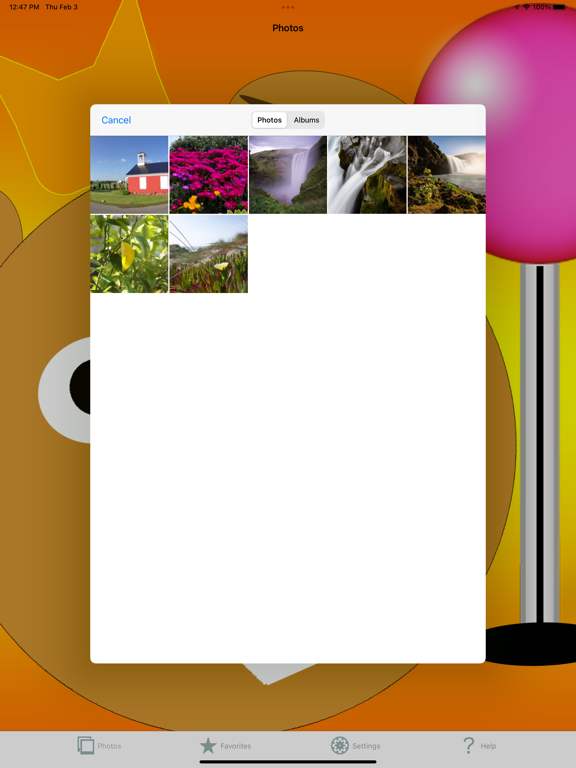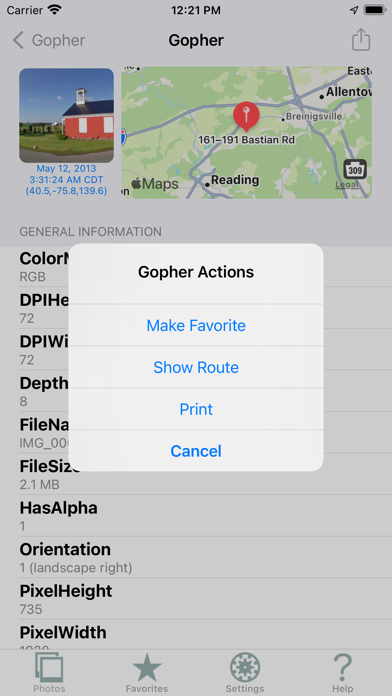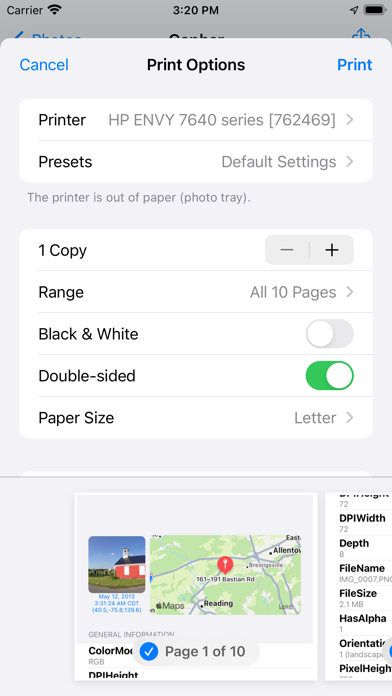Photo Gopher
FreeOffers In-App Purchases
5.3for iPhone, iPad and more
Age Rating
Photo Gopher Screenshots
About Photo Gopher
Photo Gopher was created for a singular purpose: to guide me back to the location of a favorite photograph. It's a simple desire, but I never found a solution, thus the Gopher was born. The App lets you pick a picture from your Photos library, and then goes digging for metadata information about that picture, which it then displays. Assuming the picture contains GPS information, simply choose the Show Route action to begin your journey.
Picture Metadata:
A non-exhaustive list of the metadata that Photo Gopher can show:
• EXIF, Exchangeable Image File Format data.
• TIFF, Tagged Image File Format data.
• PNG, Portable Network Graphics data.
• JFIF, JPEG File Interchange Format data.
• Places, GPS coordinates, an annotated map, and if location services are enabled, turn-by-turn walking or driving directions back to that favorite location.
• Apple specific metadata:
⁃ EXIFAux, EXIF Auxiliary Faces data, the bounding box of detected face regions.
⁃ MakerApple, Apple MakerNote data.
• General information such as creation date, orientation, resolution, etcetera.
Usage:
The Photo Gopher window consists of three tabs: Photos, Favorites and Settings. The primary tab is Photos, where you select pictures for inspection. The pictures are chosen from your Photos library, although for macOS only you may also open image files outside the library using the File / Gopher... menu item.
Once a picture is chosen a Gopher view appears that shows an image thumbnail, detailed metadata, and a map centered on the location where the picture was taken, assuming the picture has a geotag with GPS coordinates. These location coordinates (latitude,longitude) are automatically copied to the pasteboard, which you can paste into Maps. You may also manually copy any other asset metadata ferreted-out by the Gopher (long-press for iOS, control-click for macOS).
From a Gopher view various actions relating to the picture are available, described in the next section Gopher Actions. One action is Make Favorite; favorite pictures can be quickly recalled from the Favorites tab. Selecting a favorite opens a new Gopher view.
Finally, the Settings tab contains preference settings and this help information.
Gopher Actions:
After selecting a picture a Gopher view appears; touch the Action button and the Gopher shows the allowable actions, from the following list:
• Make Favorite - add the picture to the Favorites tab. The maximum number of favorites is selectable in Settings, and if adding a favorite exceeds that maximal count then the first favorite is deleted.
• Show Route - if the picture's metadata contains GPS information then invoke Maps to display travel directions, using that location as the destination and the current location as the starting point. You may select the route type and map type in Settings.
• Mail - invokes Mail with the picture's metadata in two attachments: a textual representation of the data structure used by the Gopher, and an image of that structure tailored for human consumption.
• Print - prints the picture's metadata in human readable form, formatted for 8.5" x 11" paper in landscape orientation.
Picture Metadata:
A non-exhaustive list of the metadata that Photo Gopher can show:
• EXIF, Exchangeable Image File Format data.
• TIFF, Tagged Image File Format data.
• PNG, Portable Network Graphics data.
• JFIF, JPEG File Interchange Format data.
• Places, GPS coordinates, an annotated map, and if location services are enabled, turn-by-turn walking or driving directions back to that favorite location.
• Apple specific metadata:
⁃ EXIFAux, EXIF Auxiliary Faces data, the bounding box of detected face regions.
⁃ MakerApple, Apple MakerNote data.
• General information such as creation date, orientation, resolution, etcetera.
Usage:
The Photo Gopher window consists of three tabs: Photos, Favorites and Settings. The primary tab is Photos, where you select pictures for inspection. The pictures are chosen from your Photos library, although for macOS only you may also open image files outside the library using the File / Gopher... menu item.
Once a picture is chosen a Gopher view appears that shows an image thumbnail, detailed metadata, and a map centered on the location where the picture was taken, assuming the picture has a geotag with GPS coordinates. These location coordinates (latitude,longitude) are automatically copied to the pasteboard, which you can paste into Maps. You may also manually copy any other asset metadata ferreted-out by the Gopher (long-press for iOS, control-click for macOS).
From a Gopher view various actions relating to the picture are available, described in the next section Gopher Actions. One action is Make Favorite; favorite pictures can be quickly recalled from the Favorites tab. Selecting a favorite opens a new Gopher view.
Finally, the Settings tab contains preference settings and this help information.
Gopher Actions:
After selecting a picture a Gopher view appears; touch the Action button and the Gopher shows the allowable actions, from the following list:
• Make Favorite - add the picture to the Favorites tab. The maximum number of favorites is selectable in Settings, and if adding a favorite exceeds that maximal count then the first favorite is deleted.
• Show Route - if the picture's metadata contains GPS information then invoke Maps to display travel directions, using that location as the destination and the current location as the starting point. You may select the route type and map type in Settings.
• Mail - invokes Mail with the picture's metadata in two attachments: a textual representation of the data structure used by the Gopher, and an image of that structure tailored for human consumption.
• Print - prints the picture's metadata in human readable form, formatted for 8.5" x 11" paper in landscape orientation.
Show More
What's New in the Latest Version 5.3
Last updated on Feb 4, 2022
Old Versions
- Synthesize a new convenience field in the Global Positioning System section called Location, which is three comma-separated floats: the picture's (Latitude,Longitude,Altitude).
- Nerd alert: iOS versions >= 14 and macOS versions >= 11 now use the modern PHPicker photo chooser rather than the venerable UIImagePicker.
- Minor bug fixes and improvements.
- Update for iOS 15.3, macOS 12.2.
- Nerd alert: iOS versions >= 14 and macOS versions >= 11 now use the modern PHPicker photo chooser rather than the venerable UIImagePicker.
- Minor bug fixes and improvements.
- Update for iOS 15.3, macOS 12.2.
Show More
Version History
5.3
Feb 4, 2022
- Synthesize a new convenience field in the Global Positioning System section called Location, which is three comma-separated floats: the picture's (Latitude,Longitude,Altitude).
- Nerd alert: iOS versions >= 14 and macOS versions >= 11 now use the modern PHPicker photo chooser rather than the venerable UIImagePicker.
- Minor bug fixes and improvements.
- Update for iOS 15.3, macOS 12.2.
- Nerd alert: iOS versions >= 14 and macOS versions >= 11 now use the modern PHPicker photo chooser rather than the venerable UIImagePicker.
- Minor bug fixes and improvements.
- Update for iOS 15.3, macOS 12.2.
5.2
Sep 20, 2021
- Include a picture's FileName and FileSize in the General Information metadata section.
- Miscellaneous bug fixes and cosmetic enhancements.
- Update for iOS 15.0, macOS 11.5.2.
- Miscellaneous bug fixes and cosmetic enhancements.
- Update for iOS 15.0, macOS 11.5.2.
5.1
Dec 21, 2020
- New macOS Universal binary that runs on either Apple Silicon or Intel Macs.
- Update for iOS 14.3, macOS 11.1.
- Update for iOS 14.3, macOS 11.1.
5.0
Aug 18, 2020
- Photo Gopher is now a single purchase that runs on your iPod touch, iPhone, iPad and Macintosh.
4.1
Jun 2, 2020
- Update for iOS 13.5.1.
4.0
Mar 18, 2020
- Photo Gopher is now available for macOS Catalina.
- Minimum iOS version is now 11.
- Support Dark mode.
- Improve display of Apple MakerNote metadata.
- Improve printing: output designed for 8.5x11" paper, landscape..
- APIs: out with the old, in with the new.
- Update for iOS 13.3.1 and macOS 10.15.3.
- Minimum iOS version is now 11.
- Support Dark mode.
- Improve display of Apple MakerNote metadata.
- Improve printing: output designed for 8.5x11" paper, landscape..
- APIs: out with the old, in with the new.
- Update for iOS 13.3.1 and macOS 10.15.3.
3.6
Mar 24, 2019
- Update for iOS 12.1.4.
- Documentation now supports BigCatOs Appearances.
- Documentation now supports BigCatOs Appearances.
3.5
Sep 18, 2018
- Update for iOS 12.0.
- Documentation updates.
- Documentation updates.
3.4
Jan 13, 2018
- Update for iOS 11.2.2.
- Use your iDevice's maximum screen resolution when capturing metadata results for Print or Mail actions.
- Use your iDevice's maximum screen resolution when capturing metadata results for Print or Mail actions.
3.3
Nov 2, 2017
- Update for iOS 11.1 and iPhone X.
3.2
Oct 26, 2017
- Update for iOS 11.0.3.
3.1.2
Aug 7, 2017
- Website redesign requires conforming documentation updates.
3.1
Jul 24, 2017
- Documentation updates.
- Update for iOS 10.3.3.
- Bug fixes.
- Update for iOS 10.3.3.
- Bug fixes.
3.0
Dec 16, 2016
- Update for iOS 10.2.
- The Sharing In App Purchase option is now free.
- Photo Gopher now requires that your iDevice run an iOS version >= 8.
- The Sharing In App Purchase option is now free.
- Photo Gopher now requires that your iDevice run an iOS version >= 8.
2.1
Sep 17, 2013
Update 2.1 adds support for iOS 7.
2.0
Aug 7, 2013
An in-App purchase is available, which removes iAd banners so that Photo Gopher runs add-free. Gopher information can be shared via email or a printer. All forms of Sharing provide a PNG image of the Gopher results, while email also includes a structured XML-like view.
1.0
Jul 26, 2013
Photo Gopher FAQ
Click here to learn how to download Photo Gopher in restricted country or region.
Check the following list to see the minimum requirements of Photo Gopher.
iPhone
Requires iOS 11.0 or later.
iPad
Requires iPadOS 11.0 or later.
Mac
Requires macOS 10.15 or later.
iPod touch
Requires iOS 11.0 or later.
Photo Gopher supports English
Photo Gopher contains in-app purchases. Please check the pricing plan as below:
Photo Gopher Sharing
$0.00
Related Videos
Latest introduction video of Photo Gopher on iPhone