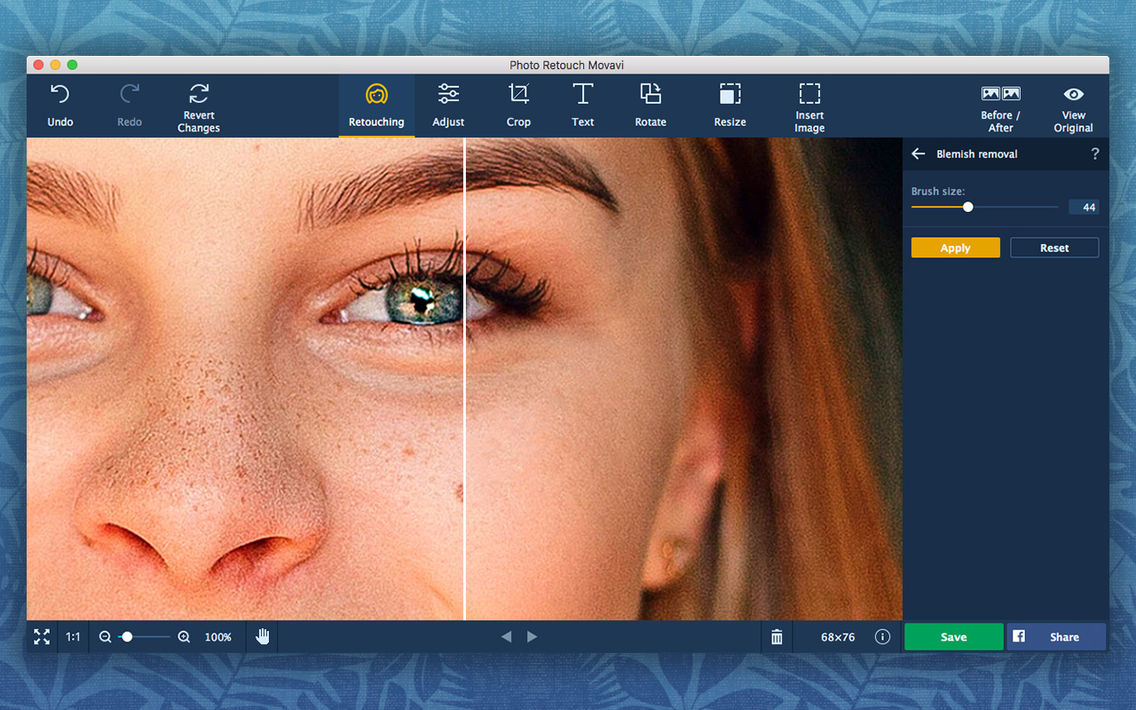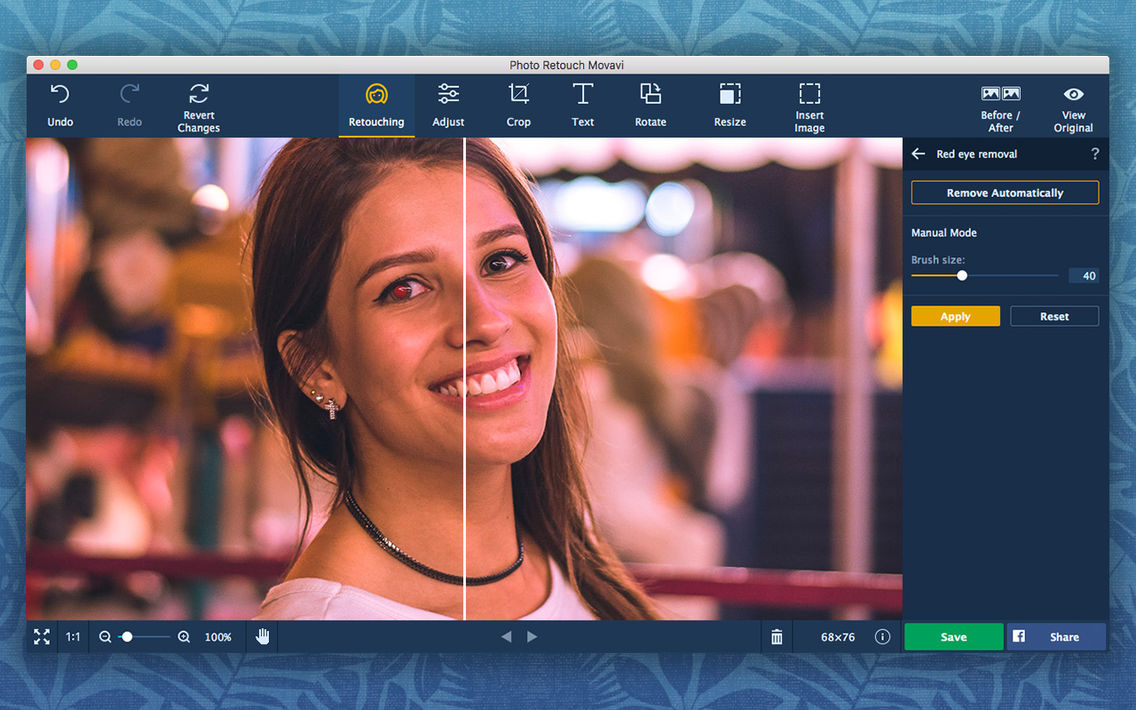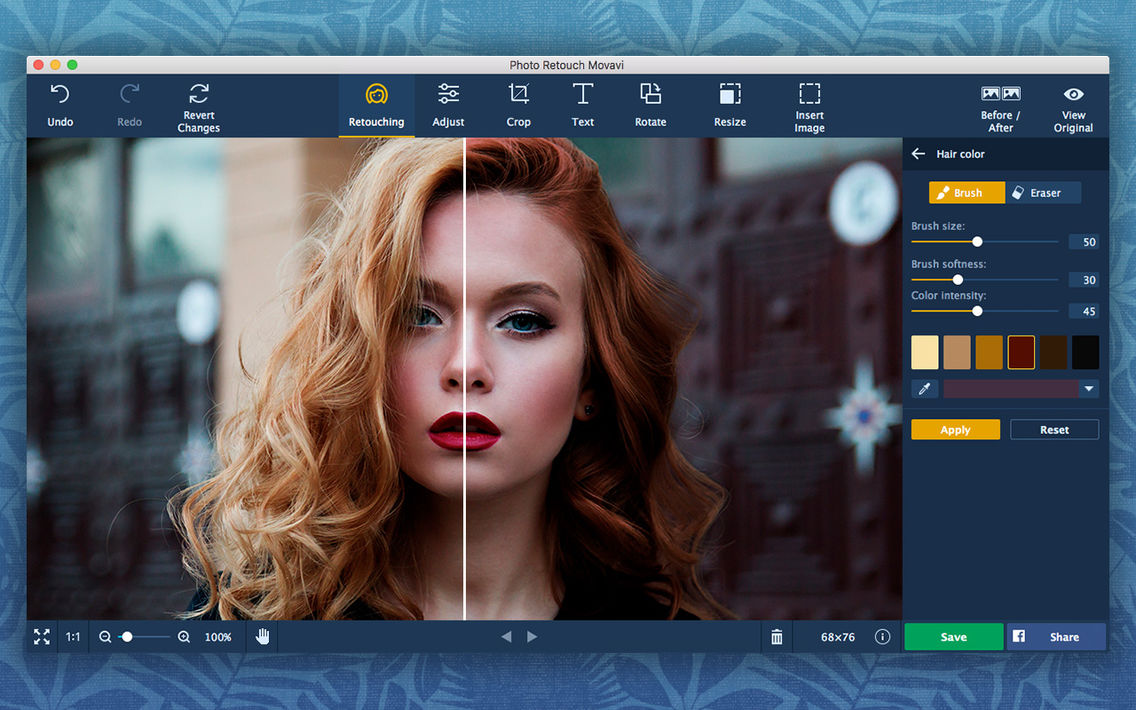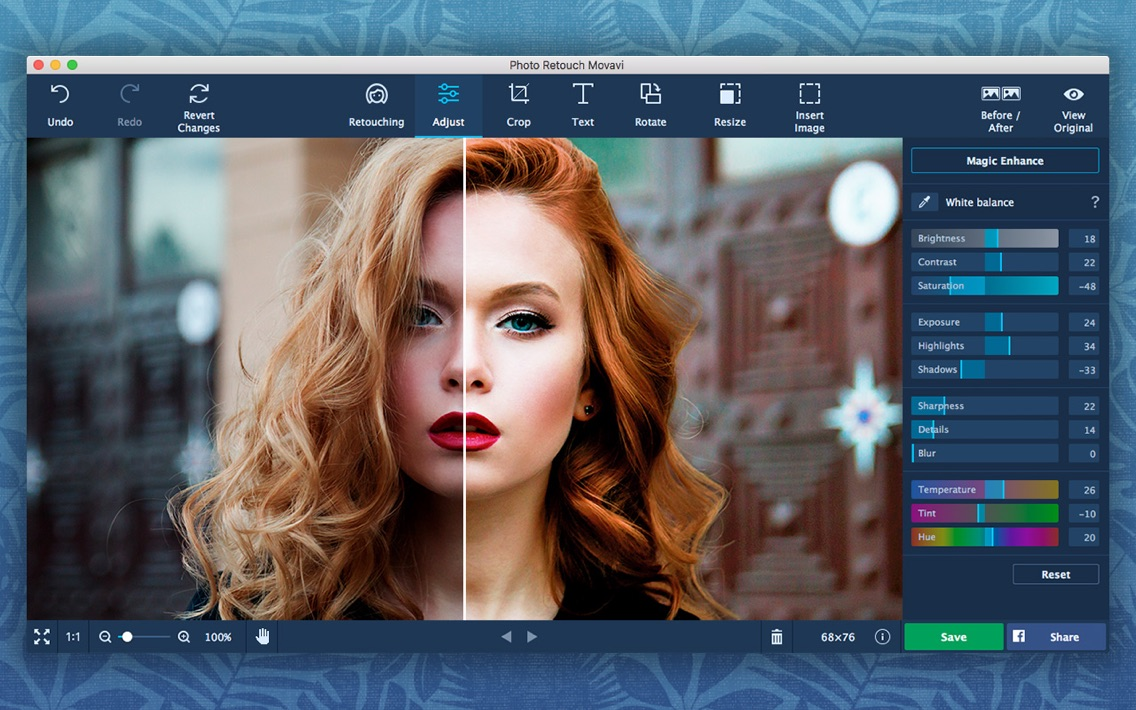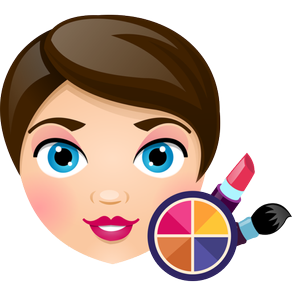
Photo Retouch Movavi
$7.99
2.0for iPhone
Age Rating
Photo Retouch Movavi Screenshots
About Photo Retouch Movavi
Photo Retouch is a handy solution for pictures that need a quick fix. With the help of Movavi’s simple tools, you can get rid of blemishes, add some makeup, enhance the quality of your images, and much more!
► Smart retouch
Easy-to-use tools will make your selfies flawless.
• Use skin smoothing to make skin look naturally soft
• Hide pimples, freckles, wrinkles, and other imperfections
• Matte shiny skin in portraits
• Fix red eye manually or automatically
• Whiten teeth
► Reshaping tools
Thanks to the face analysis algorithm you can easily enlarge eyes and reshape faces automatically. Use brushes to manually change physical characteristics: slim down waist, make nose smaller, reshape other body parts.
► Total makeover
Try out a completely new look:
• Highlight your cheekbones with some blusher
• Experiment with different eyeshadow palettes
• Apply foundation to change your skin tone
• Put on any shade of lipstick
• Play around with your hair color
• Redefine your eyebrows with the digital pencil
• Use mascara to draw attention to your eyes
• Even change your eye color
► Picture editing
There’s a whole collection of tools to enhance the quality of your pictures, transform the composition, or change image size.
• Enhance colors automatically
• Manually alter contrast, saturation, brightness, and other parameters
• Crop and rotate images
• Straighten the horizon
• Copy and paste any object between pictures
• Resize image files for uploading to the Web
• Add customizable captions and watermarks
Finally, compare the original photo with the enhanced one by clicking “Before / After” button!
Photo Retouch Movavi is a simple yet effective editor that will help you to always look your best in photos.
Please send questions and comments to our Support Team at http://www.movavi.com/support.html any time. We’re always happy to hear from you!
► Smart retouch
Easy-to-use tools will make your selfies flawless.
• Use skin smoothing to make skin look naturally soft
• Hide pimples, freckles, wrinkles, and other imperfections
• Matte shiny skin in portraits
• Fix red eye manually or automatically
• Whiten teeth
► Reshaping tools
Thanks to the face analysis algorithm you can easily enlarge eyes and reshape faces automatically. Use brushes to manually change physical characteristics: slim down waist, make nose smaller, reshape other body parts.
► Total makeover
Try out a completely new look:
• Highlight your cheekbones with some blusher
• Experiment with different eyeshadow palettes
• Apply foundation to change your skin tone
• Put on any shade of lipstick
• Play around with your hair color
• Redefine your eyebrows with the digital pencil
• Use mascara to draw attention to your eyes
• Even change your eye color
► Picture editing
There’s a whole collection of tools to enhance the quality of your pictures, transform the composition, or change image size.
• Enhance colors automatically
• Manually alter contrast, saturation, brightness, and other parameters
• Crop and rotate images
• Straighten the horizon
• Copy and paste any object between pictures
• Resize image files for uploading to the Web
• Add customizable captions and watermarks
Finally, compare the original photo with the enhanced one by clicking “Before / After” button!
Photo Retouch Movavi is a simple yet effective editor that will help you to always look your best in photos.
Please send questions and comments to our Support Team at http://www.movavi.com/support.html any time. We’re always happy to hear from you!
Show More
What's New in the Latest Version 2.0
Last updated on May 30, 2018
Old Versions
– Reshape faces and enlarge eyes thanks to the dedicated face analysis algorithm
– Enlarge, reduce, or reshape any physical characteristic
– Enhance colors with improved Magic Enhance and other adjustment tools: white balance, saturation, and details
– Get rid of skin shine automatically
– Share your perfect pictures on Facebook in seconds
Enjoying our product?
Help others learn more about the program and make the right choice.
Please rate it in the App Store!
Show More
Version History
2.0
Mar 6, 2017
– Reshape faces and enlarge eyes thanks to the dedicated face analysis algorithm
– Enlarge, reduce, or reshape any physical characteristic
– Enhance colors with improved Magic Enhance and other adjustment tools: white balance, saturation, and details
– Get rid of skin shine automatically
– Share your perfect pictures on Facebook in seconds
Enjoying our product?
Help others learn more about the program and make the right choice.
Please rate it in the App Store!
Photo Retouch Movavi FAQ
Click here to learn how to download Photo Retouch Movavi in restricted country or region.
Check the following list to see the minimum requirements of Photo Retouch Movavi.
iPhone
Photo Retouch Movavi supports Dutch, English, French, German, Italian, Japanese, Kanuri, Portuguese, Russian, Spanish, Turkish, Twi