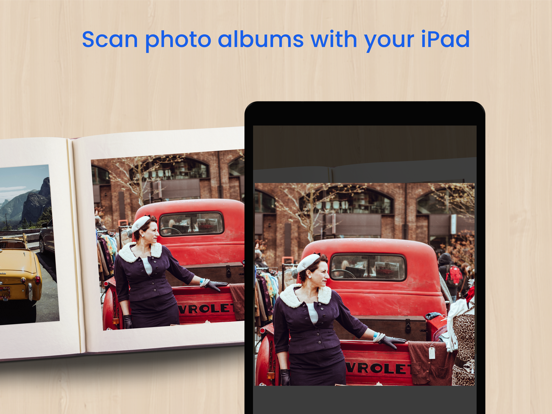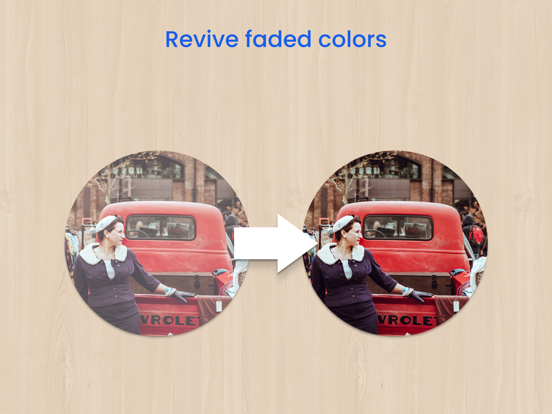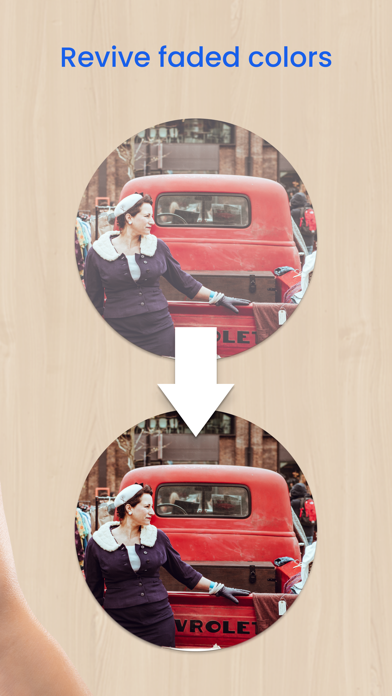Photo Scanner: Scan old Albums
Capture & Recover memories
FreeOffers In-App Purchases
2.3.9for iPhone, iPad and more
9.3
420 Ratings
Maple Media Apps, LLC
Developer
172.6 MB
Size
Oct 11, 2023
Update Date
Photo & Video
Category
17+
Age Rating
Age Rating
Photo Scanner: Scan old Albums Screenshots
About Photo Scanner: Scan old Albums
Discover Photo Scanner, an easy to use mobile photo scanner for iPhone & iPad. Preserve your memories! Easily scan photo albums, scrapbooks, and photographs. Best way to backup photos and share your treasured memories with friends & family.
Photo scanning is quick and easy, powered by highly accurate automatic photo detection and automatic image cropping. Advanced photo filters can restore and revive faded colors to transform old photos into high quality digital images.
PHOTO SCANNER FEATURES:
Lightning-fast automatic image detection and photo cropping
Restore & revive faded colors with advanced filters
iCloud Sync & iCloud Drive Export
Update photo dates, locations & titles
Easily share photos directly to Facebook, Apple Photos & more
Create unlimited albums to keep photos organized
Photo Scanner is a quick & convenient way to create high-quality digital scans of physical photographs. It has all the power of a desktop scanner built into a beautiful and easy to use app.
Please Note: Recurring subscriptions are billed annually. Account will be charged for renewal 24 hours prior to the end of the current subscription period at the regular non-discounted price of the current subscription, unless canceled earlier. The subscription fee is charged to your iCloud account at confirmation of purchase. You may manage your subscription and turn off auto-renewal by going to your Account Settings after purchase. Payment will be charged to your iTunes account at confirmation of purchase.
Questions or feedback? Email us at contact@maplemedia.io, or find FAQs at https://swiftscanapp.zendesk.com/hc/en-us/categories/7452213670299-Unfade-Photo-Scanner
View our Terms of Service at: https://maplemedia.io/terms-of-service/
View our Privacy Policy at: https://maplemedia.io/privacy/
Photo scanning is quick and easy, powered by highly accurate automatic photo detection and automatic image cropping. Advanced photo filters can restore and revive faded colors to transform old photos into high quality digital images.
PHOTO SCANNER FEATURES:
Lightning-fast automatic image detection and photo cropping
Restore & revive faded colors with advanced filters
iCloud Sync & iCloud Drive Export
Update photo dates, locations & titles
Easily share photos directly to Facebook, Apple Photos & more
Create unlimited albums to keep photos organized
Photo Scanner is a quick & convenient way to create high-quality digital scans of physical photographs. It has all the power of a desktop scanner built into a beautiful and easy to use app.
Please Note: Recurring subscriptions are billed annually. Account will be charged for renewal 24 hours prior to the end of the current subscription period at the regular non-discounted price of the current subscription, unless canceled earlier. The subscription fee is charged to your iCloud account at confirmation of purchase. You may manage your subscription and turn off auto-renewal by going to your Account Settings after purchase. Payment will be charged to your iTunes account at confirmation of purchase.
Questions or feedback? Email us at contact@maplemedia.io, or find FAQs at https://swiftscanapp.zendesk.com/hc/en-us/categories/7452213670299-Unfade-Photo-Scanner
View our Terms of Service at: https://maplemedia.io/terms-of-service/
View our Privacy Policy at: https://maplemedia.io/privacy/
Show More
What's New in the Latest Version 2.3.9
Last updated on Oct 11, 2023
Old Versions
Thanks for updating to the latest version of Photo Scanner! Here’s what’s new:
◆ Access exclusive features with Photo Scanner Pro
◆ General optimizations & stability improvements
Thanks for using Photo Scanner! Have questions or feedback? Email us at contact@maplemedia.io for fast & friendly support.
◆ Access exclusive features with Photo Scanner Pro
◆ General optimizations & stability improvements
Thanks for using Photo Scanner! Have questions or feedback? Email us at contact@maplemedia.io for fast & friendly support.
Show More
Version History
2.3.9
Oct 11, 2023
Thanks for updating to the latest version of Photo Scanner! Here’s what’s new:
◆ Access exclusive features with Photo Scanner Pro
◆ General optimizations & stability improvements
Thanks for using Photo Scanner! Have questions or feedback? Email us at contact@maplemedia.io for fast & friendly support.
◆ Access exclusive features with Photo Scanner Pro
◆ General optimizations & stability improvements
Thanks for using Photo Scanner! Have questions or feedback? Email us at contact@maplemedia.io for fast & friendly support.
2.3.7
Dec 7, 2022
Thanks for updating to the latest version of Photo Scanner! Here’s what’s new:
◆ Access exclusive features with Photo Scanner Pro
◆ General optimizations & stability improvements
Thanks for using Photo Scanner! Have questions or feedback? Email us at contact@maplemedia.io for fast & friendly support.
◆ Access exclusive features with Photo Scanner Pro
◆ General optimizations & stability improvements
Thanks for using Photo Scanner! Have questions or feedback? Email us at contact@maplemedia.io for fast & friendly support.
2.3.6
May 13, 2022
Thanks for updating to the latest version of Photo Scanner! Here’s what’s new:
- General optimizations & stability improvements
If you have any questions or feedback regarding Photo Scanner, please contact us directly in the app (Settings > Tap on Support) or via support@swiftscanapp.com.
- General optimizations & stability improvements
If you have any questions or feedback regarding Photo Scanner, please contact us directly in the app (Settings > Tap on Support) or via support@swiftscanapp.com.
2.3.5
Mar 2, 2021
Thanks for updating to the latest version of Photo Scanner! Here’s what’s new:
- General improvements and optimizations throughout the app.
- Bug fix related to the Lite in-app purchase; thanks to everyone who reported this issue.
If you have any questions or feedback regarding Photo Scanner, please contact us directly in the app (Settings > Tap on Support) or via support@swiftscanapp.com.
- General improvements and optimizations throughout the app.
- Bug fix related to the Lite in-app purchase; thanks to everyone who reported this issue.
If you have any questions or feedback regarding Photo Scanner, please contact us directly in the app (Settings > Tap on Support) or via support@swiftscanapp.com.
2.3.4
Jan 3, 2021
Thanks for updating to the latest version of Photo Scanner! Here’s what is new:
- General improvements and optimizations throughout the app
If you have any questions or feedback regarding Photo Scanner please contact us directly in the app (Settings > Tap on Contact Support) or via support@swiftscanapp.com.
- General improvements and optimizations throughout the app
If you have any questions or feedback regarding Photo Scanner please contact us directly in the app (Settings > Tap on Contact Support) or via support@swiftscanapp.com.
2.3.3
Mar 13, 2020
• Minor improvements and optimizations.
• If you have any questions or feedback regarding Unfade please contact us directly in the app (Settings, scroll down and tap on Support) or via support@scanproapp.com.
• If you have any questions or feedback regarding Unfade please contact us directly in the app (Settings, scroll down and tap on Support) or via support@scanproapp.com.
2.3.2
Jan 16, 2020
• Performance improvements and minor bug fixes.
• We love to hear from our users! If you have any questions or feedback regarding Unfade please contact us directly in the app (Settings, scroll down and tap on Support) or via support@unfade.io. We will get back to you as fast as possible. If you are happy with Unfade you can show this by leaving a glowing review in the App Store.
• We love to hear from our users! If you have any questions or feedback regarding Unfade please contact us directly in the app (Settings, scroll down and tap on Support) or via support@unfade.io. We will get back to you as fast as possible. If you are happy with Unfade you can show this by leaving a glowing review in the App Store.
2.3
Sep 23, 2019
• Ready for iOS 13
• Performance improvements and minor bug fixes
• We love to hear from our users! If you have any questions or feedback regarding Unfade please contact us directly in the app (Settings, scroll down and tap on Support) or via support@unfade.io. We will get back to you as fast as possible. If you are happy with Unfade you can show this by leaving a glowing review in the App Store
• Performance improvements and minor bug fixes
• We love to hear from our users! If you have any questions or feedback regarding Unfade please contact us directly in the app (Settings, scroll down and tap on Support) or via support@unfade.io. We will get back to you as fast as possible. If you are happy with Unfade you can show this by leaving a glowing review in the App Store
2.2.6
Feb 7, 2019
• Performance improvements and minor bug fixes.
• We love to hear from our users! If you have any questions or feedback regarding Unfade please contact us directly in the app (Settings, scroll down and tap on Support) or via support@unfade.io. We will get back to you as fast as possible. If you are happy with Unfade you can show this by leaving a glowing review in the App Store.
• We love to hear from our users! If you have any questions or feedback regarding Unfade please contact us directly in the app (Settings, scroll down and tap on Support) or via support@unfade.io. We will get back to you as fast as possible. If you are happy with Unfade you can show this by leaving a glowing review in the App Store.
2.2.5
Jan 14, 2019
• Fully compatible with the new iPad Pros
• Performance improvements and minor bug fixes.
• We love to hear from our users! If you have any questions or feedback regarding Unfade please contact us directly in the app (Settings, scroll down and tap on Support) or via support@unfade.io. We will get back to you as fast as possible. If you are happy with Unfade you can show this by leaving a glowing review in the App Store.
• Performance improvements and minor bug fixes.
• We love to hear from our users! If you have any questions or feedback regarding Unfade please contact us directly in the app (Settings, scroll down and tap on Support) or via support@unfade.io. We will get back to you as fast as possible. If you are happy with Unfade you can show this by leaving a glowing review in the App Store.
2.2.4
May 15, 2018
• Performance improvements and minor bug fixes.
• We love to hear from our users! If you have any questions or feedback regarding Unfade please contact us directly in the app (Settings, scroll down and tap on Support) or via support@unfade.io. We will get back to you as fast as possible. If you are happy with Unfade you can show this by leaving a glowing review in the App Store.
• We love to hear from our users! If you have any questions or feedback regarding Unfade please contact us directly in the app (Settings, scroll down and tap on Support) or via support@unfade.io. We will get back to you as fast as possible. If you are happy with Unfade you can show this by leaving a glowing review in the App Store.
2.2.3
Mar 26, 2018
• Performance improvements and minor bug fixes.
• We love to hear from our users! If you have any questions or feedback regarding Unfade please contact us directly in the app (Settings, scroll down and tap on Support) or via support@unfade.io. We will get back to you as fast as possible. If you are happy with Unfade you can show this by leaving a glowing review in the App Store.
• We love to hear from our users! If you have any questions or feedback regarding Unfade please contact us directly in the app (Settings, scroll down and tap on Support) or via support@unfade.io. We will get back to you as fast as possible. If you are happy with Unfade you can show this by leaving a glowing review in the App Store.
2.2.1
Dec 14, 2017
• Performance improvements and minor bug fixes.
• We love to hear from our users! If you have any questions or feedback regarding Unfade please contact us directly in the app (Settings, scroll down and tap on Support) or via support@unfade.io. We will get back to you as fast as possible. If you are happy with Unfade you can show this by leaving a glowing review in the App Store.
• We love to hear from our users! If you have any questions or feedback regarding Unfade please contact us directly in the app (Settings, scroll down and tap on Support) or via support@unfade.io. We will get back to you as fast as possible. If you are happy with Unfade you can show this by leaving a glowing review in the App Store.
2.2.0
Nov 2, 2017
• Ready for the new iPhone X experience
• Performance improvements and minor bug fixes.
• We love to hear from our users! If you have any questions or feedback regarding Unfade please contact us directly in the app (Settings, scroll down and tap on Support) or via support@unfade.io. We will get back to you as fast as possible. If you are happy with Unfade you can show this by leaving a glowing review in the App Store.
• Performance improvements and minor bug fixes.
• We love to hear from our users! If you have any questions or feedback regarding Unfade please contact us directly in the app (Settings, scroll down and tap on Support) or via support@unfade.io. We will get back to you as fast as possible. If you are happy with Unfade you can show this by leaving a glowing review in the App Store.
2.1.1
Sep 25, 2017
• Performance improvements and minor bug fixes.
• We love to hear from our users! If you have any questions or feedback regarding Unfade please contact us directly in the app (Settings, scroll down and tap on Support) or via support@unfade.io. We will get back to you as fast as possible. If you are happy with Unfade you can show this by leaving a glowing review in the App Store.
• We love to hear from our users! If you have any questions or feedback regarding Unfade please contact us directly in the app (Settings, scroll down and tap on Support) or via support@unfade.io. We will get back to you as fast as possible. If you are happy with Unfade you can show this by leaving a glowing review in the App Store.
2.1.0
Sep 18, 2017
• Added the new iOS 11 Drag & Drop functionality.
• Performance improvements and minor bug fixes.
• We love to hear from our users! If you have any questions or feedback regarding Unfade please contact us directly in the app (Settings, scroll down and tap on Support) or via support@unfade.io. We will get back to you as fast as possible. If you are happy with Unfade you can show this by leaving a glowing review in the App Store.
• Performance improvements and minor bug fixes.
• We love to hear from our users! If you have any questions or feedback regarding Unfade please contact us directly in the app (Settings, scroll down and tap on Support) or via support@unfade.io. We will get back to you as fast as possible. If you are happy with Unfade you can show this by leaving a glowing review in the App Store.
2.0.3
Jul 6, 2017
• Performance improvements and minor bug fixes.
• We love to hear from our users! If you have any questions or feedback regarding Unfade please contact us directly in the app (Settings, scroll down and tap on Support) or via support@unfade.io. We will get back to you as fast as possible. If you are happy with Unfade you can show this by leaving a glowing review in the App Store.
• We love to hear from our users! If you have any questions or feedback regarding Unfade please contact us directly in the app (Settings, scroll down and tap on Support) or via support@unfade.io. We will get back to you as fast as possible. If you are happy with Unfade you can show this by leaving a glowing review in the App Store.
2.0.2
May 15, 2017
• Performance improvements and minor bug fixes.
• We love to hear from our users! If you have any questions or feedback regarding Unfade please contact us directly in the app (Settings, scroll down and tap on Support) or via support@unfade.io. We will get back to you as fast as possible. If you are happy with Unfade you can show this by leaving a glowing review in the App Store.
• We love to hear from our users! If you have any questions or feedback regarding Unfade please contact us directly in the app (Settings, scroll down and tap on Support) or via support@unfade.io. We will get back to you as fast as possible. If you are happy with Unfade you can show this by leaving a glowing review in the App Store.
2.0.1
Apr 25, 2017
• Performance improvements and minor bug fixes.
• We love to hear from our users! If you have any questions or feedback regarding Unfade please contact us directly in the app (Settings, scroll down and tap on Support) or via support@unfade.io. We will get back to you as fast as possible. If you are happy with Unfade you can show this by leaving a glowing review in the App Store.
• We love to hear from our users! If you have any questions or feedback regarding Unfade please contact us directly in the app (Settings, scroll down and tap on Support) or via support@unfade.io. We will get back to you as fast as possible. If you are happy with Unfade you can show this by leaving a glowing review in the App Store.
2.0.0
Apr 12, 2017
• iCloud sync between mobile iOS devices.
• iCloud Drive Export function for your photos.
• Edit photo info (date, location and title).
• Share your photos onto your Facebook Timeline.
• Reorder photos in an album.
• Performance improvements and minor bug fixes.
• We love to hear from our users! If you have any questions or feedback regarding Unfade please contact us directly in the app (Settings, scroll down and tap on Support) or via support@unfade.io. We will get back to you as fast as possible. If you are happy with Unfade you can show this by leaving a glowing review in the App Store.
• iCloud Drive Export function for your photos.
• Edit photo info (date, location and title).
• Share your photos onto your Facebook Timeline.
• Reorder photos in an album.
• Performance improvements and minor bug fixes.
• We love to hear from our users! If you have any questions or feedback regarding Unfade please contact us directly in the app (Settings, scroll down and tap on Support) or via support@unfade.io. We will get back to you as fast as possible. If you are happy with Unfade you can show this by leaving a glowing review in the App Store.
1.3.1
Apr 4, 2017
• Performance improvements and minor bug fixes.
• We love to hear from our users! If you have any questions or feedback regarding Unfade please contact us directly in the app (Settings, scroll down and tap on Support) or via support@unfade.io. We will get back to you as fast as possible. If you are happy with Unfade you can show this by leaving a glowing review in the App Store.
• We love to hear from our users! If you have any questions or feedback regarding Unfade please contact us directly in the app (Settings, scroll down and tap on Support) or via support@unfade.io. We will get back to you as fast as possible. If you are happy with Unfade you can show this by leaving a glowing review in the App Store.
1.3
Mar 29, 2017
Photo Scanner: Scan old Albums FAQ
Click here to learn how to download Photo Scanner: Scan old Albums in restricted country or region.
Check the following list to see the minimum requirements of Photo Scanner: Scan old Albums.
iPhone
Requires iOS 13.0 or later.
iPad
Requires iPadOS 13.0 or later.
iPod touch
Requires iOS 13.0 or later.
Photo Scanner: Scan old Albums supports English, French, German, Italian, Japanese, Korean, Portuguese, Russian, Simplified Chinese, Spanish
Photo Scanner: Scan old Albums contains in-app purchases. Please check the pricing plan as below:
Photo Scanner Pro - Yearly
$19.99
Unfade Pro: Full Photo Scanner
$59.99
Unfade VIP: Full Photo Scanner
$19.99
Unfade Lite: Unlimited Scans
$6.99
Photo Scanner Pro - Annual
$5.99
Photo Scanner Pro - Monthly
$5.99
Photo Scanner Pro - Yearly
$19.99
Unlock
$4.99
Unlock
$3.99
Unlock
$8.99