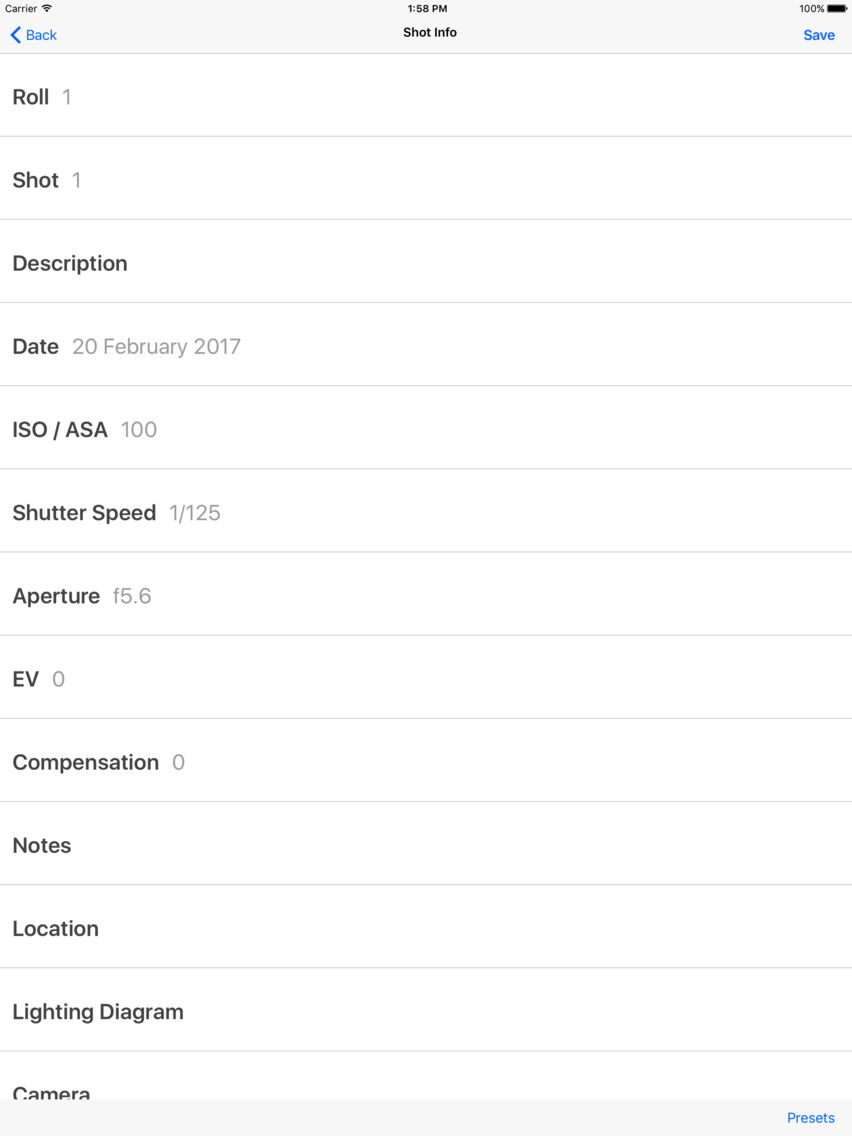Photo Shotlist
$8.99
4.2for iPhone, iPad
Age Rating
Photo Shotlist Screenshots
About Photo Shotlist
Photo Shotlist (formerly Shotlist Assist) is a 3-in-1 app for studio and location photographers. Now featuring an auto-incrementing shooting log for still photographers, you can use Photo Shotlist to keep a record of all your shots and lighting diagrams, or as a flexible notebook including image examples and location data.
Shotlist: includes these built-in fields: Roll, Shot, Description, Date, ISO/ASA, Shutter Speed, Aperture, EV, Compensation, Notes, Location, Lighting Diagram, Camera, Lens, Film, Image Example. After setting up a Shoot Title (either a descriptive name of the shoot or any ID number you want to use), you can then create Presets for all of your cameras, lenses and films. After inputting the data for the first shot, the Shotlist will auto-increment and allow you to record and modify data for subsequent shots with a single click. Easily attach Lighting diagrams and Image examples, alongside GPS location data. Most fields can be removed or hidden so that you can tailor the shotlist to your specific needs.
Lighting Diagrams: provides an amazing drag-n-drop studio lighting backdrop and allows you to add your own lights, subjects, cameras, text etc. Store lighting diagrams to help you reproduce the same effect as in your stored image examples. Turn, rotate, expand and shrink the icons as required. Samples included: 3-Light Portrait, 5-Light Portrait, Natural Light Portrait, Ringlight with accents, White Seamless.
Organizer: a free-form multi-level notebook for photographers, videographers, models, stylists and other creative people. This section requires your input and setup, so it can be used for many different purposes. Want to build your own photo log using different features than the built-in shotlist? Want to store example shots from magazines? No problem, just create the presets you want and populate them for future use.
Photo Shotlist allows you to organize your shots for upcoming shoots. You will be able to create shotlists, lighting diagrams, attach images and export all into Excel (or any other spreadsheet program, exports a .csv file). Whether you are sitting at home thinking up the next perfect shoot or find yourself inspired while going through magazines, you will be able to quickly enter in shot info, assign lighting diagrams, enter in GPS info, create presets of your tools such as cameras, lenses, films, etc. and much more.
While on location, you will be able to reference images pertaining to categories on the fly at the tap of a button (eyeball) for quick visual reference. The app is very flexible in terms of the data you can create in it. You can create a shotlist that will break down every specific shot via multiple categories you create or you can create an overall category and attach image examples (i.e. a miscellaneous shotlist). The app will also allow you to create presets of any data topic and associate to a shot(s).
All data entered into Photo Shotlist is exportable, including the lighting diagrams, data presets and image examples. This will allow you to consolidate all data into a call sheet via Excel (or any other spreadsheet program) which you then can turn into a PDF, print and distribute.
We are certain that Photo Shotlist will be able to help you on busy photo/film shoots to pre-production sessions. No matter if you are an amateur or a professional, Photo Shotlist will help you ensure you get the most out of your production day.
"The app is well designed, very easy to use and definitely helps you store and organize your creative ideas all in one place." - Bailey Photo Blog
"What is apparently nice with this app is that you can add technical details of shots you have made, including the lighting diagram" - Max Photo Blog
"it is an invaluable tool for keeping track of subtle tweaks, showing my assistants complex lighting sets, as well as teaching students" - Maven Photo Blog
Shotlist: includes these built-in fields: Roll, Shot, Description, Date, ISO/ASA, Shutter Speed, Aperture, EV, Compensation, Notes, Location, Lighting Diagram, Camera, Lens, Film, Image Example. After setting up a Shoot Title (either a descriptive name of the shoot or any ID number you want to use), you can then create Presets for all of your cameras, lenses and films. After inputting the data for the first shot, the Shotlist will auto-increment and allow you to record and modify data for subsequent shots with a single click. Easily attach Lighting diagrams and Image examples, alongside GPS location data. Most fields can be removed or hidden so that you can tailor the shotlist to your specific needs.
Lighting Diagrams: provides an amazing drag-n-drop studio lighting backdrop and allows you to add your own lights, subjects, cameras, text etc. Store lighting diagrams to help you reproduce the same effect as in your stored image examples. Turn, rotate, expand and shrink the icons as required. Samples included: 3-Light Portrait, 5-Light Portrait, Natural Light Portrait, Ringlight with accents, White Seamless.
Organizer: a free-form multi-level notebook for photographers, videographers, models, stylists and other creative people. This section requires your input and setup, so it can be used for many different purposes. Want to build your own photo log using different features than the built-in shotlist? Want to store example shots from magazines? No problem, just create the presets you want and populate them for future use.
Photo Shotlist allows you to organize your shots for upcoming shoots. You will be able to create shotlists, lighting diagrams, attach images and export all into Excel (or any other spreadsheet program, exports a .csv file). Whether you are sitting at home thinking up the next perfect shoot or find yourself inspired while going through magazines, you will be able to quickly enter in shot info, assign lighting diagrams, enter in GPS info, create presets of your tools such as cameras, lenses, films, etc. and much more.
While on location, you will be able to reference images pertaining to categories on the fly at the tap of a button (eyeball) for quick visual reference. The app is very flexible in terms of the data you can create in it. You can create a shotlist that will break down every specific shot via multiple categories you create or you can create an overall category and attach image examples (i.e. a miscellaneous shotlist). The app will also allow you to create presets of any data topic and associate to a shot(s).
All data entered into Photo Shotlist is exportable, including the lighting diagrams, data presets and image examples. This will allow you to consolidate all data into a call sheet via Excel (or any other spreadsheet program) which you then can turn into a PDF, print and distribute.
We are certain that Photo Shotlist will be able to help you on busy photo/film shoots to pre-production sessions. No matter if you are an amateur or a professional, Photo Shotlist will help you ensure you get the most out of your production day.
"The app is well designed, very easy to use and definitely helps you store and organize your creative ideas all in one place." - Bailey Photo Blog
"What is apparently nice with this app is that you can add technical details of shots you have made, including the lighting diagram" - Max Photo Blog
"it is an invaluable tool for keeping track of subtle tweaks, showing my assistants complex lighting sets, as well as teaching students" - Maven Photo Blog
Show More
What's New in the Latest Version 4.2
Last updated on Dec 16, 2017
Old Versions
General improvements and fixes.
Updated for iPhone X and iOS11 compatibility.
Show More
Version History
4.2
Oct 13, 2011
General improvements and fixes.
Updated for iPhone X and iOS11 compatibility.
Photo Shotlist FAQ
Click here to learn how to download Photo Shotlist in restricted country or region.
Check the following list to see the minimum requirements of Photo Shotlist.
iPhone
iPad
Photo Shotlist supports English