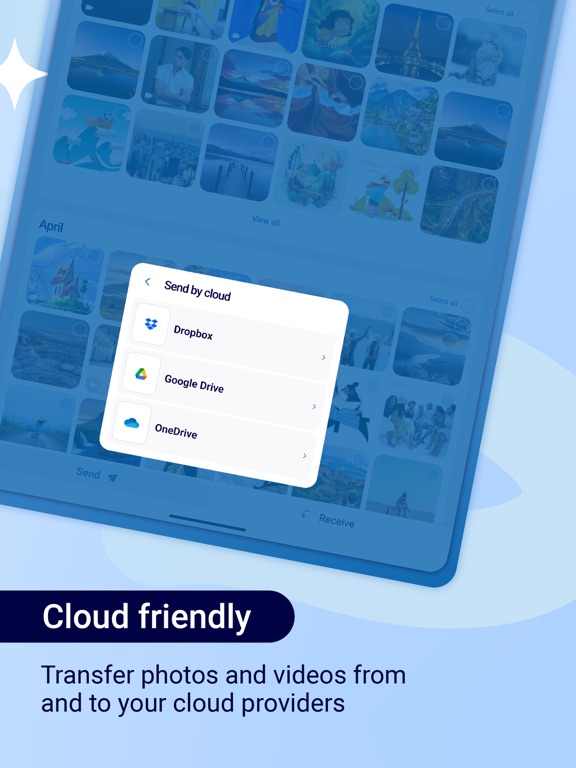Photo Transfer: Send via WiFi
Share and sync photos & videos
FreeOffers In-App Purchases
8.1.4for iPhone, iPad and more
9.3
2K+ Ratings
Mobileware Studio SL
Developer
50.3 MB
Size
Apr 12, 2024
Update Date
Photo & Video
Category
4+
Age Rating
Age Rating
Photo Transfer: Send via WiFi Screenshots
About Photo Transfer: Send via WiFi
Photo Transfer allows you to easily send and share photos and videos through WiFi transfer. Make a backup before transferring photos and videos quickly and move your files from other mobile devices to iOS, iPad or computer and vice versa.
With over 2,5M downloads, more than 9k reviews in the App Store coming from happy users and millions of photo transfers made, this app is an indispensable tool for your iOS device.
Photo Transfer enables easy wifi transfer to send photos and videos between devices. It also allows users to make a backup. Whether you're an experienced user or a novice, you'll find it easy to use.
To send photos and videos you will only need to have the app installed in both devices and a stable WiFi connection. You don’t need any cable!
▶ Main features:
· Download multiple photos from your iPad, iPhone or iPod touch to your computer.
· Upload photos and videos from your computer to your iOS or other mobile devices.
· Transfer and delete photos and videos stored on your iOS or other devices via WiFi.
· Transfer full-resolution photos and videos without losing quality and preserve files metadata in all transfer directions.
▶ More features you will love:
· Drag & drop photos from the app to any folder on your Mac and create new albums to upload photos.
· Use Photo Transfer with any web browser and preview your photos.
· Transfer your photos and videos directly from device to device using your local WiFi network. They are not stored in an external server and they never leave your local WiFi network, so your pictures will be safe!
· Use the USB cable to transfer photos between your Mac and your device when there is no access to a valid or stable WiFi signal.
· Pay only once when both devices use the same Apple account to purchase apps.
· Support to automatically convert HEIC files (High-Efficiency Image) to JPG when transferring from iPhone to any device or cloud service that we support.
With Photo Transfer you can transfer photos and videos from:
◉ Mobile device to iPhone:
· Transfer photos and videos from mobile device to iOS via wifi.
◉ iOS to another device:
· Move your photos and videos from your gallery to any mobile device.
· Send photos from an iPhone or iPad to your mobile device (photos and videos are saved on the default folder of Photo Transfer, but you can set your own album Gallery as destination).
◉ Any device or iOS to a computer (and vice versa):
· Use the wifi transfer feature to share photos and videos between Windows or Mac and Iphone, iPad, or another mobile device. You can also use the desktop app while transferring to Windows or MAC, or use the web browser as an alternative.
· Upload photos from your computer to your device.
Some requirements for using Photo Transfer:
· Access to a stable wifi network
· Public or private WiFi networks usually block communication between devices preventing the transfer connection.
· The app should be installed and opened on your devices when you transfer files.
Subscriptions:
► If you choose to purchase the PRO Upgrade subscription for 1 year, payment will be charged to your Apple account, and your account will be charged for renewal 24 hours before the end of the current period.
► Auto-renewal may be turned off at any time by going to your Apple ID settings after purchase.
► Any unused portion of a free trial period, if offered, will be forfeited when the user purchases a subscription to that publication, where applicable.
Privacy Policy: phototransferapp.com/privacy/app/
Terms of Service: phototransferapp.com/terms/app/
IMPORTANT: Free version allows you to transfer up to 10 photos in medium resolution. Upgrade to PRO version and transfer more photos and videos at once in full resolution! If you have any issue, visit phototransferapp.com or contact us at: support@phototransferapp.com
Download Photo Transfer to send and share photos, pictures, images and videos via wifi transfer.
With over 2,5M downloads, more than 9k reviews in the App Store coming from happy users and millions of photo transfers made, this app is an indispensable tool for your iOS device.
Photo Transfer enables easy wifi transfer to send photos and videos between devices. It also allows users to make a backup. Whether you're an experienced user or a novice, you'll find it easy to use.
To send photos and videos you will only need to have the app installed in both devices and a stable WiFi connection. You don’t need any cable!
▶ Main features:
· Download multiple photos from your iPad, iPhone or iPod touch to your computer.
· Upload photos and videos from your computer to your iOS or other mobile devices.
· Transfer and delete photos and videos stored on your iOS or other devices via WiFi.
· Transfer full-resolution photos and videos without losing quality and preserve files metadata in all transfer directions.
▶ More features you will love:
· Drag & drop photos from the app to any folder on your Mac and create new albums to upload photos.
· Use Photo Transfer with any web browser and preview your photos.
· Transfer your photos and videos directly from device to device using your local WiFi network. They are not stored in an external server and they never leave your local WiFi network, so your pictures will be safe!
· Use the USB cable to transfer photos between your Mac and your device when there is no access to a valid or stable WiFi signal.
· Pay only once when both devices use the same Apple account to purchase apps.
· Support to automatically convert HEIC files (High-Efficiency Image) to JPG when transferring from iPhone to any device or cloud service that we support.
With Photo Transfer you can transfer photos and videos from:
◉ Mobile device to iPhone:
· Transfer photos and videos from mobile device to iOS via wifi.
◉ iOS to another device:
· Move your photos and videos from your gallery to any mobile device.
· Send photos from an iPhone or iPad to your mobile device (photos and videos are saved on the default folder of Photo Transfer, but you can set your own album Gallery as destination).
◉ Any device or iOS to a computer (and vice versa):
· Use the wifi transfer feature to share photos and videos between Windows or Mac and Iphone, iPad, or another mobile device. You can also use the desktop app while transferring to Windows or MAC, or use the web browser as an alternative.
· Upload photos from your computer to your device.
Some requirements for using Photo Transfer:
· Access to a stable wifi network
· Public or private WiFi networks usually block communication between devices preventing the transfer connection.
· The app should be installed and opened on your devices when you transfer files.
Subscriptions:
► If you choose to purchase the PRO Upgrade subscription for 1 year, payment will be charged to your Apple account, and your account will be charged for renewal 24 hours before the end of the current period.
► Auto-renewal may be turned off at any time by going to your Apple ID settings after purchase.
► Any unused portion of a free trial period, if offered, will be forfeited when the user purchases a subscription to that publication, where applicable.
Privacy Policy: phototransferapp.com/privacy/app/
Terms of Service: phototransferapp.com/terms/app/
IMPORTANT: Free version allows you to transfer up to 10 photos in medium resolution. Upgrade to PRO version and transfer more photos and videos at once in full resolution! If you have any issue, visit phototransferapp.com or contact us at: support@phototransferapp.com
Download Photo Transfer to send and share photos, pictures, images and videos via wifi transfer.
Show More
What's New in the Latest Version 8.1.4
Last updated on Apr 12, 2024
Old Versions
- Improved device discoverability: Quicker and more reliable connections across your devices.
- Performance enhancements: Bug fixes and optimizations for a smoother app experience.
We Want to Hear from You:
Questions or suggestions? Contact us at support@phototransferapp.com.
Stay updated, and thank you for using Photo Transfer!
- Performance enhancements: Bug fixes and optimizations for a smoother app experience.
We Want to Hear from You:
Questions or suggestions? Contact us at support@phototransferapp.com.
Stay updated, and thank you for using Photo Transfer!
Show More
Version History
8.1.4
Apr 12, 2024
- Improved device discoverability: Quicker and more reliable connections across your devices.
- Performance enhancements: Bug fixes and optimizations for a smoother app experience.
We Want to Hear from You:
Questions or suggestions? Contact us at support@phototransferapp.com.
Stay updated, and thank you for using Photo Transfer!
- Performance enhancements: Bug fixes and optimizations for a smoother app experience.
We Want to Hear from You:
Questions or suggestions? Contact us at support@phototransferapp.com.
Stay updated, and thank you for using Photo Transfer!
8.1.3
Mar 31, 2024
- Improved device discoverability: Quicker and more reliable connections across your devices.
- Streamlined connection process: Easier and faster device pairing for seamless transfers.
- Performance enhancements: Bug fixes and optimizations for a smoother app experience.
We Want to Hear from You:
Questions or suggestions? Contact us at support@phototransferapp.com.
Stay updated, and thank you for using Photo Transfer!
- Streamlined connection process: Easier and faster device pairing for seamless transfers.
- Performance enhancements: Bug fixes and optimizations for a smoother app experience.
We Want to Hear from You:
Questions or suggestions? Contact us at support@phototransferapp.com.
Stay updated, and thank you for using Photo Transfer!
8.1.2
Mar 28, 2024
- Improved device discoverability: Quicker and more reliable connections across your devices.
- Streamlined connection process: Easier and faster device pairing for seamless transfers.
- Performance enhancements: Bug fixes and optimizations for a smoother app experience.
We Want to Hear from You:
Questions or suggestions? Contact us at support@phototransferapp.com.
Stay updated, and thank you for using Photo Transfer!
- Streamlined connection process: Easier and faster device pairing for seamless transfers.
- Performance enhancements: Bug fixes and optimizations for a smoother app experience.
We Want to Hear from You:
Questions or suggestions? Contact us at support@phototransferapp.com.
Stay updated, and thank you for using Photo Transfer!
8.1.1
Mar 25, 2024
- New Sorting Options: Sort photos and videos by newest or oldest, or vice versa.
- Video Upload Fix: Issues with uploading certain videos have been resolved.
- Enhanced for Free Users: Download up to 5 full-resolution photos at once, no more medium resolution limit.
Important: To enjoy these updates, please ensure your computer app is also updated.
- Video Upload Fix: Issues with uploading certain videos have been resolved.
- Enhanced for Free Users: Download up to 5 full-resolution photos at once, no more medium resolution limit.
Important: To enjoy these updates, please ensure your computer app is also updated.
8.1.0
Mar 24, 2024
- New Sorting Options: Sort photos and videos by newest or oldest, or vice versa.
- Video Upload Fix: Issues with uploading certain videos have been resolved.
- Enhanced for Free Users: Download up to 5 full-resolution photos at once, no more medium resolution limit.
Important: To enjoy these updates, please ensure your computer app is also updated.
- Video Upload Fix: Issues with uploading certain videos have been resolved.
- Enhanced for Free Users: Download up to 5 full-resolution photos at once, no more medium resolution limit.
Important: To enjoy these updates, please ensure your computer app is also updated.
8.0.13
Feb 8, 2024
What's New in 8.0.13:
- Bug fixes
Continuing Version 8's Enhancements:
- Sleek UI: Navigate with ease through our improved user interface.
- Direct Media Selection: Pick your photos and videos directly within the app.
- Enhanced Stability: Your experience is now more reliable than ever.
Looking Ahead:
More enhancements are on the way! Keep your app updated for the latest features.
We Want to Hear from You:
Questions or suggestions? Contact us at support@phototransferapp.com.
Stay updated, and thank you for using Photo Transfer!
- Bug fixes
Continuing Version 8's Enhancements:
- Sleek UI: Navigate with ease through our improved user interface.
- Direct Media Selection: Pick your photos and videos directly within the app.
- Enhanced Stability: Your experience is now more reliable than ever.
Looking Ahead:
More enhancements are on the way! Keep your app updated for the latest features.
We Want to Hear from You:
Questions or suggestions? Contact us at support@phototransferapp.com.
Stay updated, and thank you for using Photo Transfer!
8.0.12
Jan 28, 2024
What's New in 8.0.12:
- Share Extension bug fixes
Continuing Version 8's Enhancements:
- Sleek UI: Navigate with ease through our improved user interface.
- Direct Media Selection: Pick your photos and videos directly within the app.
- Enhanced Stability: Your experience is now more reliable than ever.
Looking Ahead:
More enhancements are on the way! Keep your app updated for the latest features.
We Want to Hear from You:
Questions or suggestions? Contact us at support@phototransferapp.com.
Stay updated, and thank you for using Photo Transfer!
- Share Extension bug fixes
Continuing Version 8's Enhancements:
- Sleek UI: Navigate with ease through our improved user interface.
- Direct Media Selection: Pick your photos and videos directly within the app.
- Enhanced Stability: Your experience is now more reliable than ever.
Looking Ahead:
More enhancements are on the way! Keep your app updated for the latest features.
We Want to Hear from You:
Questions or suggestions? Contact us at support@phototransferapp.com.
Stay updated, and thank you for using Photo Transfer!
8.0.11
Jan 8, 2024
What's New in 8.0.11:
- Preserved GPS Metadata: Your manually added GPS metadata will now be retained during transfers. This ensures that location information stays intact with your photos and videos.
- Flickr Integration Restored: Flickr has been reintegrated as one of the cloud providers, offering more options for storing and retrieving your photos.
Continuing Version 8's Enhancements:
- Sleek UI: Navigate with ease through our improved user interface.
- Direct Media Selection: Pick your photos and videos directly within the app.
- Enhanced Stability: Your experience is now more reliable than ever.
Looking Ahead:
More enhancements are on the way! Keep your app updated for the latest features.
We Want to Hear from You:
Questions or suggestions? Contact us at support@phototransferapp.com.
Stay updated, and thank you for using Photo Transfer!
- Preserved GPS Metadata: Your manually added GPS metadata will now be retained during transfers. This ensures that location information stays intact with your photos and videos.
- Flickr Integration Restored: Flickr has been reintegrated as one of the cloud providers, offering more options for storing and retrieving your photos.
Continuing Version 8's Enhancements:
- Sleek UI: Navigate with ease through our improved user interface.
- Direct Media Selection: Pick your photos and videos directly within the app.
- Enhanced Stability: Your experience is now more reliable than ever.
Looking Ahead:
More enhancements are on the way! Keep your app updated for the latest features.
We Want to Hear from You:
Questions or suggestions? Contact us at support@phototransferapp.com.
Stay updated, and thank you for using Photo Transfer!
8.0.10
Dec 5, 2023
What's New in 8.0.10:
- Computer Transfer Improvement: We've added an option to select your photos from your computer.
Continuing Version 8's Enhancements:
- Sleek UI: Navigate with ease through our improved user interface.
- Direct Media Selection: Pick your photos and videos directly within the app.
- Enhanced Stability: Your experience is now more reliable than ever.
Looking Ahead:
More enhancements are on the way! Keep your app updated for the latest features.
We Want to Hear from You:
Questions or suggestions? Contact us at support@phototransferapp.com.
Stay updated, and thank you for using Photo Transfer!
- Computer Transfer Improvement: We've added an option to select your photos from your computer.
Continuing Version 8's Enhancements:
- Sleek UI: Navigate with ease through our improved user interface.
- Direct Media Selection: Pick your photos and videos directly within the app.
- Enhanced Stability: Your experience is now more reliable than ever.
Looking Ahead:
More enhancements are on the way! Keep your app updated for the latest features.
We Want to Hear from You:
Questions or suggestions? Contact us at support@phototransferapp.com.
Stay updated, and thank you for using Photo Transfer!
8.0.9
Nov 20, 2023
What's New in 8.0.9:
- Computer Transfer Improvement: We've added an option to select your photos from your computer.
Continuing Version 8's Enhancements:
- Sleek UI: Navigate with ease through our improved user interface.
- Direct Media Selection: Pick your photos and videos directly within the app.
- Enhanced Stability: Your experience is now more reliable than ever.
Looking Ahead:
More enhancements are on the way! Keep your app updated for the latest features.
We Want to Hear from You:
Questions or suggestions? Contact us at support@phototransferapp.com.
Stay updated, and thank you for using Photo Transfer!
- Computer Transfer Improvement: We've added an option to select your photos from your computer.
Continuing Version 8's Enhancements:
- Sleek UI: Navigate with ease through our improved user interface.
- Direct Media Selection: Pick your photos and videos directly within the app.
- Enhanced Stability: Your experience is now more reliable than ever.
Looking Ahead:
More enhancements are on the way! Keep your app updated for the latest features.
We Want to Hear from You:
Questions or suggestions? Contact us at support@phototransferapp.com.
Stay updated, and thank you for using Photo Transfer!
8.0.8
Nov 14, 2023
What's New in 8.0.8:
- Device Transfer Fix: We've resolved issues with device-to-device transfers for smoother operation.
- Filename Preservation: Downloading from the web interface? Your file names will now stay intact.
- Sort Files Fix: We've resolved an issue related to the sorting of files received through the cloud.
Continuing Version 8's Enhancements:
- Sleek UI: Navigate with ease through our improved user interface.
- Direct Media Selection: Pick your photos and videos directly within the app.
- Enhanced Stability: Your experience is now more reliable than ever.
Looking Ahead:
More enhancements are on the way! Keep your app updated for the latest features.
We Want to Hear from You:
Questions or suggestions? Connect with us at support@phototransferapp.com.
Stay updated, and thank you for using Photo Transfer App!
- Device Transfer Fix: We've resolved issues with device-to-device transfers for smoother operation.
- Filename Preservation: Downloading from the web interface? Your file names will now stay intact.
- Sort Files Fix: We've resolved an issue related to the sorting of files received through the cloud.
Continuing Version 8's Enhancements:
- Sleek UI: Navigate with ease through our improved user interface.
- Direct Media Selection: Pick your photos and videos directly within the app.
- Enhanced Stability: Your experience is now more reliable than ever.
Looking Ahead:
More enhancements are on the way! Keep your app updated for the latest features.
We Want to Hear from You:
Questions or suggestions? Connect with us at support@phototransferapp.com.
Stay updated, and thank you for using Photo Transfer App!
8.0.7
Nov 13, 2023
What's New in 8.0.7:
- Device Transfer Fix: We've resolved issues with device-to-device transfers for smoother operation.
- Filename Preservation: Downloading from the web interface? Your file names will now stay intact.
Continuing Version 8's Enhancements:
- Sleek UI: Navigate with ease through our improved user interface.
- Direct Media Selection: Pick your photos and videos directly within the app.
- Enhanced Stability: Your experience is now more reliable than ever.
Looking Ahead:
More enhancements are on the way! Keep your app updated for the latest features.
We Want to Hear from You:
Questions or suggestions? Connect with us at support@phototransferapp.com.
Stay updated, and thank you for using Photo Transfer App!
- Device Transfer Fix: We've resolved issues with device-to-device transfers for smoother operation.
- Filename Preservation: Downloading from the web interface? Your file names will now stay intact.
Continuing Version 8's Enhancements:
- Sleek UI: Navigate with ease through our improved user interface.
- Direct Media Selection: Pick your photos and videos directly within the app.
- Enhanced Stability: Your experience is now more reliable than ever.
Looking Ahead:
More enhancements are on the way! Keep your app updated for the latest features.
We Want to Hear from You:
Questions or suggestions? Connect with us at support@phototransferapp.com.
Stay updated, and thank you for using Photo Transfer App!
8.0.6
Nov 7, 2023
This update includes:
- Revamped User Interface: Dive into our sleek and modern design, crafted to enhance your experience!
- Integrated Media Selector: Now, you can choose your photos and videos directly from within the app.
- Stability Upgrades: We've tightened the screws and polished the gears. Enjoy a smoother and more reliable experience.
Stay Tuned: We're just getting started! Exciting features and improvements are on the horizon. Keep your app updated and join us on this journey!
Please let us know if you have any questions, comments, or suggestions for the app: support@phototransferapp.com
- Revamped User Interface: Dive into our sleek and modern design, crafted to enhance your experience!
- Integrated Media Selector: Now, you can choose your photos and videos directly from within the app.
- Stability Upgrades: We've tightened the screws and polished the gears. Enjoy a smoother and more reliable experience.
Stay Tuned: We're just getting started! Exciting features and improvements are on the horizon. Keep your app updated and join us on this journey!
Please let us know if you have any questions, comments, or suggestions for the app: support@phototransferapp.com
8.0.5
Nov 6, 2023
This update includes:
- Revamped User Interface: Dive into our sleek and modern design, crafted to enhance your experience!
- Integrated Media Selector: Now, you can choose your photos and videos directly from within the app.
- Stability Upgrades: We've tightened the screws and polished the gears. Enjoy a smoother and more reliable experience.
Stay Tuned: We're just getting started! Exciting features and improvements are on the horizon. Keep your app updated and join us on this journey!
Please let us know if you have any questions, comments, or suggestions for the app: support@phototransferapp.com
- Revamped User Interface: Dive into our sleek and modern design, crafted to enhance your experience!
- Integrated Media Selector: Now, you can choose your photos and videos directly from within the app.
- Stability Upgrades: We've tightened the screws and polished the gears. Enjoy a smoother and more reliable experience.
Stay Tuned: We're just getting started! Exciting features and improvements are on the horizon. Keep your app updated and join us on this journey!
Please let us know if you have any questions, comments, or suggestions for the app: support@phototransferapp.com
8.0.4
Nov 3, 2023
This update includes:
- Revamped User Interface: Dive into our sleek and modern design, crafted to enhance your experience!
- Integrated Media Selector: Now, you can choose your photos and videos directly from within the app.
- Stability Upgrades: We've tightened the screws and polished the gears. Enjoy a smoother and more reliable experience.
Stay Tuned: We're just getting started! Exciting features and improvements are on the horizon. Keep your app updated and join us on this journey!
Please let us know if you have any questions, comments, or suggestions for the app: support@phototransferapp.com
- Revamped User Interface: Dive into our sleek and modern design, crafted to enhance your experience!
- Integrated Media Selector: Now, you can choose your photos and videos directly from within the app.
- Stability Upgrades: We've tightened the screws and polished the gears. Enjoy a smoother and more reliable experience.
Stay Tuned: We're just getting started! Exciting features and improvements are on the horizon. Keep your app updated and join us on this journey!
Please let us know if you have any questions, comments, or suggestions for the app: support@phototransferapp.com
8.0.3
Nov 1, 2023
This update includes:
- Revamped User Interface: Dive into our sleek and modern design, crafted to enhance your experience!
- Integrated Media Selector: Now, you can choose your photos and videos directly from within the app.
- Stability Upgrades: We've tightened the screws and polished the gears. Enjoy a smoother and more reliable experience.
Stay Tuned: We're just getting started! Exciting features and improvements are on the horizon. Keep your app updated and join us on this journey!
Please let us know if you have any questions, comments, or suggestions for the app: support@phototransferapp.com
- Revamped User Interface: Dive into our sleek and modern design, crafted to enhance your experience!
- Integrated Media Selector: Now, you can choose your photos and videos directly from within the app.
- Stability Upgrades: We've tightened the screws and polished the gears. Enjoy a smoother and more reliable experience.
Stay Tuned: We're just getting started! Exciting features and improvements are on the horizon. Keep your app updated and join us on this journey!
Please let us know if you have any questions, comments, or suggestions for the app: support@phototransferapp.com
8.0.2
Oct 27, 2023
This update includes:
- Revamped User Interface: Dive into our sleek and modern design, crafted to enhance your experience!
- Integrated Media Selector: Now, you can choose your photos and videos directly from within the app.
- Stability Upgrades: We've tightened the screws and polished the gears. Enjoy a smoother and more reliable experience.
Stay Tuned: We're just getting started! Exciting features and improvements are on the horizon. Keep your app updated and join us on this journey!
Please let us know if you have any questions, comments, or suggestions for the app: support@phototransferapp.com
- Revamped User Interface: Dive into our sleek and modern design, crafted to enhance your experience!
- Integrated Media Selector: Now, you can choose your photos and videos directly from within the app.
- Stability Upgrades: We've tightened the screws and polished the gears. Enjoy a smoother and more reliable experience.
Stay Tuned: We're just getting started! Exciting features and improvements are on the horizon. Keep your app updated and join us on this journey!
Please let us know if you have any questions, comments, or suggestions for the app: support@phototransferapp.com
8.0.1
Oct 26, 2023
This update includes:
- Revamped User Interface: Dive into our sleek and modern design, crafted to enhance your experience!
- Integrated Media Selector: Now, you can choose your photos and videos directly from within the app.
- Stability Upgrades: We've tightened the screws and polished the gears. Enjoy a smoother and more reliable experience.
Stay Tuned: We're just getting started! Exciting features and improvements are on the horizon. Keep your app updated and join us on this journey!
Please let us know if you have any questions, comments, or suggestions for the app: support@phototransferapp.com
- Revamped User Interface: Dive into our sleek and modern design, crafted to enhance your experience!
- Integrated Media Selector: Now, you can choose your photos and videos directly from within the app.
- Stability Upgrades: We've tightened the screws and polished the gears. Enjoy a smoother and more reliable experience.
Stay Tuned: We're just getting started! Exciting features and improvements are on the horizon. Keep your app updated and join us on this journey!
Please let us know if you have any questions, comments, or suggestions for the app: support@phototransferapp.com
8.0.0
Oct 20, 2023
This update includes:
- Revamped User Interface: Dive into our sleek and modern design, crafted to enhance your experience!
- Integrated Media Selector: Now, you can choose your photos and videos directly from within the app.
- Stability Upgrades: We've tightened the screws and polished the gears. Enjoy a smoother and more reliable experience.
Stay Tuned: We're just getting started! Exciting features and improvements are on the horizon. Keep your app updated and join us on this journey!
Please let us know if you have any questions, comments, or suggestions for the app: support@phototransferapp.com
- Revamped User Interface: Dive into our sleek and modern design, crafted to enhance your experience!
- Integrated Media Selector: Now, you can choose your photos and videos directly from within the app.
- Stability Upgrades: We've tightened the screws and polished the gears. Enjoy a smoother and more reliable experience.
Stay Tuned: We're just getting started! Exciting features and improvements are on the horizon. Keep your app updated and join us on this journey!
Please let us know if you have any questions, comments, or suggestions for the app: support@phototransferapp.com
7.5.18
Jul 20, 2023
This update includes:
- Improve overall performance and user experience
Please let us know if you have any questions, comments, or suggestions for the app: support@phototransferapp.com
- Improve overall performance and user experience
Please let us know if you have any questions, comments, or suggestions for the app: support@phototransferapp.com
7.5.17
Jun 28, 2023
This update includes:
- Improve overall performance and user experience
Please let us know if you have any questions, comments, or suggestions for the app: support@phototransferapp.com
- Improve overall performance and user experience
Please let us know if you have any questions, comments, or suggestions for the app: support@phototransferapp.com
7.5.16
Jun 21, 2023
This update includes:
- Improve overall performance and user experience
Please let us know if you have any questions, comments, or suggestions for the app: support@phototransferapp.com
- Improve overall performance and user experience
Please let us know if you have any questions, comments, or suggestions for the app: support@phototransferapp.com
7.5.15
Apr 6, 2023
This update includes:
- Improve overall performance and user experience
Please let us know if you have any questions, comments, or suggestions for the app: support@phototransferapp.com
- Improve overall performance and user experience
Please let us know if you have any questions, comments, or suggestions for the app: support@phototransferapp.com
7.5.14
Feb 8, 2023
This update includes:
- Improve overall performance and user experience
Please let us know if you have any questions, comments, or suggestions for the app: support@phototransferapp.com
- Improve overall performance and user experience
Please let us know if you have any questions, comments, or suggestions for the app: support@phototransferapp.com
7.5.13
Oct 4, 2022
This update includes:
- Fix an issue uploading some kind of files to Google Drive and Dropbox
- Improve overall performance and user experience
Please let us know if you have any questions, comments, or suggestions for the app: support@phototransferapp.com
- Fix an issue uploading some kind of files to Google Drive and Dropbox
- Improve overall performance and user experience
Please let us know if you have any questions, comments, or suggestions for the app: support@phototransferapp.com
Photo Transfer: Send via WiFi FAQ
Click here to learn how to download Photo Transfer: Send via WiFi in restricted country or region.
Check the following list to see the minimum requirements of Photo Transfer: Send via WiFi.
iPhone
Requires iOS 15.0 or later.
iPad
Requires iPadOS 15.0 or later.
iPod touch
Requires iOS 15.0 or later.
Photo Transfer: Send via WiFi supports English, Spanish
Photo Transfer: Send via WiFi contains in-app purchases. Please check the pricing plan as below:
Lifetime plan
$29.99
Annual plan
$8.99
Monthly
$4.99
Annual
$29.99
Related Videos
Latest introduction video of Photo Transfer: Send via WiFi on iPhone