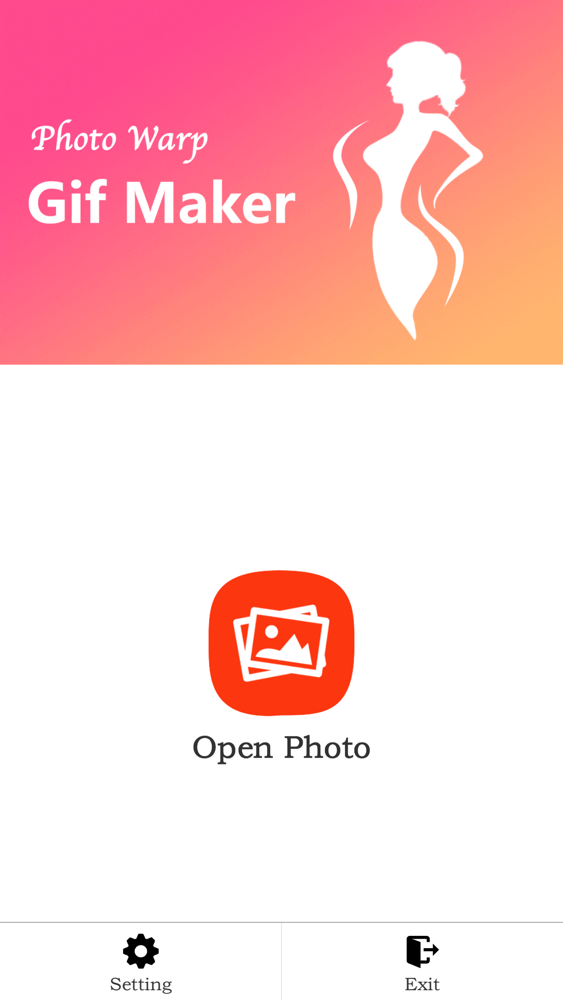Photo Warp Gif Maker
$1.99
2019for iPhone, iPad
Age Rating
Photo Warp Gif Maker Screenshots
About Photo Warp Gif Maker
This app is a photo editing app.
(1) What are the main functions of this app?
A. The photo can be quickly stretched, twisted, expanded/contracted locally to achieve various deformation effects.
B. This application can save the processing result as a GIF format animation file in a continuous frame animation to show the photo deformation process.
(2) What can I do with it?
A. You can use the various deformation tools provided by the software to make facial features remodeling, face shaping, body shaping and other deformation effects.
B. You can also use this app to create animated animations. By deforming the face, you can simulate the generation of many character expressions, even funny effects.
C. Deformation animation effects for other purposes.
D. Make an animated GIF file.
(3) How can I use it better?
A. First of all, you should open a photo from the main interface of the software. When you open it, the photo editing interface will appear. If you want to crop out the area you really need, it will affect the performance of the program and increase the final GIF. The size of the file.
B. Animation is represented by continuous frames. The frames are divided into key frames and tween frames. Your main task is to create and edit key frames at the appropriate time nodes, and the tween frames will be automatically generated by the program.
C. When the animation is edited, you need to save it to export to GIF file format. You can adjust the size and frame rate of the GIF animation file in the save settings interface. These settings will eventually affect the size of the GIF file and the speed of playback.
This is a very interesting application, give it a try!
(1) What are the main functions of this app?
A. The photo can be quickly stretched, twisted, expanded/contracted locally to achieve various deformation effects.
B. This application can save the processing result as a GIF format animation file in a continuous frame animation to show the photo deformation process.
(2) What can I do with it?
A. You can use the various deformation tools provided by the software to make facial features remodeling, face shaping, body shaping and other deformation effects.
B. You can also use this app to create animated animations. By deforming the face, you can simulate the generation of many character expressions, even funny effects.
C. Deformation animation effects for other purposes.
D. Make an animated GIF file.
(3) How can I use it better?
A. First of all, you should open a photo from the main interface of the software. When you open it, the photo editing interface will appear. If you want to crop out the area you really need, it will affect the performance of the program and increase the final GIF. The size of the file.
B. Animation is represented by continuous frames. The frames are divided into key frames and tween frames. Your main task is to create and edit key frames at the appropriate time nodes, and the tween frames will be automatically generated by the program.
C. When the animation is edited, you need to save it to export to GIF file format. You can adjust the size and frame rate of the GIF animation file in the save settings interface. These settings will eventually affect the size of the GIF file and the speed of playback.
This is a very interesting application, give it a try!
Show More
What's New in the Latest Version 2019
Last updated on Oct 26, 2019
Version History
2019
Oct 26, 2019
Photo Warp Gif Maker FAQ
Click here to learn how to download Photo Warp Gif Maker in restricted country or region.
Check the following list to see the minimum requirements of Photo Warp Gif Maker.
iPhone
iPad
Photo Warp Gif Maker supports Chinese, English