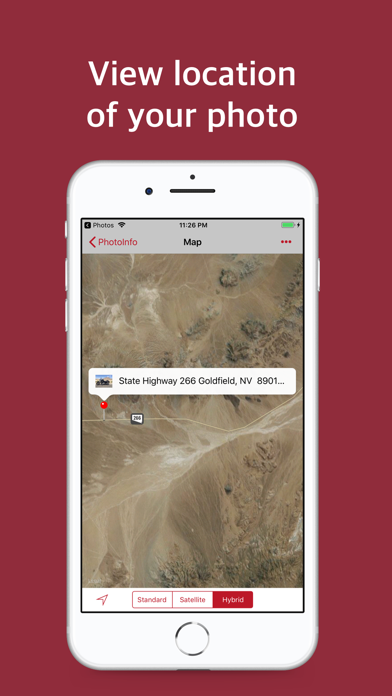PhotoInfo -EXIF,GPS,remove GPS
View & Remove GPS
$1.99
1.5.6for iPhone, iPad and more
Age Rating
PhotoInfo -EXIF,GPS,remove GPS Screenshots
About PhotoInfo -EXIF,GPS,remove GPS
You can view the location where the picture was taken and the picture extension information (EXIF), and delete it. The Apple Photos photo extension app that allows you to instantly view your photo information from Apple Photo app.
◉ View EXI F Extended Information
• Filename, size, creation date
• Picture resolution
• Manufacturer, model and software
• Lens manufacturer, lens model
• Aperture value, brightness value, exposure information, F value, ISO speed grade
• White Balance, Shutter Speed
• GPS Latitude, Longitude
◉ See where your photos were taken
• In the case of photos with locations, you can see the latitude, longitude, and address of the location where the pictures were taken, and check them on the map.
• View standard, satellite, and hybrid maps.
• You can open the location of the picture on Apple Map, Google Map, Naver Map, and then Map.
◉ Delete photo location information (GPS)
-You can delete the GPS information stored in the picture
-Share photos with deleted GPS information
(When sharing photos on the internet or social media, deleting GPS information will not reveal the location of the photo)
◉ Support Apple Photo extension app
• View photo information right from the Apple Photos app.
◉ Dark Mode Support
• Supports dark mode on iOS 13 and later.
• You can set the Auto / Light / Dark mode screen style.
◉ Universal App
• Once purchased, you can use it on iPhone and iPad.
◉ Customer Supports
• Support 1: 1 customer inquiry through App Info> Customer Supports.
◉ View EXI F Extended Information
• Filename, size, creation date
• Picture resolution
• Manufacturer, model and software
• Lens manufacturer, lens model
• Aperture value, brightness value, exposure information, F value, ISO speed grade
• White Balance, Shutter Speed
• GPS Latitude, Longitude
◉ See where your photos were taken
• In the case of photos with locations, you can see the latitude, longitude, and address of the location where the pictures were taken, and check them on the map.
• View standard, satellite, and hybrid maps.
• You can open the location of the picture on Apple Map, Google Map, Naver Map, and then Map.
◉ Delete photo location information (GPS)
-You can delete the GPS information stored in the picture
-Share photos with deleted GPS information
(When sharing photos on the internet or social media, deleting GPS information will not reveal the location of the photo)
◉ Support Apple Photo extension app
• View photo information right from the Apple Photos app.
◉ Dark Mode Support
• Supports dark mode on iOS 13 and later.
• You can set the Auto / Light / Dark mode screen style.
◉ Universal App
• Once purchased, you can use it on iPhone and iPad.
◉ Customer Supports
• Support 1: 1 customer inquiry through App Info> Customer Supports.
Show More
What's New in the Latest Version 1.5.6
Last updated on Feb 15, 2024
Old Versions
• iOS 17 stability improvements
Show More
Version History
1.5.6
Feb 15, 2024
• iOS 17 stability improvements
1.5.5
Jan 5, 2023
i• OS 16 stability improvements
1.5.4
Mar 25, 2022
• Improved stability.
1.5.3
Feb 7, 2022
• Improved stability.
1.5.2
Oct 28, 2021
• Improved iOS 15 compatibility.
1.5.1
Aug 11, 2021
• When you tap on the map in the extension app, it has been changed from opening in an external map app to viewing the map within the app. (Apple policy reflected)
• Improved app icon in dark mode.
• Recommended apps in app information have been updated.
• The performance of the app has been improved.
• Improved app icon in dark mode.
• Recommended apps in app information have been updated.
• The performance of the app has been improved.
1.5
Jan 5, 2021
• Automatically checks for the latest version when running the app.
• If an email account has not been set up on the device at the time of customer inquiry, a web form will open.
• You can open the privacy policy in App Information.
• A recommended app has been added.
• Performance improved.
• If an email account has not been set up on the device at the time of customer inquiry, a web form will open.
• You can open the privacy policy in App Information.
• A recommended app has been added.
• Performance improved.
1.4.3
Sep 16, 2020
• Supports iOS 14 compatibility.
1.4.2
Jun 13, 2020
• The thumbnail photo resolution of detailed information has been improved.
• Fixed an issue where the thumbnail photo area of detailed information scrolled on iOS 13 or earlier.
• Fixed an issue where the thumbnail photo area of detailed information scrolled on iOS 13 or earlier.
1.4.1
Mar 9, 2020
• The setting screen has been improved.
1.4.0
Mar 7, 2020
• Supports iPad.
• Improve stability of photo viewer.
• Improve stability of photo viewer.
1.3.3
Jan 16, 2020
• iPhone 11, Pro, Pro Max compatible.
• You can select the screen style (light / dark mode) in iOS 13.
• Fixed app icon not showing on ipad
• You can select the screen style (light / dark mode) in iOS 13.
• Fixed app icon not showing on ipad
1.3.2
Sep 16, 2019
• iOS 13 compatible
• Supports iOS 13 dark mode
• Supports iOS 13 dark mode
1.3.1
Jul 25, 2019
• Improved exposure time display of photo EXIF meta information.
• If you do not have access to the location in Map View, a menu has been added to go directly to your device settings.
• If you view the location of a photo in a different Maps app, you can see it in the map app if you have it.
• Fixed an issue where the text on the photo detail screen overlapped when the device's font size was too large.
• If you do not have access to the location in Map View, a menu has been added to go directly to your device settings.
• If you view the location of a photo in a different Maps app, you can see it in the map app if you have it.
• Fixed an issue where the text on the photo detail screen overlapped when the device's font size was too large.
1.3.0
May 13, 2019
• For photos with GPS information, displayed the address according to the country format on the map screen.
• Fixed an intermittent crash when the user device's memory was insufficient in the extended app.
• Add a menu that you can view with the Maps app by tapping Maps in the expanded app.
• Fixed an intermittent crash when the user device's memory was insufficient in the extended app.
• Add a menu that you can view with the Maps app by tapping Maps in the expanded app.
1.2.7
Aug 13, 2018
• Optimize memory usage when viewing large pictures
• iPhone X Optimization
• Change to thumbnail so that it is not inconvenient when viewing long portrait pictures
• Added ability to open device settings in Settings (allows you to quickly check your app's photo and location access on your device)
• Change minimum OS version from iOS 8 to iOS 9
• iPhone X Optimization
• Change to thumbnail so that it is not inconvenient when viewing long portrait pictures
• Added ability to open device settings in Settings (allows you to quickly check your app's photo and location access on your device)
• Change minimum OS version from iOS 8 to iOS 9
1.2.6
Oct 16, 2017
• iOS 11 compatibility
• Enhance color for Photo Extension app
• Enhance color for Photo Extension app
1.2.5
Apr 14, 2017
• Changed Shutter speed display format from APEX to ordinary
• Changed decimal point format
• Performance enhancement
• Changed decimal point format
• Performance enhancement
1.2.4
Aug 5, 2016
• Bug fix and enhance performance
1.2.3
Dec 11, 2015
• iOS 9 compatibility
1.2.2
May 15, 2015
• Simplified Chinese language support
• Small improvements
• Small improvements
1.2.1
Nov 25, 2014
+ improve stability of big image in extension app
+ memory usage optimization
+ can view photo thumbnail on map
+ support Japanese language
+ bug fix for iOS 7
+ memory usage optimization
+ can view photo thumbnail on map
+ support Japanese language
+ bug fix for iOS 7
1.2.0
Nov 3, 2014
+ New to Photos extension app
You can view photo information form Photos app in iOS 8
+ iOS 8 compatabiity
+ iPhone 6, iPhone 6+ compatability
+ Bug fix for map
+ Map peformance improvements
You can view photo information form Photos app in iOS 8
+ iOS 8 compatabiity
+ iPhone 6, iPhone 6+ compatability
+ Bug fix for map
+ Map peformance improvements
1.1.1
Oct 8, 2014
• iOS 8 compatibility
• fix map location for W longitude reference
• fix map location for W longitude reference
1.1.0
Jun 23, 2014
New features
• Can save a copy image without GPS data
• Can share image without GPS data
• Can save a copy image without GPS data
• Can share image without GPS data
PhotoInfo -EXIF,GPS,remove GPS FAQ
Click here to learn how to download PhotoInfo -EXIF,GPS,remove GPS in restricted country or region.
Check the following list to see the minimum requirements of PhotoInfo -EXIF,GPS,remove GPS.
iPhone
Requires iOS 13.0 or later.
iPad
Requires iPadOS 13.0 or later.
iPod touch
Requires iOS 13.0 or later.
PhotoInfo -EXIF,GPS,remove GPS supports English, Japanese, Korean, Simplified Chinese