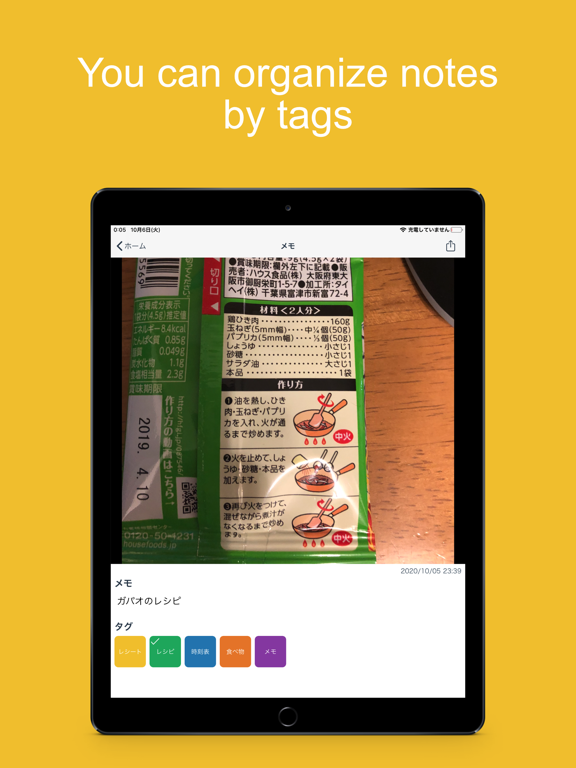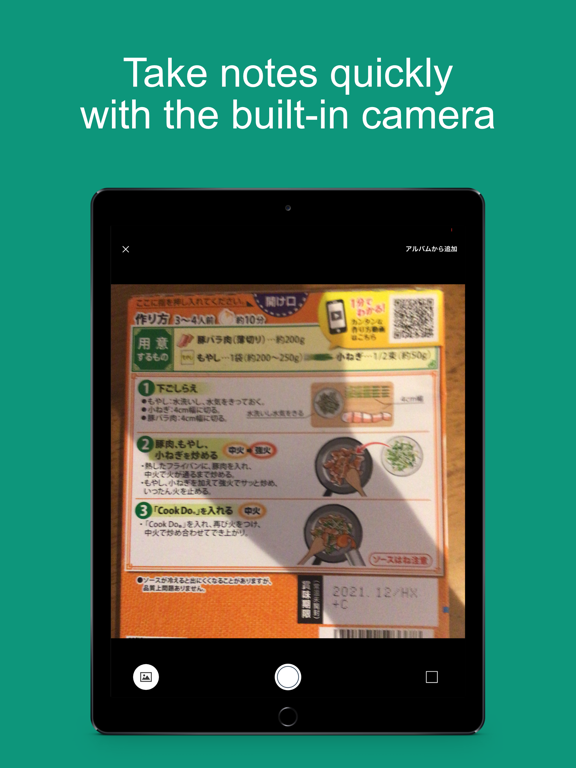PhotoNote: Take Note by Camera
Take Note by Camera
FreeOffers In-App Purchases
1.14.0for iPhone, iPad
9.9
2 Ratings
Satoshi Kobayashi
Developer
22.5 MB
Size
Mar 16, 2024
Update Date
Productivity
Category
4+
Age Rating
Age Rating
PhotoNote: Take Note by Camera Screenshots
About PhotoNote: Take Note by Camera
Instead of typing letters on the keyboard, I'm sure there are times when I take a picture and use it as a note instead.
However, there is a risk that the photo folder will be flooded with notes.
It is this application that is useful in such a case.
All you have to do is take a picture with the built-in camera.
You can organize the notes you have taken with tabs.
In addition, the photos you took will be saved in the app, so you won't clutter up your photo folder!
Usage examples:
- Receipt
- Timetable
- Cooking Recipes
- Deadline for reports written on the blackboard
- Organize the screenshot.
In addition, you can separate the notes you took with colored tags for each category.
Tags can be added, deleted, and reordered from the pre-prepared colors. You can also reorder your notes.
However, there is a risk that the photo folder will be flooded with notes.
It is this application that is useful in such a case.
All you have to do is take a picture with the built-in camera.
You can organize the notes you have taken with tabs.
In addition, the photos you took will be saved in the app, so you won't clutter up your photo folder!
Usage examples:
- Receipt
- Timetable
- Cooking Recipes
- Deadline for reports written on the blackboard
- Organize the screenshot.
In addition, you can separate the notes you took with colored tags for each category.
Tags can be added, deleted, and reordered from the pre-prepared colors. You can also reorder your notes.
Show More
What's New in the Latest Version 1.14.0
Last updated on Mar 16, 2024
Old Versions
- Added sorting feature for "ALL"
Show More
Version History
1.14.0
Mar 16, 2024
- Added sorting feature for "ALL"
1.13.6
Mar 3, 2024
Bug fixes.
1.13.5
Feb 27, 2024
Improved stability.
1.13.4
Oct 23, 2023
Bug fixes.
1.13.3
Aug 27, 2023
Bug fixes.
1.13.2
Aug 13, 2023
- Performance improvements
1.13.1
Aug 5, 2023
Bug fixes.
1.13.0
Apr 29, 2023
- Add delete button to detail screen
1.12.1
Apr 6, 2023
- Bug fixes
1.12.0
Apr 4, 2023
- Added image cropping feature
1.11.3
Feb 6, 2023
Bug fix.
1.11.2
Feb 3, 2023
Bug fix
1.11.1
Feb 1, 2023
Bug fix
1.11.0
Jan 27, 2023
- Add Pro plan
- Bug fixes
- Bug fixes
1.10.0
Jan 22, 2023
Internal improvements
1.9.6
Oct 3, 2022
Bug fix.
1.9.5
Jun 14, 2022
- Enhance tag editing feature
1.9.4
Jan 16, 2022
- remove tag creation limit
1.9.3
Jan 20, 2021
Bug fixes
1.9.2
Dec 11, 2020
Bug fix
1.9.1
Nov 2, 2020
Bug fix
1.9.0
Oct 9, 2020
Support iOS14
1.8.3
Aug 26, 2020
Bug fixes
1.8.2
Aug 24, 2020
You can share multiple images.
1.8.1
Apr 23, 2020
- Contact email address changed
PhotoNote: Take Note by Camera FAQ
Click here to learn how to download PhotoNote: Take Note by Camera in restricted country or region.
Check the following list to see the minimum requirements of PhotoNote: Take Note by Camera.
iPhone
Requires iOS 16.0 or later.
iPad
Requires iPadOS 16.0 or later.
PhotoNote: Take Note by Camera supports English, Japanese
PhotoNote: Take Note by Camera contains in-app purchases. Please check the pricing plan as below:
Pro plan
$1.99