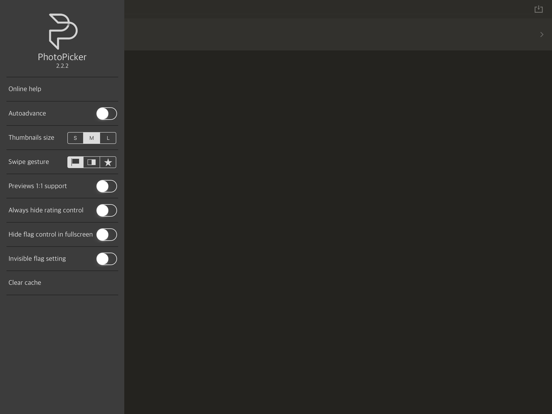PhotoPicker for Lightroom
Fast Photo Culling
FreeOffers In-App Purchases
2.12.1for iPhone, iPad and more
7.9
5 Ratings
Roman Gishtimulat
Developer
58 MB
Size
Nov 25, 2023
Update Date
Photo & Video
Category
4+
Age Rating
Age Rating
PhotoPicker for Lightroom Screenshots
About PhotoPicker for Lightroom
Are you tired of spending hours importing and culling through thousands of photos in your favorite editors like Lightroom, Capture One, and Camera Raw? Meet PhotoPicker – the ultimate tool designed with professional photographers in mind, offering lightning-fast photo culling with unparalleled convenience.
Key Features:
1. Instant Full-Sized Preview: Experience the speed of PhotoPicker as you immediately view full-sized photos, streamlining your culling process for maximum efficiency.
2. Swift Import and Export: Save time with a seamless import and export process that lets you cull through thousands of photos within minutes. Say goodbye to time-consuming tasks and hello to productivity.
3. Start Culling on the Spot: No need to pre-import photos into your Lightroom catalog. With PhotoPicker, you can begin the culling process right after your photoshoot, ensuring a quick and hassle-free workflow.
4. Effortless Results: Your culling results are saved in XMP files, ready to be copied into the folder with the RAW originals of your photos. Upon importing into Lightroom, Capture One, or Camera Raw, witness immediate access to your culling results.
Why PhotoPicker:
1. Designed for Professionals: Crafted with the needs of professional photographers in mind, PhotoPicker is tailored to optimize your workflow, giving you more time to focus on what you do best – capturing stunning moments.
2. Universal Compatibility: Whether you're using Lightroom, Capture One, or Camera Raw, PhotoPicker seamlessly integrates with your favorite photo editors, ensuring a smooth transition from culling to editing.
3. Unmatched Speed: Experience a new level of efficiency as PhotoPicker empowers you to cull through photos at unparalleled speeds, transforming your post-shoot process.
Download PhotoPicker now and revolutionize the way you cull and edit your photos. Maximize speed, optimize workflow – because every moment matters.
Instruction of the application is available at
https://photopicker.gitbook.io/manual
Reviews of professional photographers:
5* Igor Tsaplin
Super app! Very convenient and useful. I can pick out shooting about 3-4 times faster than on a computer! Plus it can be done anywhere. On the road, in the park, comfortably lying on the couch and so on! Super! I advise everyone to those who take a lot of photos and appreciate their time.
5* Yanna Levina
The application helps to pick out a large number of photos, if you do not have a computer or laptop at hand. Works smartly, an accessible toolbar, everything is pretty simple and straightforward. It is convenient even to work in a dead traffic jam.
5* Pavel Ivanov
In my opinion PhotoPicker is the best program for pick out photos, sorting them and dropping them on the ipad! Installing PhotoPicker, I became free! Now I can easily select photos outside the workplace. You can sit on the beach or go somewhere and work in parallel!
Subscription
- Subscription allows you to work with catalogs without restrictions on the number of photos in them.
- Subscriptions are billed monthly or annually at the rate selected depending on the subscription plan. Alternatively a one-time payment plan is available (this is not a subscription).
- Subscriptions auto-renew at the cost of the chosen package, unless cancelled 24-hours in advance prior to the end of the current period. The subscription fee is charged to your iTunes account at confirmation of purchase. You may manage your subscription and turn off auto-renewal by going to your Account Settings after purchase. Per Apple policy, no cancellation of the current subscription is allowed during active subscription period. Once purchased, refunds will not be provided for any unused portion of the term.
- Terms of use: https://photopicker.gitbook.io/tos
- Privacy policy: https://photopicker.gitbook.io/privacy
Lightroom, XMP are registered trademarks of Adobe Systems, Inc. Capture One is a registered trademark of Phase One A/S.
Key Features:
1. Instant Full-Sized Preview: Experience the speed of PhotoPicker as you immediately view full-sized photos, streamlining your culling process for maximum efficiency.
2. Swift Import and Export: Save time with a seamless import and export process that lets you cull through thousands of photos within minutes. Say goodbye to time-consuming tasks and hello to productivity.
3. Start Culling on the Spot: No need to pre-import photos into your Lightroom catalog. With PhotoPicker, you can begin the culling process right after your photoshoot, ensuring a quick and hassle-free workflow.
4. Effortless Results: Your culling results are saved in XMP files, ready to be copied into the folder with the RAW originals of your photos. Upon importing into Lightroom, Capture One, or Camera Raw, witness immediate access to your culling results.
Why PhotoPicker:
1. Designed for Professionals: Crafted with the needs of professional photographers in mind, PhotoPicker is tailored to optimize your workflow, giving you more time to focus on what you do best – capturing stunning moments.
2. Universal Compatibility: Whether you're using Lightroom, Capture One, or Camera Raw, PhotoPicker seamlessly integrates with your favorite photo editors, ensuring a smooth transition from culling to editing.
3. Unmatched Speed: Experience a new level of efficiency as PhotoPicker empowers you to cull through photos at unparalleled speeds, transforming your post-shoot process.
Download PhotoPicker now and revolutionize the way you cull and edit your photos. Maximize speed, optimize workflow – because every moment matters.
Instruction of the application is available at
https://photopicker.gitbook.io/manual
Reviews of professional photographers:
5* Igor Tsaplin
Super app! Very convenient and useful. I can pick out shooting about 3-4 times faster than on a computer! Plus it can be done anywhere. On the road, in the park, comfortably lying on the couch and so on! Super! I advise everyone to those who take a lot of photos and appreciate their time.
5* Yanna Levina
The application helps to pick out a large number of photos, if you do not have a computer or laptop at hand. Works smartly, an accessible toolbar, everything is pretty simple and straightforward. It is convenient even to work in a dead traffic jam.
5* Pavel Ivanov
In my opinion PhotoPicker is the best program for pick out photos, sorting them and dropping them on the ipad! Installing PhotoPicker, I became free! Now I can easily select photos outside the workplace. You can sit on the beach or go somewhere and work in parallel!
Subscription
- Subscription allows you to work with catalogs without restrictions on the number of photos in them.
- Subscriptions are billed monthly or annually at the rate selected depending on the subscription plan. Alternatively a one-time payment plan is available (this is not a subscription).
- Subscriptions auto-renew at the cost of the chosen package, unless cancelled 24-hours in advance prior to the end of the current period. The subscription fee is charged to your iTunes account at confirmation of purchase. You may manage your subscription and turn off auto-renewal by going to your Account Settings after purchase. Per Apple policy, no cancellation of the current subscription is allowed during active subscription period. Once purchased, refunds will not be provided for any unused portion of the term.
- Terms of use: https://photopicker.gitbook.io/tos
- Privacy policy: https://photopicker.gitbook.io/privacy
Lightroom, XMP are registered trademarks of Adobe Systems, Inc. Capture One is a registered trademark of Phase One A/S.
Show More
What's New in the Latest Version 2.12.1
Last updated on Nov 25, 2023
Old Versions
Optimized import of photos from external media
Show More
Version History
2.12.1
Nov 25, 2023
Optimized import of photos from external media
2.12.0
Nov 21, 2023
Optimized import of photos from external media
2.11.1
Aug 20, 2023
Added support for super high resolution photos in Lightroom catalogs. For example, a photo from a 45-megapixel camera Nikon Z8
2.11.0
Jun 15, 2023
1. Added the ability to compare photos. Now you can use the left and right tap zones on a zoomed photo to move between photos and compare sharpness
2. Added the ability to select the actual location of the source photos on external media when exporting photos to a separate folder. The problem arose due to the fact that the system assigns a dynamic path to external media, which can change when it is reconnected
3. Added sorting of the list of catalogs
4. Fixed minor UI bugs
2. Added the ability to select the actual location of the source photos on external media when exporting photos to a separate folder. The problem arose due to the fact that the system assigns a dynamic path to external media, which can change when it is reconnected
3. Added sorting of the list of catalogs
4. Fixed minor UI bugs
2.10.0
Nov 28, 2022
- Added support for collections for Lightroom catalogs
- Added the ability to hide numbering
- Increased performance for huge Lightroom catalogs
And very soon the long-awaited opportunity to compare photos
- Added the ability to hide numbering
- Increased performance for huge Lightroom catalogs
And very soon the long-awaited opportunity to compare photos
2.9.4
May 20, 2022
fixed a bug with navigating between photos using an external keyboard
2.9.3
Feb 9, 2022
Added the ability to disable photo filtering in full screen mode
2.9.2
Jul 7, 2021
Fixed errors when importing DNG files (Leica Q2 camera, etc.).
Added the ability to delete rejected photos (delete exactly the original RAW files and photos in the catalog).
It is also now possible to copy RAW + XMP files for flagged photos to a separate folder.
To do this, you need to have access to the original RAW files (if they were on external sources, then you can connect it sequentially).
IMPORTANT: these functions only work for new catalogs that were created in version 2.9.0 and higher.
We also fixed the errors that occurred when setting the rating for a group of photos, and the error with the smart previews orientation.
Added the ability to delete rejected photos (delete exactly the original RAW files and photos in the catalog).
It is also now possible to copy RAW + XMP files for flagged photos to a separate folder.
To do this, you need to have access to the original RAW files (if they were on external sources, then you can connect it sequentially).
IMPORTANT: these functions only work for new catalogs that were created in version 2.9.0 and higher.
We also fixed the errors that occurred when setting the rating for a group of photos, and the error with the smart previews orientation.
2.9.1
Jun 14, 2021
Added the ability to delete rejected photos (delete exactly the original RAW files and photos in the catalog).
It is also now possible to copy RAW + XMP files for flagged photos to a separate folder.
To do this, you need to have access to the original RAW files (if they were on external sources, then you can connect it sequentially).
IMPORTANT: these functions only work for new catalogs that were created in version 2.9.0 and higher.
We also fixed the errors that occurred when setting the rating for a group of photos, and the error with the smart previews orientation.
It is also now possible to copy RAW + XMP files for flagged photos to a separate folder.
To do this, you need to have access to the original RAW files (if they were on external sources, then you can connect it sequentially).
IMPORTANT: these functions only work for new catalogs that were created in version 2.9.0 and higher.
We also fixed the errors that occurred when setting the rating for a group of photos, and the error with the smart previews orientation.
2.9.0
Jun 9, 2021
Added the ability to delete rejected photos (delete exactly the original RAW files and photos in the catalog).
It is also now possible to copy RAW + XMP files for flagged photos to a separate folder.
To do this, you need to have access to the original RAW files (if they were on external sources, then you can connect it sequentially).
IMPORTANT: these functions only work for new catalogs that were created in version 2.9.0 and higher.
We also fixed errors that occurred when setting a rating for a group of photos
It is also now possible to copy RAW + XMP files for flagged photos to a separate folder.
To do this, you need to have access to the original RAW files (if they were on external sources, then you can connect it sequentially).
IMPORTANT: these functions only work for new catalogs that were created in version 2.9.0 and higher.
We also fixed errors that occurred when setting a rating for a group of photos
2.8.0
Feb 7, 2021
Added support for Lightroom catalogs with Smart Previews
2.7.0
Jan 29, 2021
Now when you set flags, ratings, or color labels for a photo, filters are automatically applied just like in Lightroom. This is very useful if you are working with a series of similar photos. For example, you set to hide a photo with a rejected flag. And when you view a series of photos and set the rejection flag for obviously unsuccessful photos, they are automatically hidden.
2.6.1
Oct 11, 2020
- fixed a bug with sorting a series of photos
2.6.0
Aug 4, 2020
We've completely rewritten the user manual and added tips to optimize your workflow. Take the time to look, perhaps your usual actions can be simplified even more.
2.5.9
Jul 20, 2020
- added support for the rating set on the camera
- fixed minor bugs
- fixed minor bugs
2.5.8
Jul 16, 2020
- added support for the rating set on the camera
- fixed minor bugs
- fixed minor bugs
2.5.6
Jan 6, 2020
Added the ability to export picked (flagged) photos to a separate album in the Photo Library
2.5.4
Nov 11, 2019
fixed bug when importing photos from photo library
2.5.3
Nov 7, 2019
fixed error when exporting XMP files
2.5.2
Nov 2, 2019
fixed import errors RAW files
2.5.1
Nov 1, 2019
Fixed photo import errors
2.5.0
Oct 16, 2019
For iOS 13, we added the ability to import RAW or JPEG photos directly from a memory card. Now you do not need to import the photo into the standard photo library first.
2.4.1
Apr 18, 2019
In this version we have added the long-awaited universality. Now the application will be useful not only for Lightroom users, but also for other photo editors — Capture One, Camera Raw, etc. Also with the new version, you can start sorting immediately after shooting, having only the Camera Connection Kit with you. And you can immediately see the results of the sorting after importing into Lightroom, Capture One or Camera Raw.
2.4.0
Apr 5, 2019
In this version we have added the long-awaited universality. Now the application will be useful not only for Lightroom users, but also for other photo editors — Capture One, Camera Raw, etc. Also with the new version, you can start sorting immediately after shooting, having only the Camera Connection Kit with you. And you can immediately see the results of the sorting after importing into Lightroom, Capture One or Camera Raw.
2.3.0
Jan 10, 2019
In this version we added group operations for photos and sorting by file name.
PhotoPicker for Lightroom FAQ
Click here to learn how to download PhotoPicker for Lightroom in restricted country or region.
Check the following list to see the minimum requirements of PhotoPicker for Lightroom.
iPhone
Requires iOS 14.0 or later.
iPad
Requires iPadOS 14.0 or later.
iPod touch
Requires iOS 14.0 or later.
PhotoPicker for Lightroom supports English, Russian
PhotoPicker for Lightroom contains in-app purchases. Please check the pricing plan as below:
Pro Version (1 Month)
$1.99
Pro Version (1 Year)
$19.99
Pro Version (One-Time)
$39.99