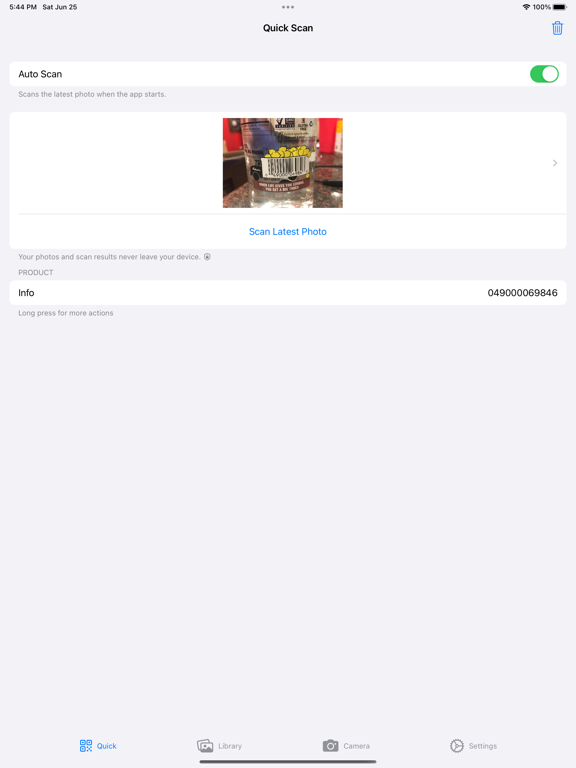PhotoQR: QR Codes in Photos
Scan all codes in photos
FreeOffers In-App Purchases
1.3for iPhone, iPad and more
Age Rating
PhotoQR: QR Codes in Photos Screenshots
About PhotoQR: QR Codes in Photos
Seeing some QR codes (or barcodes) on your iPhone screen but don't have another device to scan them? PhotoQR is here to help.
Follow the following simple steps.
1. Take a screenshot
2. Open PhotoQR
3. Tap "Scan Latest Photo"
Better yet, you can simply turn on "Auto Scan" and the app will scan the most recent photo automatically every time it starts.
All of the following code formats are supported.
• code128
• code39
• code93
• codaBar
• dataMatrix
• EAN13
• EAN8
• ITF
• qrCode
• UPCA
• UPCE
• PDF417
• aztec
Follow the following simple steps.
1. Take a screenshot
2. Open PhotoQR
3. Tap "Scan Latest Photo"
Better yet, you can simply turn on "Auto Scan" and the app will scan the most recent photo automatically every time it starts.
All of the following code formats are supported.
• code128
• code39
• code93
• codaBar
• dataMatrix
• EAN13
• EAN8
• ITF
• qrCode
• UPCA
• UPCE
• PDF417
• aztec
Show More
What's New in the Latest Version 1.3
Last updated on Nov 7, 2023
Old Versions
• Improve iOS 17 compatibility
• PhotoQR detect QR codes (and barcodes) in photos & screenshots.
• PhotoQR detect QR codes (and barcodes) in photos & screenshots.
Show More
Version History
1.3
Nov 7, 2023
• Improve iOS 17 compatibility
• PhotoQR detect QR codes (and barcodes) in photos & screenshots.
• PhotoQR detect QR codes (and barcodes) in photos & screenshots.
1.2
Dec 12, 2022
• Improved code detection efficiency.
• PhotoQR detect QR codes (and barcodes) in photos & screenshots.
• PhotoQR detect QR codes (and barcodes) in photos & screenshots.
1.1
Aug 1, 2022
• Stability fixes for the latest public iOS version.
1.0
Jun 28, 2022
PhotoQR: QR Codes in Photos FAQ
Click here to learn how to download PhotoQR: QR Codes in Photos in restricted country or region.
Check the following list to see the minimum requirements of PhotoQR: QR Codes in Photos.
iPhone
Requires iOS 15.0 or later.
iPad
Requires iPadOS 15.0 or later.
iPod touch
Requires iOS 15.0 or later.
PhotoQR: QR Codes in Photos supports English
PhotoQR: QR Codes in Photos contains in-app purchases. Please check the pricing plan as below:
Pro Lifetime
$3.99