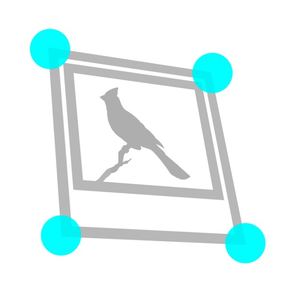
PhotoScan PDF Pro Scanner
Scan, save & share old photos
FreeOffers In-App Purchases
5.5.3for iPhone, iPod touch
8.9
562 Ratings
AMAXIM APPS, INC
Developer
6.3 MB
Size
May 18, 2020
Update Date
Business
Category
4+
Age Rating
Age Rating
PhotoScan PDF Pro Scanner Screenshots
About PhotoScan PDF Pro Scanner
PhotoScan PDF Pro is a simple app that is able to take, edit, enhance, and store your pictures, as well as add features. You can also convert images to PDF with one click of a button.
PhotoScan features:
• Continuous light (instead of flash) to avoid photo glare while scanning your paper photo
• Multi-page scanning
• Folders to better organize your photos
• Lock any folder with Touch ID or Face ID
• Individual photo renaming feature
• Global search
• Self-timer to capture pictures of yourself from a distance
• Super-easy, user-friendly interface
• Color to black & white
• Sepia modes (red,blue,green)
• Sharpness
• Instant frame add-ons (now with 34 colorful frames)
• Smart edge detection, cropping and perspective correction
• Fast image processing
• JPEG, PNG or PDF conversion
• “Email-to-myself” function
• Instant sending of your file to Dropbox or other Cloud services installed on your iPhone
• Instant saving to your Photos
• Copy to clipboard
• Sharing with friends and family via Instagram, Facebook, Twitter or other social networks
If you have problems or are not completely satisfied with PhotoScan, please don't rush to leave bad feedback. Just contact us through app support (Info screen) and we will help you to solve the problem.
Thank you!
Amaxim Apps Team
PhotoScan features:
• Continuous light (instead of flash) to avoid photo glare while scanning your paper photo
• Multi-page scanning
• Folders to better organize your photos
• Lock any folder with Touch ID or Face ID
• Individual photo renaming feature
• Global search
• Self-timer to capture pictures of yourself from a distance
• Super-easy, user-friendly interface
• Color to black & white
• Sepia modes (red,blue,green)
• Sharpness
• Instant frame add-ons (now with 34 colorful frames)
• Smart edge detection, cropping and perspective correction
• Fast image processing
• JPEG, PNG or PDF conversion
• “Email-to-myself” function
• Instant sending of your file to Dropbox or other Cloud services installed on your iPhone
• Instant saving to your Photos
• Copy to clipboard
• Sharing with friends and family via Instagram, Facebook, Twitter or other social networks
If you have problems or are not completely satisfied with PhotoScan, please don't rush to leave bad feedback. Just contact us through app support (Info screen) and we will help you to solve the problem.
Thank you!
Amaxim Apps Team
Show More
What's New in the Latest Version 5.5.3
Last updated on May 18, 2020
Old Versions
Scan quality improvements
iPhone bigger screens support
Bug fixes
iPhone bigger screens support
Bug fixes
Show More
Version History
5.5.3
May 18, 2020
Scan quality improvements
iPhone bigger screens support
Bug fixes
iPhone bigger screens support
Bug fixes
5.3.0
Jan 22, 2018
Multi-page scanning
UI improvements
Minor bug fixes
UI improvements
Minor bug fixes
5.2.0
Dec 8, 2017
Preselected folder save option
UI improvements
Minor bug fixes
UI improvements
Minor bug fixes
5.1.0
Nov 23, 2017
Zoomed View on older iOS fixed
5.0.8
Nov 21, 2017
New icon
Global search
Rename individual photos
Bug fixes
Global search
Rename individual photos
Bug fixes
5.0.4
Sep 27, 2017
Bug fixes
UI improvements
UI improvements
5.0.3
Sep 22, 2017
Preview buttons bug fixed
5.0.0
Sep 19, 2017
17 new colored frames
Send folder options
UI improvements
Bug fixes
Send folder options
UI improvements
Bug fixes
4.7.8
Jan 31, 2017
Folder name bug fixed
4.7.7
Jan 27, 2017
Secure Touch ID/Passcode lock added
Document scanner mode added
Bug fixes
Document scanner mode added
Bug fixes
4.7.1
Nov 29, 2016
Image Quality Improvements
Color Themes
UI Improvements
Bug fixes
Color Themes
UI Improvements
Bug fixes
4.5
Oct 12, 2015
iPhone 6+/s support
Bug fixes
Bug fixes
3.0
Jan 13, 2015
Now - with folders!
UI improvements
Bug Fixes
No more in-app purchases - everything included!
UI improvements
Bug Fixes
No more in-app purchases - everything included!
2.5
Aug 29, 2013
Own photo-library added
Copy-Paste feature added
Bug fixes
Copy-Paste feature added
Bug fixes
2.3
Jun 30, 2013
Square cropping frame
Speed improvements
Bug fixes
Speed improvements
Bug fixes
2.2
Jun 21, 2013
New Frames
UI Improvements
Bugs fix
Output extensions
UI Improvements
Bugs fix
Output extensions
2.0
Apr 6, 2013
iPhone 5 support
Facebook upload
Twitter upload
Picture quality improvements
Bug fixes
Facebook upload
Twitter upload
Picture quality improvements
Bug fixes
1.2
Aug 17, 2012
Compatibility with more iOS devices
1.1
Jul 26, 2012
Adding Frame Implemention
Bug Fixes
Bug Fixes
1.0
Jul 13, 2012
PhotoScan PDF Pro Scanner FAQ
Click here to learn how to download PhotoScan PDF Pro Scanner in restricted country or region.
Check the following list to see the minimum requirements of PhotoScan PDF Pro Scanner.
iPhone
Requires iOS 8.1 or later.
iPod touch
Requires iOS 8.1 or later.
PhotoScan PDF Pro Scanner supports English
PhotoScan PDF Pro Scanner contains in-app purchases. Please check the pricing plan as below:
PhotoScan Premium
$5.99

























