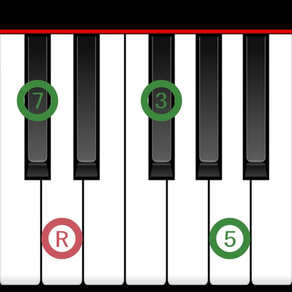
Piano Chords Master
Supports playing chords
FreeOffers In-App Purchases
2.3.4for iPhone, iPad and more
Age Rating
Piano Chords Master Screenshots
About Piano Chords Master
This is the revolutionary piano app to support playing chords.
This app can display each note of the component tones (root, triad, 7th, tension, on chord) of selected chord on the keyboard, play chord sound.
In addition, it has 6 octaves keyboard, and it can display immediately the chord name to match the configuration notes you pressed.
As the main features of this app, it has the function to play chords continuously as sequencer of up to 16 bar.
This app supports you when you practice the songs that are configured in the chord such as popular music and jazz.
Registration method of chord:
- Enter the chord from the keys on the screen.
- Create chord by selecting each component note from Key/Chord selection view. [New method]
- Create chord by selecting each component note from the selecting chord dialog. [Old method]
- This app supports Core MIDI. You can perform it by connecting a MIDI-compatible keyboard.
(It might be limited the corresponding MIDI keyboard.)
* If you'd like to input or display all the chord patterns including tension (b9, # 9, 11, # 11, b13, 13), You need In-App Purchase.
* It is possible to transpose (change the overall key). (Select "Transpose" from the dialog displayed from [Util] button on [Register] screen.)
* It is possible to add chord progression. (Select "Add chord progress" from the dialog displayed from [Util] button on [Register] screen.)
* There are 28 types in all kinds of sound. (It is 9 kinds can be used in the initial state. To use all type, you need In-App Purchase.)
* The chord set can save or load as a sequencer. (To use this, you need In-App Purchase.)
* Supports Bluetooth MIDI connection.
* Supports sending MIDI messages (note on / off). (To use this, you need In-App Purchase.)
Chord list:
M, 7, 7(b5), 7(#5), 6, 6 9, 9, add9, M7, M9, M7(b5), M7(#5), m, m6, m6 9, m(#5), m add9, m7, mM7, m7(b5), m7(#5), m9, mM9, aug, dim, dim7, sus4, 7sus4, 9sus4, M7sus4, M9sus4
(To use below, you need In-App Purchase.)
7(b9), 7(#9), 7(#11), 7(b13), 7(13), 7(b9 #11), 7(b9 b13), 7(b9 13), 9(#11), 9(b13), 9(13), 7(#9 #11), 7(#9 b13), 7(#9 13), M7(#11), M9(#11), M7(13), M9(13), m7(11), m7(13), m9(11), m7(b5 11), m7(b5 13)
We'll update this app to help you in the future.
This app can display each note of the component tones (root, triad, 7th, tension, on chord) of selected chord on the keyboard, play chord sound.
In addition, it has 6 octaves keyboard, and it can display immediately the chord name to match the configuration notes you pressed.
As the main features of this app, it has the function to play chords continuously as sequencer of up to 16 bar.
This app supports you when you practice the songs that are configured in the chord such as popular music and jazz.
Registration method of chord:
- Enter the chord from the keys on the screen.
- Create chord by selecting each component note from Key/Chord selection view. [New method]
- Create chord by selecting each component note from the selecting chord dialog. [Old method]
- This app supports Core MIDI. You can perform it by connecting a MIDI-compatible keyboard.
(It might be limited the corresponding MIDI keyboard.)
* If you'd like to input or display all the chord patterns including tension (b9, # 9, 11, # 11, b13, 13), You need In-App Purchase.
* It is possible to transpose (change the overall key). (Select "Transpose" from the dialog displayed from [Util] button on [Register] screen.)
* It is possible to add chord progression. (Select "Add chord progress" from the dialog displayed from [Util] button on [Register] screen.)
* There are 28 types in all kinds of sound. (It is 9 kinds can be used in the initial state. To use all type, you need In-App Purchase.)
* The chord set can save or load as a sequencer. (To use this, you need In-App Purchase.)
* Supports Bluetooth MIDI connection.
* Supports sending MIDI messages (note on / off). (To use this, you need In-App Purchase.)
Chord list:
M, 7, 7(b5), 7(#5), 6, 6 9, 9, add9, M7, M9, M7(b5), M7(#5), m, m6, m6 9, m(#5), m add9, m7, mM7, m7(b5), m7(#5), m9, mM9, aug, dim, dim7, sus4, 7sus4, 9sus4, M7sus4, M9sus4
(To use below, you need In-App Purchase.)
7(b9), 7(#9), 7(#11), 7(b13), 7(13), 7(b9 #11), 7(b9 b13), 7(b9 13), 9(#11), 9(b13), 9(13), 7(#9 #11), 7(#9 b13), 7(#9 13), M7(#11), M9(#11), M7(13), M9(13), m7(11), m7(13), m9(11), m7(b5 11), m7(b5 13)
We'll update this app to help you in the future.
Show More
What's New in the Latest Version 2.3.4
Last updated on Jan 5, 2024
Old Versions
- Confirmed on iOS 17.
- Supports Auto-Lock OFF/ON switching.
- Supports Auto-Lock OFF/ON switching.
Show More
Version History
2.3.4
Jan 5, 2024
- Confirmed on iOS 17.
- Supports Auto-Lock OFF/ON switching.
- Supports Auto-Lock OFF/ON switching.
2.3.3
Oct 10, 2023
Added processing for sending MIDI messages when the sound stops.
(Control Change (All Notes Off))
(Control Change (All Notes Off))
2.3.2
Jul 8, 2023
Changed to separate the items related to "Bluetooth MIDI" in the setting screen and add new "Settings (Bluetooth MIDI)".
(Added "Settings (Bluetooth MIDI)" button to the left of "Settings" button.)
(Added "Settings (Bluetooth MIDI)" button to the left of "Settings" button.)
2.3.1
Jun 27, 2023
- Fixed the process of "on-base" on note-on for MIDI sending in chord playback.
- Adjusted note-on velocity value for MIDI sending in chord playback.
- Adjusted note-on velocity value for MIDI sending in chord playback.
2.3.0
Jun 14, 2023
Added a function that allows you to select whether to send "Note Off" (MIDI message) when you release the keyboard or the chord button.
(To use this, you need In-App Purchase.)
(To use this, you need In-App Purchase.)
2.2.0
Mar 24, 2023
Added function to add chord progression.
(Select "Add chord progress" from the dialog displayed from [Util] button on [Register] screen.)
(Select "Add chord progress" from the dialog displayed from [Util] button on [Register] screen.)
2.1.0
Nov 20, 2022
Added the function to add a title to the saved "Chord List".
(You can edit from the dialog by tapping each item in the chord list.)
(You can edit from the dialog by tapping each item in the chord list.)
2.0.2
Nov 13, 2022
Fixed the display. (Regarding the mark of the chord tone on the keyboard, the display of "On Bass" in "Degree" is set to "B".)
Update contents of Ver.2.0.0 :
- Added new chord input method. It makes it easier to enter multiple chords quickly. (It is also possible to switch to the previous chord input method in settings.)
- Added the function of "Transpose" (shift all keys).
- Changed the position of "Edit / Play" switch button.
- On the "Playback" screen, it is possible to change the playback position by tapping.
Update contents of Ver.2.0.0 :
- Added new chord input method. It makes it easier to enter multiple chords quickly. (It is also possible to switch to the previous chord input method in settings.)
- Added the function of "Transpose" (shift all keys).
- Changed the position of "Edit / Play" switch button.
- On the "Playback" screen, it is possible to change the playback position by tapping.
2.0.1
Nov 5, 2022
- Fixed an issue where the "How to" display may not be updated.
(Added a process to delete the cache when displaying the "How to" web page.)
Update contents of Ver.2.0.0 :
- Added new chord input method. It makes it easier to enter multiple chords quickly. (It is also possible to switch to the previous chord input method in settings.)
- Added the function of "Transpose" (shift all keys).
- Changed the position of "Edit / Play" switch button.
- On the "Playback" screen, it is possible to change the playback position by tapping.
(Added a process to delete the cache when displaying the "How to" web page.)
Update contents of Ver.2.0.0 :
- Added new chord input method. It makes it easier to enter multiple chords quickly. (It is also possible to switch to the previous chord input method in settings.)
- Added the function of "Transpose" (shift all keys).
- Changed the position of "Edit / Play" switch button.
- On the "Playback" screen, it is possible to change the playback position by tapping.
2.0.0
Nov 2, 2022
Updated to Ver.2.0.0.
- Added new chord input method. It makes it easier to enter multiple chords quickly. (It is also possible to switch to the previous chord input method in settings.)
- Added the function of "Transpose" (shift all keys).
- Changed the position of "Edit / Play" switch button.
- On the "Playback" screen, it is possible to change the playback position by tapping.
- Added new chord input method. It makes it easier to enter multiple chords quickly. (It is also possible to switch to the previous chord input method in settings.)
- Added the function of "Transpose" (shift all keys).
- Changed the position of "Edit / Play" switch button.
- On the "Playback" screen, it is possible to change the playback position by tapping.
1.11.0
Sep 21, 2022
- Added "Stop" button to stop the chord sound on "Register" screen.
1.10.2
Jul 25, 2022
Updated the system side.
1.10.1
Jul 17, 2022
Changed the link of "Developer's site (Support)" on the setting screen.
1.10.0
Jun 29, 2022
Added the ability to send MIDI messages. (In-app purchase required)
"Note On" is sent when you tap the keyboard and "Note Off" is sent when you release the keyboard.
"Note On" of the selected chord tone is sent when you select a chord.
"Note On" is sent when you tap the keyboard and "Note Off" is sent when you release the keyboard.
"Note On" of the selected chord tone is sent when you select a chord.
1.9.3
Mar 22, 2022
Fixed the chord notation sometimes not being updated when you press a key.
1.9.2
Feb 23, 2022
Fixed a bug.
1.9.1
Oct 2, 2021
Fixed the display on iPad mini (6th generation).
1.9.0
Apr 26, 2021
Added the function to display the dialog "How to use (basic)" at startup.
1.8.2
Jan 29, 2021
Fixed the display on iPad Air (4th generation).
1.8.1
Dec 17, 2020
Fixed the operation on the system side.
1.8.0
Aug 16, 2020
Added a kind of sound.
(There are 28 types in all kinds of sound. It is 9 kinds can be used in the initial state. To use all type, you need In-App Purchase.)
(There are 28 types in all kinds of sound. It is 9 kinds can be used in the initial state. To use all type, you need In-App Purchase.)
1.7.6
Mar 10, 2020
Fixed about the system aside.
1.7.5
Feb 15, 2020
- Fixed the problem that chord sound keeps sounding in [Settings] - [Sound type].
1.7.4
Jan 11, 2020
Modified the system aspect.
1.7.3
Dec 28, 2019
Supported Dark Mode for iOS 13.
Piano Chords Master FAQ
Click here to learn how to download Piano Chords Master in restricted country or region.
Check the following list to see the minimum requirements of Piano Chords Master.
iPhone
Requires iOS 15.0 or later.
iPad
Requires iPadOS 15.0 or later.
iPod touch
Requires iOS 15.0 or later.
Piano Chords Master supports English, Japanese
Piano Chords Master contains in-app purchases. Please check the pricing plan as below:
All chords are available
$0.99
Save chords list / seq data
$0.99
All sounds are available
$0.99
Available sending MIDI message
$0.99




































