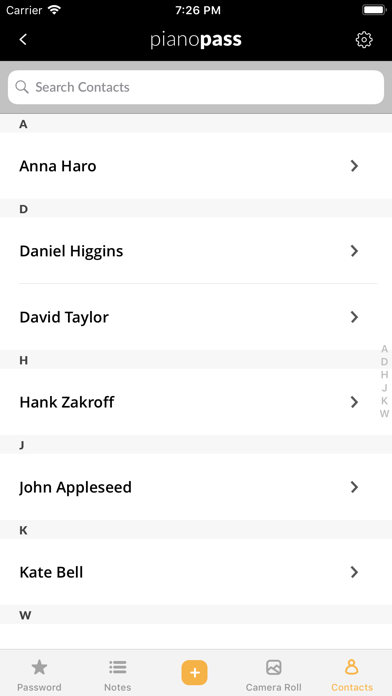Piano Passwords
Piano protected passwords
Free
3.0for iPhone, iPod touch
Age Rating
Piano Passwords Screenshots
About Piano Passwords
* More than 750,000 users worldwide *
Having a hard time remembering all of your passwords or not being able to securely store your notes, camera roll, or contacts?
Introducing PianoPass - an iOS Secure Content Application with a twist: it's protected by a piano.
PianoPass allows you to safely and securely store your sensitive passwords, notes, camera roll, and contacts. The information can be accessed only if you play the right combination of keys on the Piano that you set.
- - - - - - - - - - - - - - -
For any technical support, please message the Facebook group at www.Facebook.com/PianoPass.
Having a hard time remembering all of your passwords or not being able to securely store your notes, camera roll, or contacts?
Introducing PianoPass - an iOS Secure Content Application with a twist: it's protected by a piano.
PianoPass allows you to safely and securely store your sensitive passwords, notes, camera roll, and contacts. The information can be accessed only if you play the right combination of keys on the Piano that you set.
- - - - - - - - - - - - - - -
For any technical support, please message the Facebook group at www.Facebook.com/PianoPass.
Show More
What's New in the Latest Version 3.0
Last updated on Jul 13, 2021
Old Versions
PianoPass has been improved from the grounds up with a faster and cleaner user experience, and a PianoPass Premium option which includes: data backup and recovery, cross device sync, smart password generation, and more.
Show More
Version History
3.0
Jul 13, 2021
PianoPass has been improved from the grounds up with a faster and cleaner user experience, and a PianoPass Premium option which includes: data backup and recovery, cross device sync, smart password generation, and more.
2.2
Oct 17, 2014
This app has been updated by Apple to display the Apple Watch app icon.
1) Copy and paste functionality in notes is fixed.
2) Forgotten piano passcodes can now be recovered. When you upgrade, you will be asked to set a recovery question. After setting the recovery password, press and hold a key on the piano for 10 seconds and you will be asked to answer the recovery question then reset your Piano passcode. *
1) Copy and paste functionality in notes is fixed.
2) Forgotten piano passcodes can now be recovered. When you upgrade, you will be asked to set a recovery question. After setting the recovery password, press and hold a key on the piano for 10 seconds and you will be asked to answer the recovery question then reset your Piano passcode. *
2.1
Aug 22, 2014
* MAJOR BUG FIX: PASSWORDS FROM v2.0 THAT WERE LOST ARE NOW ACCESSIBLE *
1. Password Recovery: you can now recover forgotten/lost passwords by setting a password
recovery question.
2. Quick Notes: quickly and easily enter a note in PianoPass as soon as you get past the
Piano for temporary storage.
3. Tag Photos: tag photos with descriptions and then search through the camera roll based on
tags.
4. Lock Notes: lock notes with a timestamp to prove that a note was written before a certain
time.
5. UI Upgrade: PianoPass has a whole new look and feel, and is finally compatible with the
iPhone 5.
1. Password Recovery: you can now recover forgotten/lost passwords by setting a password
recovery question.
2. Quick Notes: quickly and easily enter a note in PianoPass as soon as you get past the
Piano for temporary storage.
3. Tag Photos: tag photos with descriptions and then search through the camera roll based on
tags.
4. Lock Notes: lock notes with a timestamp to prove that a note was written before a certain
time.
5. UI Upgrade: PianoPass has a whole new look and feel, and is finally compatible with the
iPhone 5.
2.0
Aug 12, 2014
Some Exciting New Features:
1. Password Recovery: you can now recover forgotten/lost passwords by setting a password
recovery question.
2. Quick Notes: quickly and easily enter a note in PianoPass as soon as you get past the
Piano for temporary storage.
3. Tag Photos: tag photos with descriptions and then search through the camera roll based on
tags.
4. Lock Notes: lock notes with a timestamp to prove that a note was written before a certain
time.
5. UI Upgrade: PianoPass has a whole new look and feel, and is finally compatible with the
iPhone 5 with iOS7
And last but not the least, we kicked out some tiny bugs.
We're always listening so please continue to send us suggestions and comments.
1. Password Recovery: you can now recover forgotten/lost passwords by setting a password
recovery question.
2. Quick Notes: quickly and easily enter a note in PianoPass as soon as you get past the
Piano for temporary storage.
3. Tag Photos: tag photos with descriptions and then search through the camera roll based on
tags.
4. Lock Notes: lock notes with a timestamp to prove that a note was written before a certain
time.
5. UI Upgrade: PianoPass has a whole new look and feel, and is finally compatible with the
iPhone 5 with iOS7
And last but not the least, we kicked out some tiny bugs.
We're always listening so please continue to send us suggestions and comments.
1.2
Apr 11, 2013
Already in this version:
• Bug Fixes
• Graphic Changes
Coming Soon:
• iPhone 5 Screen Optimization
• Requested bug fixes
• Performance Improvements
• More features!
• Bug Fixes
• Graphic Changes
Coming Soon:
• iPhone 5 Screen Optimization
• Requested bug fixes
• Performance Improvements
• More features!
1.1
Mar 31, 2013
Version 1.1 includes:
- Improved stability for Camera Roll, can now handle large quantities of photos and videos
- Ability to import multiple photos at once
- Ability to zoom in on photos
- Ability to export photos and videos back to camera roll
- Notes save consistently now
- Improved stability for Camera Roll, can now handle large quantities of photos and videos
- Ability to import multiple photos at once
- Ability to zoom in on photos
- Ability to export photos and videos back to camera roll
- Notes save consistently now
1.0
Nov 10, 2012
Piano Passwords FAQ
Click here to learn how to download Piano Passwords in restricted country or region.
Check the following list to see the minimum requirements of Piano Passwords.
iPhone
Requires iOS 10.0 or later.
iPod touch
Requires iOS 10.0 or later.
Piano Passwords supports English