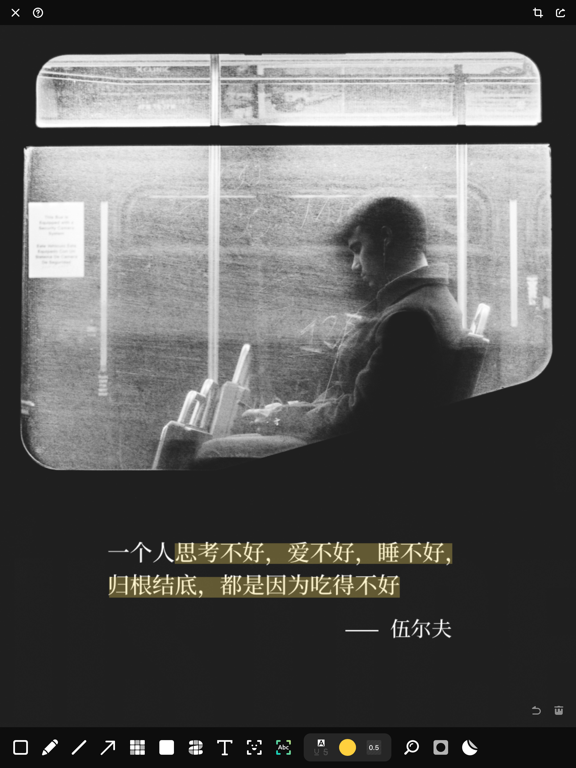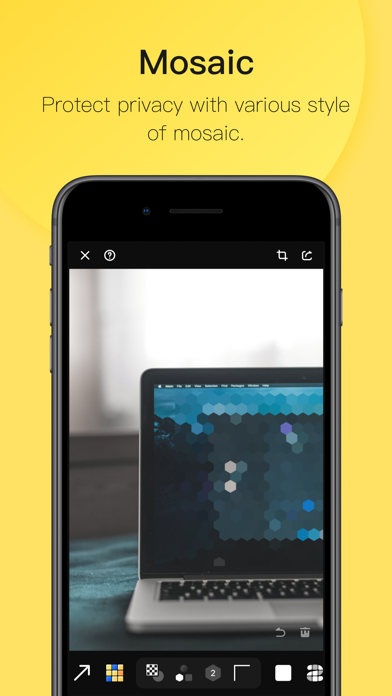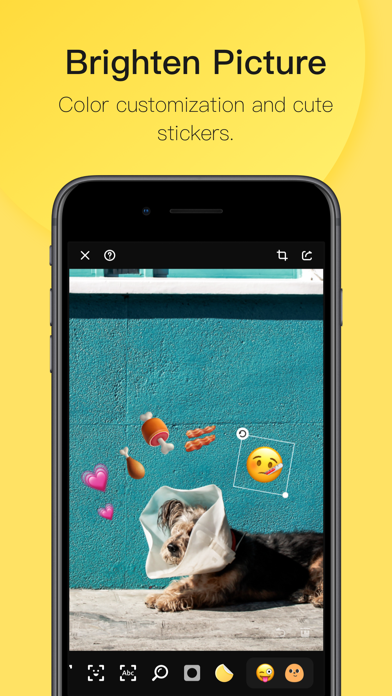Piiico · Image Annotation
I have all the tools you need
FreeOffers In-App Purchases
2.2.4for iPhone, iPad and more
Age Rating
Piiico · Image Annotation Screenshots
About Piiico · Image Annotation
Piiico is a simple, quick-to-follow image annotation tool. You can use Piiico to mark and share your pictures to express your ideas more directly.
Piiico offers:
• Rich annotation tool library: marquee tool, brush tool, line tool, arrow tool, coverage tool, text tool, face coverage, text highlight, magnifier, focusing tool and stickers.
• Exquisite and diverse markup style: Say goodbye to single, rude red dots, arrows. We offer rich and soft colors. You can also add shadows and borders to your annotation.
• Interesting Face Cover: Instant face detection and cover by drag-select. Besides three regular modes, we also provide interesting emoji mode.
• Smart Text Highlight: Automatically recognize text areas, add translucent backgrounds, underline or strikethrough lines to text.
• A new sticker tool that freely adds emoji stickers and original stickers.
• Convenient export and sharing: We support Action Extension and Photo Editing Extension. Also, we provide URL Schemes for quick launch.
• Fully adapt to iPad, support split-screen mode, support drag and drop.
If you have any questions, comments or suggestions that would help us improve this app, please contact us.
Email: hello.pico.app@gmail.com
Weibo: @PicoApp
Piiico offers:
• Rich annotation tool library: marquee tool, brush tool, line tool, arrow tool, coverage tool, text tool, face coverage, text highlight, magnifier, focusing tool and stickers.
• Exquisite and diverse markup style: Say goodbye to single, rude red dots, arrows. We offer rich and soft colors. You can also add shadows and borders to your annotation.
• Interesting Face Cover: Instant face detection and cover by drag-select. Besides three regular modes, we also provide interesting emoji mode.
• Smart Text Highlight: Automatically recognize text areas, add translucent backgrounds, underline or strikethrough lines to text.
• A new sticker tool that freely adds emoji stickers and original stickers.
• Convenient export and sharing: We support Action Extension and Photo Editing Extension. Also, we provide URL Schemes for quick launch.
• Fully adapt to iPad, support split-screen mode, support drag and drop.
If you have any questions, comments or suggestions that would help us improve this app, please contact us.
Email: hello.pico.app@gmail.com
Weibo: @PicoApp
Show More
What's New in the Latest Version 2.2.4
Last updated on Aug 26, 2022
Old Versions
- Added scroll to bottom button
- Fixed crash on new system
- Fixed crash on new system
Show More
Version History
2.2.4
Aug 26, 2022
- Added scroll to bottom button
- Fixed crash on new system
- Fixed crash on new system
2.2.3
Jul 17, 2022
- Updated share menu icon
2.2.2
May 27, 2022
Update app name and icon
2.2.1
Jul 19, 2020
Optimize the style of the undo and delete buttons
2.2
Dec 23, 2019
Added new stickers for Christmas
2.1.6
Nov 2, 2019
- fix some bugs
2.1.5
Oct 11, 2019
- fix some bugs
2.1.4
Oct 8, 2019
- Fix some UI issues in dark mode UI 问题
2.1.3
Oct 2, 2019
- Fixed some issues on iOS 13
2.1.2
Jul 29, 2019
- Fixed Focus Tool's Bug
********** Recent Updates **********
- Added「Clip to image bounds」switch, default is on
- Focus tool adds「Blur」style
- Focus tool supports transparency adjustment
- Support image edge adsorption and square, positive circle adsorption
- Add multiple individual in-app purchases, you can choose the tools you need and buy them at a lower price
********** Recent Updates **********
- Added「Clip to image bounds」switch, default is on
- Focus tool adds「Blur」style
- Focus tool supports transparency adjustment
- Support image edge adsorption and square, positive circle adsorption
- Add multiple individual in-app purchases, you can choose the tools you need and buy them at a lower price
2.1.1
Jun 25, 2019
- Added「Clip to image bounds」switch, default is on
********** Recent Updates **********
- Focus tool adds「Blur」style
- Focus tool supports transparency adjustment
- Support image edge adsorption and square, positive circle adsorption
- Add multiple individual in-app purchases, you can choose the tools you need and buy them at a lower price
********** Recent Updates **********
- Focus tool adds「Blur」style
- Focus tool supports transparency adjustment
- Support image edge adsorption and square, positive circle adsorption
- Add multiple individual in-app purchases, you can choose the tools you need and buy them at a lower price
2.1
Jun 20, 2019
- Focus tool adds「Blur」style
- Focus tool supports transparency adjustment
- Support image edge adsorption and square, positive circle adsorption
- Add multiple individual in-app purchases, you can choose the tools you need and buy them at a lower price
- Focus tool supports transparency adjustment
- Support image edge adsorption and square, positive circle adsorption
- Add multiple individual in-app purchases, you can choose the tools you need and buy them at a lower price
2.0.2
May 31, 2019
Pico 2.0 is coming! The users who have paid for downloads before version 2.0 can upgrade to PRO for free!
- A completely redesigned interface and interaction for a smoother and faster annotation experience. Fully adapt to iPad, support split screen mode, support drag and drop.
- 「Text Tool」Add a variety of Chinese and English fonts to make your picture text more special.
- 「Text Cover」is renamed to「Text Highlight」, with a higher recognition rate, and updated underlined and strikethrough styles.
- 「Face Cover」 is more flexible and supports rotation, movement, and zoom.
- 「Arrow Tool 」adds a two-way arrow style
- 「Sticker Tool」 is a new feature that allows you to add emoji and stickers freely. When the face cover is not perfectly recognized, you can manually add an emoji sticker.
- 「Customize Colors」Not only can you add color through the color picker, you can now also pick up the color from the picture.
There are more new content waiting for you to experience!
- A completely redesigned interface and interaction for a smoother and faster annotation experience. Fully adapt to iPad, support split screen mode, support drag and drop.
- 「Text Tool」Add a variety of Chinese and English fonts to make your picture text more special.
- 「Text Cover」is renamed to「Text Highlight」, with a higher recognition rate, and updated underlined and strikethrough styles.
- 「Face Cover」 is more flexible and supports rotation, movement, and zoom.
- 「Arrow Tool 」adds a two-way arrow style
- 「Sticker Tool」 is a new feature that allows you to add emoji and stickers freely. When the face cover is not perfectly recognized, you can manually add an emoji sticker.
- 「Customize Colors」Not only can you add color through the color picker, you can now also pick up the color from the picture.
There are more new content waiting for you to experience!
2.0.1
May 14, 2019
Pico 2.0 is coming! The users who have paid for downloads before version 2.0 can upgrade to PRO for free!
- A completely redesigned interface and interaction for a smoother and faster annotation experience. Fully adapt to iPad, support split screen mode, support drag and drop.
- 「Text Tool」Add a variety of Chinese and English fonts to make your picture text more special.
- 「Text Cover」is renamed to「Text Highlight」, with a higher recognition rate, and updated underlined and strikethrough styles.
- 「Face Cover」 is more flexible and supports rotation, movement, and zoom.
- 「Arrow Tool 」adds a two-way arrow style
- 「Sticker Tool」 is a new feature that allows you to add emoji and stickers freely. When the face cover is not perfectly recognized, you can manually add an emoji sticker.
- 「Customize Colors」Not only can you add color through the color picker, you can now also pick up the color from the picture.
There are more new content waiting for you to experience!
- A completely redesigned interface and interaction for a smoother and faster annotation experience. Fully adapt to iPad, support split screen mode, support drag and drop.
- 「Text Tool」Add a variety of Chinese and English fonts to make your picture text more special.
- 「Text Cover」is renamed to「Text Highlight」, with a higher recognition rate, and updated underlined and strikethrough styles.
- 「Face Cover」 is more flexible and supports rotation, movement, and zoom.
- 「Arrow Tool 」adds a two-way arrow style
- 「Sticker Tool」 is a new feature that allows you to add emoji and stickers freely. When the face cover is not perfectly recognized, you can manually add an emoji sticker.
- 「Customize Colors」Not only can you add color through the color picker, you can now also pick up the color from the picture.
There are more new content waiting for you to experience!
2.0
May 13, 2019
Pico 2.0 is coming! The users who have paid for downloads before version 2.0 can upgrade to PRO for free!
- A completely redesigned interface and interaction for a smoother and faster annotation experience. Fully adapt to iPad, support split screen mode, support drag and drop.
- 「Text Tool」Add a variety of Chinese and English fonts to make your picture text more special.
- 「Text Cover」is renamed to「Text Highlight」, with a higher recognition rate, and updated underlined and strikethrough styles.
- 「Face Cover」 is more flexible and supports rotation, movement, and zoom.
- 「Arrow Tool 」adds a two-way arrow style
- 「Sticker Tool」 is a new feature that allows you to add emoji and stickers freely. When the face cover is not perfectly recognized, you can manually add an emoji sticker.
- 「Customize Colors」Not only can you add color through the color picker, you can now also pick up the color from the picture.
There are more new content waiting for you to experience!
- A completely redesigned interface and interaction for a smoother and faster annotation experience. Fully adapt to iPad, support split screen mode, support drag and drop.
- 「Text Tool」Add a variety of Chinese and English fonts to make your picture text more special.
- 「Text Cover」is renamed to「Text Highlight」, with a higher recognition rate, and updated underlined and strikethrough styles.
- 「Face Cover」 is more flexible and supports rotation, movement, and zoom.
- 「Arrow Tool 」adds a two-way arrow style
- 「Sticker Tool」 is a new feature that allows you to add emoji and stickers freely. When the face cover is not perfectly recognized, you can manually add an emoji sticker.
- 「Customize Colors」Not only can you add color through the color picker, you can now also pick up the color from the picture.
There are more new content waiting for you to experience!
1.4.2
Mar 1, 2019
- Added "Save to Pico Album" switch
1.4.1
Jan 25, 2019
bug fix
1.4
Dec 23, 2018
- Expand the size of Emoji Face Cover
- Press and hold to display the magnifying glass, so that the image content blocked by the finger can be displayed more clearly
- Fixed bugs
- Press and hold to display the magnifying glass, so that the image content blocked by the finger can be displayed more clearly
- Fixed bugs
1.3
Sep 22, 2018
• Adapt to the new iPhone
• Add 3D Touch launch
• Add Today Widget
• New URL Scheme "pico://pasteboard" can quickly open image in the pasteboard
• Add 3D Touch launch
• Add Today Widget
• New URL Scheme "pico://pasteboard" can quickly open image in the pasteboard
1.2.1
Sep 11, 2018
• Fix bugs in cropping images
• Support selecting default tool in Settings
• Support image cropping
• Support color customization
• Support selecting default tool in Settings
• Support image cropping
• Support color customization
1.2
Sep 9, 2018
• Support selecting default tool in Settings
• Support image cropping
• Support color customization
• Support image cropping
• Support color customization
1.1
Aug 22, 2018
• Face Cover with Emoji
• Supported Action Extension
• Supported Photo Editing Extension
• Optimized memory usage
• Fixed Text bug
• Supported Action Extension
• Supported Photo Editing Extension
• Optimized memory usage
• Fixed Text bug
1.0
Aug 7, 2018
Piiico · Image Annotation FAQ
Click here to learn how to download Piiico · Image Annotation in restricted country or region.
Check the following list to see the minimum requirements of Piiico · Image Annotation.
iPhone
Requires iOS 11.0 or later.
iPad
Requires iPadOS 11.0 or later.
iPod touch
Requires iOS 11.0 or later.
Piiico · Image Annotation supports English, Simplified Chinese
Piiico · Image Annotation contains in-app purchases. Please check the pricing plan as below:
Free upgrade
$0.00
Piiico Pro
$2.99
Colors & Styles
$0.99
Magnifier
$0.99
Text Highlight
$0.99
Face Cover
$0.99
Focus Tool
$0.99
Sticker Tool
$0.99