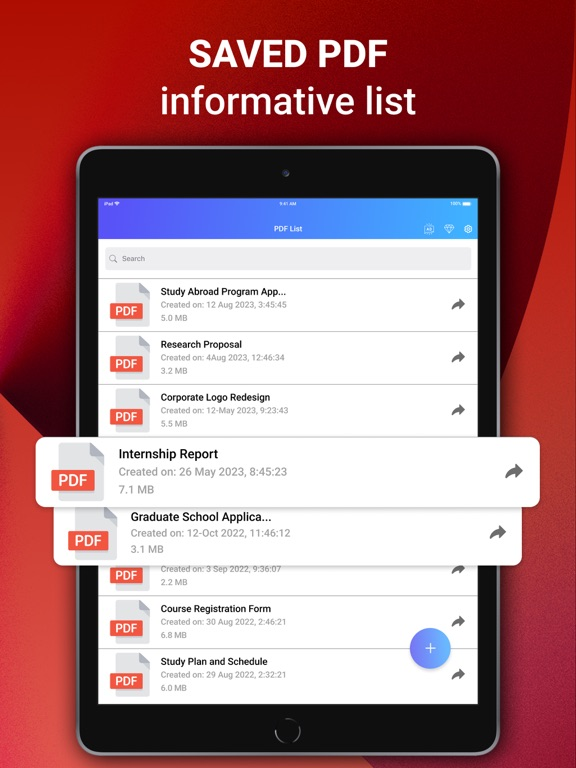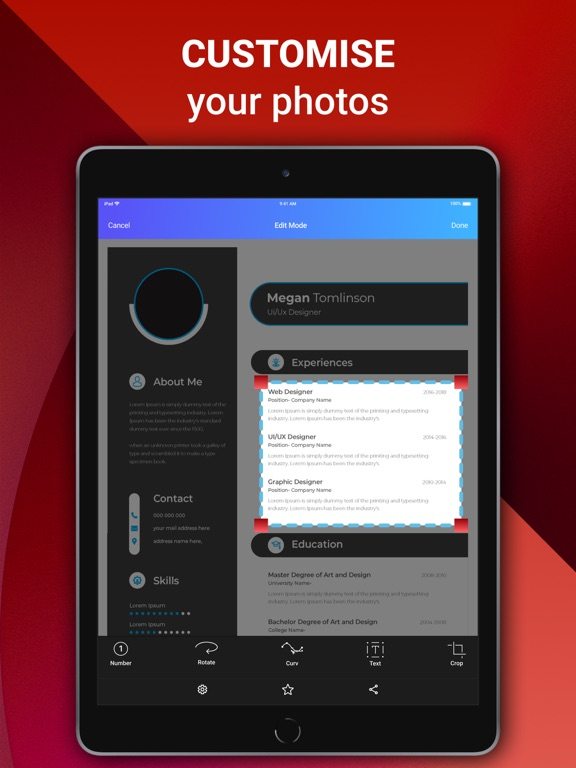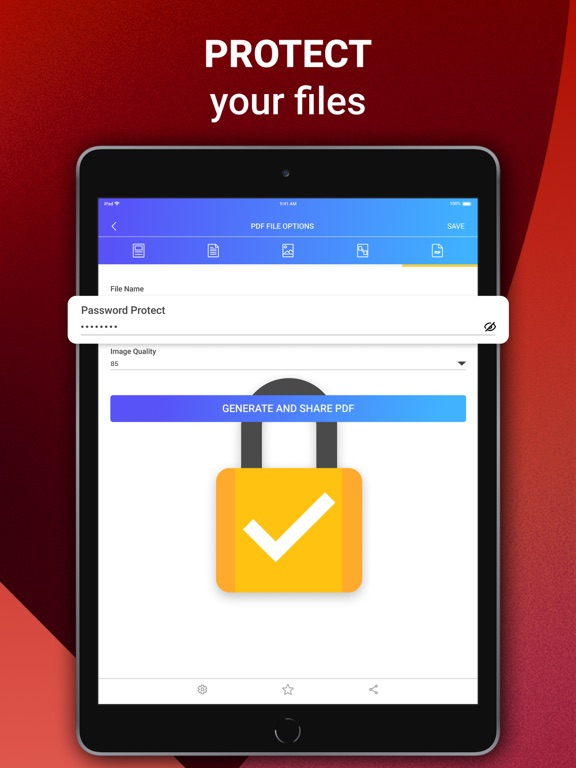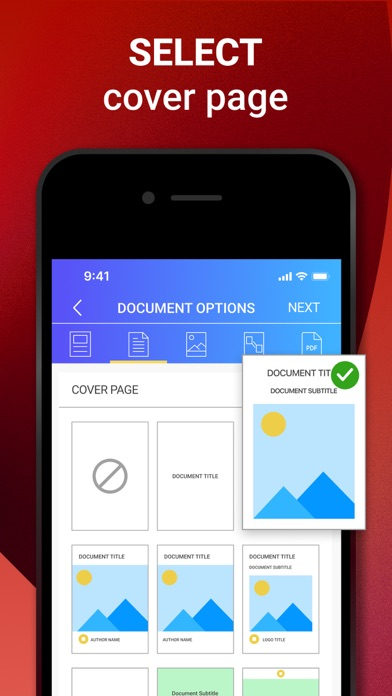Photos to PDF: Image Converter
JPG/PNG to PDF Maker & Scanner
FreeOffers In-App Purchases
3.2.6for iPhone, iPad and more
Age Rating
Photos to PDF: Image Converter Screenshots
About Photos to PDF: Image Converter
Photos to PDF: Image PDF maker can convert images (jpg, jpeg, png, etc.) to PDF files. Easy to use and 100% free. Try it now!
With Photos to PDF: Image PDF Maker, you can:-
►Convert all kinds of images to PDF
Import images or scan paper files with your camera and convert them to PDFs - notes, receipts, invoices, forms, business cards, certificates, whiteboards, ID cards, etc., all supported.
►Pre-designed templates for cover and inner pages
You have the option to select from a range of pre-designed cover and inner page templates or create your own custom templates according to your preferences.
►PDF document options
You can adjust your document's orientation, margins, and paper size. Additionally, you have the option to select an image scale that fits or fills the images on the page or in the photo grid.
►Header and footer for pages
You can incorporate a header and footer, adjust the page size, and add page numbers to further personalize your document. By including all such options in your PDF Creator, you can enhance your PDF documents' overall professionalism and branding.
►Resize and annotate images
You can modify your images in many ways, including resizing, cropping, rotating, and adding annotations such as text, pixelation, arrows, rectangles, circles, and more. These features allow you to personalize your images to your preferences. Additionally, you can optimize your images for better PDF output.
►Auto sorting
Automatically sort images and PDF files by name, size, created date, modified date, etc. Of course, you can sort manually if you want.
►Compress PDF files
Support to reduce PDF size through compression. Set the image quality - low, medium, high, and original as needed. PDF Creator for all your needs. Ultimate PDF Creator!
►Set password
You can set passwords to protect your PDF files and encrypt confidential files to be shared to prevent others from peeking at them.
►Work offline
No need to send data to the cloud, easily convert your images to PDF offline.
►Share converted PDF files
Easily send and share converted PDF files via social media, Bluetooth, Email, quick share, etc.
►Quick Search
Try the quick search function, and you will find it easy to find your target files. Just enter the keywords and the results will be displayed automatically.
You may purchase an auto-renewing subscription through an In-App Purchase.
1-month ($1.99), 3 months ($3.99), 6 months ($5.99), and 1-year ($7.99) durations.
Your subscription will be charged to your iTunes account at confirmation of purchase and will automatically renew (at the duration selected) unless auto-renew is turned off at least 24 hours before the end of the current period.
Current subscription may not be canceled during the active subscription period; however, you can manage your subscription and/or turn off auto-renewal by visiting your iTunes Account Settings after purchase
Privacy policy and terms of use
http://photostopdf.com/ios_privacy-policy.html
With Photos to PDF: Image PDF Maker, you can:-
►Convert all kinds of images to PDF
Import images or scan paper files with your camera and convert them to PDFs - notes, receipts, invoices, forms, business cards, certificates, whiteboards, ID cards, etc., all supported.
►Pre-designed templates for cover and inner pages
You have the option to select from a range of pre-designed cover and inner page templates or create your own custom templates according to your preferences.
►PDF document options
You can adjust your document's orientation, margins, and paper size. Additionally, you have the option to select an image scale that fits or fills the images on the page or in the photo grid.
►Header and footer for pages
You can incorporate a header and footer, adjust the page size, and add page numbers to further personalize your document. By including all such options in your PDF Creator, you can enhance your PDF documents' overall professionalism and branding.
►Resize and annotate images
You can modify your images in many ways, including resizing, cropping, rotating, and adding annotations such as text, pixelation, arrows, rectangles, circles, and more. These features allow you to personalize your images to your preferences. Additionally, you can optimize your images for better PDF output.
►Auto sorting
Automatically sort images and PDF files by name, size, created date, modified date, etc. Of course, you can sort manually if you want.
►Compress PDF files
Support to reduce PDF size through compression. Set the image quality - low, medium, high, and original as needed. PDF Creator for all your needs. Ultimate PDF Creator!
►Set password
You can set passwords to protect your PDF files and encrypt confidential files to be shared to prevent others from peeking at them.
►Work offline
No need to send data to the cloud, easily convert your images to PDF offline.
►Share converted PDF files
Easily send and share converted PDF files via social media, Bluetooth, Email, quick share, etc.
►Quick Search
Try the quick search function, and you will find it easy to find your target files. Just enter the keywords and the results will be displayed automatically.
You may purchase an auto-renewing subscription through an In-App Purchase.
1-month ($1.99), 3 months ($3.99), 6 months ($5.99), and 1-year ($7.99) durations.
Your subscription will be charged to your iTunes account at confirmation of purchase and will automatically renew (at the duration selected) unless auto-renew is turned off at least 24 hours before the end of the current period.
Current subscription may not be canceled during the active subscription period; however, you can manage your subscription and/or turn off auto-renewal by visiting your iTunes Account Settings after purchase
Privacy policy and terms of use
http://photostopdf.com/ios_privacy-policy.html
Show More
What's New in the Latest Version 3.2.6
Last updated on Mar 8, 2024
Old Versions
Bug fixes and improvements
Show More
Version History
3.2.6
Mar 8, 2024
Bug fixes and improvements
3.2.3
Dec 20, 2023
Improved user experience.
Convert your photos and documents into PDFs easily!
Convert your photos and documents into PDFs easily!
3.2.2
Oct 12, 2023
Performance improvements
3.0
Sep 21, 2023
We're listening to your feedback and working hard to improve Photos to PDF. Here's what's new:
- The app size has been optimized, resulting in improved functionality and a smoother user experience.
- Bug fixes and stability improvements
- The app size has been optimized, resulting in improved functionality and a smoother user experience.
- Bug fixes and stability improvements
2.9
Mar 30, 2023
We're listening to your feedback and working hard to improve Photos to PDF. Here's what's new:
- Bug fixes and stability improvements
- Bug fixes and stability improvements
2.8
Jul 18, 2022
We're listening to your feedback and working hard to improve Photos to PDF. Here's what's new:
- Removed the ads.
- Its completely free without ads.
- Bug fixes and stability improvements.
- Removed the ads.
- Its completely free without ads.
- Bug fixes and stability improvements.
2.7
Jul 15, 2022
We're listening to your feedback and working hard to improve Photos to PDF. Here's what's new:
- Removed the ads.
- Its completely free without ads.
- Bug fixes and stability improvements.
- Removed the ads.
- Its completely free without ads.
- Bug fixes and stability improvements.
2.6
May 15, 2022
We're listening to your feedback and working hard to improve Photos to PDF. Here's what's new:
- Bug fixes and stability improvements.
- Bug fixes and stability improvements.
2.5
Apr 24, 2022
We're listening to your feedback and working hard to improve Photos to PDF. Here's what's new:
- Added the custom PDF template creation.
- Added PDF page settings like header, footer, aliment, fill, fit, page numbers, etc.
- Added support for iPad landscape mode.
- Bug fixes and stability improvements.
- Added the custom PDF template creation.
- Added PDF page settings like header, footer, aliment, fill, fit, page numbers, etc.
- Added support for iPad landscape mode.
- Bug fixes and stability improvements.
2.4
Jan 15, 2022
We're listening to your feedback and working hard to improve Photos to PDF. Here's what's new:
- Bug fixes and stability improvements.
- Bug fixes and stability improvements.
2.3
Jan 2, 2022
We're listening to your feedback and working hard to improve Photos to PDF. Here's what's new:
- Add new advanced layout and cover pages.
- Added multi-language support.
- Added Image markup and smart photo cropping tool.
- Added the cover page customisation for your PDF document.
- Bug fixes and stability improvements.
- Add new advanced layout and cover pages.
- Added multi-language support.
- Added Image markup and smart photo cropping tool.
- Added the cover page customisation for your PDF document.
- Bug fixes and stability improvements.
2.2
Dec 15, 2021
We're listening to your feedback and working hard to improve Photos to PDF. Here's what's new:
- Add new advanced layout and cover pages.
- Added multi-language support.
- Image markup and smart photo cropping tool.
- Completely new design of the application.
- Simplified the application with smooth working.
- Added the template-based PDF creation.
- Added the cover page customisation for your PDF document.
- Added password protection while generating the PDF.
- You can manage the PDF file size by the image quality.
- Bug fixes and stability improvements.
- Add new advanced layout and cover pages.
- Added multi-language support.
- Image markup and smart photo cropping tool.
- Completely new design of the application.
- Simplified the application with smooth working.
- Added the template-based PDF creation.
- Added the cover page customisation for your PDF document.
- Added password protection while generating the PDF.
- You can manage the PDF file size by the image quality.
- Bug fixes and stability improvements.
2.1
Sep 13, 2021
We're listening to your feedback and working hard to improve Photos to PDF. Here's what's new:
- Completely new design of the application.
- Simplified the application with smooth working.
- Added the template-based PDF creation.
- Added the cover page customization for your PDF document.
- Added password protection while generating the PDF.
- You can manage the PDF file size by the image quality.
- Bug fixes and stability improvements.
- Completely new design of the application.
- Simplified the application with smooth working.
- Added the template-based PDF creation.
- Added the cover page customization for your PDF document.
- Added password protection while generating the PDF.
- You can manage the PDF file size by the image quality.
- Bug fixes and stability improvements.
2.0
Aug 30, 2021
We're listening to your feedback and working hard to improve Photos to PDF. Here's what's new:
- Completely new design of the application.
- Simplified the application with smooth working.
- Added the template-based PDF creation.- Added the cover page customization for your PDF document
- Added password protection while generating the PDF- You can mage the PDF filesize by the image quality.
- Bug fixes and stability improvements
- Completely new design of the application.
- Simplified the application with smooth working.
- Added the template-based PDF creation.- Added the cover page customization for your PDF document
- Added password protection while generating the PDF- You can mage the PDF filesize by the image quality.
- Bug fixes and stability improvements
1.3
Feb 28, 2015
- Updated the app for 64 bit devices.
- Update the annotation SDK.
- Enabled the UI for iPhone 6 and 6 plus.
- Update the annotation SDK.
- Enabled the UI for iPhone 6 and 6 plus.
1.2
Sep 5, 2014
- Update the annotation tool
- Improve the performance
- Update the app for IOS 8
- Improve the performance
- Update the app for IOS 8
1.1
Jul 1, 2014
- Add option for exporting (created pdf) into other app
- Updated the annotation tool with more options
- Updated the annotation tool with more options
1.0
Mar 14, 2014
Photos to PDF: Image Converter FAQ
Click here to learn how to download Photos to PDF: Image Converter in restricted country or region.
Check the following list to see the minimum requirements of Photos to PDF: Image Converter.
iPhone
Requires iOS 15.0 or later.
iPad
Requires iPadOS 15.0 or later.
iPod touch
Requires iOS 15.0 or later.
Photos to PDF: Image Converter supports English, Arabic, French, Italian, Japanese, Korean, Portuguese, Russian, Simplified Chinese, Spanish, Traditional Chinese, Turkish
Photos to PDF: Image Converter contains in-app purchases. Please check the pricing plan as below:
monthly with trial
$5.99
Monthly 3d trial
$19.99
Weekly 3d trial
$7.99
Weekly 3d trial
$8.99
Monthly 3d trial
$19.99
Weekly 3d trial
$6.99