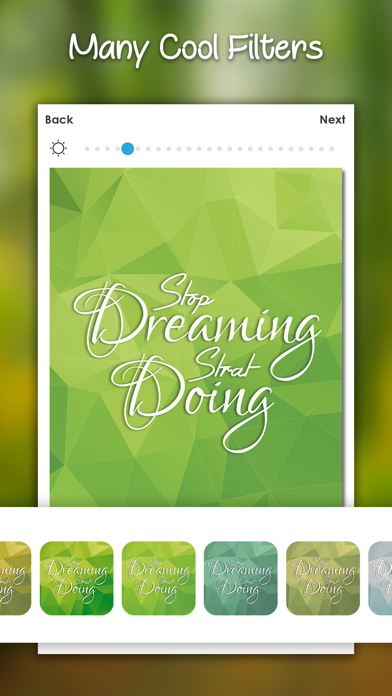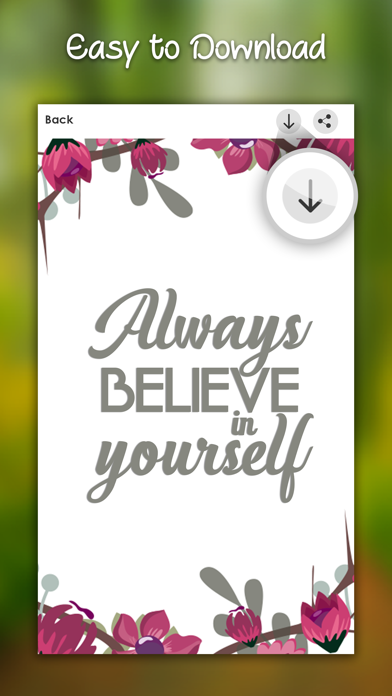Pics - Writing Text on Photos
Text Edit IG - Phonto PicSee
Free
6.1for iPhone, iPod touch
Age Rating
Pics - Writing Text on Photos Screenshots
About Pics - Writing Text on Photos
Add text to your photo with Status FREE and manual Add Text on Photo for WhatsApp Status editor. Use custom fonts, text effects & more on photos images. Add text to pictures with beautiful Photo Text for free, with various photo text editing features in Add Text on Photo for WhatsApp Status!
Use our fonts or your own and add style with text effects like drop shadow or curved text. Adding text captions on photos. Simple application that allows you to add text to pictures and decorate picture like as WhatsApp Status. Photo Status, sketch status and paint effects status.
Use of App and App Feature
- Awesome Add Text on Photo for Whats Photo Effects
Status with image blur tool allows you to blur the background of your photo very fast to create Text photos with blurred background.
- Photo Brightness
Allows you easily change status photos brightness. Allow Brightness is an attribute of visual perception in which a source appears to be reflecting light on your Add text photos.
- Stickers
100+ unique Stickers in the app. Customize your photo with stickers and make fun with your photos. This awesome feature for decorate your Add Text on Photo for Whats picture with stickers.
- Photo Effects
Status photo effects and filters, you can easily apply effect your photos into the art of a professional with Status photo effect! Many many photo filter effect in the app.
- Photo Contrast
Allow Contrast is the scale of difference between black and white in your photos. Use contrast will help you create eye-catching WhatsApp status photos.
- Text on Photo
Easy way to use photos for text on photo and captions to your photos. Many many different text fonts , increase text size , change text color and many more.
Get our Add Text on Photo into you mobile device.
Download App now
Use our fonts or your own and add style with text effects like drop shadow or curved text. Adding text captions on photos. Simple application that allows you to add text to pictures and decorate picture like as WhatsApp Status. Photo Status, sketch status and paint effects status.
Use of App and App Feature
- Awesome Add Text on Photo for Whats Photo Effects
Status with image blur tool allows you to blur the background of your photo very fast to create Text photos with blurred background.
- Photo Brightness
Allows you easily change status photos brightness. Allow Brightness is an attribute of visual perception in which a source appears to be reflecting light on your Add text photos.
- Stickers
100+ unique Stickers in the app. Customize your photo with stickers and make fun with your photos. This awesome feature for decorate your Add Text on Photo for Whats picture with stickers.
- Photo Effects
Status photo effects and filters, you can easily apply effect your photos into the art of a professional with Status photo effect! Many many photo filter effect in the app.
- Photo Contrast
Allow Contrast is the scale of difference between black and white in your photos. Use contrast will help you create eye-catching WhatsApp status photos.
- Text on Photo
Easy way to use photos for text on photo and captions to your photos. Many many different text fonts , increase text size , change text color and many more.
Get our Add Text on Photo into you mobile device.
Download App now
Show More
What's New in the Latest Version 6.1
Last updated on Jun 6, 2022
Old Versions
- Bug fixes.
Show More
Version History
6.1
Jun 6, 2022
- Bug fixes.
6.0
Jun 2, 2022
- Bug fixes.
5.0
Jul 3, 2021
- Bug Fix
4.2
Sep 3, 2020
- Bug Fix
4.1
Aug 21, 2020
- Bug Fix
4.0
Jun 6, 2020
- Bug Fix
3.1
Jan 20, 2020
- Minor Bug Fix
2.0
Jan 15, 2020
- App performance improvements
- Bug Fixes
- Bug Fixes
1.6
Oct 2, 2018
- Bug Fixed.
- Updated our privacy policy.
- Updated our privacy policy.
1.5
Feb 27, 2018
- Bug Fixed
1.4
Feb 1, 2018
- Bug Fixed
1.3
Dec 29, 2017
- Bug Fixed
1.2
Dec 13, 2017
- Bug fixed
1.1
Dec 3, 2017
- Bug Fixed
- App performance improvement
- App performance improvement
1.0
Dec 1, 2017
Pics - Writing Text on Photos FAQ
Click here to learn how to download Pics - Writing Text on Photos in restricted country or region.
Check the following list to see the minimum requirements of Pics - Writing Text on Photos.
iPhone
Requires iOS 12.1 or later.
iPod touch
Requires iOS 12.1 or later.
Pics - Writing Text on Photos supports English