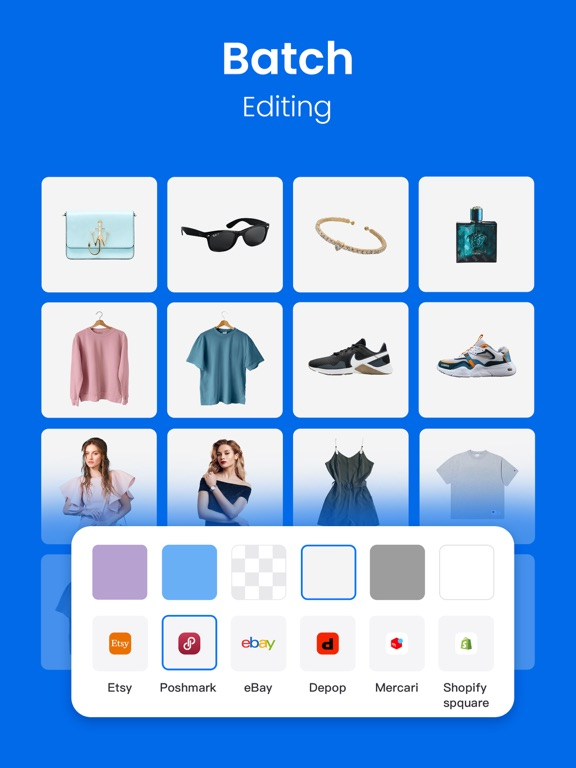PicWish: AI Photo Editor
Background Eraser, AI Enhancer
FreeOffers In-App Purchases
1.6.10for iPhone, iPad and more
8.3
155 Ratings
Wangxu Technology Co., Ltd
Developer
126.3 MB
Size
Apr 19, 2024
Update Date
#107
in Graphics & Design
17+
Age Rating
Age Rating
PicWish: AI Photo Editor Screenshots
About PicWish: AI Photo Editor
Try the easiest AI photo editing app! Remove background and unblur photo to make your products stand out! 100% automatic. Powerful AI generating tools. Super easy-to-use. PicWish AI frees designers and merchants from repetitive tasks and accelerates the process of designing or selling products on e-commerce platforms.
See our featured tools:
* Cutout:
- Remove photo backgrounds automatically & edit details manually.
- Change backgrounds, add multiple cutouts on one project, resize, add shadows, etc.
* Fix Blur:
- Unblur multiple photos in an instant.
* Retouch:
- Remove unwanted objects from your image including folds, smudges, text, etc.
* AI Premium:
- AI Face Swap (New Releases):
Upload one photo and swap the face with AI. Explore the diverse styles of yourself.
- AI Instant Background:
Automatically remove background, and let AI generate the right background for your product shot or any photo. Pure color and Christmas scenes are highly recomended!
* Add Logo:
- Add a customized text or image logo to your photo.
- Tile effect is supported.
* ID Photos:
- Change background color and size to meet ID photo standards. Custom and common sizes such as 2x2 photos are available.
- You can choose to remove the blur from your ID photo with one click.
* Batch mode:
- Batch background removal or enhancement, up to 30 images at a time.
- New Update for background eraser bacth mode: You have the same options as when removing background of a single photo.
* Video Retouch:
- Instantly remove the boring things from a video.
* Edit Photo:
- Resize, add text to photo, adjust brightness, and more editing options.
Why PicWish?
- Easy and accurate background removal, no quality loss
- Our AI excels at processing uneven edges, like hair or hollowed-out products
- Instant blurry to clear & magic retouch
- Affordable price with a free trial
Who Loves PicWish?
- Newbies & pro users who value accuracy
- Resellers or people who own a small business
- Graphics designers who want to save time and effort
- Those who regularly handle a large number of images
Want a free trial? Upgrade to PicWish Pro, you'll have access to the following features.
* Remove PicWish Logo
* High Definition Export
* 450 AI credits/mo
* Save preview images
* All Templates
* Unlock all features
PicWish Pro Subscription:
Subscriptions are available weekly, monthly, and annually (with a free trial).
Explore all features with a 3-day Free Trail. Once the trial is over, you'll be charged a subscription fee.
Subscriptions will then auto-renew every week, month, or year unless turned off at least 24 hours before the end of the current period. Your iTunes Account will be charged for renewal within 24-hours prior to the end of the current period, and identify the cost of the renewal. To stop auto-renewal, visit Account Settings in iTunes after purchase.
Terms: https://picwish.com/app-terms
Privacy policy: https://picwish.com/app-privacy
Download PicWish and light up your products today!
Have questions, problems, or feedback? Reach out to us at support@picwish.com
Follow us on TikTok @picwish_official for video tutorials and design tips.
Join us, and share PicWish on Twitter @picwishcom to win prize.
See our featured tools:
* Cutout:
- Remove photo backgrounds automatically & edit details manually.
- Change backgrounds, add multiple cutouts on one project, resize, add shadows, etc.
* Fix Blur:
- Unblur multiple photos in an instant.
* Retouch:
- Remove unwanted objects from your image including folds, smudges, text, etc.
* AI Premium:
- AI Face Swap (New Releases):
Upload one photo and swap the face with AI. Explore the diverse styles of yourself.
- AI Instant Background:
Automatically remove background, and let AI generate the right background for your product shot or any photo. Pure color and Christmas scenes are highly recomended!
* Add Logo:
- Add a customized text or image logo to your photo.
- Tile effect is supported.
* ID Photos:
- Change background color and size to meet ID photo standards. Custom and common sizes such as 2x2 photos are available.
- You can choose to remove the blur from your ID photo with one click.
* Batch mode:
- Batch background removal or enhancement, up to 30 images at a time.
- New Update for background eraser bacth mode: You have the same options as when removing background of a single photo.
* Video Retouch:
- Instantly remove the boring things from a video.
* Edit Photo:
- Resize, add text to photo, adjust brightness, and more editing options.
Why PicWish?
- Easy and accurate background removal, no quality loss
- Our AI excels at processing uneven edges, like hair or hollowed-out products
- Instant blurry to clear & magic retouch
- Affordable price with a free trial
Who Loves PicWish?
- Newbies & pro users who value accuracy
- Resellers or people who own a small business
- Graphics designers who want to save time and effort
- Those who regularly handle a large number of images
Want a free trial? Upgrade to PicWish Pro, you'll have access to the following features.
* Remove PicWish Logo
* High Definition Export
* 450 AI credits/mo
* Save preview images
* All Templates
* Unlock all features
PicWish Pro Subscription:
Subscriptions are available weekly, monthly, and annually (with a free trial).
Explore all features with a 3-day Free Trail. Once the trial is over, you'll be charged a subscription fee.
Subscriptions will then auto-renew every week, month, or year unless turned off at least 24 hours before the end of the current period. Your iTunes Account will be charged for renewal within 24-hours prior to the end of the current period, and identify the cost of the renewal. To stop auto-renewal, visit Account Settings in iTunes after purchase.
Terms: https://picwish.com/app-terms
Privacy policy: https://picwish.com/app-privacy
Download PicWish and light up your products today!
Have questions, problems, or feedback? Reach out to us at support@picwish.com
Follow us on TikTok @picwish_official for video tutorials and design tips.
Join us, and share PicWish on Twitter @picwishcom to win prize.
Show More
What's New in the Latest Version 1.6.10
Last updated on Apr 19, 2024
Old Versions
Introducing AI Face Swap!
You can now swap the face with AI. Explore diverse styles of yourself by simply uploading a photo of your face.
We can't wait for you to give it a try! Please reach out to support@picwish.com for any feedback!
You can now swap the face with AI. Explore diverse styles of yourself by simply uploading a photo of your face.
We can't wait for you to give it a try! Please reach out to support@picwish.com for any feedback!
Show More
Version History
1.6.10
Apr 19, 2024
Introducing AI Face Swap!
You can now swap the face with AI. Explore diverse styles of yourself by simply uploading a photo of your face.
We can't wait for you to give it a try! Please reach out to support@picwish.com for any feedback!
You can now swap the face with AI. Explore diverse styles of yourself by simply uploading a photo of your face.
We can't wait for you to give it a try! Please reach out to support@picwish.com for any feedback!
1.6.9
Apr 10, 2024
Major AI Background Feature Update!
More scenes, more creativity. This update allows you to explore more scenes and experience more realistic effects.
More scenes, more creativity. This update allows you to explore more scenes and experience more realistic effects.
1.6.8
Mar 22, 2024
This update brings new feature: Add Logo.
It lets you add text and image logos to photos. Support the tile effect. Simply customize your logo now!
It lets you add text and image logos to photos. Support the tile effect. Simply customize your logo now!
1.6.7
Mar 5, 2024
Upgrade the user experience
1.6.6
Feb 22, 2024
Fix some bugs
1.6.5
Feb 19, 2024
Fix some bugs
1.6.3
Jan 30, 2024
Big update to the Text feature!
Various text styles are now available! Choose from stunning styles or customize your text to make your photo perfect.
Various text styles are now available! Choose from stunning styles or customize your text to make your photo perfect.
1.6.2
Jan 18, 2024
Fix some bugs
1.6.1
Dec 27, 2023
What's new:
‒ Offers more options for continued editing
‒ Updates and performance enhancements for "AI Intsant Background"
‒ Offers more options for continued editing
‒ Updates and performance enhancements for "AI Intsant Background"
1.6.0
Dec 15, 2023
Don't miss the big updates for Christmas!!
PicWish released AI Instant Background option. The AI helps you generate the right backgrounds for your product photos. Highly recommend Christmas and other studio scenes. Update the app and get your unique AI photos.
PicWish released AI Instant Background option. The AI helps you generate the right backgrounds for your product photos. Highly recommend Christmas and other studio scenes. Update the app and get your unique AI photos.
1.5.8
Nov 27, 2023
Major Update to Unblur Image tool!
After the auto enhancement, we added the Restore Brush and AI Retouch options for you to improve the quality of your images. Update and try it now!!
After the auto enhancement, we added the Restore Brush and AI Retouch options for you to improve the quality of your images. Update and try it now!!
1.5.7
Nov 15, 2023
We upgraded the editing interface of the Remove Background tool, simpler than before.
1.5.6
Nov 1, 2023
Bulk feature upgraded! Now you can add shadows to subjects in batch.
1.5.5
Oct 17, 2023
Edit Photo function is available now!
You can crop, resize, adjust brightness, and add text to your photo. What's more, you can add a cutout from your library to any project and do more editing.
You can crop, resize, adjust brightness, and add text to your photo. What's more, you can add a cutout from your library to any project and do more editing.
1.5.4
Oct 9, 2023
We simplified the process of removing background and exporting cutout. Experience faster and easier background removal! More editing options are also available for professionals.
1.5.3
Sep 15, 2023
Upgrade the user experience
1.5.2
Sep 11, 2023
With our new tool, "AI Art", you can turn text into an art creation in seconds.
Enter a description of what you want to see in your artwork. Update now and try this magic AI tool!
Enter a description of what you want to see in your artwork. Update now and try this magic AI tool!
1.5.1
Aug 30, 2023
Upgrade the user experience
1.5.0
Aug 28, 2023
Video Retouch tool is now available!! Easily remove unwanted objects from video. Swipe to select the area you want to remove and magic restore happens.
1.4.15
Aug 17, 2023
Crop feature is available! Now you can crop the cutout for better visuals.
1.4.12
Aug 1, 2023
Major improvements to Bacth removal tool! There are more options available to edit one of the photos.
1.4.11
Jul 16, 2023
- Now you can instantly use our Retouch tool after removing photo background. Make your creation easier!
- You can now upload photos from your phone files.
- You can now upload photos from your phone files.
V1.4.10
Jul 6, 2023
Upgrade the user experience when exporting photos.
1.4.9
Jun 26, 2023
Huge updates to the ID photo function!
‒ Now you can customize the size for ID photos.
‒ One tap to automatically improve the clarity of your ID photo!
‒ Now you can customize the size for ID photos.
‒ One tap to automatically improve the clarity of your ID photo!
1.4.8
Jun 11, 2023
Check your Summer Limited-time Offer! Buy 1 year get extra 2 years.
PicWish: AI Photo Editor FAQ
Click here to learn how to download PicWish: AI Photo Editor in restricted country or region.
Check the following list to see the minimum requirements of PicWish: AI Photo Editor.
iPhone
Requires iOS 13.0 or later.
iPad
Requires iPadOS 13.0 or later.
Mac
Requires macOS 10.15 or later.
iPod touch
Requires iOS 13.0 or later.
PicWish: AI Photo Editor supports English, French, German, Japanese, Portuguese, Simplified Chinese, Spanish, Traditional Chinese
PicWish: AI Photo Editor contains in-app purchases. Please check the pricing plan as below:
PicWish Weekly Subscription
$5.99
Annual Subscription(Promotion)
$59.99
Remove Background Pro
$59.99
Monthly Subscription
$9.99
50 credits
$9.99
300 credits
$21.99
Annual Subscription
$49.99
PicWish Pro 3 Years (Activity)
$59.99
iOS PicWish 100 Credits
$6.99
1000 credits
$49.99