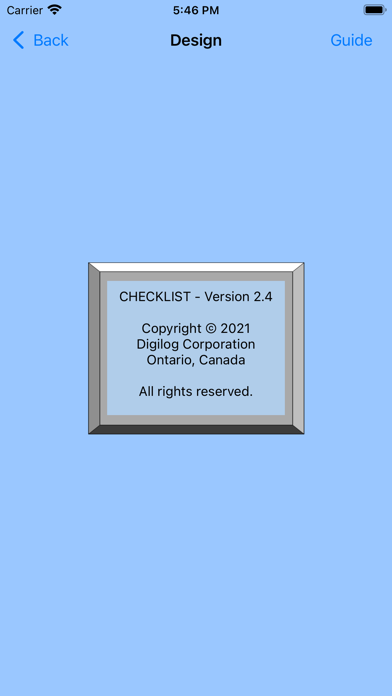Pilot Checklist
$2.99
V2.4for iPhone, iPad and more
Age Rating
Pilot Checklist Screenshots
About Pilot Checklist
This voice synthesized "Checklist" APP is designed to provide you, the user, with the ability to fully define and create custom “Checklists" with specific "Tasks" defined for each Checklist. Two table views are created, one for Checklists and one for the Tasks within each Checklist. The size of these lists is completely controlled by you as you add, edit and/or delete items in these lists.
This voice synthesized "Checklist" APP is designed to provide you, the user, with the ability to fully define, setup and create custom “Checklists" with specific "Tasks" defined for each Checklist. Two table views are created, one for Checklists and one for the Tasks within each Checklist. The size of these lists is completely controlled by you as you add, edit and/or delete items in these lists.
The prime target for this APP is for private or commercial pilot’s aircraft checklists. A voice synthesizer is built into this APP so the content of the Task list for the selected Checklist will speak directly into the earphones of the pilot and crew when requested without further pilot or crew interaction. This frees the pilot’s hands without having to read from paper Checklists. This audio input requires an Apple earphone plug to be inserted into the iPhone or iPad and directly wired into the audio panel of the aircraft at an appropriate input. Your maintenance mechanic will know how to do this using standard auxiliary audio inputs. It can also be paired by bluetooth to your bluetooth compatible headset.
It is important to know that this generic Checklist APP is also applicable to a very wide variety of other applications such as equipment procedures, recipes, family relationships, medical prescriptions, assembly instructions, business SOPs and many, many other uses. Let your imagination roam. Get creative and be bold.
When this APP is first downloaded, it has blank Checklists and Tasks. You must create and add the details to suit your own needs using the keyboard on your mobile device. For pilots, every aircraft of interest has a defined Checklist for each stage of flight, including for various emergency procedures. Use these as a starting point then edit to suit your own needs and aircraft. The entered information will be safely stored in core memory within your mobile device to be readily available to you when you need it. Since there are timing differences between devices and software versions, this feature lets you control the voice pitch and speed to suit your own needs. Tap the "Voice Setup" button on your first screen and move the pitch and speed sliders to set the voice to your liking. Then tap the "Save" button. Then click the "Back" button to return to the start screen. Push the "Checklist" button to view your Checklist page.
To create a Checklist simply tap the "+" sign on the top right of the Checklists table view navigation bar. Enter the name of the new Checklist in the blank space provided, and then tap Save. The new Checklist will be shown in the table view. Similarly if you left swipe the checklist the red delete button will be shown. Tapping delete will remove that checklist from the table view (and all of its related tasks). The EDIT button also opens a delete and move capability for you to use. Simply select the right lines on a specific Checklist and move the selected item to the list location of your choice, then tap the Done button. The order of these Checklists (and Tasks) is completely controlled by you.
For more details open the built-it Guide in the app.
This voice synthesized "Checklist" APP is designed to provide you, the user, with the ability to fully define, setup and create custom “Checklists" with specific "Tasks" defined for each Checklist. Two table views are created, one for Checklists and one for the Tasks within each Checklist. The size of these lists is completely controlled by you as you add, edit and/or delete items in these lists.
The prime target for this APP is for private or commercial pilot’s aircraft checklists. A voice synthesizer is built into this APP so the content of the Task list for the selected Checklist will speak directly into the earphones of the pilot and crew when requested without further pilot or crew interaction. This frees the pilot’s hands without having to read from paper Checklists. This audio input requires an Apple earphone plug to be inserted into the iPhone or iPad and directly wired into the audio panel of the aircraft at an appropriate input. Your maintenance mechanic will know how to do this using standard auxiliary audio inputs. It can also be paired by bluetooth to your bluetooth compatible headset.
It is important to know that this generic Checklist APP is also applicable to a very wide variety of other applications such as equipment procedures, recipes, family relationships, medical prescriptions, assembly instructions, business SOPs and many, many other uses. Let your imagination roam. Get creative and be bold.
When this APP is first downloaded, it has blank Checklists and Tasks. You must create and add the details to suit your own needs using the keyboard on your mobile device. For pilots, every aircraft of interest has a defined Checklist for each stage of flight, including for various emergency procedures. Use these as a starting point then edit to suit your own needs and aircraft. The entered information will be safely stored in core memory within your mobile device to be readily available to you when you need it. Since there are timing differences between devices and software versions, this feature lets you control the voice pitch and speed to suit your own needs. Tap the "Voice Setup" button on your first screen and move the pitch and speed sliders to set the voice to your liking. Then tap the "Save" button. Then click the "Back" button to return to the start screen. Push the "Checklist" button to view your Checklist page.
To create a Checklist simply tap the "+" sign on the top right of the Checklists table view navigation bar. Enter the name of the new Checklist in the blank space provided, and then tap Save. The new Checklist will be shown in the table view. Similarly if you left swipe the checklist the red delete button will be shown. Tapping delete will remove that checklist from the table view (and all of its related tasks). The EDIT button also opens a delete and move capability for you to use. Simply select the right lines on a specific Checklist and move the selected item to the list location of your choice, then tap the Done button. The order of these Checklists (and Tasks) is completely controlled by you.
For more details open the built-it Guide in the app.
Show More
What's New in the Latest Version V2.4
Last updated on Jan 29, 2022
Old Versions
A TableView reloading bug has been fixed.
Show More
Version History
V2.4
Jan 29, 2022
A TableView reloading bug has been fixed.
V2.3
Dec 1, 2021
Upgraded file sharing methods for iOS12 and above. Export your tools and share with others.
V2.2
Nov 4, 2021
This app has been updated for iOS 12 or higher using Xcode 13.1 and macOS Monterey.
Text field colours have been corrected for clarity and fully tested.
Text field colours have been corrected for clarity and fully tested.
2.1
Sep 20, 2018
Minor code changes to fix button bar size in new iOS.
Otherwise, all the same features.
Otherwise, all the same features.
2.0
Jun 10, 2016
This is a powerful tool for pilots. Major new import/export and email features have been added to help sharing with other users or the passing of selected checklists to your other devices. This permits users to pass their efforts in developing great checklists with others so they do not need to retype long lists themselves. This is a very powerful and useful feature.
A hyphen substitution was added on export to prevent commas from being attached to files and possibly corrupting file parsing. Hyphens can be used in task text to create voice pauses in the reading of the tasks during "TALK" sessions..
I hope you enjoy this added simplicity and these new features.
A hyphen substitution was added on export to prevent commas from being attached to files and possibly corrupting file parsing. Hyphens can be used in task text to create voice pauses in the reading of the tasks during "TALK" sessions..
I hope you enjoy this added simplicity and these new features.
1.3
Apr 15, 2016
No change to features. This is a rebuild to permit the addition of an app preview video.
1.2
Jan 19, 2016
Since there are timing differences between various Apple platforms and iOS versions, a new "Voice Setup" feature was added to provide the users with the ability to set the voice pitch and voice speed to suit their own needs. The resulting choice is saved on the device by the user then applied to their normal checklist voices.
For iOS 8 or greater.
For iOS 8 or greater.
1.1
Oct 8, 2015
minor bug fixes for short delays and alert hold sequences
1.0
Aug 29, 2015
Pilot Checklist FAQ
Click here to learn how to download Pilot Checklist in restricted country or region.
Check the following list to see the minimum requirements of Pilot Checklist.
iPhone
Requires iOS 13.0 or later.
iPad
Requires iPadOS 13.0 or later.
iPod touch
Requires iOS 13.0 or later.
Pilot Checklist supports English