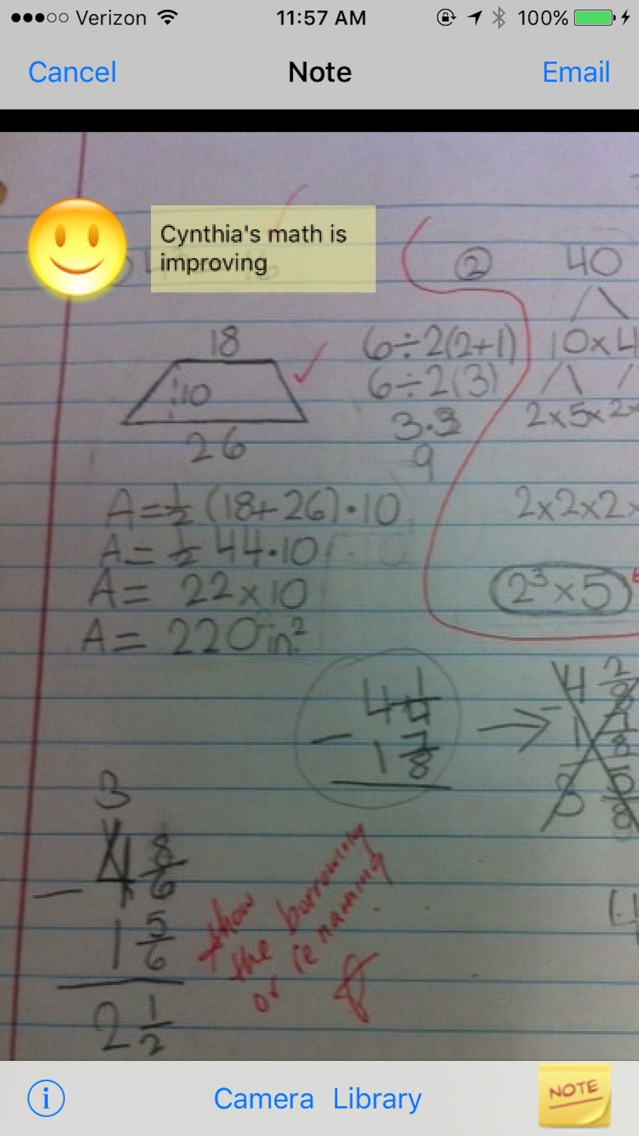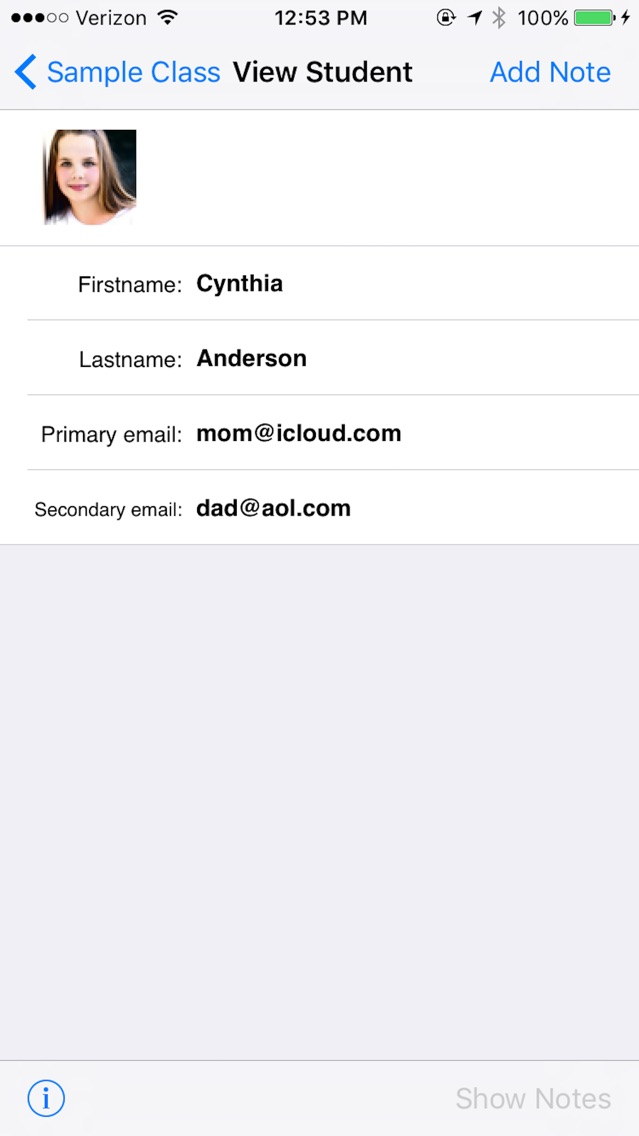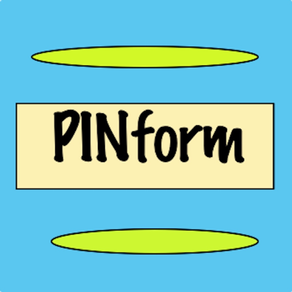
PINform
Free
3.1for iPhone, iPad
Age Rating
PINform Screenshots
About PINform
PINfrom allows teachers to easily communicate with parents regarding student performance via email. These include: annotated photos of student work, homework not completed message, and broadcast messages to all parents in a class.
All annotated photos are maintained in a database for future review with parents and other involved personnel. This allows accurate documentation if the occasion arises.
With your iPhone or iPad you can use the camera to take a photo of a student work, then add icons (smiley face, arrows, etc.) or a note, quickly press a button, and the photo is emailed to the parent(s), along with a standard email message.
Teachers can quickly check off students not submitting homework and send email notifications.
If a class trip is coming up a "class broadcast message" to all parents in the class can be sent.
This allows the teacher to effectively communicate with parents on a current basis updating them of student's progress.
All annotated photos are maintained in a database for future review with parents and other involved personnel. This allows accurate documentation if the occasion arises.
With your iPhone or iPad you can use the camera to take a photo of a student work, then add icons (smiley face, arrows, etc.) or a note, quickly press a button, and the photo is emailed to the parent(s), along with a standard email message.
Teachers can quickly check off students not submitting homework and send email notifications.
If a class trip is coming up a "class broadcast message" to all parents in the class can be sent.
This allows the teacher to effectively communicate with parents on a current basis updating them of student's progress.
Show More
What's New in the Latest Version 3.1
Last updated on Nov 10, 2016
Old Versions
Bug Fix in Show Notes when no image selected.
Show More
Version History
3.1
Jun 17, 2013
Bug Fix in Show Notes when no image selected.
PINform FAQ
Click here to learn how to download PINform in restricted country or region.
Check the following list to see the minimum requirements of PINform.
iPhone
iPad
PINform supports English, Spanish