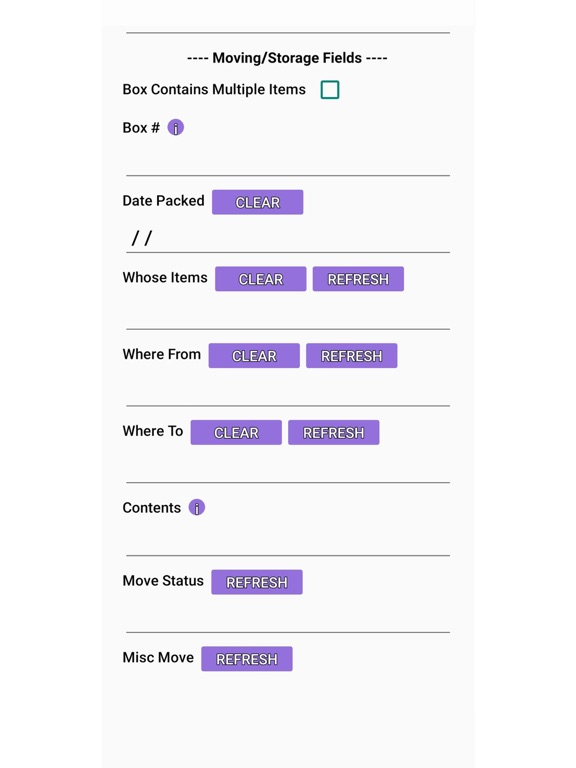Pinventory® Home & Business
Free
3.12.1for iPhone, iPad and more
9.9
2 Ratings
CareBinders, LLC
Developer
41.3 MB
Size
Dec 29, 2023
Update Date
Productivity
Category
4+
Age Rating
Age Rating
Pinventory® Home & Business Screenshots
About Pinventory® Home & Business
Pinventory®'s mobile app lets you take a picture, name it, input basic information about it, including dictated information, and then, when you click "save", it immediately, seamlessly, and securely sends both the information and the picture into exactly the right places in your web-based Pinventory® account. No need to import or export anything!
Show More
What's New in the Latest Version 3.12.1
Last updated on Dec 29, 2023
Old Versions
Added 4 new fields: Measurement, Fragile, Sub-Type, and Value. Expanded Notes, Description, and Contents fields to 3 lines. Added message to user when no profiles are available. Added "clear" button to Move Status and Misc. Move fields. Removed "Multiple Items" checkbox.
Show More
Version History
3.12.1
Dec 29, 2023
Added 4 new fields: Measurement, Fragile, Sub-Type, and Value. Expanded Notes, Description, and Contents fields to 3 lines. Added message to user when no profiles are available. Added "clear" button to Move Status and Misc. Move fields. Removed "Multiple Items" checkbox.
3.4.1
Apr 26, 2023
Prevents the device from entering lock/sleep mode while records are being saved.
3.3.3
Mar 28, 2023
While sending the record, an incremental countdown of the total number of images being sent, is now displayed.
3.3.2
Mar 10, 2023
- Added descriptive messaging.
- Prevent duplicate saves.
- Prevent duplicate saves.
3.1.1
Feb 3, 2023
- The number of photos that can be added to an individual record has been increased from 3 to 20.
- Additional General and Moving/Storage fields have been added:
1. Description (unlimited text)
2. Box Contains Multiple Items (checkbox)
3. Box #
4. Date Packed
5. Whose Items
6. Where From
7. Where To
8. Contents (unlimited text)
9. Move Status
10. Misc Move
- Additional General and Moving/Storage fields have been added:
1. Description (unlimited text)
2. Box Contains Multiple Items (checkbox)
3. Box #
4. Date Packed
5. Whose Items
6. Where From
7. Where To
8. Contents (unlimited text)
9. Move Status
10. Misc Move
1.9.2
Feb 18, 2022
- You can now attach multiple photos, via capture and/or library, to a record. You are limited to adding 3 photos at a time with a limit of 10mb per photo.
- You can now create a record without attaching a photo.
- The field “Item Type” has been added.
- During the same login session, a new record remembers the field values from last saved record and prefills those values in the Item Type, Item Location, InventoryID, and Residence fields to speed up record creation. Just add an Item Name and an optional photo and click Save! If you don't want to use the prefilled value, select a different value or use the new Clear (field) button to remove it.
- If you created new values in the Item Type, Item Location or Residence dropdown fields in Pinventory after you started using the HI App, you no longer need to log off and log back in to get the updated values. The new Refresh feature allows you to retrieve updated dropdown list values that were created in Pinventory after your Login session began.
- Required fields are indicated with a (*) symbol.
- Release Version Number has been added to the Login screen.
- You can now create a record without attaching a photo.
- The field “Item Type” has been added.
- During the same login session, a new record remembers the field values from last saved record and prefills those values in the Item Type, Item Location, InventoryID, and Residence fields to speed up record creation. Just add an Item Name and an optional photo and click Save! If you don't want to use the prefilled value, select a different value or use the new Clear (field) button to remove it.
- If you created new values in the Item Type, Item Location or Residence dropdown fields in Pinventory after you started using the HI App, you no longer need to log off and log back in to get the updated values. The new Refresh feature allows you to retrieve updated dropdown list values that were created in Pinventory after your Login session began.
- Required fields are indicated with a (*) symbol.
- Release Version Number has been added to the Login screen.
1.1
May 24, 2020
Minor UI fixes
1.0
Mar 7, 2020
Pinventory® Home & Business FAQ
Click here to learn how to download Pinventory® Home & Business in restricted country or region.
Check the following list to see the minimum requirements of Pinventory® Home & Business.
iPhone
Requires iOS 8.0 or later.
iPad
Requires iPadOS 8.0 or later.
iPod touch
Requires iOS 8.0 or later.