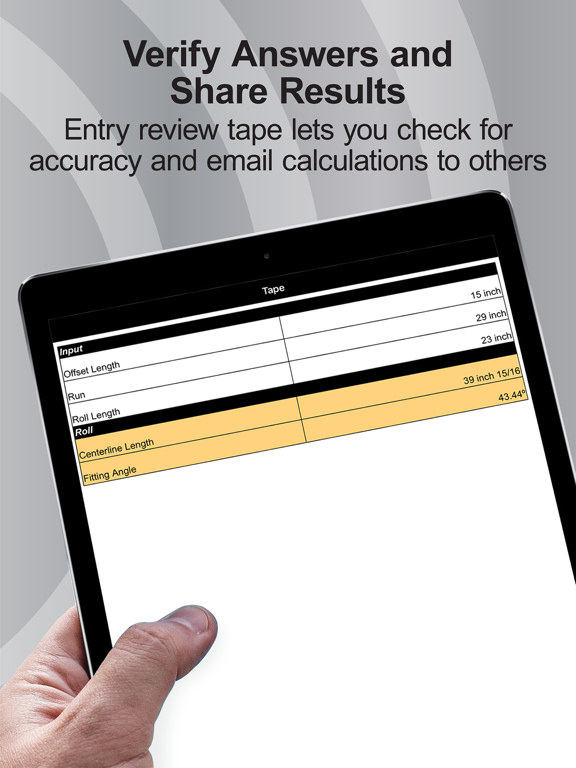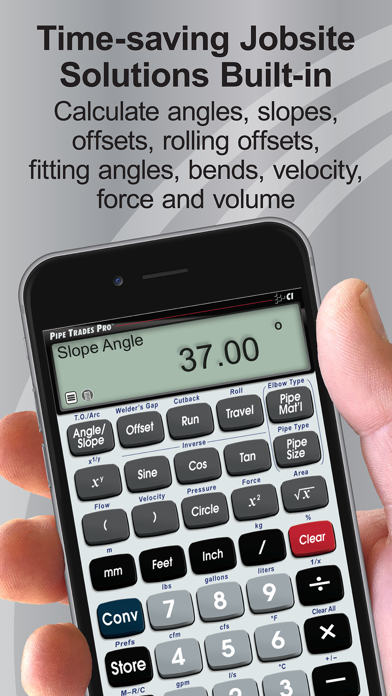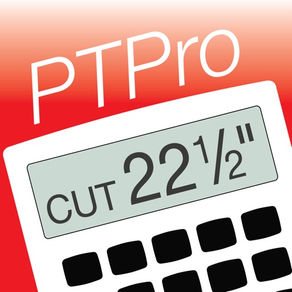
Pipe Trades Pro
Pipe trades math calculator
FreeOffers In-App Purchases
10.5.2for iPhone, iPad and more
9.5
502 Ratings
Calculated Industries
Developer
41.9 MB
Size
Aug 30, 2023
Update Date
Utilities
Category
12+
Age Rating
Age Rating
Pipe Trades Pro Screenshots
About Pipe Trades Pro
Advanced Pipe Trades Math for iPhone
The Pipe Trades Pro for iPhone smartphone gives you instant answers for all your pipe layout and design problems, including complex rolling offsets, parallel pipe cutbacks, weight/volume conversions, flow rates, pressures, areas and more.
If you've ever used a smartphone to look up pipe data or do a pipe layout calculation, you'll like this app. With the Pipe Trades Pro you'll spend less time calculating and looking at charts and more time cutting, welding and placing pipe.
For: Pipefitters, Steamfitters, Sprinklerfitters and Welders
Calculations
- Cut Lengths, Take-outs and Odd-Degree Fittings
- Right Angles, Offsets, and Complex Rolling Offsets
- Fitting Angles, Bends, Slopes, Percent Grades, Drops
- Parallel Pipe Cutbacks
- Feet-Inch-Fractions and Trigonometry
- Pipe Areas, Fill Weights
- Flow Rates, Velocity, Force, Volumes
- Pressure Loss for any Pipe Size, Type or Distance
- Complete Building, Plumbing and Metric Unit Conversions
Built-in Pipe Data
- Choose a Pipe Material and Pipe Type and enter Size up to 42-inches and get Diameters, Wall Thickness, Filled Weight per Foot, Internal Area.
- Seven different Pipe Materials: Steel, Stainless Steel, Brass, Aluminum, Cast Iron, Plastic, Copper.
SUBSCRIPTION INFORMATION:
The first 7 days are free. Subscriptions offered will automatically renew at the end of the chosen period. Payment will be charged to your Apple account upon purchase confirmation. The subscription will automatically renew unless auto-renew is turned off or subscription is canceled in settings at least one day (24-hours) before the subscription period ends. You can manage your subscription and turn off auto-renewal in your Apple account Settings > Subscriptions.
The Pipe Trades Pro for iPhone smartphone gives you instant answers for all your pipe layout and design problems, including complex rolling offsets, parallel pipe cutbacks, weight/volume conversions, flow rates, pressures, areas and more.
If you've ever used a smartphone to look up pipe data or do a pipe layout calculation, you'll like this app. With the Pipe Trades Pro you'll spend less time calculating and looking at charts and more time cutting, welding and placing pipe.
For: Pipefitters, Steamfitters, Sprinklerfitters and Welders
Calculations
- Cut Lengths, Take-outs and Odd-Degree Fittings
- Right Angles, Offsets, and Complex Rolling Offsets
- Fitting Angles, Bends, Slopes, Percent Grades, Drops
- Parallel Pipe Cutbacks
- Feet-Inch-Fractions and Trigonometry
- Pipe Areas, Fill Weights
- Flow Rates, Velocity, Force, Volumes
- Pressure Loss for any Pipe Size, Type or Distance
- Complete Building, Plumbing and Metric Unit Conversions
Built-in Pipe Data
- Choose a Pipe Material and Pipe Type and enter Size up to 42-inches and get Diameters, Wall Thickness, Filled Weight per Foot, Internal Area.
- Seven different Pipe Materials: Steel, Stainless Steel, Brass, Aluminum, Cast Iron, Plastic, Copper.
SUBSCRIPTION INFORMATION:
The first 7 days are free. Subscriptions offered will automatically renew at the end of the chosen period. Payment will be charged to your Apple account upon purchase confirmation. The subscription will automatically renew unless auto-renew is turned off or subscription is canceled in settings at least one day (24-hours) before the subscription period ends. You can manage your subscription and turn off auto-renewal in your Apple account Settings > Subscriptions.
Show More
What's New in the Latest Version 10.5.2
Last updated on Aug 30, 2023
Old Versions
Remove calc reset on update - 1 of 2 updates (one more calc reset, next update no more calc reset).
Show More
Version History
10.5.2
Aug 30, 2023
Remove calc reset on update - 1 of 2 updates (one more calc reset, next update no more calc reset).
10.5.0
Jul 17, 2023
Fix to crash
Key clicks default to off
Key clicks default to off
10.4.12
Jan 13, 2023
Bug fixes
10.4.7
Apr 2, 2022
Original receipt validation update
10.4.1
Oct 16, 2021
Under the cover revision
10.4.0
Nov 20, 2020
Legacy mode brings back the backspace key.
- Access your PTP settings to turn on legacy mode.
- Access your PTP settings to turn on legacy mode.
10.3.0
Jan 12, 2019
New menu/navigation, Factory Reset moved to Preferences, new "What's New" one-time automatic view on first launch of new install or first launch after an update.
1.2.0
May 26, 2018
NEW:
1) Advanced Tape captures your function inputs and outputs, allows you to store the captured data as well as share the captured data via email. When Advanced Tape is available, a tape icon will appear in the display, tap to open Advanced Tape. Access Advanced Tape archives by accessing the Tape function at any time.
2) Access to Pipe Data using Advanced Tape is simplified: enter Pipe Size, then tap the Advanced Tape icon in the display to see all the Pipe Data for the currently selected Pipe Material and Pipe Type.
3) Improved toolbar and app navigation.
1) Advanced Tape captures your function inputs and outputs, allows you to store the captured data as well as share the captured data via email. When Advanced Tape is available, a tape icon will appear in the display, tap to open Advanced Tape. Access Advanced Tape archives by accessing the Tape function at any time.
2) Access to Pipe Data using Advanced Tape is simplified: enter Pipe Size, then tap the Advanced Tape icon in the display to see all the Pipe Data for the currently selected Pipe Material and Pipe Type.
3) Improved toolbar and app navigation.
1.1.2
Oct 2, 2015
Change to app data storage location.
1.1.0
May 19, 2015
If you experience issues with the update, please DELETE the app, then REINSTALL the app. Contact techsupport@calculated.com for questions.
Universal app support (native support for iPhone and iPad devices).
Universal app support (native support for iPhone and iPad devices).
1.0.5
Oct 8, 2014
Fix to Tape screen bug.
1.0.4
Sep 29, 2013
Fix to key click preference setting.
1.0.3
Sep 18, 2013
iOS 7 updates.
1.0.2
Mar 21, 2013
iPhone 5 graphics support.
1.0.1
Feb 19, 2013
Fixes bug when launching in landscape on iPad.
1.0.0
Jan 30, 2013
Pipe Trades Pro FAQ
Pipe Trades Pro is available in regions other than the following restricted countries:
Vanuatu,France
Pipe Trades Pro supports English
Pipe Trades Pro contains in-app purchases. Please check the pricing plan as below:
1 Month Full Access
$4.99
1 Year Full Access
$39.99
Click here to learn how to download Pipe Trades Pro in restricted country or region.
Check the following list to see the minimum requirements of Pipe Trades Pro.
iPhone
Requires iOS 11.0 or later.
iPad
Requires iPadOS 11.0 or later.
iPod touch
Requires iOS 11.0 or later.