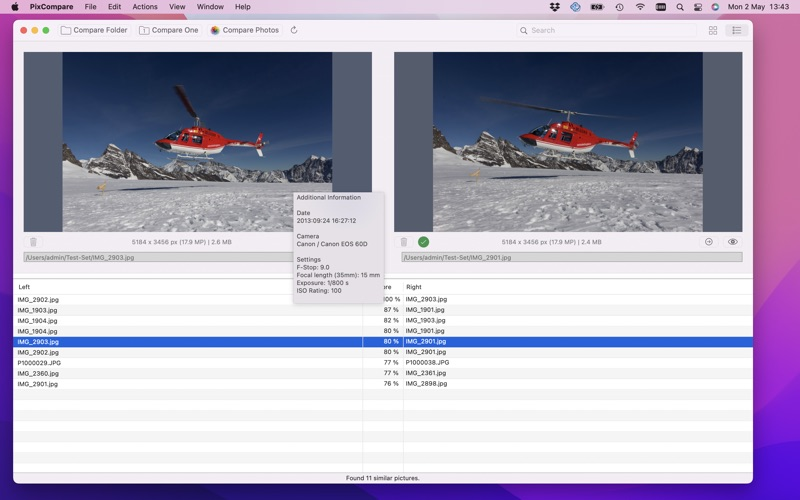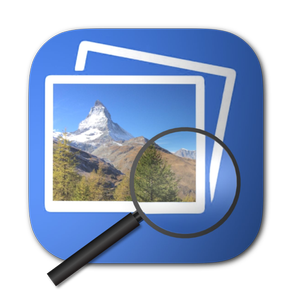
PixCompare
$4.49
7.3.1for Mac
Age Rating
PixCompare Screenshots
About PixCompare
Use PixCompare to search for duplicates or similar pictures in a large collection of picture files, folders or the Photos app.
PixCompare Features
- Find duplicate and similar pictures in a folder full of pictures
- Find duplicates and similar pictures in Photos
- Move pictures directly to the trash folder
- Move pictures to a different folder
- Display results as groups of similar pictures or as a list of similar pairs of pictures
- Compare one picture to a folder of other pictures
- Use macOS built-in Quicklook to display pictures in full size
- Works best on photographic pictures, file formats supported: JPEG, PNG, GIF, TIF, HEIC, and most RAW files.
- Search through up to 100,000 pictures (about 3000 per GB available RAM)
- Display up to 5,000 results
PixCompare can match two pictures even when:
- one of them is grayscale
- they don’t have the same size / aspect ratio
- the contrast / intensity is different
- they have a different pixel-depth
- and when one of them is blurred or rotated
Display results in two different result modes:
- Grouped Mode: Result pictures are displayed in groups of similar pictures.
- List Mode: Pairs of similar pictures are displayed in a list. The list is sorted by similarity score, i.e. the most similar pairs are at the top of the list.
PixCompare Features
- Find duplicate and similar pictures in a folder full of pictures
- Find duplicates and similar pictures in Photos
- Move pictures directly to the trash folder
- Move pictures to a different folder
- Display results as groups of similar pictures or as a list of similar pairs of pictures
- Compare one picture to a folder of other pictures
- Use macOS built-in Quicklook to display pictures in full size
- Works best on photographic pictures, file formats supported: JPEG, PNG, GIF, TIF, HEIC, and most RAW files.
- Search through up to 100,000 pictures (about 3000 per GB available RAM)
- Display up to 5,000 results
PixCompare can match two pictures even when:
- one of them is grayscale
- they don’t have the same size / aspect ratio
- the contrast / intensity is different
- they have a different pixel-depth
- and when one of them is blurred or rotated
Display results in two different result modes:
- Grouped Mode: Result pictures are displayed in groups of similar pictures.
- List Mode: Pairs of similar pictures are displayed in a list. The list is sorted by similarity score, i.e. the most similar pairs are at the top of the list.
Show More
What's New in the Latest Version 7.3.1
Last updated on Oct 5, 2023
Old Versions
Added support for avif files (requires macOS 13 Ventura)
Updated for macOS 14 Sonoma
Updated for macOS 14 Sonoma
Show More
Version History
7.3.1
Oct 5, 2023
Added support for avif files (requires macOS 13 Ventura)
Updated for macOS 14 Sonoma
Updated for macOS 14 Sonoma
PixCompare FAQ
Click here to learn how to download PixCompare in restricted country or region.
Check the following list to see the minimum requirements of PixCompare.
Mac
Requires macOS 10.15.4 or later.