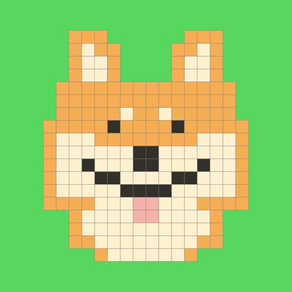
Pixel Art Creator
Easy pixel art creation app
FreeOffers In-App Purchases
1.2.0for iPhone, iPad and more
9.1
23 Ratings
WEBDIA INC.
Developer
10.1 MB
Size
Jan 25, 2022
Update Date
Graphics & Design
Category
4+
Age Rating
Age Rating
Pixel Art Creator Screenshots
About Pixel Art Creator
Pixel Art Creator is an application for creating and editing pixel art.
Pixel Art Creator" is a simple app that allows you to create pixel art easily.
- Wide range of size settings
32x32
64x64
96x96
128x128
160x160
192x192
256x256
You can select any size from the above.
You can use it in various situations.
- Automatic saving
Pixel art is automatically saved while it is being created.
Even if you close the app while creating, your work will still be saved.
- Layer function
Use multiple layers for more convenience!
- Quick Palette
The Quick Palette makes color selection much easier.
Try selecting any color set in the Quick Palette.
- Image output
This app outputs as transparent PNG.
- Recommended for
People who want to start pixel art.
People who are looking for an easy-to-use pixel art editor.
Pixel Art Creator" is a simple app that allows you to create pixel art easily.
- Wide range of size settings
32x32
64x64
96x96
128x128
160x160
192x192
256x256
You can select any size from the above.
You can use it in various situations.
- Automatic saving
Pixel art is automatically saved while it is being created.
Even if you close the app while creating, your work will still be saved.
- Layer function
Use multiple layers for more convenience!
- Quick Palette
The Quick Palette makes color selection much easier.
Try selecting any color set in the Quick Palette.
- Image output
This app outputs as transparent PNG.
- Recommended for
People who want to start pixel art.
People who are looking for an easy-to-use pixel art editor.
Show More
What's New in the Latest Version 1.2.0
Last updated on Jan 25, 2022
Old Versions
- Update on color palette
- Add in-app purchases
- Add in-app purchases
Show More
Version History
1.2.0
Jan 25, 2022
- Update on color palette
- Add in-app purchases
- Add in-app purchases
1.1.0
Jan 16, 2022
Added layer preview
Added layer renaming
Added layer renaming
1.0.0
Jan 14, 2022
Pixel Art Creator FAQ
Pixel Art Creator is available in regions other than the following restricted countries:
Malta,Yemen,Belgium,Czech Republic,France,Portugal,Sweden,Bulgaria,Greece,Slovakia,Netherlands,Estonia,Lithuania,Ireland,Slovenia,Poland,Romania,Austria,Turkmenistan,Iceland,Finland,Latvia,Italy,Germany,Denmark,Spain,Sri Lanka,Norway,Cyprus,Hungary,Croatia
Pixel Art Creator supports English, Arabic, Dutch, French, German, Hindi, Indonesian, Italian, Japanese, Korean, Malay, Polish, Portuguese, Russian, Simplified Chinese, Spanish, Thai, Traditional Chinese, Turkish, Ukrainian, Vietnamese
Pixel Art Creator contains in-app purchases. Please check the pricing plan as below:
PRO
$3.99
Click here to learn how to download Pixel Art Creator in restricted country or region.
Check the following list to see the minimum requirements of Pixel Art Creator.
iPhone
Requires iOS 14.0 or later.
iPad
Requires iPadOS 14.0 or later.
iPod touch
Requires iOS 14.0 or later.






























