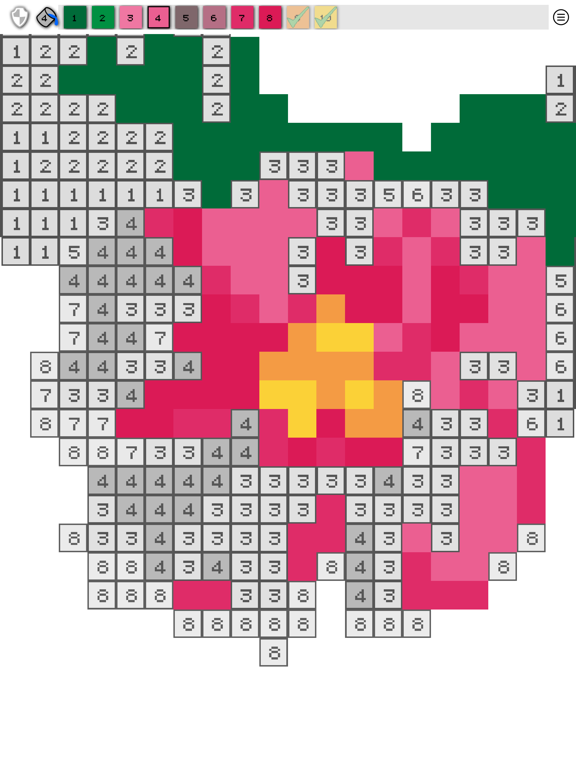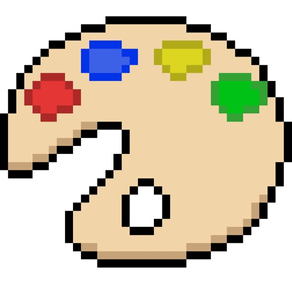
Pixel by Number vla
Relaxing pixel drawing
Free
1.7for iPhone, iPad and more
9.7
18 Ratings
Vincent Lewis
Developer
333.9 MB
Size
Sep 20, 2020
Update Date
Entertainment
Category
4+
Age Rating
Age Rating
Pixel by Number vla Screenshots
About Pixel by Number vla
Pixel by Number is a relaxing drawing application. Choose from a wide variety of images to color or create your own pixel art by importing an image or use the blank canvas to let your imagination run wild.
No subscriptions, no intrusive fullscreen ads, no locked features, just hours of relaxing and drawing.
All images are completely free and available for everyone.
Just like paint by number art, each color has a corresponding number that must be found and colored on the image. Hundreds of art, each with multiple variations in size or in the number of colors used. Most have 6 variations. Smaller art is perfect for younger users or if you don't have a lot of time available to draw. Don't let that stop you from enjoying the larger art, since the application will automatically save your progress so you can get back to drawing that large image whenever you are ready.
No subscriptions, no intrusive fullscreen ads, no locked features, just hours of relaxing and drawing.
All images are completely free and available for everyone.
Just like paint by number art, each color has a corresponding number that must be found and colored on the image. Hundreds of art, each with multiple variations in size or in the number of colors used. Most have 6 variations. Smaller art is perfect for younger users or if you don't have a lot of time available to draw. Don't let that stop you from enjoying the larger art, since the application will automatically save your progress so you can get back to drawing that large image whenever you are ready.
Show More
What's New in the Latest Version 1.7
Last updated on Sep 20, 2020
Old Versions
Update to support iOS14
Show More
Version History
1.7
Sep 20, 2020
Update to support iOS14
1.6
Jun 28, 2020
Bug fixes and performance improvements.
1.5
Jun 14, 2020
Over 1000 new pieces of art
Improve resolution of saved and shared completed art
Completed art can now also be positioned and scale before saving or sharing
Improve resolution of saved and shared completed art
Completed art can now also be positioned and scale before saving or sharing
1.4
Nov 27, 2018
Add new "In Progress" section to show unfinished art.
Fix red X on certain images.
Fix red X on certain images.
1.3
Oct 9, 2018
Minor UI fix
1.2
Oct 1, 2018
Support new iphone models
1.1
Jul 30, 2018
Added over 1000 images (most with variations) to color.
Includes more than 200 different flags.
Includes more than 200 different flags.
1.0
May 27, 2018
Pixel by Number vla FAQ
Click here to learn how to download Pixel by Number vla in restricted country or region.
Check the following list to see the minimum requirements of Pixel by Number vla.
iPhone
Requires iOS 12.2 or later.
iPad
Requires iPadOS 12.2 or later.
iPod touch
Requires iOS 12.2 or later.
Pixel by Number vla supports English, French