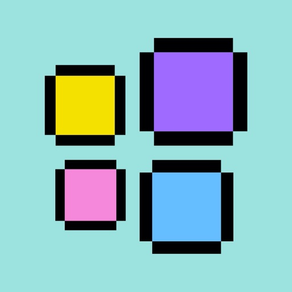
Pixel Widgets
Custom Colorful Retro Widgets
$1.99
1.2.0for iPhone, Mac and more
Age Rating
Pixel Widgets Screenshots
About Pixel Widgets
Pixel widgets help you customize your home screen and give it a retro look! Choose from existing widget designs or customize your own with 150+ color themes and fonts.
Features:
- Hundreds of widget designs to choose from.
- Various widget configurations of Time/Date, Year in Progress.
- Customize your widgets with 150+ color themes and fonts.
- Simple and easy to use.
How to use the app:
1. Select an existing design or customize according to your choice.
2. Tap on the widget of your choice and select 'Set Widget'.
3. Enter jiggle mode on your home screen and search for 'Pixel Widgets'.
4. Add the widgets you just created.
Isn't it simple? :)
Download the app now and give your iPhone home screen an elegant look!
Features:
- Hundreds of widget designs to choose from.
- Various widget configurations of Time/Date, Year in Progress.
- Customize your widgets with 150+ color themes and fonts.
- Simple and easy to use.
How to use the app:
1. Select an existing design or customize according to your choice.
2. Tap on the widget of your choice and select 'Set Widget'.
3. Enter jiggle mode on your home screen and search for 'Pixel Widgets'.
4. Add the widgets you just created.
Isn't it simple? :)
Download the app now and give your iPhone home screen an elegant look!
Show More
What's New in the Latest Version 1.2.0
Last updated on Dec 8, 2021
Old Versions
- Bug fixes
Show More
Version History
1.2.0
Dec 8, 2021
- Bug fixes
1.1.0
Sep 22, 2021
- Bug fixes
1.0.20
Oct 5, 2020
- Added new date format.
1.0.12
Sep 27, 2020
- Fixed a bug that displayed the wrong day.
1.0.11
Sep 25, 2020
- Bug fixes and performance improvements
1.0.1
Sep 21, 2020
- Bug fixes and performance improvements
1.0
Sep 21, 2020
Pixel Widgets FAQ
Click here to learn how to download Pixel Widgets in restricted country or region.
Check the following list to see the minimum requirements of Pixel Widgets.
iPhone
Requires iOS 14.0 or later.
Mac
Requires macOS 11.0 or later.
iPod touch
Requires iOS 14.0 or later.
Pixel Widgets supports English






























